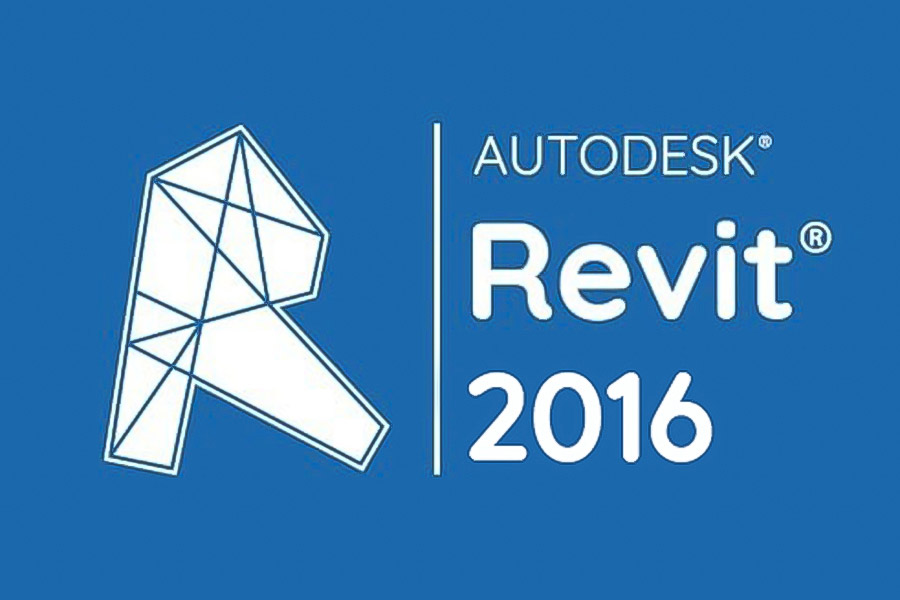Best Selling Products
Summary of top 6 useful software in Digital Painting
Nội dung
- 1. Useful software in Digital Painting - Rebelle 7
- 2. Useful software in Digital Painting - Clip Studio Paint Pro
- 3. Useful software in Digital Painting - Affinity Photo
- 4. Useful software in Digital Painting - Realistic Paint Studio
- 5. Useful software in Digital Painting - Tayasui Sketches
- 6. Useful software in Digital Painting - Linearity Curve
- Conclude
To create impressive digital works, choosing useful software in Digital Painting is a decisive factor to help you improve efficiency and creativity.
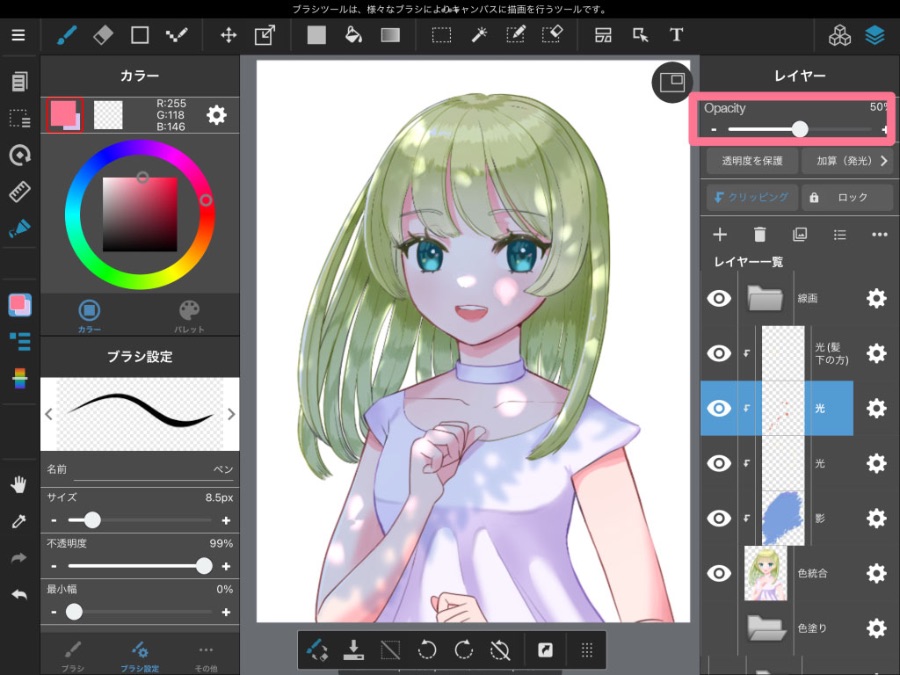
In the digital age, Digital Painting has become a popular art trend, attracting a large number of artists and designers. To create impressive digital works, choosing useful software in Digital Painting is a decisive factor to help you improve efficiency and creativity. With the continuous development of technology, a series of modern tools have been born, bringing many outstanding features to support both beginners and experts. In this article, we will explore the top software, helping you conquer the world of digital art easily.
1. Useful software in Digital Painting - Rebelle 7
In the world of Digital Painting, finding a software that is both powerful and provides a realistic experience is always the desire of every artist. Rebelle 7, an outstanding digital painting tool, not only meets the basic requirements but also opens up unlimited creative possibilities with unique features.
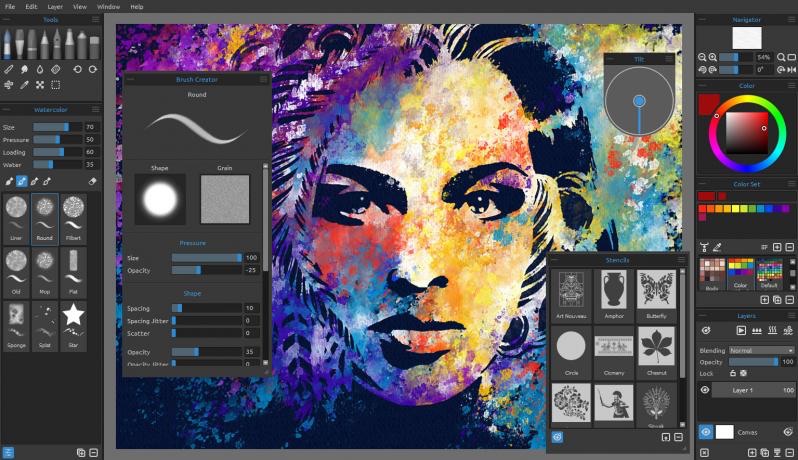
Rebelle 7’s unique feature is its ability to realistically simulate traditional painting mediums such as watercolors, oils, acrylics, and pastels. Thanks to advanced physical simulation technology, the software delivers the same effects of color spreading, blending, and spreading on the surface as when you paint on paper or canvas. Users can adjust factors such as wind direction, gravity, or water absorption to create works with more depth and emotion.
2. Useful software in Digital Painting - Clip Studio Paint Pro
In the field of Digital Painting, where creativity is not limited by any framework, Clip Studio Paint Pro has become a top choice for digital artists. With its superior capabilities and flexible tools, this software is not only good for painting but also an ideal solution for illustration, comics, and animation.
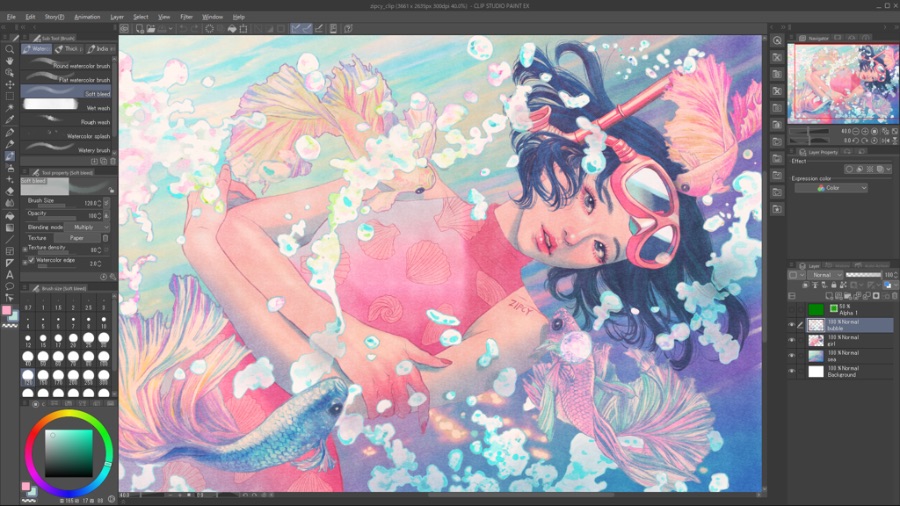
Clip Studio Paint Pro is famous for its ability to simulate every stroke realistically. Whether you love pencils, markers, watercolors or digital brushes, this software brings a smooth, accurate feeling like working on real materials. The big difference of Clip Studio Paint Pro is the rich brush library with thousands of options, allowing artists to be unlimited in their creativity.
Clip Studio Paint Pro provides special tools dedicated to Digital Painting such as custom brushes, color blending tools, and the ability to create unique textures. This makes it easy for you to create works with depth and unique style. The intelligent layer system is one of the factors that makes Clip Studio Paint Pro highly appreciated. You can manage, edit, and organize layers flexibly, thereby saving time while ensuring the quality of each detail.
3. Useful software in Digital Painting - Affinity Photo
In the world of digital design and creation, Affinity Photo has established itself as a powerful and versatile tool, not only for photo editing but also excelling in the field of Digital Painting. With its superior performance, user-friendly interface and affordable price, Affinity Photo has become the ideal choice for artists and designers who want to create professional digital works.
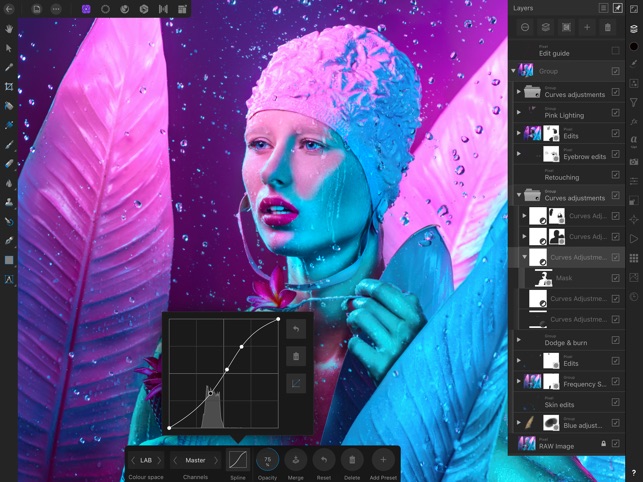
- High performance and smooth processing: Affinity Photo is optimized to work efficiently even on mid-range systems. The software processes high-resolution artwork quickly, ensuring a smooth, lag-free drawing experience, even when working with dozens of complex layers.
- Highly customizable and diverse brush system: With an extensive brush library, Affinity Photo allows artists to customize and create brushes that suit their own creative style. From pencils, watercolors, oils, to specialty digital brushes, you'll always have the right tool to bring your ideas to life.
- Unique blending tools and effects: Affinity Photo supports realistic color blending modes, giving you an experience that's almost like drawing on paper or canvas. Lighting, blur, and shadow effects tools also help you add depth and vibrancy to your work.
4. Useful software in Digital Painting - Realistic Paint Studio
In the world of Digital Painting, where technology is increasingly developing, finding a tool that brings a creative experience like traditional painting is always the desire of many artists. Realistic Paint Studio is the perfect software to meet that need. With a unique interface and realistic features, this software helps artists easily feel the combination of modern technology and classical art.

The most special feature of Realistic Paint Studio is its ability to realistically simulate drawing materials such as pencils, watercolors, oils, and pastels. Thanks to advanced technology, this software not only accurately reproduces colors but also simulates the feeling of friction, color bleeding, and the spreading effect of the materials. This brings a near-realistic drawing experience, helping artists easily adapt without having to relearn new techniques.
The interface of Realistic Paint Studio is designed like a real set of art tools. You can see the palette, brushes, brushes, and different types of paper arranged like in a traditional drawing studio. This not only creates a sense of familiarity but also helps you focus on creativity.
The software perfectly reproduces traditional drawing effects, such as the bleeding of water, the thickness of oil paint, or the pressure of pencils. You can even see the grain of the paper or the effect of water color absorption, bringing depth and vitality to the work. Realistic Paint Studio offers a full range of creative tools, including pencils, brushes, watercolor brushes, and markers. These tools are all customizable in thickness, softness, and pressure, giving you control over every stroke.
5. Useful software in Digital Painting - Tayasui Sketches

In the world of Digital Painting, simplicity, ease of use, yet power are what many artists look for in a creative software. Tayasui Sketches is the perfect choice to meet these requirements. With a minimalist yet intuitive interface, the software offers a flexible drawing experience, helping you easily express your ideas from quick sketches to complete works of art.
Tayasui Sketches is a digital drawing software that stands out thanks to its minimalist design and focus on user experience. No frills, no complexity, this software helps you focus on creating without being distracted by confusing tools or interfaces. Tayasui Sketches has a minimalist design interface, making it easy to get used to right from the first use. The tools are neatly arranged, scientifically, suitable for both beginners and professional artists.
6. Useful software in Digital Painting - Linearity Curve
In the field of Digital Painting and graphic design, a powerful yet intuitive software is what every creative artist desires. Linearity Curve, formerly known as Vectornator, has emerged as a versatile tool, not only for vector design but also for Digital Painting. Combining the precision of vector with the flexibility of freehand drawing, Linearity Curve is the perfect choice for both professional and beginner artists.
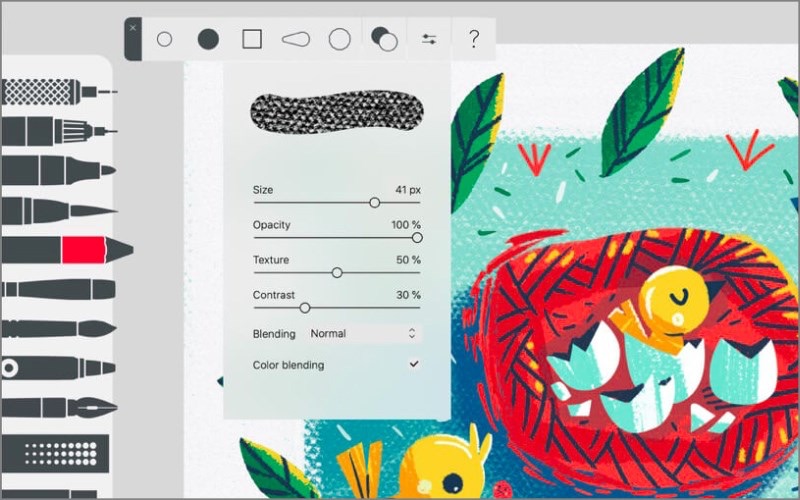
Unlike traditional Digital Painting software, Linearity Curve leverages the power of vector technology to deliver precision in every stroke. Whether you’re drawing freehand or creating complex shapes, this software gives you detailed control over your work with ease and efficiency.
- Powerful vector drawing tools: With Linearity Curve, you can easily draw and edit vector lines, creating smooth curves and clear details. This tool is especially useful for character design, digital illustration, and works that require high precision.
- Integrated freehand drawing feature: Linearity Curve is not only powerful in vector design but also supports freehand drawing like traditional Digital Painting software. You can use custom brushes to create natural strokes, bringing a realistic and soft feeling to the work.
- Smart Layer System: Linearity Curve's layer system allows you to easily manage, edit, and organize elements in your work. You can add effects, change the layer order, or apply blending modes to get more creative.
- Integrated with many modern design tools: Linearity Curve provides modern features such as gradients, shadow effects, and simple 3D shaping. This helps you not only stop at drawing but also design in-depth graphic works.
- Cross-platform and flexible sync: Linearity Curve works well across multiple devices like computers, tablets, and phones. Thanks to cloud sync, you can easily access and continue working on all your devices.
Conclude
On the journey of discovering and developing creativity, choosing useful software in Digital Painting plays an important role, helping you realize your ideas easily and effectively. From simple drawing tools to professional software with a series of modern features, each choice brings its own values suitable for your needs and creative style. Experience and choose for yourself a suitable software to enter the colorful and inspiring world of Digital Painting. If you are a real designer, visit https://sadesign.ai/ to learn about quality design support tools.