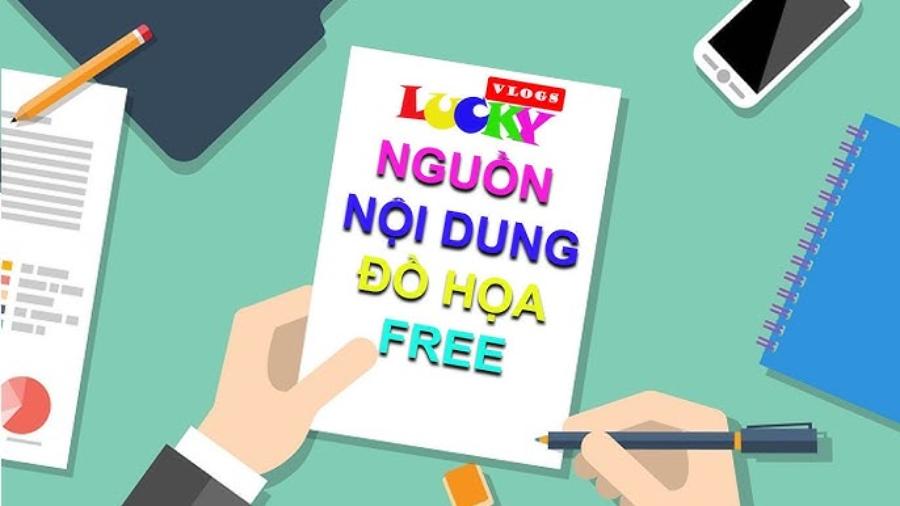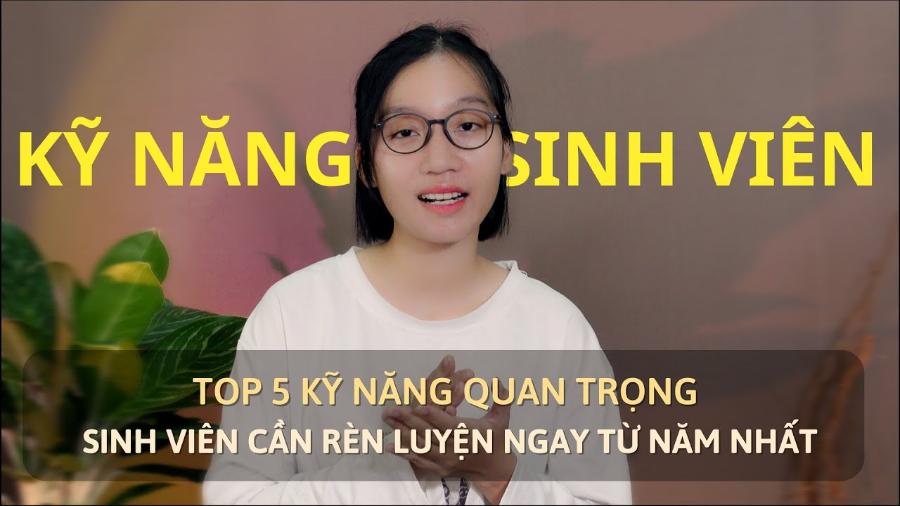Best Selling Products
The Perfect Roadmap to Help Newbies Confidently Create Videos with CapCut
Nội dung
- 1. CapCut – Video Editing Tool For Every Beginner
- 2. Video Creation Guide for Beginners
- 2.1. Get Familiar With CapCut Interface
- 2.2. Choose Video And Cut It Correctly
- 2.3. Add Sounds and Effects
- 2.4. Using Filters and Color Effects
- 2.5. Add Creative Text and Titles
- 3. Advanced Techniques for Creating Professional Videos
- 3.1 Video script
- 3.1. Create Smooth Transitions
- 3.2. Applying Special Effects
- 3.3. Adjust Brightness and Contrast
- 4. Conclusion
Discover the roadmap to help beginners confidently create high-quality videos with CapCut from basic to advanced. help you master video editing and create outstanding products.

1. CapCut – Video Editing Tool For Every Beginner
CapCut is a free video editing software developed by ByteDance. It is intended for content creators on social media platforms such as TikTok, Instagram, YouTube, and Facebook. With an intuitive interface and a powerful editing toolkit, CapCut makes it easy for users to create high-quality videos without requiring too much knowledge of video editing.
.jpg)
This software offers a wide range of useful features such as video cutting, audio editing, adding effects, filters, text, and many other creative tools. This makes CapCut an ideal choice for beginners in video creation. It is also an ideal choice for those who want to produce professional video content without too much experience or complicated equipment.
2. Video Creation Guide for Beginners
To help you get started on your video creation journey with CapCut, here's a detailed roadmap from the basics to advanced techniques.
2.1. Get Familiar With CapCut Interface
Before you start editing videos, you need to familiarize yourself with the CapCut interface. This is a powerful and easy-to-use video editing tool that is popular today. CapCut's interface is designed to be friendly and intuitive, suitable for both beginners and professionals working in the field of content creation.
As you get familiar with the CapCut interface, you will notice that the features, including: Video cutting, adding effects, inserting audio and editing text, are all arranged logically, helping to optimize the workflow.
In particular, advanced tools such as transition effects, color filters and video speed customization are also integrated so that users can create high-quality products. Mastering the interface and basic features of CapCut will help you maximize the potential of this application in creating digital content. When you open the application, you will see the main screen with options such as:
Video editing screen : Where you will perform all editing operations such as cutting, changing brightness, adding effects.
Toolbar : Contains basic editing tools like adding video, audio, text, effects, filters and many other options.
Timeline : Where you drag and drop videos, audio and effects to edit.
The first step is to explore these tools and experiment with the basic features to get familiar with how they work.
2.2. Choose Video And Cut It Correctly
Choosing the right video and editing it correctly plays an important role in creating quality, engaging, and professional content. First, clearly define the project's goals to choose the right video to convey the message. Then, use professional video editing tools to cut and edit, ensuring smoothness and continuity in each frame.
Once you are familiar with the CapCut interface, you can start selecting the video you want to edit. The first thing you need to do is cut and join the video to suit your ideas. CapCut provides powerful video cutting tools that make it easy to remove unnecessary parts.
To trim a video, sim.jpg) ply drag the slider on the timeline to the point where you want to trim it, then select the trim tool and save the desired video. You can use the split feature to separate the video into smaller parts, making the editing process more flexible. At the same time, pay attention to the sound, light and color elements to optimize the viewer experience. Careful execution and clear planning will help enhance the value of the final product and make a good impression on the target audience.
ply drag the slider on the timeline to the point where you want to trim it, then select the trim tool and save the desired video. You can use the split feature to separate the video into smaller parts, making the editing process more flexible. At the same time, pay attention to the sound, light and color elements to optimize the viewer experience. Careful execution and clear planning will help enhance the value of the final product and make a good impression on the target audience.
2.3. Add Sounds and Effects
A good video cannot be without vivid sounds and effects. CapCut provides a free audio library that allows you to choose background music or sound effects that are suitable for each segment of the video.
To add audio, simply drag music or effects onto the timeline, then align them to your video. If you want to add a special touch, you can use special audio effects such as transition sounds, background sounds, or sound effects. Make sure the audio and video are well-synced to create a smooth, professional product.
2.4. Using Filters and Color Effects
Filters and color effects are great tools to enhance the aesthetics of your videos. CapCut offers a wide range of color filters to help you create creative video atmospheres. They range from subtle filters to powerful filters to highlight your subject.
Applying a color filter can completely change the feel of your video, from classic, vintage to modern. Experiment with different filters to find the style that best suits your video.
2.5. Add Creative Text and Titles
Text is an important element to convey the message in your video. CapCut allows you to add text easily and edit it with different fonts, colors and sizes. You can add titles to your videos or explanatory text, describing details in your videos.
In addition, CapCut also provides motion effects for text, making your text stand out and attract viewers' attention. When adding text, pay attention to the length and duration of the text so that viewers can easily receive the message.
Practice and experiment with CapCut's features to create impressive videos that attract viewers and become trending. With unlimited creativity, you can absolutely create unique and quality videos right from the first videos!
3. Advanced Techniques for Creating Professional Videos
Once you've mastered the basics, you can continue exploring CapCut's advanced features to create more professional videos.
3.1 Video script
To create professional videos, it is necessary to apply advanced techniques to ensure quality and effective communication of the message. First, it is necessary to focus on detailed planning, including scripting, image composition, and presentation style appropriate to the target audience. Using high-quality filming and recording equipment will significantly improve the clarity and sound of the video.
.jpg)
In addition, lighting and camera angles also play an important role in creating aesthetics and professionalism for the product. After completing the filming process, post-production techniques such as color correction, sound correction, and adding special effects will highlight the content and create attraction. Finally, do not forget to optimize the video for online platforms by choosing the appropriate format and adding subtitles if necessary to increase accessibility and audience engagement.
3.1. Create Smooth Transitions
Transitions are an important part of creating a seamless video. CapCut offers a variety of transition effects to help you easily move from one video clip to another without creating a sense of interruption. Effects like zoom , fade , or wipe will help your video look smoother.
First, determine the purpose of the transition, ensuring that it is not just an aesthetic element but also supports the content and story. Using techniques such as fades, cuts, or motion transitions subtly will help create a natural, uninterrupted feel.
.jpg)
At the same time, synchronizing transitions with sound or background music also plays an important role in enhancing the viewer experience. A smooth transition not only shows professionalism but also helps to keep the audience engaged and convey the message more effectively.
3.2. Applying Special Effects
CapCut offers a wide range of special effects such as animations, lighting effects, or visual effects. You can use these effects to highlight details in your video or highlight special moments.
Additionally, you can also experiment with image editing effects like blur , distortion to create unique and creative footage.
3.3. Adjust Brightness and Contrast
Brightness and contrast correction is an advanced technique that helps you adjust the lighting in your video to suit each scene. CapCut provides tools to correct brightness, contrast, and color saturation to make your video sharper and more vibrant.
Buy CapCut Pro License Cheap
4. Conclusion
CapCut is a great tool for beginners in video creation, helping you easily create beautiful and professional video products. The roadmap from basic steps to advanced techniques has been updated by sadesign to help you not only get acquainted with CapCut but also develop your video creation skills.