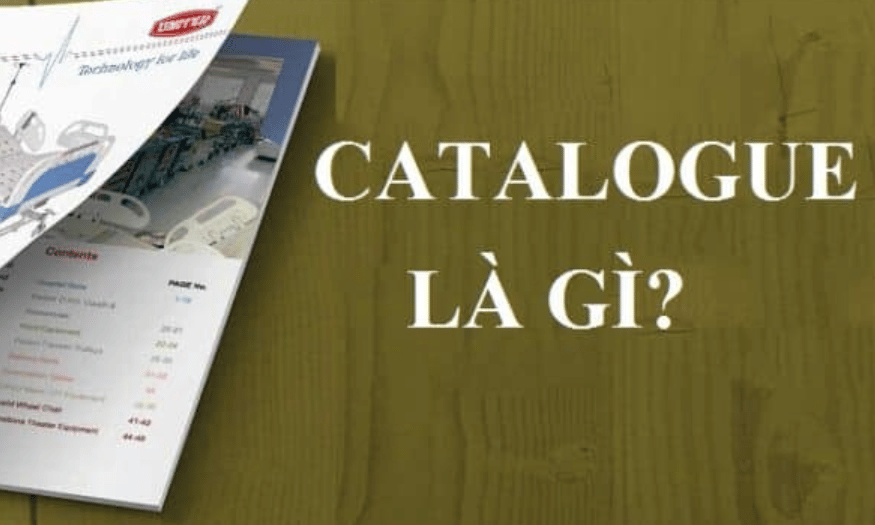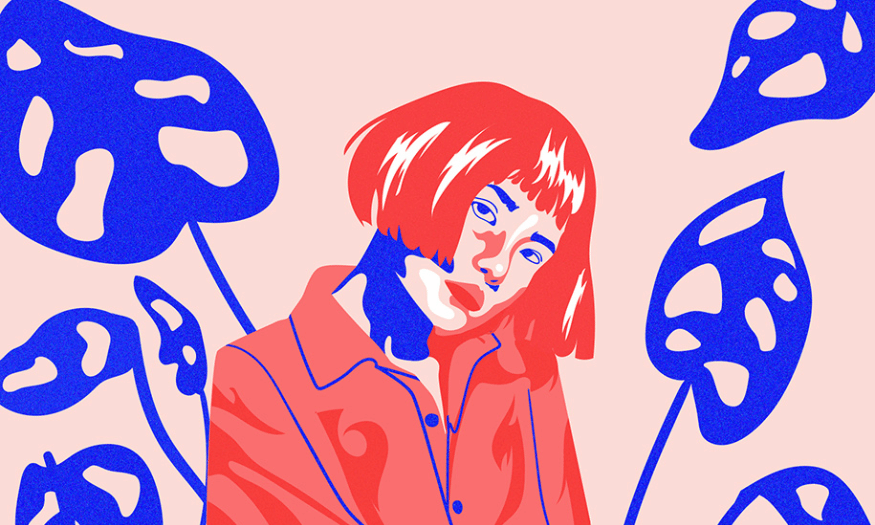Best Selling Products
The Secret to Creating the Perfect Gradient Design
Nội dung
- 1. Secret 1: Understand color
- 2. Tip 2: Choose saturation and brightness
- 3. Secret 3: Use support tools
- 4. Tip 4: Apply basic design principles
- 5. Tip 5: Experiment with different shapes
- 6. Tip 6: Explore trendy Gradient trends
- 7. Tip 7: Create depth with special effects
- 8. Tip 8: Combine Gradients with Images
- 9. Secret 9: Practice Constantly
- 10. Choose the right Gradient design software
- 11. Conclusion
In the modern world of graphic design, gradients have become a powerful tool to enhance aesthetics and attract viewers' attention. Using gradients is not just about color mixing, but also the art of combining shades, brightness and saturation to create unique effects. However, not everyone knows how to create a perfect gradient design. In this article, Sadesign will explore with you the secrets and techniques so that you can master and apply gradients effectively in your design projects.
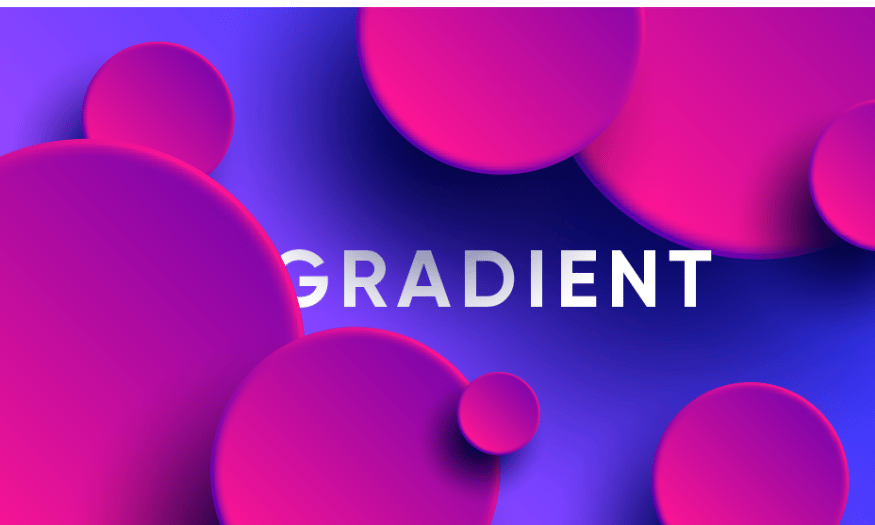
In the modern world of graphic design, gradients have become a powerful tool to enhance aesthetics and attract viewers' attention. Using gradients is not just about color mixing, but also the art of combining shades, brightness and saturation to create unique effects. However, not everyone knows how to create a perfect gradient design. In this article, Sadesign will explore with you the secrets and techniques so that you can master and apply gradients effectively in your design projects.
1. Secret 1: Understand color
One of the most important keys to creating the perfect gradient design is understanding color. Color is more than just individual hues, it is a rich system of interactions between them. When working with gradients, you need to master the rules of color coordination such as contrast, complementarity, and harmony. Using tools like the color wheel can help you easily identify compatible colors, thereby creating sharp and attractive effects.
Also, consider the mood you want to convey with your colors. Each color has its own meaning and emotion. For example, green is often associated with freshness and nature, while red represents strength and passion. Choosing the right colors will not only make your gradient look beautiful, but also enhance the message you want to convey.
Finally, understanding color can also help you avoid common mistakes. Many new designers make the mistake of combining incompatible colors, which results in unattractive results. With research and practice, you will develop a better sense of aesthetics, and you will be able to create gradient designs that are both harmonious and impressive.
2. Tip 2: Choose saturation and brightness
When creating gradients, color saturation and luminance are two factors that cannot be ignored. Saturation determines how bright a color is, while luminance affects how that color is perceived in the design space. A perfect gradient usually includes a smooth transition between different levels of saturation and luminance, creating depth and richness in the artwork.
Experiment with different saturation levels to find the combination that works best for you. You can start with a dominant color and build up to lighter or darker shades. This not only enhances the aesthetic but also creates movement, leading the eye from one part of the design to another. This practice will help you develop a better sense of how colors interact with each other in a design space.
Mastering saturation and luminance also allows you to create special effects. For example, you can use a gradient from light to dark to create depth, or vice versa, from dark to light to create highlights. These techniques not only bring your designs to life, but also help you express your own personality and style.
.png)
3. Secret 3: Use support tools
Finally, using supporting design tools is an indispensable secret in the process of creating the perfect gradient. There are many modern software and applications that provide the ability to create gradients easily and quickly. From Adobe Illustrator, Photoshop to online tools like Figma or Canva, each software has its own advantages, helping you easily realize your ideas.
Additionally, the available color and gradient libraries are also a valuable resource. You can refer to pre-designed gradient templates for inspiration or adjust them to suit your project. This not only saves time but also helps you expand your creativity, thereby creating more unique and impressive products.
Becoming familiar with these tools and resources will also help you gain confidence in your design process. Once you have mastered how to use them, you will be able to focus on creating and developing your ideas, rather than being distracted by technical issues. Take advantage of these tools to enhance your skills and expand your creativity in the field of gradient design.
4. Tip 4: Apply basic design principles
A key to creating the perfect gradient is to apply basic design principles. Principles like balance, emphasis, and harmony not only help you organize your design elements, but also make your gradients stand out. Balance is key when it comes to color distribution; if one part of your design is too dominant with a strong gradient, you need to make sure that the other parts are balanced out to create a harmonious whole.
The principle of emphasis is also important. You can use gradients to draw attention to a specific area of your design, such as a button or headline. Using brighter or more saturated colors in your gradient will help create a clear focal point. This not only makes your design more appealing, but also helps viewers easily identify important information.
Finally, harmony between design elements is essential. When you use gradients, make sure they fit in with other elements such as images, text, and the overall layout. A gradient that looks great but doesn’t fit well with other elements can be confusing to the viewer. So always consider how the gradient will interact with other elements in your design.
.png)
5. Tip 5: Experiment with different shapes
A great way to enhance your gradient design is to experiment with different shapes. Gradients can create completely different effects depending on the shape you apply them to. For example, a gradient on a circle can feel soft and gentle, while a gradient on a square can feel hard and strong. By playing with shapes, you can explore new creative possibilities and create unique products.
Additionally, combining gradients with complex shapes can also create a powerful impact. Try using gradients on lines, patterns, or decorative elements to create richness in your design. Smooth gradient transitions across these shapes will create depth and vibrancy, making your design more interesting.
Finally, don’t be afraid to change the size and scale of your shapes when applying gradients. This not only adds variety to your design, but also allows you to come up with more interesting compositions. Being flexible with how you use shapes will help you develop a unique and recognizable design style.
6. Tip 6: Explore trendy Gradient trends
The world of design is always changing and evolving, and gradients are no exception. To create designs that stay on trend, regularly explore and stay up to date with the latest gradient trends. Following popular designs on social media, blogs, and design platforms will help you spot emerging trends, from colors to gradient combinations.
A prominent trend today is the use of multi-color gradients with rich color transitions, creating eye-catching and modern effects. Experiment with new color palettes and don’t be afraid to combine different shades to create unique gradients. This will not only make your designs stand out, but also demonstrate your creativity and ability to adapt to changes in the design industry.
It is also helpful to join design communities. You can network, exchange ideas, and get feedback from other designers. The input from the community will help you expand your horizons and improve your skills. Remember, creativity has no limits, and combining new trends with your own style will create impressive and unique gradient designs.
.png)
7. Tip 7: Create depth with special effects
One effective way to make your gradient designs more impressive is to create depth through special effects. Effects like shadows, reflections, and fades can create a three-dimensional feel to design elements. By applying gradients in combination with these effects, you can make elements stand out more while creating interesting interactions for your viewers.
For example, when applying a gradient to a button, you can add a drop shadow to make it appear as if the button is floating above the surface. This not only makes it more appealing, but also makes the user feel like interacting with it. Similarly, if you are using a gradient on a photo, applying a fade effect can create a soft and inviting space that guides the viewer’s eye.
Remember, when using these effects, subtlety is key. Overdoing it can make your design look cluttered and unprofessional. So experiment and tweak until you find the perfect balance between gradients and special effects.
8. Tip 8: Combine Gradients with Images
A great way to add some flair to your designs is to combine gradients with images. Using gradients as an overlay on images can create a powerful effect, highlighting the image and creating a certain atmosphere in the design at the same time. This helps you not only create beautiful images but also convey ideas and messages more clearly.
When applying gradients to an image, consider the color and transparency of the gradient. A gentle gradient can soften an image, while a bold gradient can create a strong contrast. Experiment with different gradient directions to see how they interact with the image, and find the best way to enhance the aesthetic.
Additionally, combining gradients with images allows you to create consistency in your design. If you have a certain set of brand colors, using corresponding gradients on your images can help create a stronger association, making your brand more recognizable in the minds of consumers.
.png)
9. Secret 9: Practice Constantly
One of the most important tips for becoming a good gradient designer is to practice and get feedback from others. Design is an ever-evolving field, and practice will help you hone your skills and expand your understanding of how to use gradients. Take the time to experiment with different projects, from small to large, to find your own style and improve your creativity.
Getting feedback from others is also important. You can join design communities, forums, or social media groups to share your work and get feedback. This feedback will help you see your design from a different perspective and help you identify your strengths and weaknesses.
Finally, always seek inspiration from other designers, new trends, and other works of art. Learning from those who have gone before you will help you grow quickly and gain valuable experience in the field of gradient design.
10. Choose the right Gradient design software
Choosing the right design software is an important factor in creating the perfect gradients. Among the software available, Adobe Photoshop stands out as one of the most powerful and versatile tools for designers. With its high image processing capabilities and rich features, Photoshop allows users to create sophisticated and unique gradients.
Photoshop offers a wide range of tools for creating and editing gradients, from selecting colors to adjusting the saturation, brightness, and direction of the gradient. You can easily create simple gradients with just a few clicks, or experiment with more complex effects like gradient masks to create depth and interaction in your designs. Additionally, Photoshop's Layer Styles feature allows you to add special effects like drop shadows and blurs to enhance the aesthetic value of your gradient designs.
However, to get the most out of Photoshop, upgrading to the latest version is essential. At Sadesign, we recommend upgrading Photoshop so you can access the latest features and get the best support from the developer. The new version not only improves performance but also adds many new tools and features, saving you time and improving the quality of your work.
Sadesign offers Photoshop upgrade services with a simple and quick process. We are committed to bringing you the best experience when working with this design software. Sadesign's team of experts is always ready to support you in installing and customizing features, helping you feel more confident in applying gradients to your projects.
.png)
11. Conclusion
Creating the perfect gradient design is not only about technique, but also about creativity and personal taste. By applying the tips we have discussed, you can improve your design skills and create eye-catching and impressive products. Remember, practice and experimentation are the keys to finding your own style. Don’t hesitate to explore and get creative with gradients, because what you create can be a source of inspiration for others.