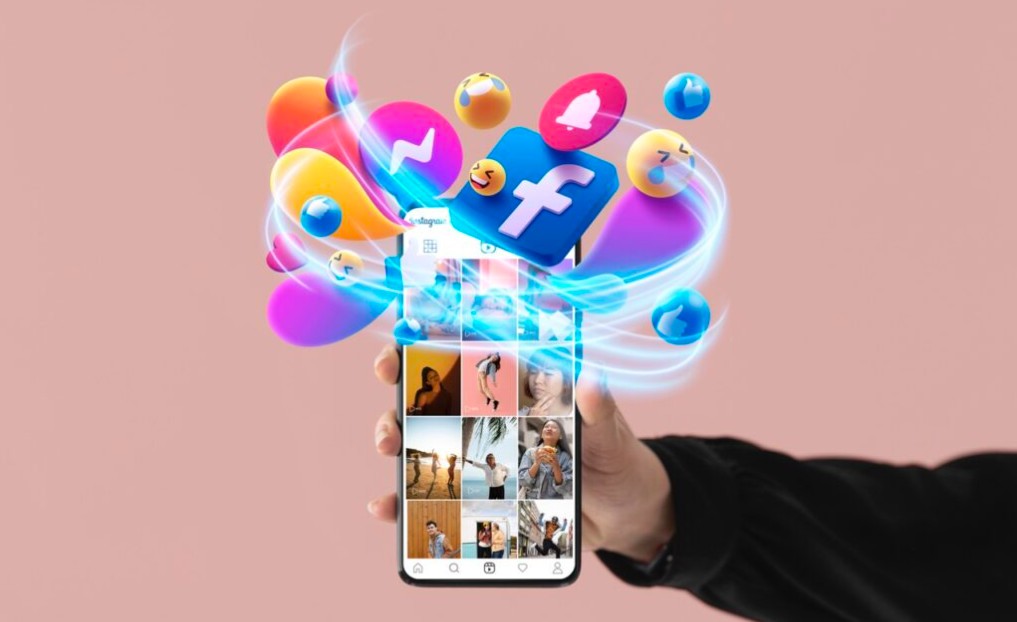Best Selling Products
The world's number 1 map app and the confusing gap
Nội dung
Google Maps has gone through countless upgrades, adding and sometimes removing important features. Each change is ultimately aimed at improving convenience and usability on the go.
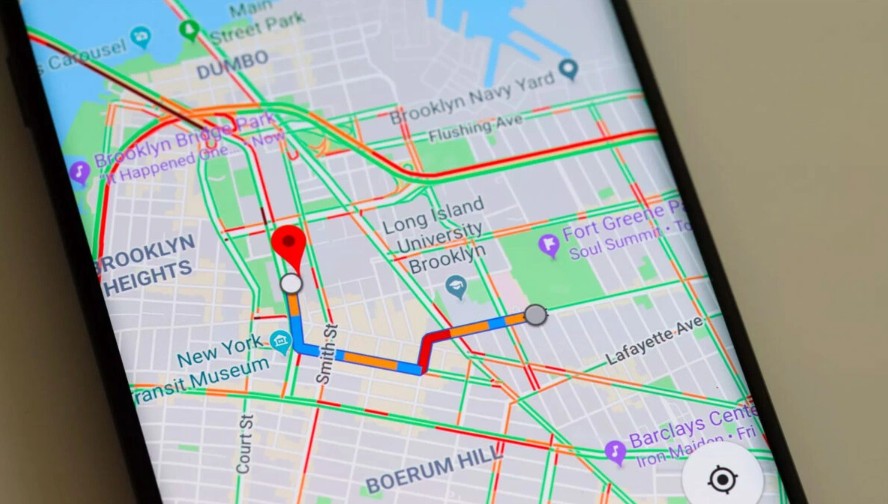
Over the past decade, Google Maps has become an indispensable tool for billions of users around the world. This application is not only a digital map, but also acts as an intelligent “navigation assistant”, supporting users to move safely and effectively. Thanks to the combination of detailed map data, artificial intelligence and the ability to synchronize with many other Google services, Maps has become one of the most used applications in the field of maps and navigation.
However, to get to where it is now, Google Maps has gone through countless upgrades, adding and sometimes removing important features. Each change is ultimately aimed at improving convenience and usability on the go. There are features that seem small but make a big difference in the user experience. This shows that Google is constantly looking to improve its product, even though sometimes the adjustments cause heated debates in the community.
One of the most notable and noticeable improvements during the development process is the appearance of the speed limit display feature and speed camera monitoring. This is a clear demonstration of Google Maps' increasing focus on traffic safety, instead of just stopping at the role of providing routes.
1. 2019 Milestone: When Google Maps First Showed Speed and Cameras
2019 marked a notable turning point in the development journey of Google Maps. That was when the application officially added the ability to display speed limits and speed camera locations in about 40 countries. This feature was initially focused on the Android version, which has a large user base.
.png)
Adding a speed limit is more than just a number on a screen. It has important implications for drivers, especially in countries with strict traffic laws. In the past, many drivers relied on road signs or their memory to know if they were traveling within the speed limit. But in reality, missing a sign or driving on an unfamiliar route can make it easy to accidentally exceed the speed limit. Now, the information displayed directly on Google Maps helps them avoid the risk of being fined or causing a safety hazard.
Not only that, the speed camera warning feature has also received positive reception. In many countries, speed camera fines are being installed more and more, making violations "hard to escape". Google Maps, thanks to its constant data updates, has brought peace of mind to users. Drivers can concentrate on driving while trusting that they will be warned before passing through areas with surveillance cameras.
It can be said that the 2019 milestone has changed the way users perceive Google Maps. It is no longer just a navigation application, but has approached a comprehensive safe driving support tool.
2. Step 2024: Active Speedometer on iOS
If 2019 was the beginning, 2024 marked a new development step for Google Maps when expanding the feature to the iOS platform. In particular, the application added an active speedometer, a seemingly simple but extremely useful feature.
.png)
The speedometer is displayed directly on the app screen, allowing the driver to always be aware of the vehicle's current speed. This information is available on the dashboard in most cars, but appearing right in the navigation app provides an "all-in-one" experience. Users no longer have to constantly switch their gaze from the phone screen to the car's dashboard, helping to reduce distraction while driving.
The fact that Apple CarPlay and Android Auto also support displaying speed via Google Maps makes this feature even more convenient. Drivers can go on long trips without worrying about missing important information.
The appearance of the speedometer also shows that Google Maps wants to strengthen its position against competitors. In the context that Waze is famous for its ability to warn traffic in real time, it is inevitable that Maps upgrades its smart driving features to avoid being "inferior" in the eyes of users.
3. Mysterious limitation: Speedometer only appears when navigation is on
However, there is one point that is confusing and frustrating for many users: the speedometer in Google Maps only appears when navigation mode is activated. That is, if you just open the map to determine the direction without setting a destination, the speed will completely disappear.
.png)
This is a strange omission, because Google could technically display speed regardless of whether or not a user has navigation enabled. In fact, other apps like Waze and Magic Earth already do this. This raises the question: is Google intentionally “holding back” certain features to encourage users to enable navigation?
This limitation is inconvenient in many real-world situations. For example, a city biker who just wants to know their speed to make sure they don’t exceed the limit but doesn’t need to set a destination. Or a driver who is familiar with the route and just needs the map open to see the intersection ahead. In both cases, not showing speed makes Google Maps less useful.
More notably, this doesn’t change even when using Google Maps on Android Auto or Apple CarPlay, which are designed to assist drivers. Speed only appears when you have a destination pinned, otherwise you’re only given information about the speed limit in the area.
4. Google Maps is slow to innovate compared to competitors
Because of this limitation, many users have expressed their frustration on online forums such as Reddit. They think that Google Maps is slow to innovate, especially when compared to other navigation applications.
.png)
Waze, Google Maps’s “sister,” has long been famous for its ability to display continuous speed, regardless of whether navigation is enabled or not. Not only that, Waze also brings a rich ecosystem of alerts contributed by the user community, from accidents, traffic jams, to speed checkpoints. Meanwhile, Google Maps has been cautious and slow in implementing similar features.
Magic Earth, a lesser-known app, was also quick to update its speed display feature even when not using navigation mode, making it even more confusing why Google Maps hasn’t caught up.
This comparison puts Google Maps in a defensive position. Users begin to wonder: why would a world-leading app with vast resources let a smaller competitor surpass it in such a basic feature?
5. When will Google Maps change?
As of now, Google has not made any official announcement regarding the addition of a constantly displayed speedometer. Users can only wait and hope that in future updates, this shortcoming will be fixed.
In the meantime, many drivers are advised to switch to Waze or Magic Earth if they really need to track their speed at all times, a stopgap measure but one that shows the potential loss of users Google could face if it doesn’t improve soon.
.png)
Google’s help page also emphasizes that the speed information provided by the app is for reference only, and that users should still rely on their vehicle’s actual speedometer for absolute accuracy. This is a legally sound reminder, but it doesn’t hide the fact that Google Maps lacks the flexibility many people expect.
6. Conclusion
Google Maps has long proven its position as a leading navigation tool. Upgrades over the years have helped the application become more and more complete, helping users not only find their way but also drive more safely. However, the lack of a speedometer when navigation is not enabled is a clear drawback.
With competitors constantly innovating, Google Maps’ slowness to improve this feature has left many disappointed. Sometimes, the little things make a big difference in the experience, and a seemingly insignificant detail can influence how users choose an app.
If Google wants to maintain its leadership position, it needs to listen more to its community. Today’s users expect more than just accurate maps; they expect a comprehensive, convenient, and versatile app. The constant speedometer is a prime example of the difference between “good” and “better.” And until Google fixes this shortcoming, the app will continue to have a confusing void.