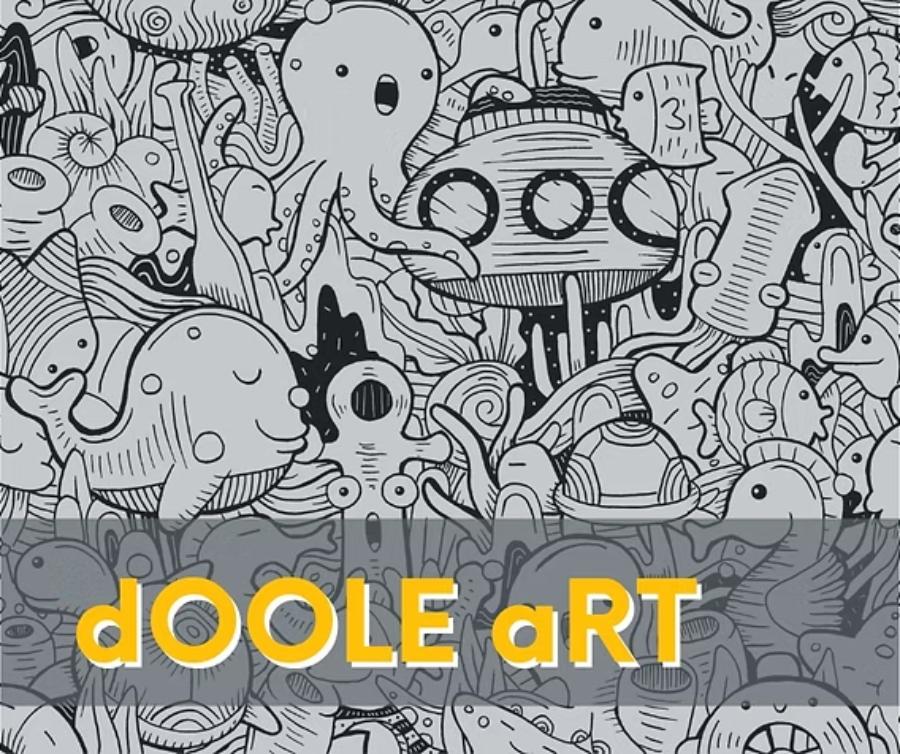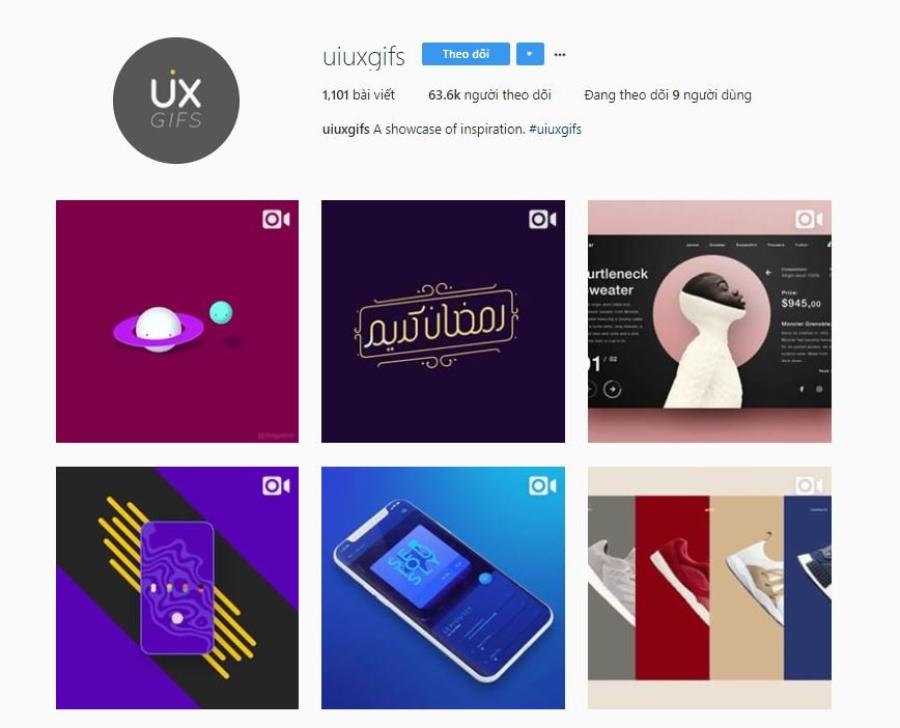Best Selling Products
Things You Didn't Know About Capcut Pro
Nội dung
- 1. General introduction to CapCut Pro
- 2. Why should you use CapCut Pro instead of other tools?
- 3. Is Capcut Pro worth buying?
- 3.1 User-friendly interface
- 3.2 Advanced Features
- 3.3 Regular updates
- 4. Outstanding features of CapCut Pro
- 4.1 Remove Watermark and Create Professional Product
- 4.2 Access to the premium effects library
- 4.3 Flexible project storage and editing in the cloud
- 4.4 Priority technical support and unlimited features
- 4.5 More advanced editing tools
- 4.6 Support high quality video output
- 5. Where should I upgrade Capcut Pro?
- 6. Conclusion
CapCut Pro has quickly become one of the most popular video editing apps today, not only thanks to its friendly interface but also because of its powerful and flexible features. Developed by ByteDance, the founder of TikTok, CapCut Pro is more than just an editing tool; it also opens up a creative world for video enthusiasts. In this article, Sadesign will explore with you the interesting and unknown things about CapCut Pro, from impressive features to useful tips to help you optimize your video editing experience.

CapCut Pro has quickly become one of the most popular video editing apps today, not only thanks to its friendly interface but also because of its powerful and flexible features. Developed by ByteDance, the founder of TikTok, CapCut Pro is more than just an editing tool; it also opens up a creative world for video enthusiasts. In this article, Sadesign will explore with you the interesting and unknown things about CapCut Pro, from impressive features to useful tips to help you optimize your video editing experience.
1. General introduction to CapCut Pro
CapCut Pro is an upgraded version of the popular CapCut video editing application, developed by Bytedance. With significant improvements in features and tools, CapCut Pro brings users a more professional video editing experience, while maintaining the ease of use that users love from the free version. From short videos to large projects, CapCut Pro provides all the necessary tools to turn creative ideas into reality.
Running on iOS, Android and PC platforms, CapCut Pro is especially popular on mobile devices. This allows users to edit videos anytime, anywhere without having to sit in front of a computer. The application is not only suitable for individual content creators but also the top choice for professional video producers, thanks to its flexible and fast processing capabilities.
With a series of advanced features such as video cutting, inserting effects, adjusting colors, adding text and background music, CapCut Pro is truly a powerful tool. The diverse visual effects and filters help enhance creativity, while allowing users to express their personal style in each video product. In particular, the feature of exporting videos with high resolution is a big plus, helping users create high-quality products, ready to share on social networking platforms.
.png)
2. Why should you use CapCut Pro instead of other tools?
When compared to other video editing tools, CapCut Pro stands out with its user-friendly and easy-to-use interface. Even beginners can quickly get used to the application without any difficulty. This is very important in the increasingly digital content world where time and efficiency are of the essence. CapCut Pro helps users save editing time while ensuring perfect video quality.
One of the big reasons why CapCut Pro is so popular is its variety of features. It goes beyond basic editing and offers advanced tools like motion effects, background blur, and professional color filters. These features allow users to create unique and artistic videos that many other apps simply can’t provide.
Furthermore, CapCut Pro is regularly updated and added with new features, keeping up with trends and user needs. This not only makes the application more flexible but also helps users always have new tools to be creative. Combined with the ability to export high-quality videos, CapCut Pro is truly an ideal tool for those who want to create top-notch video content without investing too much in complicated software.
3. Is Capcut Pro worth buying?
This is the ddansgs tool to use for the reasons below.
3.1 User-friendly interface
CapCut Pro’s interface is designed to provide the best user experience. With a clean layout and easy-to-understand icons, you can quickly find the tools you need without wasting time searching. This is especially important for those new to the world of video editing, where getting used to the technology can be a challenge. CapCut Pro helps you overcome that barrier, allowing you to focus on creating content.
Furthermore, the drag and drop feature allows you to easily arrange and edit video parts without having to get used to complicated tools. With a friendly interface, you will feel like you are working with a companion, always ready to support you in every step of the video editing process.
3.2 Advanced Features
CapCut Pro goes beyond the basics; it offers a range of advanced features to help you take your production to the next level. Professionally designed templates allow you to easily create eye-catching videos in minutes. A variety of filters and transition effects help you add flair to your videos, making them more dynamic and engaging.
The high-quality sounds in CapCut Pro are also a big plus. You can easily insert background music that matches the content of the video, adding more emotion and appeal to the viewer. These features not only help you create quality videos, but also encourage you to clearly express your personal style, creating unique and impressive products.
.png)
3.3 Regular updates
One of the things that makes CapCut Pro such a great choice is its constant updates. The app is constantly improving and adding new features, allowing users to always have the most up-to-date creative tools at their fingertips. This not only ensures that you don’t miss out on any new trends, but also improves your video editing experience.
Regular updates also mean you can experiment with new tools and features, expanding your creative possibilities. CapCut Pro offers a flexible and dynamic environment that keeps you inspired and constantly improving your editing skills.
4. Outstanding features of CapCut Pro
CapCut Pro offers an impressive array of features that help users enhance their video editing experience and create superior quality products. From removing watermarks to accessing exclusive effects, each feature is designed to serve the needs of both beginners and content creators. Here are some of the special features of this version that you cannot miss.
4.1 Remove Watermark and Create Professional Product
One of the biggest benefits of upgrading to CapCut Pro is the ability to remove watermarks from exported videos. Watermarks often reduce the image quality of videos, especially when you want to use them for commercial purposes or post them on video platforms. Removing watermarks not only makes your videos look more professional, but also helps protect your personal or business brand image. With CapCut Pro, you can confidently share your videos without worrying about disrupting the viewer's experience.
This is especially important in today's competitive environment where building a brand image is essential. Professionalism in each video product will attract attention and create a strong impression on the audience. You can easily build your personal or business reputation through perfect products without being affected by unwanted factors.
4.2 Access to the premium effects library
CapCut Pro gives users access to a library of exclusive effects, filters, and video templates that the free version cannot match. The library is extensive, ranging from smooth transitions and sharp filters to special effects like Slow-motion and real-time. These effects make your videos more dynamic and engaging, while also adding a fresh look to each product.
In addition, users can also use high-quality copyrighted music, helping to avoid copyright infringement when sharing videos publicly. This not only saves time but also ensures that your videos have the best sound quality. With these tools, creating impressive videos is easier than ever, even for those who do not have much experience in the field of video editing.
4.3 Flexible project storage and editing in the cloud
One notable feature of CapCut Pro is the ability to store video projects in the cloud. This allows you to save all your projects and easily access and edit them from any device with an Internet connection. This not only saves space on your phone or computer, but also ensures that you never lose an important project if your device crashes or breaks.
Furthermore, cloud storage also offers maximum flexibility in the creative process. You can start a project on your phone, then continue editing on your computer, and vice versa without any barriers. This is very useful for those who travel frequently or work remotely, helping you optimize your content production process.
.png)
4.4 Priority technical support and unlimited features
Upgrading to CapCut Pro will give you priority support from the CapCut technical team. This is especially useful if you run into difficulties during editing or have questions about the application's tools and features. This support not only saves you time, but also ensures that you can get the most out of CapCut Pro.
In addition, CapCut Pro does not limit the video time, the number of effects or the advanced features that the free version can have. This gives you the freedom to create without worrying about any limitations. You can freely explore and experiment, thereby creating unique and richer products than ever before.
4.5 More advanced editing tools
CapCut Pro provides powerful and professional video editing tools, allowing you to perform operations such as adjusting audio, cutting and merging videos smoothly, adding text and stickers, and even changing video speed easily. These features not only help you create high-quality video products, but also help you express your personal style in a subtle way.
Using these advanced editing tools does not require you to be familiar with complex software. CapCut Pro has designed everything to be user-friendly, allowing you to focus on creativity and content, instead of worrying about technical operations. This brings high efficiency to the creative process, making it easy for you to complete professional video projects.
4.6 Support high quality video output
CapCut Pro allows users to export videos in up to 4K quality, HDR, and high frame rates (60 fps). This is especially important when you create videos for platforms like YouTube, TikTok, Instagram, or professional advertising and film projects. The superior video quality makes your products sharper and clearer, and is suitable for large-screen presentations or broadcasts on online platforms.
The ability to produce high-quality videos not only enhances the value of your content, but also helps you make a strong impression on your audience. When viewers experience sharp and smooth videos, they are more likely to come back and follow your next products. With CapCut Pro, you can be confident that every video you create is of the highest standard.
.png)
5. Where should I upgrade Capcut Pro?
If you are looking for a place to upgrade your CapCut Pro account safely and reliably, Sadesign is the perfect choice for you. With many years of experience in providing copyrighted software, Sadesign has affirmed its reputation in the Vietnamese market. Here, you will not only receive a genuine CapCut Pro account but also experience dedicated and thoughtful customer care service. Each product comes with a VAT invoice, ensuring consumer rights.
Sadesign offers a variety of service packages to suit each customer's needs. You can choose from a 1-year package for 1 device to a 2-year package for multiple devices, including phones, tablets, and computers. This gives you complete peace of mind when using CapCut Pro on multiple devices without encountering any barriers.
Not only providing accounts, Sadesign also supports installation and detailed instructions on how to use CapCut Pro. A team of professional staff is always ready to answer any questions and support you throughout the process of using the product. With Sadesign, you will not only upgrade your CapCut Pro account but also experience enthusiastic customer care, helping you easily and quickly create quality, professional videos. Come to Sadesign and start your content creation journey today!
.png)
6. Conclusion
CapCut Pro is not just a regular video editing application but also a powerful tool that supports users in creating unique and professional content. Its diverse features and high customization capabilities have helped the application win the hearts of many users around the world. By understanding the functions and exploiting the full potential of CapCut Pro, you can easily turn your creative ideas into reality, thereby improving the quality of your content and attracting more viewers.