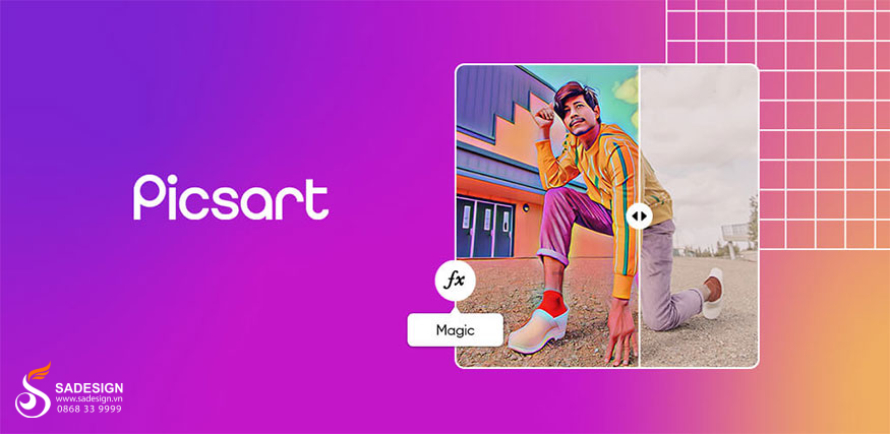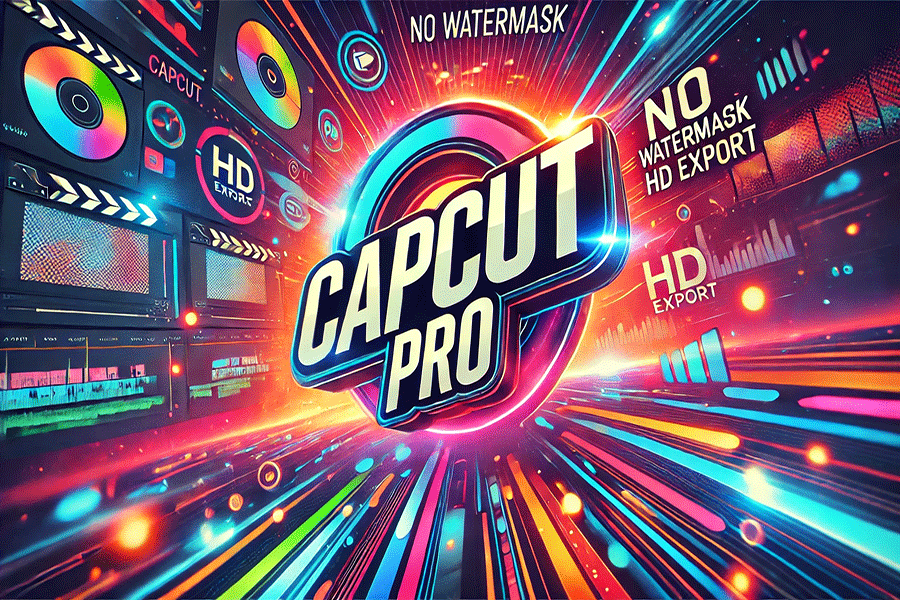Best Selling Products
Tips for Using Freepik to Download Free Vectors
Nội dung
Discover how to download free vectors from Freepik easily and quickly! In this article, SaDesign will guide you step by step to exploit Freepik's huge design resource warehouse, helping you own impressive vectors at no cost.

1. Why Is Freepik Loved In The Design Community?
Freepik is a search engine that helps web and graphic designers access photos, vectors, illustrations and PSD files to serve their creativity. Freepik provides thousands of free files in AI, SVG, JPG and EPS formats. For websites and designs that require low or almost zero budget, this is really a good solution. According to the founders of the website, Freepik aims to collect quality graphics on the Internet and make them easily accessible, you will not have to waste time searching through hundreds of websites to find suitable objects to serve the creation of your own works, and best of all, all for free!
· Diverse resources: You can easily find everything from simple vectors to complex designs suitable for many different projects.
· Easy to use: Friendly interface and smart search function help you save valuable time while working.
How does Freepik work?
The Freepik system will find new websites to host free images and vectors. Images can be sorted by quality for easy access. When you use Freepik, the results will lead to the original address of the image. The author of that graphic will be credited and have a link back to their website.
2. How to Download Free Vectors From Freepik
Here are the simple steps you can take to download free vectors from Freepik:
Step 1:
First we go to the website Freepik.com
Step 2:
We can use Freepik without registering an account. In case you want to use more features, such as following a vector provider, or buying a paid version, click on Login.
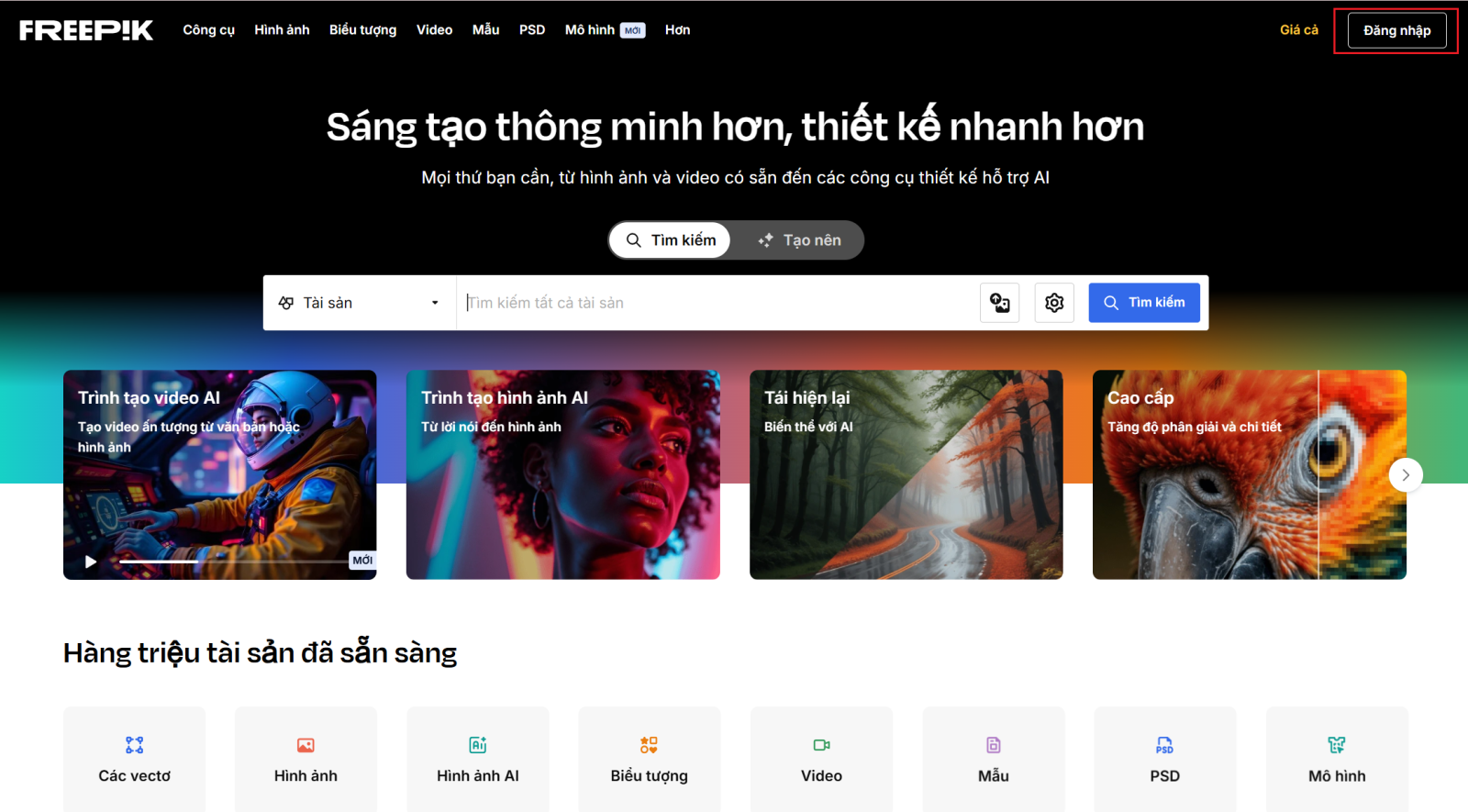
The Freepik account registration interface is also very simple as shown below.
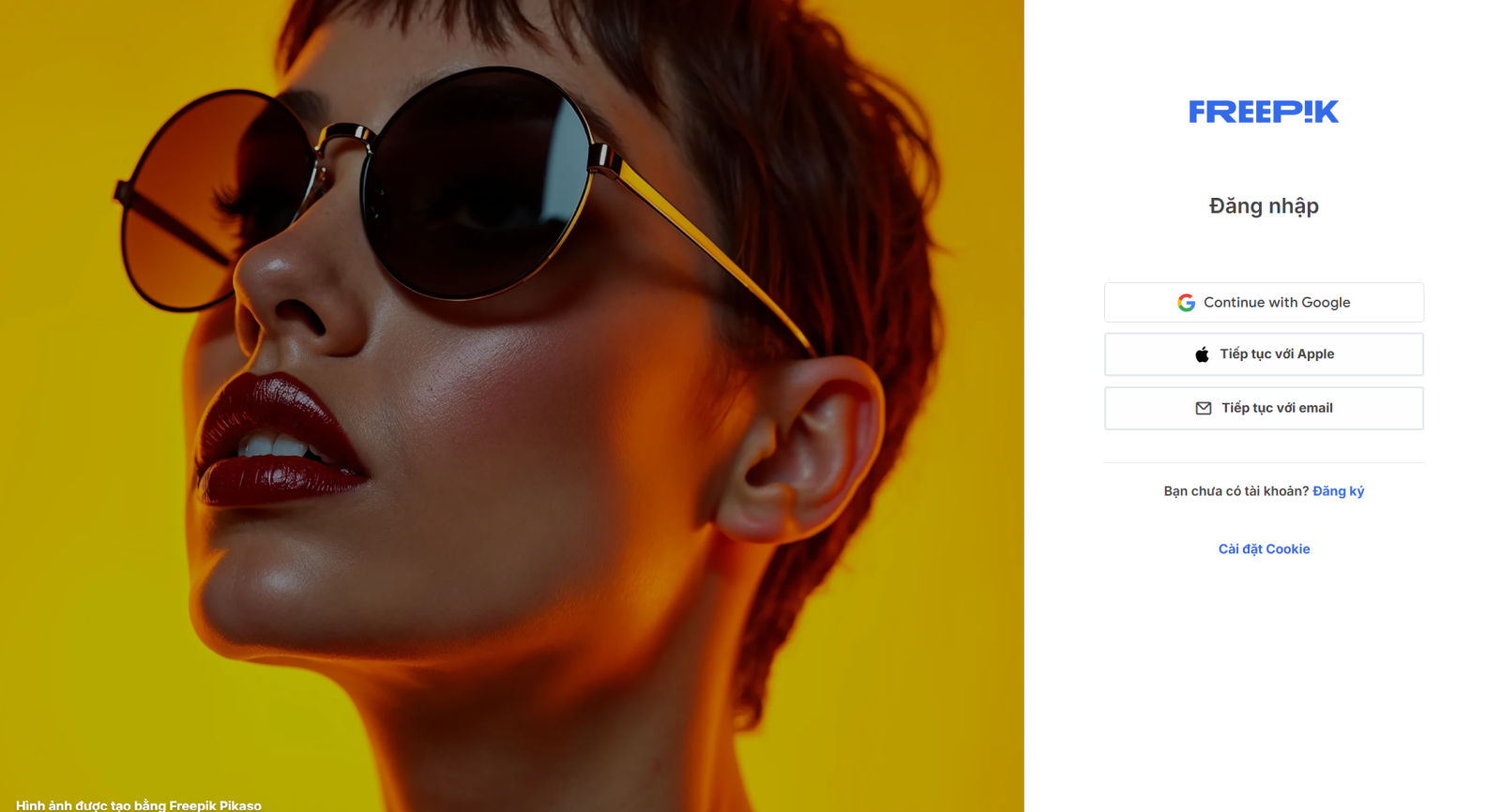
Step 3:
In the interface of the Freepik website, you have many different topics to search such as Website, Landing page, Website mockup,... with 4 categories: Vector, Photos, Icon, PSD and websites templates.
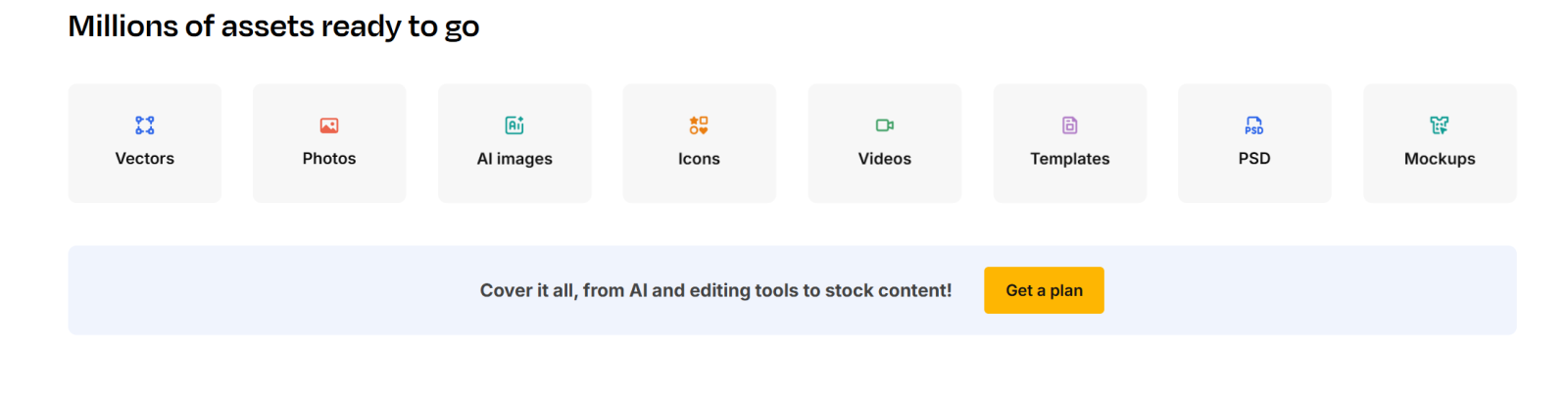
You will select the item you want to search for and then click on the topic to sort.

Step 4:
Click on the design to view the content. To download this design, click on the blue Download line as shown below.
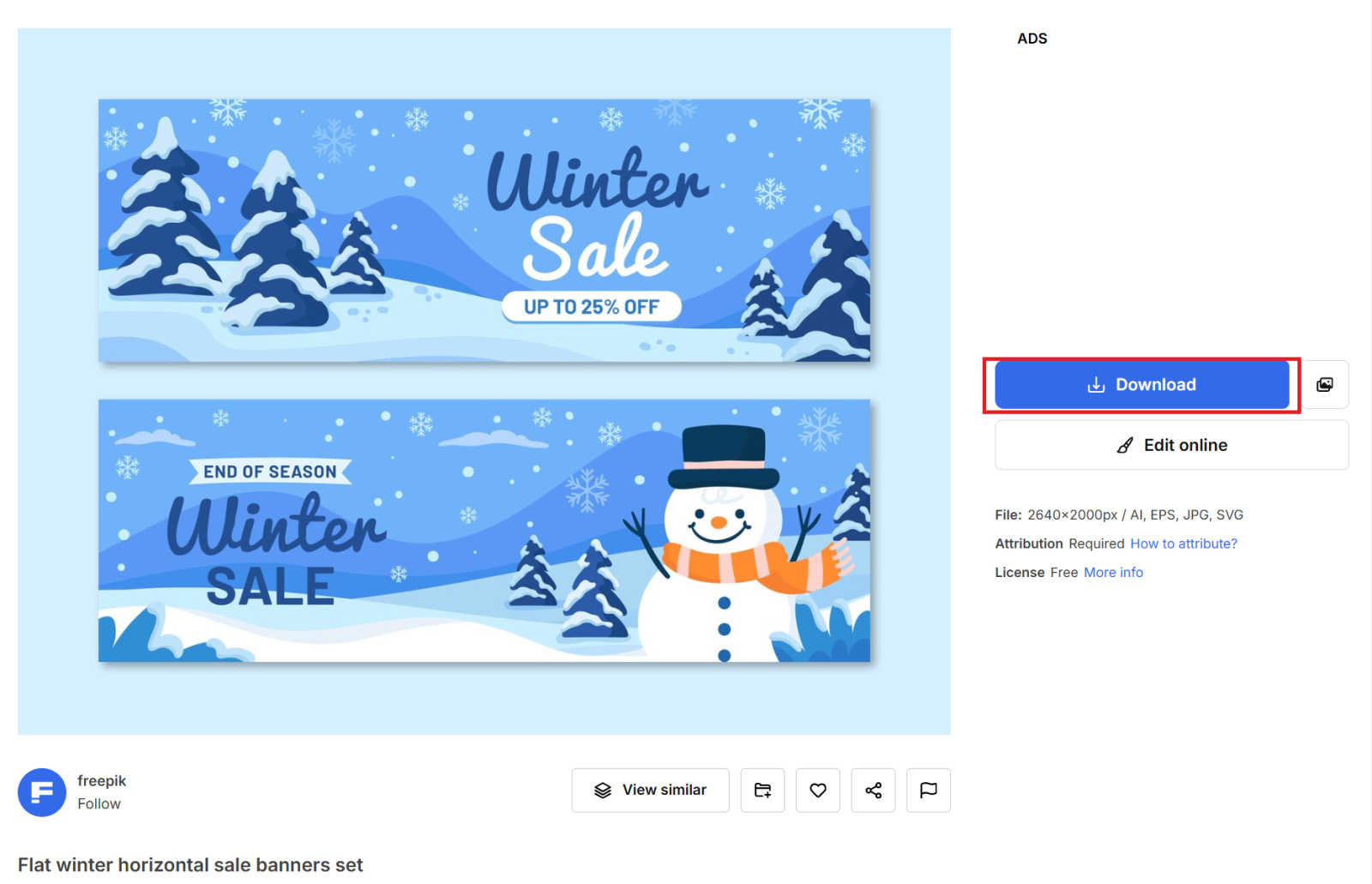
Step 5:
You will then be taken to a custom interface to download the design. Note that depending on the content and type of design you want to download, there will be additional download options or not. For example, with the vector template below, there will be some options as below.
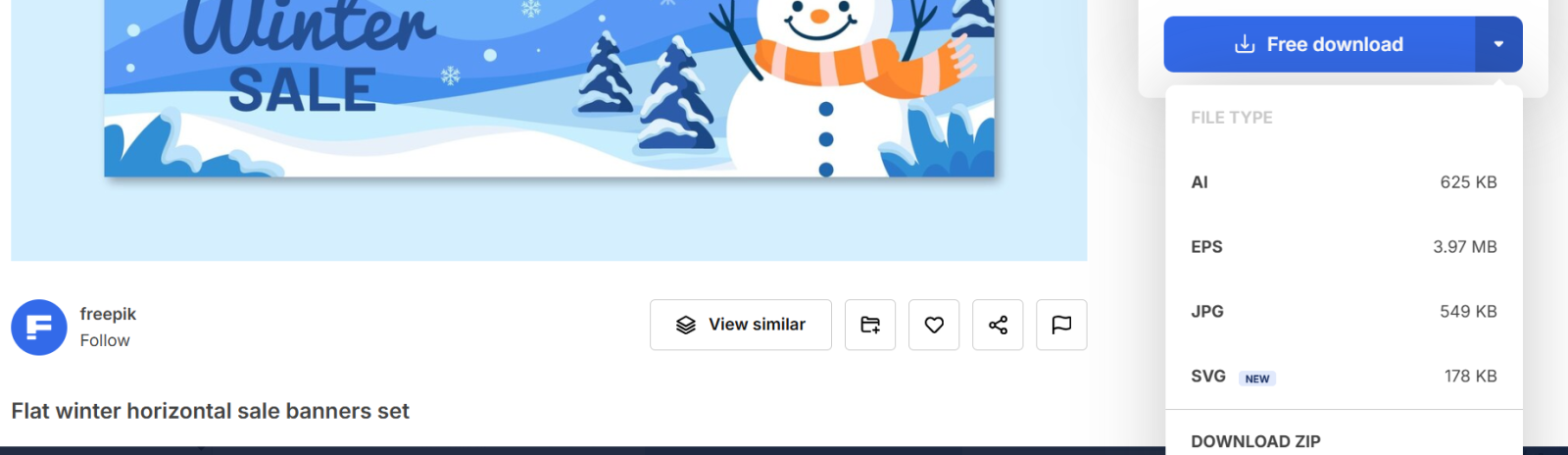
Finally click on Free download to download the template.
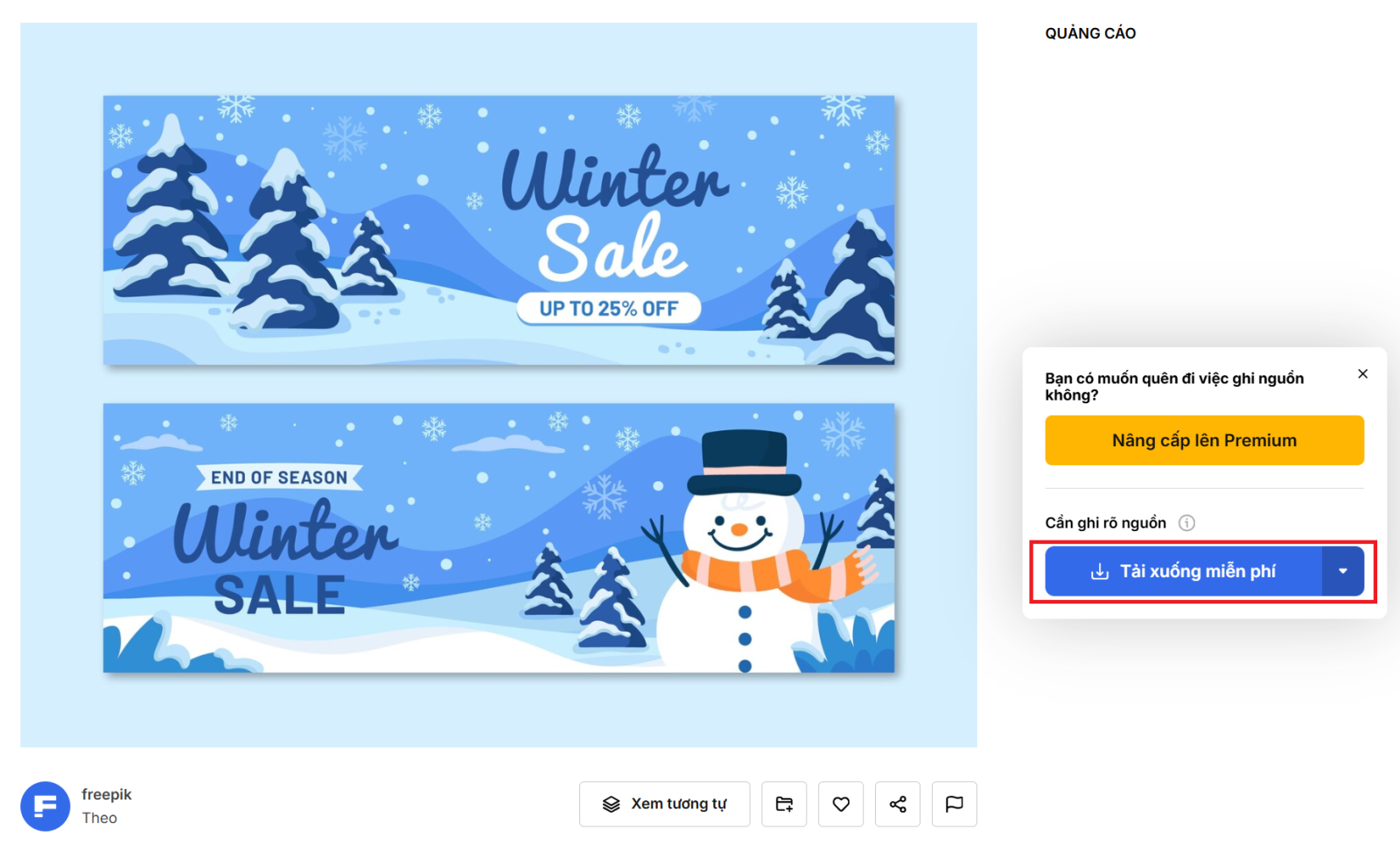
3. Tips for Using Freepik Effectively for Design
Choose the right search keywords: Use descriptive keywords to find the most accurate vectors.
Use trending collections: Freepik constantly updates new collections according to seasons or trends, helping you stay ahead of modern design styles.
Edit downloaded vectors: Use software like Adobe Illustrator, CorelDRAW, or Inkscape to customize vectors to your needs.
Smart Storage: Create separate folders to store and manage resources easily.
4. Copyright When Using Vectors From Freepik
Attribution required: When using free vectors, you need to clearly state the source as Freepik requires.
Risks of Non-Compliance with Copyright: Copyright infringement can lead to unwanted legal consequences.
Benefits of Premium Account: Using a Premium account helps you avoid attribution and allows easier commercial use of resources.
Freepik is truly a powerful tool for every designer. Whether you are a beginner or an expert, Freepik will help you create without limits. And don't forget, SaDesign is always ready to accompany you with reputable services and the most prefenrential prices !
---------------------------
Installation and support contact information:
🏡 SADESIGN Software Company Limited
📨 Email: phamvansa@gmail.com
🌍 Website: https://sadesign.ai