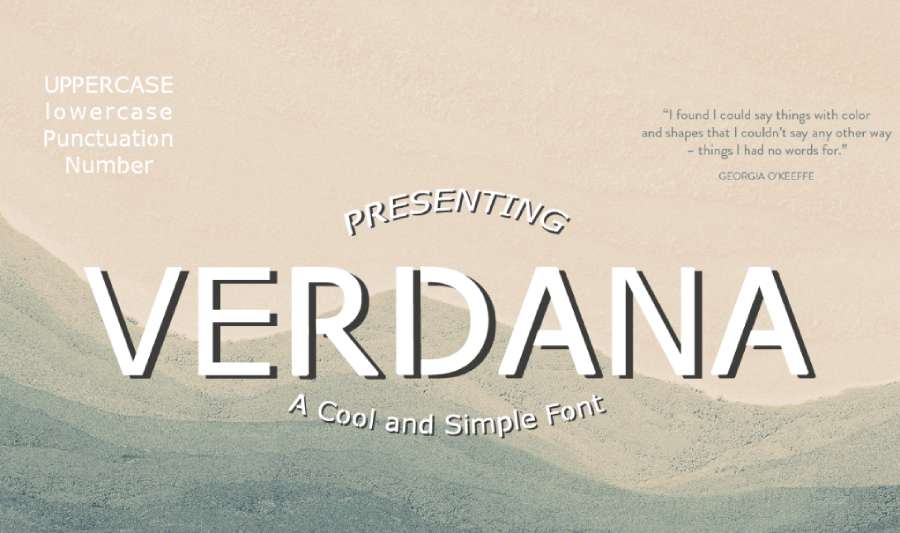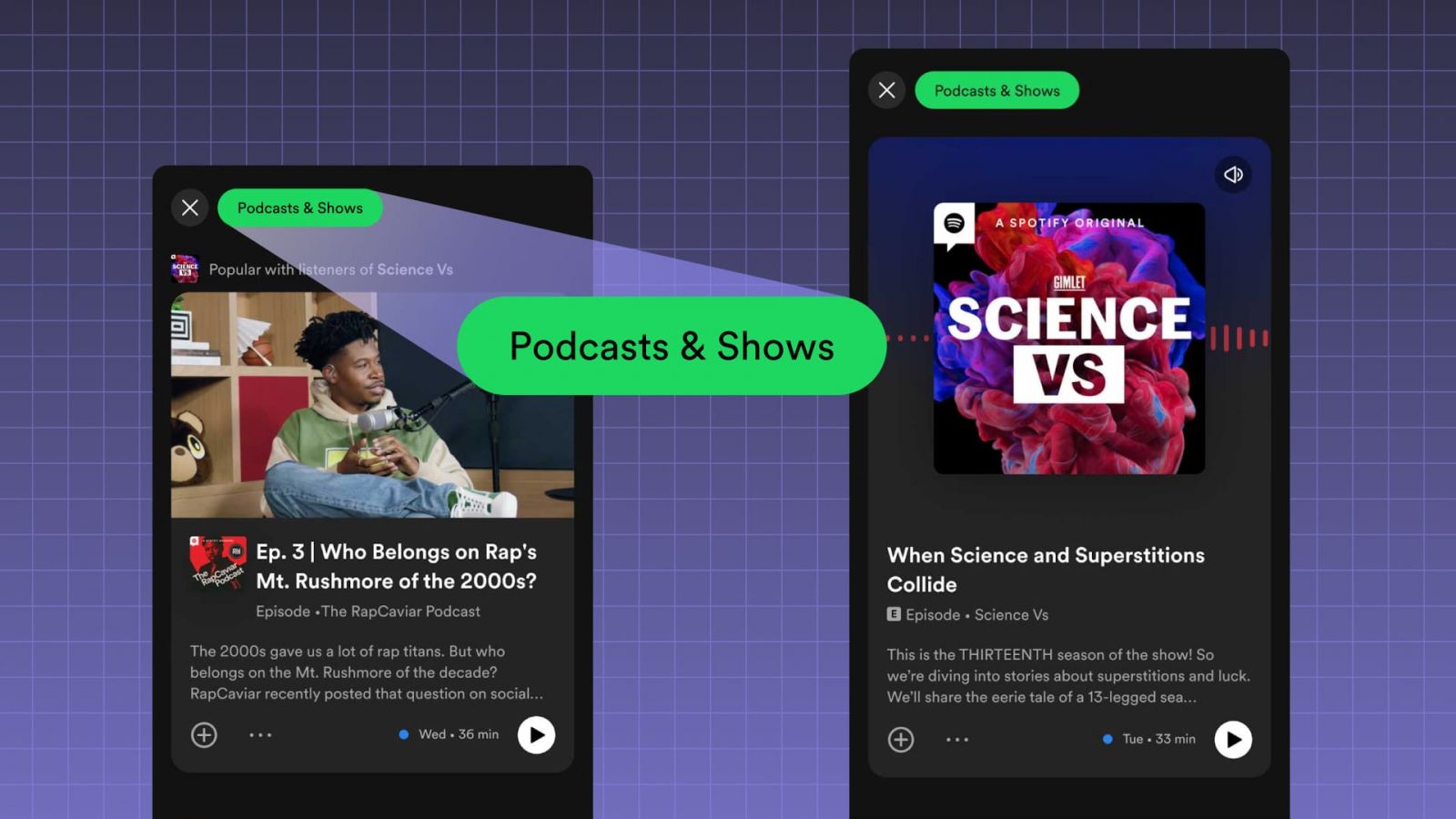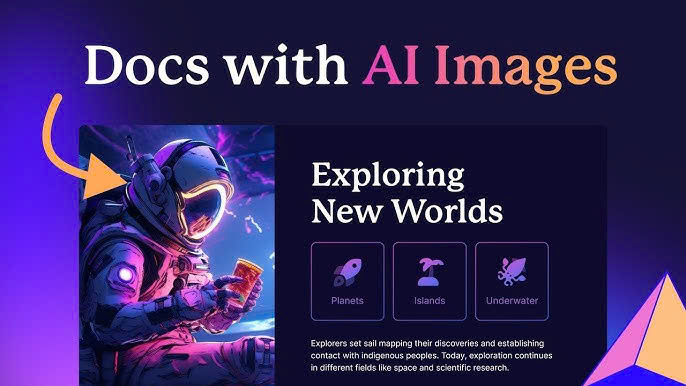Best Selling Products
Top 10 Best Effects On CapCut To Make Your Videos Shine
Nội dung
In this article, Blogcuoi.vn will introduce 10 top effects to help your videos really shine, attract all eyes and highlight your own style.

1.Glitch Effect
.png)
Glitch effect is one of the most impressive effects on CapCut, bringing a modern, mysterious and dramatic feel to your video. This effect creates jittery, jerky and distorted visual effects, similar to a technical glitch on an electronic screen. Glitch is often used in creative videos, electronic music videos, or action scenes to add drama and attract viewers. If you want to make your video look powerful and engaging, the Glitch effect is definitely an option not to be missed.
2. VHS Effect
.png)
The VHS effect on CapCut gives your videos a nostalgic and unique feel, recreating the look of old video tapes from the 80s and 90s. This effect creates elements such as grain, stripes, and faded tones, giving your videos a vintage and rustic look. The VHS effect is great for anniversary videos, retro vlogs, or projects that need to convey a nostalgic atmosphere.
3. Glitter effect
(1).png)
The Sparkle effect on CapCut brings a shimmering, sparkling look to your videos. This effect adds sparkling lights, like diamonds or stars, creating a luxurious and glamorous feel. The Sparkle effect is ideal for fashion videos, makeup videos, special memories, or any footage you want to highlight with sparkle.
4. Slow Motion Effect
(1).jpg)
The Slow Motion effect on CapCut allows you to slow down the speed of your footage, creating dramatic and emotional moments. With this effect, small details, like water splashes or a beautiful gesture, are subtly highlighted, making it more engaging and making the viewer feel the moment. The Slow Motion effect is great for sports videos, action scenes, or romantic clips where you want to highlight movement and create a deeper feeling.
5. Neon Effect
.png)
The Neon effect on CapCut brings bright and vibrant lights, creating a youthful and modern style for your video. This effect highlights the lines with neon lights, like an electronic sign glowing in the night, creating an attractive and vibrant feeling. The Neon effect is ideal for party-themed videos, EDM music, or scenes that need to be unique and outstanding.
6. Film Effect (Classic Film)
.jpg)
The Film effect on CapCut gives your videos a rustic and nostalgic look, like movies shot with old film cameras. This effect adds details such as film grain, pale colors and soft lighting, creating a warm and romantic feeling. It is very suitable for vintage-style videos, outdoor scenes, or projects that need to convey a gentle, nostalgic feeling. The Film effect helps make your videos look more artistic, evoking the feeling of impressive and sophisticated old movies.
7. Color Grading Effect
.jpg)
The Color Grading effect on CapCut allows you to change the color and lighting of your video to create a specific mood and style. With this effect, you can adjust the color tone as you like, from warm, romantic colors to cool, strong tones, or bold, creative colors. Color Grading makes your video more vivid and professional, highlighting the subject and giving it an artistic feel. This effect is especially useful when you want to tell a story through color or synchronize the visual style of your video with the theme you are aiming for.
8. Zoom In/Out Effect
(1).jpg)
This effect allows you to zoom in to emphasize an important detail or zoom out to show the whole scene, giving you the flexibility to direct the viewer's gaze. Zoom In/Out is useful when you want to highlight an action, face, or object in your video, or when you want to add energy and dynamism to static shots. This effect will make your video look more professional and attract viewers with smooth and engaging movements.
9. Blur Effect
.jpg)
The Blur effect on CapCut blurs the background or a specific part of the video to create depth and highlight the main subject. This effect is useful when you want to draw the viewer's attention to a certain point or hide unnecessary details. In addition, Blur can be used to create an artistic effect, giving a soft and romantic look to the footage. This feature is suitable for portrait videos, tutorial videos or scenes that need to emphasize the focus on the subject you want to highlight.
10. Transitions Effects
.jpg)
Instead of cutting out abruptly, you can use unique transition effects like Fade, Slide, or Spin to keep your viewers from getting distracted and make your content flow seamlessly. These effects are especially useful in vlogs, travel videos, or short recap clips, helping to create a sense of connection between clips and adding interest to your video.
Conclusion
Using effects on CapCut not only helps improve the quality of your videos but also makes your content more vivid and attractive. From impressive Glitch effects, nostalgic VHS, to sparkling Sparkle or smooth Transitions, each effect brings a unique style, suitable for your creative ideas. Try applying these effects to make your videos shine and attract viewers. Don't hesitate to explore and turn your videos into memorable masterpieces.
If you want to experience more Pro features on CapCut to create more professional and classy videos, please contact SaDesign immediately . We are ready to support you to upgrade at preferential prices and dedicated care services, helping you to maximize the power of CapCut Pro .