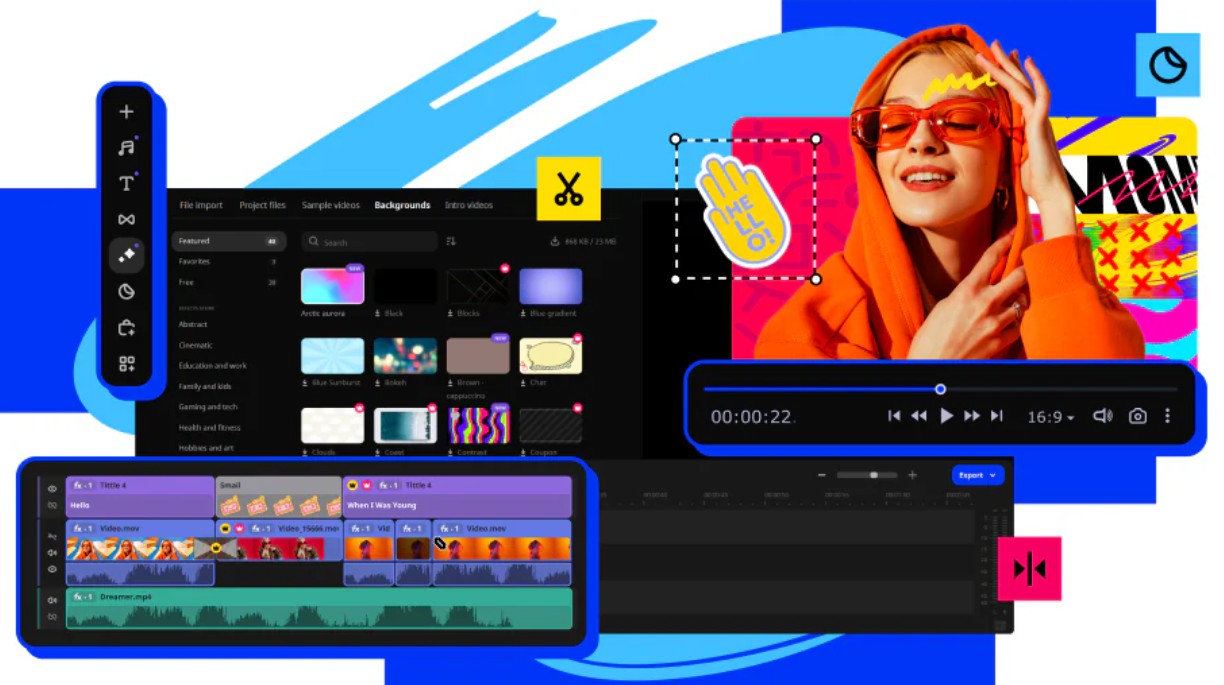Best Selling Products
TOP 11 Free Video Joiner Tools for Creators
Nội dung
- 1. Why choose free and easy-to-use software?
- 2. TOP 12 Free Video Merging Software on Computer
- 2.1. OpenShot Video Editor
- 2.2. Shotcut
- 2.3. DaVinci Resolve
- 2.4. VSDC Free Video Editor
- 2.5. VideoPad Video Editor
- 2.6. HitFilm Express
- 2.7. Avidemux
- 2.8. Lightworks Free
- 2.9. Kdenlive
- 2.10. Movavi Video Editor Free
- 2.11. Icecream Video Editor
For those who are passionate and dream of becoming a professional video creator, this article brings a list of 11 free video editing tools with superior features, helping you develop your skills and create impressive products from the first steps.
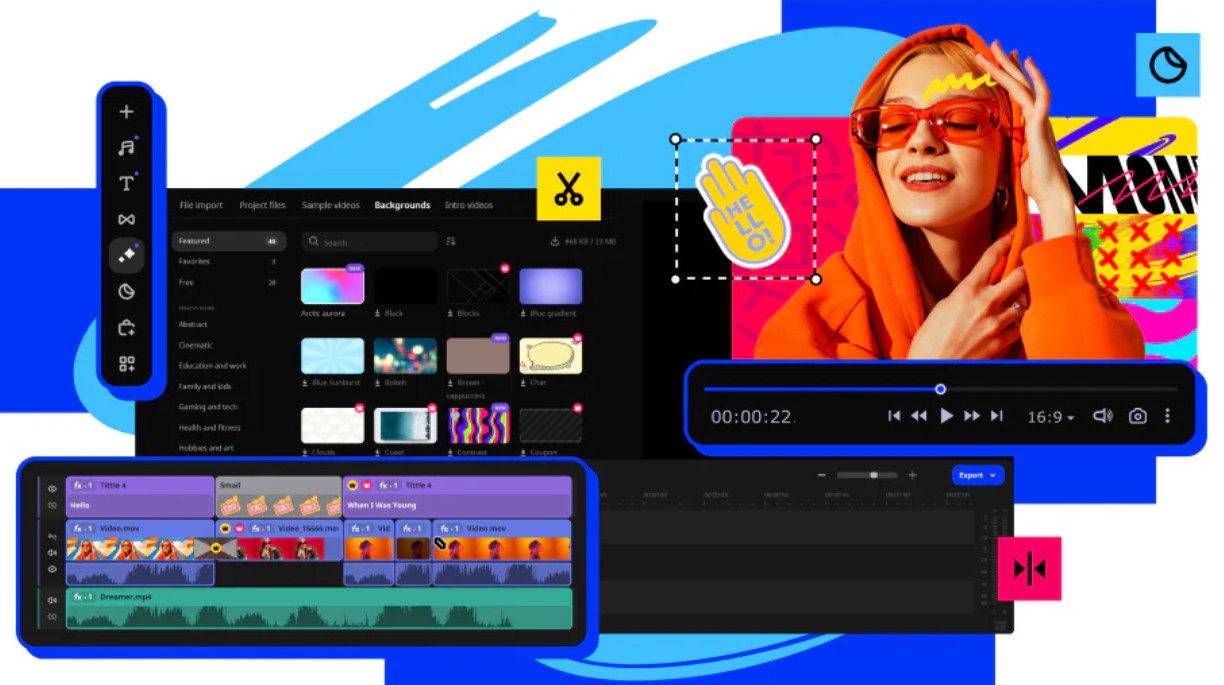
Nowadays, video editing and splicing is not only for professionals but also popular with everyone. From the need to produce media content to sharing personal life moments, owning a quality, easy-to-use and free video merging tool is extremely essential. In this article, we will explore the TOP 11 free video merging software on computers suitable for all users. Whether you are a beginner or an experienced professional, these options bring convenience and many attractive features such as multi-format support, smooth transition effects, and the ability to export videos with high quality.
1. Why choose free and easy-to-use software?
Before we get into the details, let's find out why you should choose free and easy-to-use software:
Reasonable cost: Not everyone can afford to invest in expensive software. Free software helps you save money while still having effective support tools.
Easy to get used to: With intuitive interface and basic features, these software help users quickly get acquainted and create satisfactory video products.
Diverse features: Many free software today provide all the necessary functions from cutting, merging, inserting sound to color processing and special effects.
.png)
Suitable for many computer configurations: Some software is optimized to run smoothly even on low-configuration computers, helping everyone to experience it without much trouble.
With the above criteria, we will review the 11 most highly rated video merging software today.
2. TOP 12 Free Video Merging Software on Computer
In this section, the article will list and evaluate each software in detail, from the interface to the outstanding features as well as the advantages and disadvantages of each tool. Thereby, readers will have an overview and choose the software that best suits their needs.
2.1. OpenShot Video Editor
OpenShot Video Editor is an open source software, highly appreciated by many users for its intuitive interface and diverse features. Here are some of the strengths of OpenShot:
Simple, easy-to-use interface: With the drag-and-drop mechanism, users can easily arrange videos, images and sounds into the timeline. This makes splicing videos quick and intuitive.
.png)
Supports multiple video formats: OpenShot is capable of handling most popular video formats such as MP4, AVI, MOV, and many more.
Basic transitions and editing effects: The software provides many transitions, video effects and cutting tools to help users create professional products without having to invest too much time in learning.
2.2. Shotcut
Shotcut is another free video joiner with a fairly user-friendly interface. Some of the notable advantages of Shotcut include:
4K video editing support: Even if you're working with high-resolution video, Shotcut ensures smooth, lag-free editing.
.png)
No additional codec installation required: This saves installation time and minimizes compatibility issues.
Intuitive interface: Features are logically arranged, making it easy for users to find and use the necessary tools.
2.3. DaVinci Resolve
DaVinci Resolve can be considered a “giant” in the world of video editing. Although originally designed for film professionals, the free version of DaVinci Resolve still has enough features to serve a variety of needs:
Professional Editing: This tool not only supports video cutting and splicing, but also provides advanced functions such as color grading, transition effects, and in-depth audio.
.png)
Multi-format processing support: DaVinci Resolve allows you to import and export video in a variety of formats, meeting the creative needs of users.
High computer configuration requirements: One thing to note is that to run DaVinci Resolve smoothly, you need a computer with a strong configuration, especially when working with 4K video.
2.4. VSDC Free Video Editor
VSDC Free Video Editor is a top choice for those who want a software that is not only free but also allows exporting videos without watermark:
Export videos without watermarks: This is a big plus for users who want their final product to look professional without any additional software logos or identification marks.
.png)
Modern Interface: User-friendly interface design, suitable for both new and experienced users.
Lots of beautiful effects: VSDC offers a variety of effects, filters and audio editing tools to make videos more vivid and professional.
2.5. VideoPad Video Editor
VideoPad Video Editor is an easy-to-use video editing software that is compatible with both Windows and macOS:
Intuitive interface: VideoPad has a clearly designed interface, making it easy for users to operate right from the first use.
Support multiple output formats: Allows you to export videos in high quality and various formats, from MP4, AVI to MOV.
Suitable for all users: Whether you are a beginner or experienced, VideoPad provides the tools you need to create quality video products.
.png)
2.6. HitFilm Express
HitFilm Express is not only a free video joiner but also a perfect solution for special effects lovers:
Lots of advanced features: HitFilm Express offers a wide range of special effects, VFX and in-depth editing tools to make your videos unique.
Large User Community: Thanks to its powerful features and online support, HitFilm Express has a vibrant user community that is always ready to share experiences and support each other.
High computer configuration requirements: Because of the advanced features and powerful graphics, users need a computer with good configuration to ensure smooth editing process.
.png)
2.7. Avidemux
Avidemux is a video joiner designed for those who need to quickly handle basic editing tasks:
Simple and fast: Avidemux's interface is not too complicated, making it easy for users to cut, merge and edit videos in a short time.
Multiple Format Support: Although the interface is a bit dated, Avidemux still supports a lot of popular video formats.
Suitable for simple operations: If you just need to cut and paste quickly without too many complicated effects, Avidemux will meet your needs well.
.png)
2.8. Lightworks Free
Lightworks Free is one of the professional video editing software with a free version that is trusted by many filmmakers:
High-quality video editing : Lightworks supports advanced editing features, helping you create cinema-quality video products.
Complex Interface: While Lightworks' interface can be a bit overwhelming for beginners, for those with experience it's a powerful tool.
Professional video export capabilities: The software allows exporting videos in high resolution and has many options for output quality.
.png)
2.9. Kdenlive
Kdenlive is open source software developed for Linux, Windows and macOS operating systems:
Completely Free: Kdenlive is completely free without any limitations, suitable for users who do not want to invest financially in video editing software.
Extensive Plugin Support: You can extend Kdenlive's functionality through plugins and toolkits, creating a flexible editing experience.
Flexible interface customization: The software allows users to customize the interface to their liking, helping to increase work efficiency.
.png)
2.10. Movavi Video Editor Free
Movavi Video Editor Free is the free version of one of the most popular video editing software on the market:
Free and watermark-free: The free version of Movavi allows you to export videos without a watermark, resulting in a professional final product.
User-friendly interface: With an intuitive interface design, Movavi helps users quickly get acquainted and use basic editing tools.
Many templates are available: This saves time for those who need to create products quickly and with a certain style.
.png)
2.11. Icecream Video Editor
Icecream Video Editor is a lightweight software, suitable for low-configuration computers:
Runs smoothly on low-end computers: Specially optimized to run on computers without high-end configuration, allowing everyone to use it without performance issues.
Basic editing toolset: The software provides simple cutting, merging, and adding effects tools, enough for basic video editing needs.
Export videos in multiple formats: Despite its simplicity, Icecream Video Editor still supports exporting videos in multiple formats, making it easy for users to share their products on different platforms.
We hope that this article has provided you with a comprehensive overview of free video editing software, helping you make the right choice for your project. Each software has its own strengths, so don't be afraid to experiment and explore to find the optimal solution for your personal or professional needs.