Best Selling Products
Top 5 Hottest Online Photo Editing Websites 2025
With just a laptop or phone with internet connection, you can edit and edit professional images right on online photo editing websites.
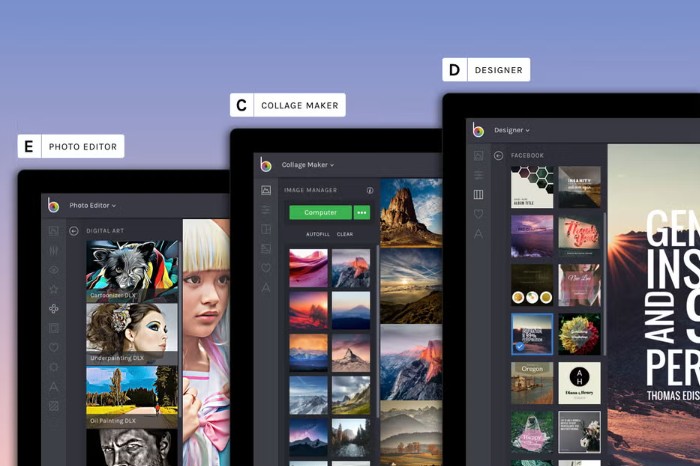
In the era of strong digital technology development, the need for photo editing is no longer limited to heavy software on computers. Now, with just a laptop or phone with internet connection, you can edit and edit professional images right on online photo editing websites. From simple photos to complex designs, everything can be done with just a few clicks. If you are wondering which tool to choose, the article below will help you "name" the 5 most highly rated online photo editing websites, with full details for you to easily compare and choose.
1. Pixlr
When it comes to online photo editing websites, Pixlr is almost the top name on the list that many people love and trust. This is a free online photo editing platform, known as the best Photoshop Online for everyone from professional designers to beginners.
With Pixlr, you can easily turn ordinary photos into vibrant, eye-catching ones in just minutes. Pixlr offers a full suite of editing tools, built-in a variety of effects, filters and professional presets so you don't have to spend a lot of time searching or setting up from scratch.
Pixlr's highlight is the Photomash Studio image generator, with just one click, you can remove the background from photos extremely quickly to create eye-catching profile pictures, product images or YouTube thumbnails. The output image quality is always guaranteed to be high, without distortion, suitable for many different uses.
.png)
In addition, Pixlr also scores points when integrating professional design templates such as: YouTube banners, resumes, Instagram stories, Facebook posts... You can even create animations for any design simply, without having to install additional complicated software.
In particular, Pixlr is also supported by artificial intelligence (AI), allowing users to automatically remove the background in just a few seconds. This feature is considered a "savior" for those who need to edit quickly but still ensure professionalism.
Outstanding advantages of Pixlr:
There is a convenient portable version
Mobile app available
Supports advanced operations like layers and masks
Allows to customize the interface to suit the user's style
Edit directly on the web browser, similar to Canva, no software installation required
All of these features have helped Pixlr become a "national" online photo editing website, especially suitable for designers, marketers, photographers or anyone who loves creating images.
2. Adobe Photoshop
If you have ever worked with design or image editing, Adobe Photoshop is a name that cannot be ignored. This is a classic graphics editing software, developed by Adobe Systems and officially launched in 1988 on the Macintosh system. Over the decades, Photoshop has always maintained its position as the "standard" in the bitmap image editing industry, becoming an indispensable tool for every professional designer.
With a long history of development and continuous updates, Photoshop has expanded its platform to offer the free Photoshop Online application, an extremely convenient option for those who do not want to install heavy software or need to work quickly on the go.
.png)
On Adobe Photoshop Online, users can easily perform all basic operations: cropping, color adjustment, resizing, rotating photos, adding text... In addition, Adobe also provides some advanced features such as layer editing, working with masks, professional color blending... ensuring that it is not inferior to the PC installation version.
The big advantage of Photoshop Online is its flexibility: you can upload photos directly from your computer, open files from URLs on the web, or quickly share them with others without complicated operations. You can even create image slideshows, insert clipart, and stickers to serve many different needs.
Thanks to the ability to synchronize Adobe accounts, users can easily store and manage files on Creative Cloud, convenient for group work or cross-platform editing.
In short, Adobe Photoshop Online still maintains the title of "big guy" that is both powerful and friendly, fully meeting the basic to advanced needs of all users.
3. PicMonkey
If you're looking for an online photo editor that's friendly, easy to use, and downright fun, then PicMonkey is the answer.
Designed with everyone in mind, PicMonkey offers a creative photo editing experience without the hassle of logging in. Just visit the site, upload your photos, and play around with the rich editing tools.
.png)
PicMonkey supports multiple platforms, from iOS, Android to PC, ensuring easy access for everyone. PicMonkey's editing tools are divided into four main groups:
Edit: crop, rotate, adjust color, sharpness, resize
Touch-up (Beauty): brighten skin, remove acne, whiten teeth - very suitable for the "virtual life" needs of young people
Design: free to create with many templates, icons, stickers
Collage: combine multiple photos into a unique collection
PicMonkey's effects store is rated as very diverse: from artistic filters, unique fonts, to hundreds of cute icons and stickers for users to insert into photos. Young people, especially teenagers, are often fascinated by PicMonkey thanks to its features that bring unlimited fun and creativity.
In addition to basic editing tools, PicMonkey also scores with the ability to change languages, support uploading multiple photos at once, cloud storage and quick sharing. Modern interface, smooth operation, simple operation, all make PicMonkey the perfect companion for those who want to edit photos quickly, beautifully, and save time.
However, PicMonkey still has some minor drawbacks: it doesn't support automatic image resizing, it doesn't allow adding background images, and you have to register an account if you want to download full-quality photos. But overall, compared to what it offers, PicMonkey is still a top choice for those who love fun, cute photo editing styles.
4. BeFunky
Among online photo editors, BeFunky stands out for its comprehensiveness, ease of use, and is especially suitable for beginners and those doing content marketing and social media.
BeFunky provides an intuitive, easy-to-see interface, smooth operation, only requires a web browser and a stable internet connection. You do not need to install any additional software, everything is done online.
.png)
The biggest plus point of BeFunky is its huge template store, fully meeting the design needs from posters, advertising flyers, social media posts, event posters to infographics or greeting cards. Everything is available and arranged very scientifically, you just need to edit the text, insert personal images to have a professional product.
BeFunky supports uploading photos from various sources: computer, Facebook, Flickr, Photobucket, Picasa, even taking photos directly with webcam. The editing toolkit consists of 3 groups:
Basic: crop, rotate, adjust brightness, contrast
Blur & Smooth: remove blemishes, smooth skin treatment
Other tools: add frames, insert text, overlay, stickers, special filters
One of BeFunky's most popular features is the Artsy color filter, Textures effect, and shimmering Bokeh effect... which help you easily "transform" a regular photo into a unique work of art.
BeFunky is also very thoughtful when it automatically saves the operations you have just performed on the cloud. If your computer suddenly shuts down, you can still restore all your work without fear of losing data.
In addition to the online version, BeFunky also has apps for iOS and Android, suitable for you to edit photos anytime, anywhere, without interrupting your ideas.
5. Lunapic
Last on this list is Lunapic – a famous online photo editing website with a simple, easy-to-use interface, suitable for those who need a “fast-neat-quick” tool that still ensures all the basic features.
Lunapic is completely free, allowing users to edit photos directly without having to download software to their computers. Lunapic's strength is its extremely neat toolbar but contains all the essential features: crop, rotate, draw, frame, insert text, create GIF effects, add filters, adjust light, contrast...
.png)
Not only stopping at photo editing, Lunapic also supports simple video editing. You can upload photos from your computer, web URL, or get directly from Facebook, Twitter, Instagram, which is extremely convenient for those of you who do social media.
Although not as “flashy” in interface as other competitors, Lunapic is still highly appreciated for its smooth processing, stability and 100% free. This is an ideal choice for students or those who just need to edit basic photos, create memes, GIFs quickly without many complicated operations.
Above are the TOP 5 best online photo editing websites, from familiar names like Pixlr, Adobe Photoshop to user-friendly tools like PicMonkey, BeFunky or Lunapic, each platform has its own advantages to suit each person's needs and style.
Whether you are a professional designer, content creator, marketer or simply someone who enjoys “living virtually” and editing personal photos, you will definitely find the right tool in this list.












































