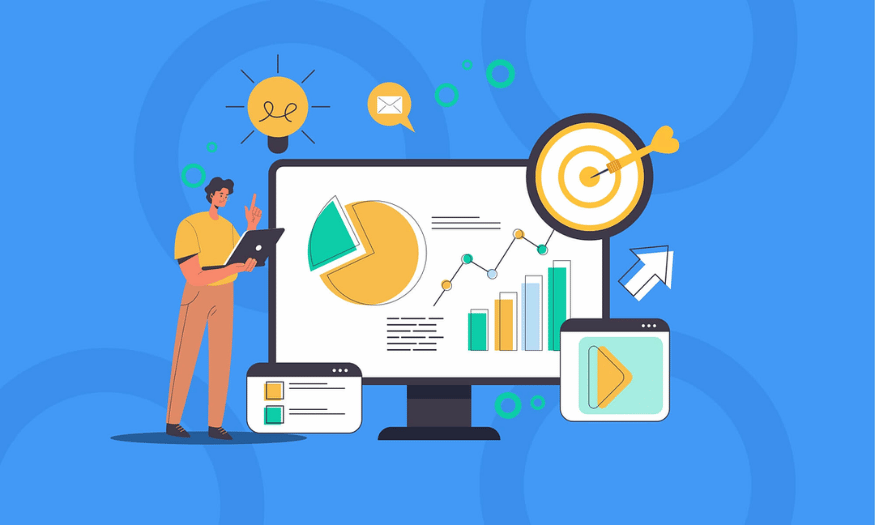Best Selling Products
Ubersuggest - "Cheap and Good" SEO Tool: Review, Guide and Tips for Using It
Nội dung
- 1. Why should you use the Ubersuggest SEO tool?
- 2. Detailed instructions on how to use Ubersuggest from free to paid
- 2.1. Step 1: Initial interaction with SEO tools
- 2.2. Step 2: Get familiar with the SEO tool interface
- 2.3. Step 3. Choose the appropriate form of using SEO tools UberSuggest
- 3. Tips for Using Ubersuggest to Optimize Results
- 4. Conclusion
Want to optimize SEO but worried about the cost? Ubersuggest is the perfect choice, combining outstanding efficiency and reasonable cost. In this article, SaDesign will introduce in detail Ubersuggest - the ideal SEO tool for individuals and small businesses, with instructions for use and a comprehensive review to help you maximize your SEO potential.

1. Why should you use the Ubersuggest SEO tool?
Ubersuggest is a powerful and user-friendly SEO tool that offers many practical benefits for website optimization. Here are the reasons why you should use Ubersuggest:
Effective Keyword Research : Ubersuggest provides detailed keyword data, including search volume, difficulty, and related keywords, helping you find potential keywords to optimize your content for.
Competitor Analysis : You can easily analyze your competitors' SEO strategies, learn from them, and improve your own. Ubersuggest allows you to see the keywords your competitors are ranking for, their backlinks, and much more.
Comprehensive website audit : The Site Audit feature helps you detect on-page SEO errors on your website, thereby providing solutions to improve rankings.
Intuitive and easy to use interface : Even beginners can easily use Ubersuggest without much in-depth knowledge of SEO.
Affordable Pricing : Ubersuggest offers both a free version (with limited features) and paid plans at competitive prices compared to other SEO tools.
Buy Cheap Ubersuggest Account
2. Detailed instructions on how to use Ubersuggest from free to paid
2.1. Step 1: Initial interaction with SEO tools
2.1.1. Method 1: No need to log in
.png)
To use Ubersuggest without logging in, you go to the official Ubersuggest website . Here, you will see a search box to enter a domain name or keyword. After typing and pressing Enter, Ubersuggest will ask you to answer a few short survey questions related to the purpose of using the tool. After completing the survey, Ubersuggest will process the data and send the website or keyword analysis results to the email address you provided in the survey.
.png)
2.1.2. Method 2: Log in to save the project
.png)
To get the most out of Ubersuggest, you should log in. Logging in allows you to save projects, track progress, and get more detailed analysis. You can log in directly via the link from the Ubersuggest homepage. SaDesign recommends signing up with your email for a number of reasons: project management will be more convenient, you will receive updates, and most importantly, signing up for a basic account is completely free. With a free account, you can access many useful Ubersuggest features that greatly support your SEO optimization process. You can add your SEO Project right in the first Menu of Ubersuggest.
.png)
One thing to note when using Ubersuggest with a free account is the limit on the number of projects. Specifically, you are only allowed to manage a single SEO project (project) at a time. This means that if you want to track or analyze another website, you must delete the current project before creating a new one. If your need is to manage multiple projects at the same time, you should consider upgrading to a paid account to unlock this feature. Regarding the project creation interface, the process of entering information and answering survey questions is similar to using Ubersuggest without logging in (Method 1), making it easy for users to get acquainted and use.
.png)
2.2. Step 2: Get familiar with the SEO tool interface
After successfully creating a project on Ubersuggest, you will be redirected to the Dashboard. Here, you can track all the important indicators of the project, including traffic, keywords, backlinks, and on-page SEO issues. Ubersuggest will also suggest specific tasks and suggestions for you to improve the SEO performance of your website, helping you easily grasp the situation and implement optimization activities effectively. The Dashboard is the center of project management, providing an overview and details for you to make strategic decisions.
.png)
In Ubersuggest, the " SEO Opportunities " section is an extremely important part that SEOers need to pay special attention to. This is where Ubersuggest, or more specifically the development team (Team Uber), makes specific recommendations and suggestions to improve website rankings and attract traffic. This section often includes opportunities to optimize content, build backlinks, improve user experience, and fix technical errors. By focusing on "SEO Opportunities", you can capture potential growth opportunities and implement effective actions. Besides, Ubersuggest has many other interesting modules and features waiting for you to explore and take advantage of.
.png)
2.3. Step 3. Choose the appropriate form of using SEO tools UberSuggest
Ubersuggest offers a free subscription option, however, many important features will be limited. To experience the full power of the tool, you can take advantage of the 7-day free trial. During this time, you will have access to 100% of the features, allowing you to fully evaluate and decide whether Ubersuggest is suitable for your SEO needs. If you choose to subscribe to a monthly subscription, you have the right to cancel the automatic renewal at any time. After canceling, you can still continue to use the service until the end of the paid term, ensuring the rights of the user.
.png)
3. Tips for Using Ubersuggest to Optimize Results
Ubersuggest is a powerful and easy-to-use SEO tool, but to get the most out of it, you need to know how to use it properly. Here are some tips to help you optimize your use of Ubersuggest:
Use the free version wisely : The free version of Ubersuggest provides enough basic features to get you started with keyword research and competitor analysis. Make the most of it to get a better understanding of the tool and determine your specific needs before deciding to upgrade to a paid plan.
Combine with other tools for a complete view: Ubersuggest is a great tool, but it cannot replace other tools completely. Combine Ubersuggest with Google Search Console, Google Analytics, and other SEO tools to get a more complete view of your website's performance and make more accurate decisions.
Focus on long-tail, relevant keywords : Instead of competing with short, popular keywords, focus on longer, more specific keywords. These keywords often have lower competition but higher conversion rates.
Buy Cheap Ubersuggest Account
4. Conclusion
Ubersuggest is a powerful assistant for every marketer. With Ubersuggest, keyword research and competitor analysis are easier than ever. This is a "good, cheap" tool that helps you optimize your website and increase your ranking on Google. Do you want to own a genuine Ubersuggest account at the best price? Contact SaDesign today for detailed advice and dedicated support.