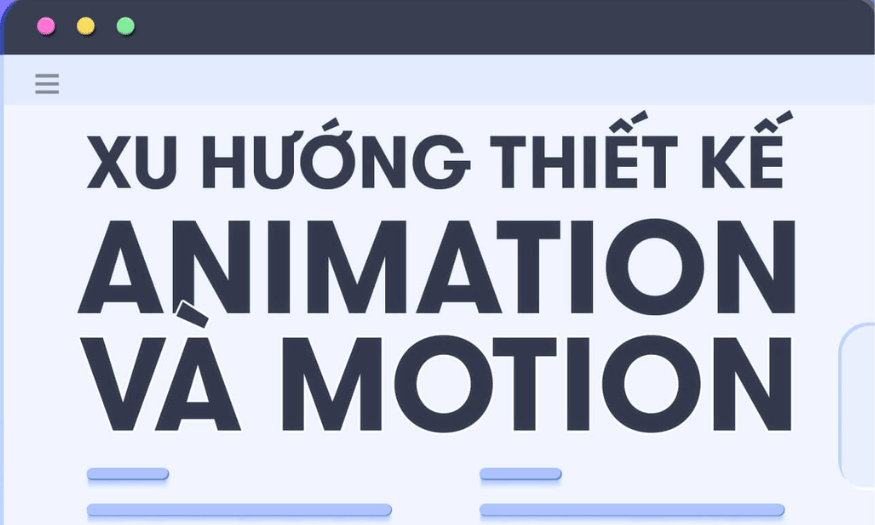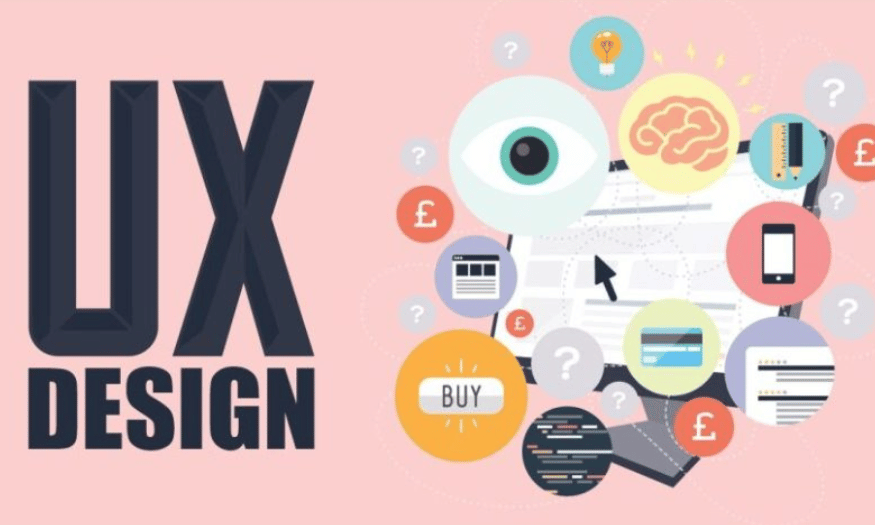Best Selling Products
UI/UX Design: Differences, Trends and Tools to Support Effective Design
Nội dung
- 1. Distinguish the difference between UI and UX design
- 1.1 UX (User Experience) Design:
- 1.2 Intuitive interface design:
- 2. Popular UI/UX design trends
- 2.1 Minimalism
- 2.2 Flat Design
- 2.3 Voice User Interface
- 2.4 Virtual Reality and Augmented Reality Design
- 2.5 Mobile-first Design
- 2.8 Dark Mode Design
- 2.9 Microinteractions Design
- 3. Effective UI/UX design support tools
- 4. Conclusion
Explore the difference between UI and UX design, learn the latest UI/UX design trends, and the most effective UI/UX design tools!

In the modern technology world, user experience (UX) and user interface (UI) play a key role in the success of a digital product. However, not everyone clearly understands the difference between these two concepts. This article will help you distinguish the difference between UI and UX design, and introduce popular UI/UX design trends and effective UI/UX design support tools.
1. Distinguish the difference between UI and UX design
1.1 UX (User Experience) Design:
Focus : The overall user experience when interacting with the product.
Goal : Create a user experience that is smooth, enjoyable, and meets user needs.
.jpg)
Job:
User research :*
Identify your target audience: Who will use your product?
Understand user behavior: How do they interact with the product?
Collect feedback from users: What are their desires and challenges?
Competitor analysis :
Research similar products on the market.
Find out your competitors' strengths and weaknesses.
Identify opportunities to differentiate your product.
Building a user journey map :
Describes the steps a user takes when interacting with a product.
Identify key touchpoints between users and the product.
Find potential problems and opportunities to improve user experience.
Wireframe and prototype design :
Create sketches and prototypes of the product.
Wireframe: A simple drawing that shows the structure and function of a product.
Prototype: An interactive model of a product, allowing users to experience it before it is developed.
Test and evaluate :
Gather user feedback on wireframes and prototypes.
Analyze data and find areas for improvement.
Repeat the design and testing process until the product achieves the best quality.
UI (User Interface) Design :
Focus : User Interface, which is the direct point of contact between the user and the product.
Goal : Create an interface that is beautiful, intuitive and easy to use.
1.2 Intuitive interface design:
Color selection: Colors that match your brand and create emotions for users.
Choose a font: The font should be easy to read and appropriate to the design style and content.
Use images: High quality images that are relevant to the content and create emphasis.
Logical layout: Arrange elements on the interface in a clear, logical and easy-to-see manner.
Create interactive elements :
Button design: Buttons are easy to recognize, suitable size and have effects when interacting.
Create icons: Icons should be simple, easy to understand and convey their meaning.
Menu design: Intuitive menu, easy to navigate and find information.
Other components: Search bar, input form, control panel,...
Ensure consistency :
Maintain design consistency across products.
Use the same color system, fonts, icons, and other elements.
Create a user experience that is familiar and easy to use.
2. Popular UI/UX design trends
(1).jpg)
Current UI/UX design trends are focusing on optimizing user experience through elements such as minimalist interfaces, using soft and harmonious colors, along with subtle motion effects to create a smooth and modern feel. Specifically including:
2.1 Minimalism
Minimalism is becoming one of the prominent trends in the UI/UX field thanks to its focus on user experience and subtle aesthetics. This style emphasizes the removal of unnecessary elements, retaining only the core components to convey the message clearly and effectively. With a harmonious combination of empty space, simple colors and sophisticated typography, minimalist design not only brings a modern interface but also makes it easy for users to interact and navigate. This is an ideal choice for digital products that want to create a professional impression and improve user experience performance.
2.2 Flat Design
Using flat design elements, without 3D effects or shadows. Characterized by a focus on minimalism, flat design eliminates unnecessary details such as shadow effects, rounded corners, or 3D elements, instead using simple shapes, bright colors, and clear typography. This trend not only brings high aesthetics but also helps improve the user experience thanks to intuitive interfaces, ease of use, and good compatibility across many devices. The popularity of flat design also reflects the increasing demand for optimization and efficiency in modern design.
2.3 Voice User Interface
.jpg)
Allow users to interact with products using their voice. With the development of voice recognition technology and artificial intelligence, smart applications and devices such as virtual assistants, smart speakers, and voice control systems are increasingly popular. VUI design not only focuses on accurately recognizing and responding to user commands, but also ensures seamlessness, friendliness, and ease of use. This requires designers to understand users' behavior, usage context, and natural language to create optimal solutions, thereby improving the experience and interaction efficiency.
2.4 Virtual Reality and Augmented Reality Design
Creating immersive and realistic user experiences. These technologies not only bring new and vivid interactive experiences but also open up many creative opportunities for designers. VR allows users to fully immerse themselves in a detailed virtual space, while AR integrates digital elements into the real world, creating a harmonious combination of reality and technology.
2.5 Mobile-first Design
Design for mobile first, then adapt. This approach focuses on optimizing the user experience for small screens first, then scaling and adapting the interface for larger devices such as tablets and desktops. The benefits of mobile design include ease of use, fast loading times, and compatibility across a wide range of devices, which in turn increases user satisfaction and business efficiency. This approach not only meets current needs, but also lays a solid foundation for sustainable design solutions in the future.
2.8 Dark Mode Design
.jpg)
Use a dark background to reduce blue light and save battery. Combining modern aesthetics with improved user experience, Dark Mode not only reduces eye strain when using devices in low light conditions but also saves energy on OLED and AMOLED displays. To implement it effectively, designers need to pay attention to color balance, ensure appropriate contrast, and maintain consistency in the interface. In addition, providing the option to switch between light and dark modes is also an important factor to meet the diverse needs of users.
2.9 Microinteractions Design
Use microinteractions to create a fun and engaging user experience. Microinteractions are small but subtle details that often appear when a user performs a specific action, such as pressing a button, dragging and dropping, or receiving a notification. These elements not only make the interface more lively and intuitive, but also create a sense of natural, intimate interaction. Applying Microinteractions appropriately not only increases aesthetics but also improves usability, retains users longer, and affirms professionalism in digital product design.
3. Effective UI/UX design support tools
Figma :
Powerful online UI/UX design tool, allowing easy team collaboration and sharing.
Integrates multiple design, prototyping and project management features.
Suitable for both beginners and experts.
Sketch:
Dedicated UI design software for macOS, favored by many designers.
Simple interface, easy to use and has many supporting plugins.
Great for mobile and web interface design.
Adobe XD :
Cross-platform UI/UX design software that integrates well with other Adobe tools.
Support vector design, prototype creation and design sharing.
Suitable for users familiar with the Adobe ecosystem.
InVision:
Online design and prototyping platform, helping to create highly interactive prototypes.
Allows sharing of designs and collecting feedback from users.
Support project management and team collaboration.
Marvel:
Simple, easy-to-use design and prototyping tools.
Create prototypes quickly from images and designs.
Share and collect feedback easily.
UXPin:
Comprehensive UX design platform, supporting everything from wireframing to prototyping and testing.
Integrates many powerful features for user experience design.
Suitable for large and complex projects.
Cheap Canva Pro Upgrade
4. Conclusion
UI and UX design are two important elements to create a successful digital product. Understanding the difference between them, grasping the latest design trends and using effective supporting tools will help you create great products, meet the needs of users and bring the best experience to them.