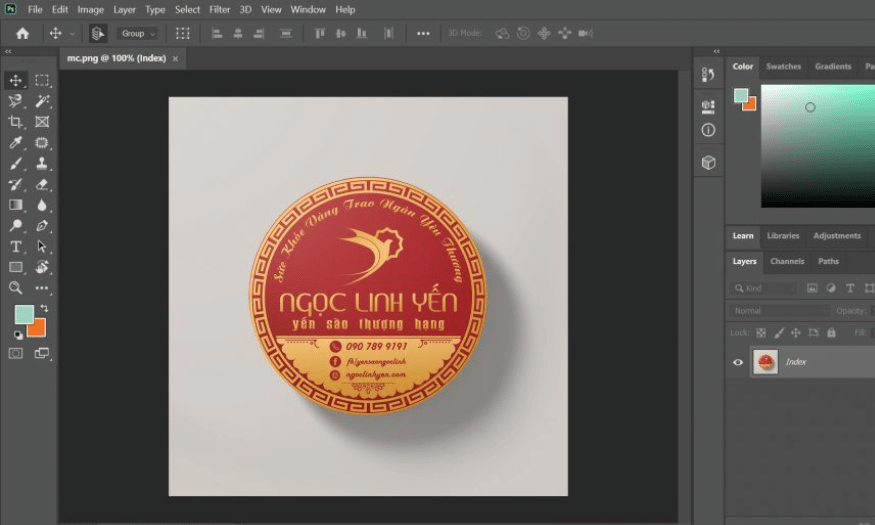Best Selling Products
Unlocking the 'Mystery' of Google Search: Little-Known Useful Features
Nội dung
- 1. Many hidden games on Google Search
- 1.1. T-Rex Run
- 1.2. Pac-Man
- 1.3. Snake
- 1.4. Zerg Rush
- 1.5. Breakout
- 2. Read numbers in English
- 3. Quick calculation with Google
- 4. Solve geometry problems quickly with Google
- 5. Graph the function
- 6. Calculate tip %
- 7. Online Currency Converter
- 8. Convert units of measurement online
- 10. Use Google Timer as a stopwatch
Google Search is the most popular and powerful online search engine today, providing the ability to retrieve information from billions of websites worldwide. Thanks to its useful features, Google Search has become an "indispensable" tool for almost all information search needs on the Internet, from studying, working to entertainment.

Have you ever wondered why billions of people “visit” Google every day, but not everyone takes full advantage of the great features it brings? Whether you are an office worker, a student or simply someone who loves to explore, Google Search is still a “powerful assistant” that helps save time and improve efficiency. However, there are many small but extremely useful tricks that you may not know. Let’s explore with SaDesign!
1. Many hidden games on Google Search
In addition to the ability to play dinosaur games when offline, you can still play this game, follow the instructions in this article: How to play games on Chrome when offline and have Internet. And there are many hidden games on Google that The World of Tips has compiled below. You will have moments of gentle relaxation right on the browser without attracting everyone's attention during working hours.
1.1. T-Rex Run
This is a game that almost every office worker is familiar with. Every time the company loses its internet connection, you will be entertained by the lovely T-Rex dinosaur on the Google Chrome browser. This hidden game will appear as soon as the browser reports “Unable to connect to the Internet”.
.jpg)
1.2. Pac-Man
Google's hidden Pac-Man game has the same gameplay as the classic Pac-Man game and is also a familiar game to many people's childhood. This game first appeared on Google on May 21, 2010 to celebrate the 30th anniversary of Pac-Man.
To activate the game is very simple, you enter the keyword "pacman" or "Pac-Man" in the search box on Google search. Then, control Pac-Man to eat all the items on the road as many points as possible and remember not to touch the ghosts if you do not want to lose your life.
1.3. Snake
You know the name, right? Return to your childhood with the legendary Snake Hunt on the Nokia brick years ago. Snake is a hidden game to celebrate the Lunar New Year 2013 of Google. To play the game, type in the search bar “Google Snake Game” then select the first page to play or click here.
Because it is to celebrate the New Year, the snake's food in Snake is also very traditional, such as dumplings, noodles, wontons, lucky money, lanterns... You control the snake with the 4 arrow buttons and eat as many items as possible. However, remember to avoid poisonous mushrooms and firecrackers if you don't want the snake to get dizzy.
1.4. Zerg Rush
Zerg Rush is a game based on the legendary RTS, this is a game with endless mouse clicking. For those who have never played Starcraft, you can understand that Zerg is an alien insect race. In Zerg Rush, you will have to click continuously to destroy enemies, preventing them from "eating" all your Google search results. To play the game, you type "Zerg Rush" in the search box on Google and then start playing.
1.5. Breakout
Continuing to return to childhood with the ball catching game, your task is very simple: catch the falling balls and bounce them in the right direction to eat the bricks above. To activate, you type in the search box "Atari Breakout" then select the first result to play.
Breakout is a game developed in 1972 by Steve Wozniak and Steve Jobs. This is a game that is quite familiar to our childhood with the game of catching falling balls and shooting them back, we have to go in the right direction to be able to eat the bricks above. The game has simple gameplay and is very addictive.
2. Read numbers in English
Google search will guide you how to read “huge” numbers in words, you just need to go to the search box, type the numbers then add the (=) sign and the language you want to pronounce. Google can read huge numbers up to 13 digits.
.jpg)
3. Quick calculation with Google
You can type mathematical commands into Google's search box and Google will become your calculator.
.png)
4. Solve geometry problems quickly with Google
With Google search you can solve problems related to geometry such as circles, triangles, rectangles, squares, ellipses…. Just type “slove” and add the shape you want to solve. In the example below is the part to solve a problem related to triangles. In the search box, type “solve triangle”. Google will search for you problems and solutions about calculations such as calculating area, height, perimeter….
(1).jpg)
5. Graph the function
You can draw some basic function graphs with Google search. The search command is “graph for …” with the … sign being the function graph to draw. For example “graph for y= x^2–x-2” or “graph for tan(x)”, the result will be as shown in the image below.
.jpg)
6. Calculate tip %
If you are not good at math, you can use Google search to calculate your sales % or commission %. Just search “tip calculator” in the search box, enter your bill number, tip % and number of contributors to calculate the tip amount.
.jpg)
7. Online Currency Converter
In the search box, you just need to type the amount of money you want to convert and the currency you want to convert, select the currency you want to convert and click on the search box or press Enter. Google search will display the currency conversion to the unit you need.
.jpg)
8. Convert units of measurement online
On Google search you can convert measurement units online such as: from pounds (abbreviated as lbs - British unit of weight) to kilograms (kgs). In addition, you can also convert other options such as: temperature, length, mass, speed, volume, area, fuel consumption, time and digit memory...
.jpg)
10. Use Google Timer as a stopwatch
.jpg)
Although we use Google Search every day, there are still countless "hidden" features that can improve work, study and entertainment efficiency. Instead of stopping at simple search syntaxes, try applying the above tricks, you will find everything easier and save much time. Thank you for visiting SaDesign's article. If you want to update more tips on design and technology, always follow our website and blog. Wish you success in applying and have great experiences with Google Search!