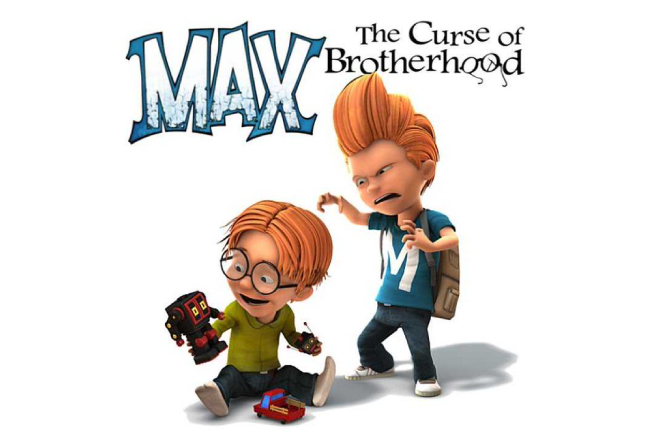Upgrade Krisp account
$12
Advance product
Advance product
Direct download
Speed, prestige
Installation support
Dedicated guidance
Booking, pay
Fast, convenient
Krisp is a smart noise filtering software that applies AI technology to improve the sound quality of videos, online conversations, recorded documents... Users with a Krisp account will be provided with access to extended utility features, with many advanced options such as two-way noise filtering to optimize work efficiency better as desired. Learn more about the application and how to upgrade your Krisp account at a good price through the content below.
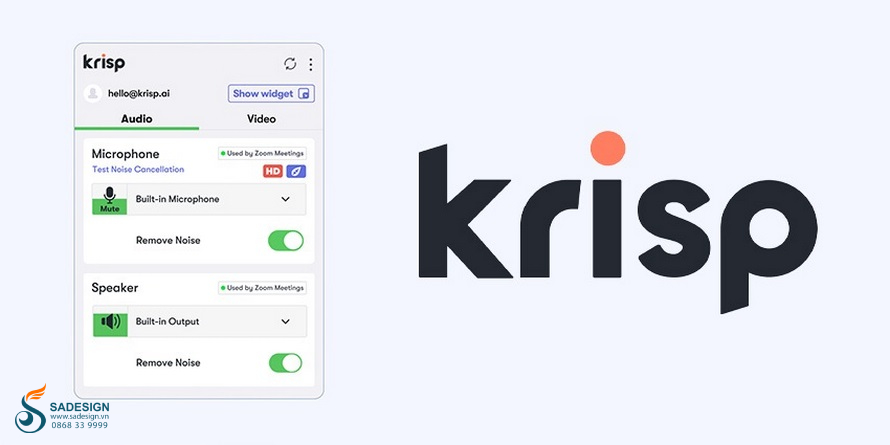
1. What is Krisp app?
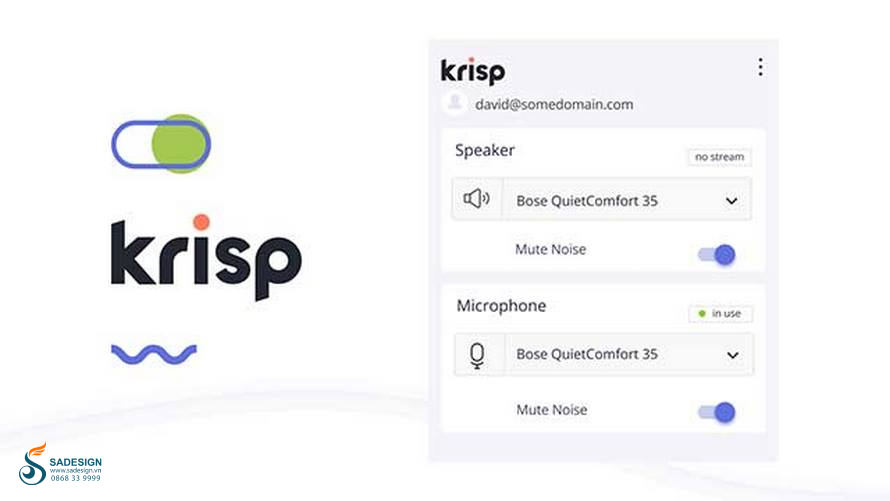
Krisp is a smart application developed based on advanced AI technology. It has the effect of filtering and removing unwanted noise from users' documents. You can use Krisp to limit noise mixed in videos, recordings,... or to increase the quality of online calls, video calls with family, friends, colleagues,...
Users can use Krisp to improve the sound quality of videos, recordings, promotional videos, marketing, exercise content, etc. or use it to make meetings, presentations, and online calls clearer and more professional. Krisp is capable of eliminating annoying sounds such as: keyboard typing, vehicle noise, fan noise, footsteps, etc. and can be easily integrated with popular online applications such as: Zoom, Skype, Microsoft Teams, Google Meet, etc.
2. Features of Krisp app
This is a tool chosen by many users to increase sound quality for study and work because it possesses the following outstanding features:
Effectively eliminates background noise in real time thanks to advanced AI technology, effective with noises such as: fan noise, keyboard typing noise, vehicle noise, book flipping noise,...
Automatically filters audio, ensuring your voice is clearer and crisper in calls, videos or recordings.
When owning an upgraded Krisp account, users will experience the Bi-directional noise removal feature that the free version does not have. The feature allows the sound emitted from your microphone and the person you are talking to to be filtered out of noise.
Supports over 800 platforms and applications such as Zoom, Microsoft Teams, Google Meet, Skype, Discord, Slack,...
Multi-device compatibility such as PCs, laptops and mobile devices, including Windows, macOS, iOS and Android operating systems.
Supports a wide range of audio devices such as headphones, microphones, speakers, and wireless headsets to ensure that users can use Krisp with any audio device they are comfortable with, from personal devices to professional devices, without compatibility issues.
Flexible adjustment and friendly, intuitive interface, help users easily adjust tasks as desired without requiring in-depth technical knowledge of sound.
Krisp is committed to user privacy and security. The app does its noise filtering right on your device, without sending any audio to a server for processing.
3. Advantages and disadvantages of Krisp application
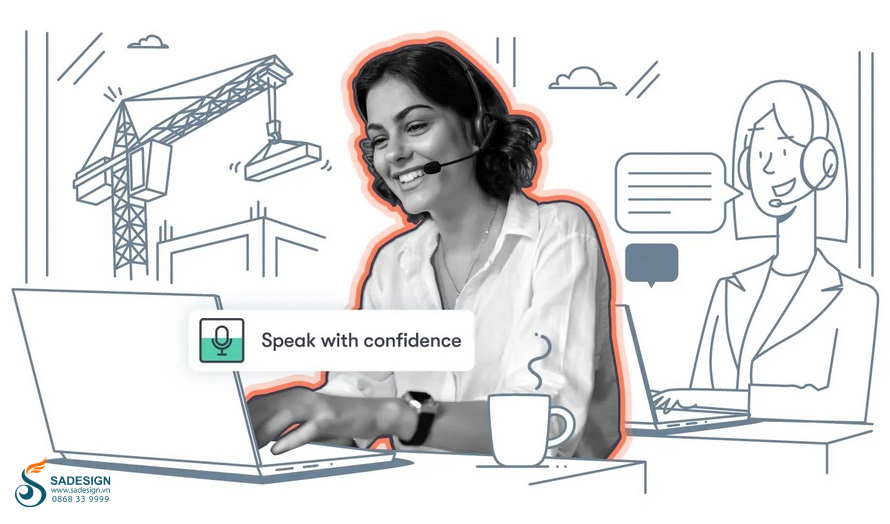
With the rise of remote work and online learning, Krisp has become a powerful tool for those who regularly communicate online. The app has the following advantages and disadvantages:
3.1. Advantages
Effective noise removal in real time.
Supports two-way noise filtering, making the sound on both sides clear.
Compatible with over 800 online connectivity applications.
Works across multiple platforms and devices.
Supports a wide range of audio devices.
Friendly interface, easy to use.
Ensure privacy with completely on-device audio processing.
3.2. Disadvantages
You need to upgrade to a paid premium account to fully experience the app's noise filtering features.
Sound filtering efficiency may decrease when encountering complex noises.
4. How to upgrade Krisp account cheaply
Krisp offers a free plan with a limit on the number of minutes of noise filtering per week. To get the most out of Krisp's features, you should upgrade your account for a certain fee. Contact SaDesign to upgrade your Krisp account at a low price and with the best support. SaDesign is the most prestigious provider of applications, accounts, software, tools, and game accounts in Vietnam.
5. Instructions for upgrading Krisp account at SaDesign
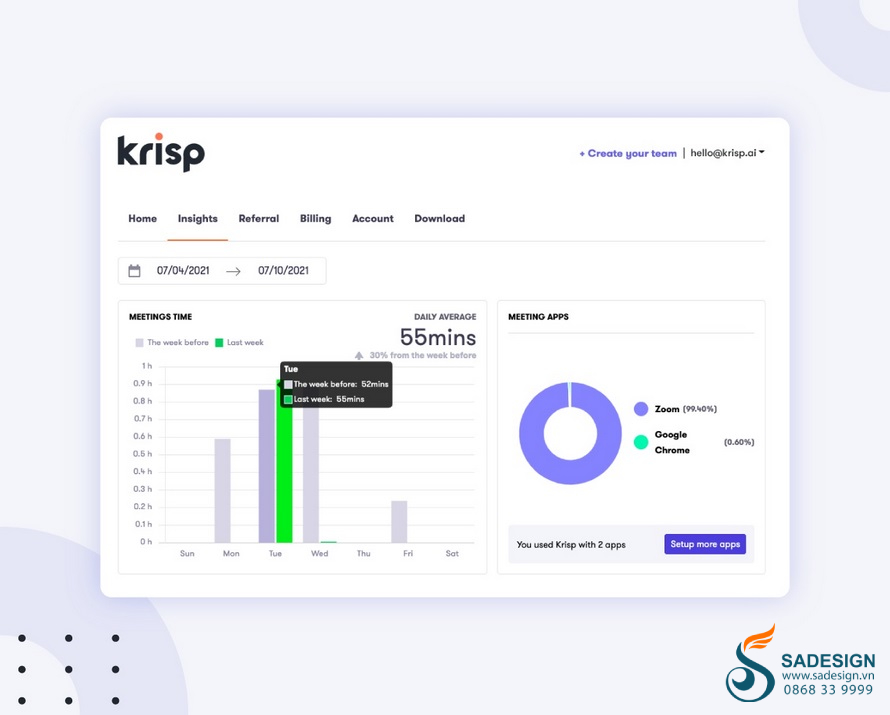
To upgrade your Krisp account at SaDesign, follow the steps below:
Step 1: Access the Website: https://Sadesign.vn with the web browser application on your device.
Step 2: Search for the product name “Upgrade Krisp account” in the search bar in the upper left corner of SaDesign's main screen.
Step 3. Select “Add to cart” or “Buy now”.
Step 4: Select "Payment" and enter complete personal information to proceed with payment for the order.
Step 5: Receive information from SaDesign sent to you via email notifying you that your Krisp account has been successfully upgraded. You just need to log in to your personal account and start exploring the great features that the application offers.
Conclusion
Krisp is the perfect solution for those who want to improve their audio quality for daily communication or personal work. The application helps you feel more confident in every conversation, receive more accurate information because it significantly improves the audio quality when communicating/meeting online. Contact SaDesign to upgrade your Krisp account and experience the great features of the application today!
Related products
-

Cheap Alo Moves Account
$28 USD
-

Cheap Skoove Account
$34 USD
-

Peloton Account
$20 USD