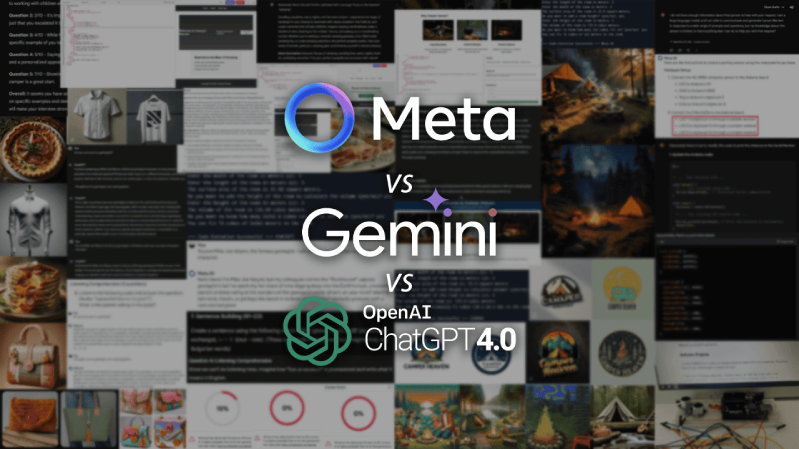Best Selling Products
VideoScribe: Create professional videos without any technical skills
Nội dung
- 1.What is VideoScribe?
- 2. Why should you use VideoScribe
- 2.1. Create Professional Videos Easily
- 2.2. No Complex Design Skills Required
- 2.3. Effective Message Conveying
- 2.4. Increase Audience Interaction
- 2.5. Save Time and Cost
- 3. Steps To Create Videos With VideoScribe
- 4. SaDesign - Address Providing Genuine VideoScribe Plus & Pro Accounts
- 4.1. Official VideoScribe Account
- 4.2. Dedicated and thoughtful support
- 4.3. Long-term warranty
- 5. Conclusion
In today's world, video marketing has become an extremely important tool to attract customers' attention. However, not everyone has professional graphic design or production skills. That is the reason why VideoScribe was born, an extremely powerful software that helps you create attractive videos without having in-depth knowledge of design. Let's explore with SaDesign right away.

1.What is VideoScribe?
VideoScribe is a whiteboard animation video creation software that allows users to create vivid presentation videos through hand-drawn effects. The working principle of VideoScribe is very simple: you just need to enter content, select images and sounds from the software's rich resource library, then VideoScribe will automatically create an attractive video. The hand-drawn trend not only brings impressive visual effects but also creates a sense of closeness and ease of understanding for viewers. This helps to enhance the ability to convey messages and create strong connections with viewers, thereby improving the effectiveness of videos in advertising, education or product introduction.
2. Why should you use VideoScribe
Nowadays, video marketing has become an indispensable tool in the promotional strategy of businesses. VideoScribe is a great choice to create attractive videos without requiring in-depth design skills.
.jpg)
2.1. Create Professional Videos Easily
With a simple and easy-to-use interface, VideoScribe allows you to create beautiful videos without design experience. Drag and drop operations make it easy to select images, text, audio and effects to create a complete video. You can quickly create attractive animated videos, helping to enhance the communication value of your products or services.
2.2. No Complex Design Skills Required
One of the biggest advantages of VideoScribe is that it does not require users to have complex graphic or video design skills. With just a few simple steps, you can create impressive animated videos. This saves time and effort for small businesses, individuals or organizations that do not have a professional design team.
2.3. Effective Message Conveying
.jpg)
With its signature hand-drawn effect, VideoScribe helps you convey your message clearly and easily. Combining images, text, and sound in an animated video makes it easy for viewers to absorb information, creating a strong connection with the content you want to convey. This is an effective way to explain complex concepts, introduce new products or services.
2.4. Increase Audience Interaction
VideoScribe helps increase audience engagement. Whiteboard animation videos easily attract attention and keep viewers engaged for longer. Additionally, the use of visual elements such as hand-drawn, vivid images makes it easier for viewers to absorb the message, thereby increasing retention and positive feedback.
2.5. Save Time and Cost
Instead of hiring an expensive video production team, VideoScribe helps you save money and time while still being able to create professional videos. With ready-made video templates and automatic video creation features, you only need to focus on writing content, the software will take care of the rest. This helps businesses optimize their budget and increase marketing effectiveness.
3. Steps To Create Videos With VideoScribe
Step 1: Install and register an account
To start using VideoScribe, you need to download the software to your computer from the VideoScribe homepage. After downloading, install it according to the instructions. Once installed, open the software and create an account by registering via email or logging in if you already have an account.
.jpg)
Step 2: Choose size and create project name
16:9 (Full HD) Size : This is the most common size, suitable for videos on YouTube, Facebook, or other social media platforms. The resolution is usually 1920 x 1080 pixels.
4:3 Size : This size is suitable for TV videos, or projects where you need square-ratio video, less common but still used in some cases. The resolution is usually 1440 x 1080 pixels.
Square (1:1) : This is the ideal size for videos on Instagram or video sharing platforms that require a square format. The typical resolution is 1080 x 1080 pixels.
Vertical (9:16) : Suitable for videos on platforms like Instagram Stories or TikTok, where videos are viewed primarily on phones. Resolution is typically 1080 x 1920 pixels.
.jpg)
Step 3: Content Planning
Before you start creating your video, it’s important to plan out your content. You need to clearly define the message you want to convey, your target audience, and the length of your video. Having a detailed script will save you time during the video creation process and ensure that your message is communicated effectively.
Step 4: Select Image and Sound
VideoScribe offers a huge library of thousands of free images and sounds, you can easily choose the elements that match the content. If needed, you can also upload your own images. Don't forget to choose the right background sound, because sound is an important element to enhance the appeal and emotion of the video.
.jpg)
Step 5: Video Design
Once you have selected your images and audio, you will drag and drop the elements into the VideoScribe slideshow. You can easily adjust the order in which the images appear, the timing of their display, and the way they are drawn. VideoScribe allows you to edit endlessly until you are satisfied with the final result.
Step 6: Publish Video
Once your video is complete, you can publish and share your video. VideoScribe supports exporting videos in a variety of formats, making it easy to share on social media platforms or your website.
4. SaDesign - Address Providing Genuine VideoScribe Plus & Pro Accounts
.jpg)
4.1. Official VideoScribe Account
SaDesign is the provider of genuine VideoScribe Plus & Pro accounts, giving users access to all the premium features that this software has to offer. With a genuine account, you will be guaranteed quality service and technical support.
4.2. Dedicated and thoughtful support
In addition to providing genuine accounts, SaDesign also supports you in optimizing the video creation process, making marketing, advertising or educational projects more effective. You will not have to worry about copyright infringement or problems when using the software. SaDesign always accompanies you to bring the best experience when using VideoScribe.
4.3. Long-term warranty
We always put customers first, providing warranty and return support for VideoScribe accounts if there are any technical problems. You can use the product with complete peace of mind without worrying about any problems that may arise.
Upgrade to genuine VideoScribe Plus & Pro account
5. Conclusion
If you are looking for a powerful tool to create creative animated videos for your work, VideoScribe is the perfect choice. Start testing today to experience the great features that this software brings. With a friendly, easy-to-use interface and thousands of rich images and sounds, you can quickly create quality videos without complex design skills. Whether you are a marketer, teacher, or businessman, VideoScribe will help you convey your message effectively and creatively. Do not hesitate to contact SaDesign immediately to explore and turn your ideas into reality.