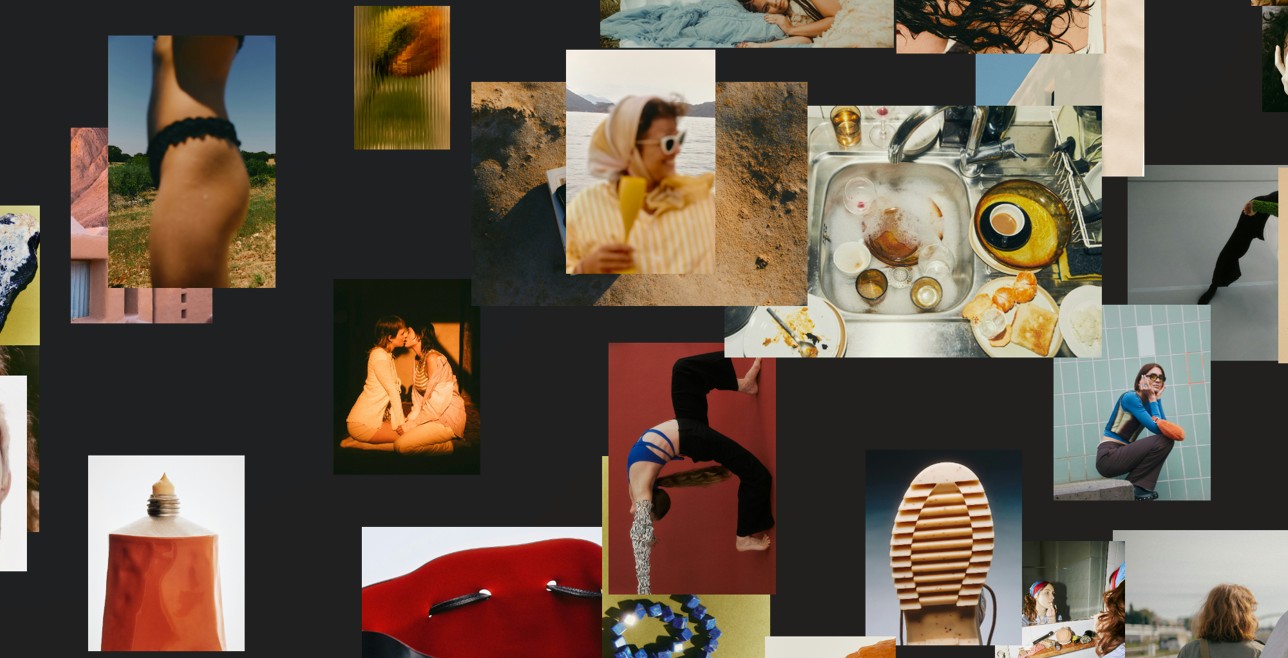Best Selling Products
Wacom Or IPad – Which Is Right For You When Learning Digital Painting?
Nội dung
- 1. Learn about Wacom
- 1.1. Wacom – Device for professionals
- 1.2. Benefits of Wacom when learning Digital Painting
- 2. Learn about iPad
- 2.1. iPad – Multi-function device
- 2.2. iPad Models Suitable for Digital Painting
- 2.3. Benefits of iPad When Learning Digital Painting
- 3. Should I Buy Wacom or iPad to Learn Digital Painting?
- 3.1. Wacom vs iPad Comparison: Which One Should You Choose?
- 4. Conclusion
Are you confused between choosing Wacom or iPad to learn Digital Painting? Let's find out the differences and advantages of each product in this article.

With the rapid development of technology, Digital Painting is becoming an indispensable tool for artists and designers. However, when choosing a device to learn Digital Painting, many people ask: "Should I choose Wacom or iPad?". Each product has its own advantages and disadvantages, and the choice between them depends on the needs and working style of the user. In this article, Sadesign will help you learn about Wacom and iPad, two popular products in the field of digital painting, to help you make the most reasonable decision.
1. Learn about Wacom
Wacom is a famous brand in the field of digital drawing devices, especially graphic tablets. Over the past 30 years, Wacom has continuously improved and developed its products, bringing great experiences to users, especially digital artists. Wacom products are not only loved by professionals but also widely used in creative fields such as graphic design, animation, photo editing and illustration.
.jpg)
1.1. Wacom – Device for professionals
Wacom is a prominent brand in the digital drawing device industry, famous for its products such as drawing tablets, pens, and many other devices that support creative work. For those working in the fields of graphic design, illustration, animation, and even gaming, Wacom has built a strong brand thanks to the outstanding quality and features of its products.
Wacom product lines
Wacom does not only provide simple drawing tablets, but also develops an ecosystem of synchronized products, helping users easily manipulate and create creative works. Below are some typical product lines of Wacom:
Wacom Intuos Pro : This is a line of drawing tablets for professionals, with a drawing surface designed to simulate the feeling of drawing on real paper. Wacom Intuos Pro is highly sensitive and supports many features, such as multi-touch and multiple sizes to suit the needs of users.
Wacom Cintiq : This is a line of touchscreen monitors integrated with a drawing tablet, allowing users to draw directly on the screen. Wacom Cintiq is suitable for artists, designers and illustrators, helping to increase accuracy and work speed.
Wacom One : This is a good choice for beginners and those on a budget. The Wacom One has a simple design but still offers great image quality and drawing feel.
.jpg)
Why is Wacom the top choice?
Wacom's strength is the ability to perfectly synchronize hardware and software, providing maximum flexibility in the creative process. Whether you are an illustrator, graphic designer or game developer, Wacom always has a product that suits your needs. Moreover, Wacom also supports many professional drawing software such as Adobe Photoshop, Illustrator, CorelDRAW, helping to optimize the workflow.
1.2. Benefits of Wacom when learning Digital Painting
In recent years, Digital Painting has become an indispensable skill for many artists and designers. Learning Digital Painting not only helps you develop your drawing ability but also brings many career opportunities in the creative field. When combined with Wacom devices, the process of learning Digital Painting will become easier and more effective than ever.
.jpg)
High flexibility
One of the biggest advantages of using a Wacom for learning Digital Painting is the versatility of the device. Wacom tablets not only support a wide range of touch sensitivity levels, but also the ability to change size and other features. This allows users to easily adjust the drawing tools to suit their needs, from smooth strokes to bold effects.
Precision and sensitivity
Wacom is known for its extremely precise products. This is especially important when learning Digital Painting, as artists need absolute precision when creating fine details. Wacom pens can detect different levels of pressure, allowing you to create a variety of strokes from soft to bold, creating a realistic feeling like drawing on paper.
Natural drawing feel
Unlike conventional drawing devices, Wacom drawing tablets provide a very natural drawing feeling, thanks to the integration of touch technology. When drawing, you will feel like using a pen on a real piece of paper, which brings comfort and helps you maintain creativity without being interrupted by external factors.
Unlimited customization and creativity
Wacom gives users the ability to customize the keyboard shortcuts and settings of the tablet to their personal preferences. This is very useful in the process of learning Digital Painting, giving you easy access to the tools and features you use frequently, saving time and improving work efficiency.
2. Learn about iPad
Apple’s iPad is also a popular choice for those looking to learn Digital Painting. With its sharp screen and excellent touch capabilities, the iPad offers an impressive drawing experience. While not a dedicated digital drawing device like the Wacom, the convenience and performance of the iPad has attracted many users in the digital artist community.
(1).jpg)
2.1. iPad – Multi-function device
iPad is no longer a stranger to technology lovers. This is a powerful, flexible device with a luxurious design. However, iPad is not just a tablet for surfing the web or watching movies. With professional drawing software, iPad becomes a true creative tool for artists, especially those pursuing Digital Painting.
Since the introduction of Apple Pencil, an incredibly accurate and responsive stylus, the iPad has ushered in a new era of digital art creation. Professional drawing apps like Procreate, Adobe Fresco, and Affinity Designer have made the iPad an indispensable tool for artists, designers, and digital art enthusiasts.
Exquisite Design and Color Accurate Display
One of the iPad’s biggest strengths is its sharp Retina display and incredibly accurate colors. This is especially important in Digital Painting, where color and detail are key to the quality of your work. Whether you’re a professional artist or just starting out, being able to view and edit your work clearly and accurately on the iPad’s screen is a huge advantage.
In addition, the iPad is also equipped with True Tone technology, which adjusts the screen light according to the surrounding environment, creating a more comfortable and natural drawing experience. This helps protect the eyes and minimize eye strain during long-term work.
Powerful Performance
One factor that cannot be ignored when mentioning iPad is its outstanding performance. With powerful processing chips such as A14 Bionic, A15 Bionic or M1, iPad can handle complex tasks without lag, even when you are working with large drawing files. This ensures that the drawing process will be smooth and uninterrupted, helping artists maximize their creativity.
2.2. iPad Models Suitable for Digital Painting
With so many different product lines, choosing the right iPad for Digital Painting can be confusing. Here are the most prominent iPad lines for digital art work.
(1).jpg)
iPad Pro – Ultimate Power
If you're a professional artist or power user, the iPad Pro is the ideal choice. Equipped with the powerful M1 chip, the iPad Pro can handle any heavy graphics task, while supporting the extremely high-resolution Liquid Retina XDR display, providing an impressive drawing experience.
The iPad Pro's screen has a refresh rate of up to 120Hz, which makes drawing smooth, responsive and accurate. Combined with the 2nd generation Apple Pencil, you will have an extremely flexible and responsive drawing tool.
iPad Air – Satisfying Creative Needs
The iPad Air is the perfect choice if you want a high-performance tablet at a more affordable price than the iPad Pro. With the A14 Bionic chip and sharp Retina display, the iPad Air meets basic to intermediate Digital Painting needs.
Although it doesn't have the Liquid Retina XDR display or M1 chip like the iPad Pro, the iPad Air is still a worthy product, especially when combined with the 2nd generation Apple Pencil, allowing users to draw accurately and smoothly.
iPad (9th Generation) – The Budget Choice
The 9th generation iPad is a great choice if you are a beginner and want to try your hand at Digital Painting without having to invest too much money in a high-end device. This generation iPad has a 10.2-inch Retina display, along with the A13 Bionic chip and compatibility with the 1st generation Apple Pencil.
Although it doesn't have a high refresh rate like the iPad Pro or iPad Air, the 9th generation iPad is still powerful enough to run basic drawing applications, making it a reasonable choice for those new to the world of Digital Painting.
2.3. Benefits of iPad When Learning Digital Painting
Using iPad to learn Digital Painting brings many outstanding benefits, not only helping you easily express your ideas but also improving your drawing skills.
Mobile and Convenient
With its compact size, iPad offers superior mobility. You can easily take your iPad anywhere, from a coffee shop to the park, making the creative process more flexible. You are no longer confined to a fixed workspace, but can take advantage of every moment to draw and record new creative ideas.
Professional Drawing Application
Drawing apps on iPad such as Procreate, Affinity Designer or Adobe Fresco provide a full range of powerful tools and features for Digital Painting. You can easily draw, edit and create complete works of art with just a few taps. These apps also support the ability to manipulate drawing layers and coloring tools, creating professional effects.
Precise Color Correction Mode
The iPad screen with its accurate color display makes it easy for learners to observe and edit colors in Digital Painting. Thanks to that, you can control all the details in your work, from choosing the background color, to secondary elements such as shadows and lighting effects.
Apple Pencil Interoperability
Apple Pencil is an indispensable part when using iPad for Digital Painting. With high touch sensitivity, Apple Pencil brings a natural drawing feeling like using a real pen. The pressure and tilt mode of the pen helps create smooth lines and various thicknesses, giving learners a precise and enjoyable drawing feeling.
Save Cost and Space
Learning Digital Painting on iPad helps you save money because you don't need to buy expensive drawing tools such as brushes, paints, drawing paper, etc. At the same time, iPad provides an extremely economical and easy-to-organize workspace. You can store thousands of works without worrying about wasting space.
3. Should I Buy Wacom or iPad to Learn Digital Painting?
When embarking on your journey to learn Digital Painting, choosing the right tool is crucial. Among the many options on the market, Wacom and iPad are the two most commonly used products. Both have their own unique features and are suitable for different needs of users. So, when learning Digital Painting, should you choose Wacom or iPad? The answer is not simple, as the choice depends on your goals, working style, and budget.
(1).jpg)
3.1. Wacom vs iPad Comparison: Which One Should You Choose?
To help you make your decision easier, here are some comparison criteria between Wacom and iPad:
1. Quality of drawing experience
Wacom : Brings the most realistic drawing feeling with a highly sensitive stylus and dedicated screen, creating comfort for the artist during long working sessions.
iPad : Provides a very good drawing experience thanks to the Apple Pencil, but still can't compare to Wacom in terms of screen precision and sharpness.
2. Mobility
Wacom : Wacom lines need to be connected to a computer to work, so are less portable than the iPad.
iPad : With its compact design and ability to operate independently, the iPad is the ideal choice for those who need a mobile device to draw anytime, anywhere.
3. Budget
Wacom : Wacom's product lines are expensive, especially the Cintiq models with touchscreens. This may be a factor to consider if you're on a budget.
iPad : While the iPad Pro isn't a cheap device, compared to high-end Wacom products, the iPad's price tag is more accessible.
4. Software
Wacom : Supports most professional drawing software on computers such as Photoshop, Illustrator, Corel Painter and many others.
iPad : While the iPad has many outstanding drawing apps like Procreate, Adobe Fresco, and Affinity Designer, it still lacks some professional drawing software that is only available on computers.
3.2. Choose the right one for each audience
Choosing between Wacom and iPad also depends on the user. If you are a professional artist who needs high precision and sharp image quality, Wacom will be the better choice. However, if you are a beginner in drawing and need a portable, easy-to-use device, iPad will be a great choice.
4. Conclusion
In the above article, we have learned about the features of Wacom and iPad, giving you an overview and details of both products. Both Wacom and iPad have their own advantages and can meet the needs of digital artists, from beginners to experts. It is important that you carefully consider the features, price and flexibility of each product to choose the device that best suits your drawing style and needs. Whatever your choice, owning the right drawing tool will help you develop your digital drawing skills more effectively and creatively.