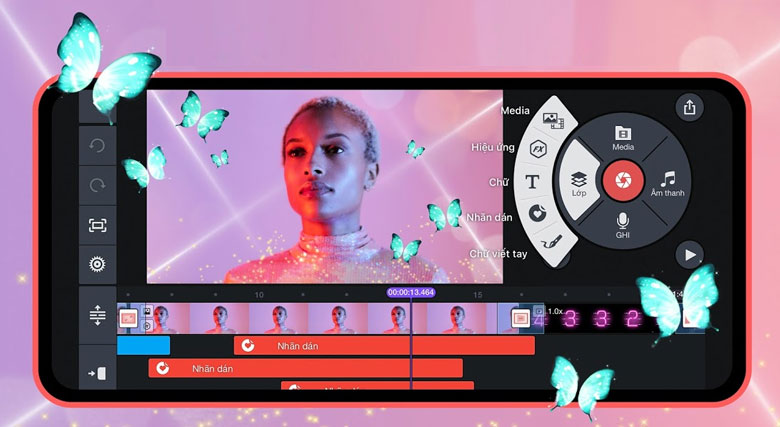Best Selling Products
Watch YouTube Unlimitedly, No Ads With 5 'Fancy' Apps You Must Know
Are you tired of seeing ads interrupting your YouTube viewing experience? Check out these top 5 apps that let you enjoy seamless, ad-free video playback with background playback, video downloads, and more.

Are you annoyed when you are watching YouTube and suddenly ads appear? Whether you are immersed in a great music video or learning something from an informative vlog, ads always interrupt the experience. But don't worry, SaDesign will help you discover the top 5 applications to watch YouTube without ads, ensuring the most seamless and enjoyable entertainment experience!
1. Pure Tuber
Pure Tuber is a Youtube ad blocking browser for Android devices, providing many similar experience features after Youtube Vanced stopped development.
Pure Tuber is an application with many attractive features:
· Block Ads: Pure Tuber uses an artificial intelligence processing system to collect ad-free videos, providing a smooth video viewing experience.
· Play video in background: Allows you to continue listening to audio from the video while switching to other apps.
.jpg)
· Minimize function: Allows you to watch videos in a resizable and movable window, allowing you to do other things while watching the video.
· Floating popup mode: Allows you to watch videos in a floating pop-up window.
· Maximum resolution: By default, the video plays at maximum resolution, allowing you to watch the video in the best quality.
· No registration, login required: Quick and easy access without an account
2. Newpipe
Newpipe is considered a Youtube streaming application with many features similar to the Youtube Premium package. With this application, users can watch all videos on Youtube without any ads appearing.
In addition, Newpipe also has many more features such as: downloading videos, playing videos and some additional features. Especially, Newpipe is completely free and compatible with Android users.
NewPipe is a versatile application with many attractive features:
· Play video in background: Allows you to listen to audio from a video without opening the app.
· No Ads: Creates a smooth and uninterrupted video viewing experience.
.jpg)
· Convert YouTube videos to MP3/MP4: Easily convert videos to other formats.
· Download YouTube playlists: Save entire playlists for later viewing.
· Reduce mobile data usage: Save your mobile data while watching videos.
· Lightweight, low system resource usage: Doesn't slow down your device.
· Multi-service support (e.g. SoundCloud): View and listen to content from multiple sources.
· Live streaming support: Watch live videos from YouTube and other sources
3. Brave Browser
Brave Browser is an open source web browser developed by Brendan Eich – the creator of the JavaScript programming language and co-founder of the Mozilla Firefox browser. Launched in 2016, Brave quickly became the top choice for those who care about privacy, personal information security, and want to effectively block ads when surfing the web or watching YouTube.
· Automatic ad blocking: Brave Browser has a built-in powerful ad blocker that completely removes annoying ads on YouTube and other websites without installing extensions.
.jpg)
· Speed up video and web page loading: By blocking ads, Brave reduces the amount of data downloaded, making YouTube videos play smoothly and web pages load significantly faster.
· Privacy Protection: Brave Browser not only blocks ads, but also prevents trackers and protects your personal information from unauthorized collection.
· Smooth video playback support: Automatic ad blocking ensures you can enjoy YouTube videos without interruption.
· Multi-device synchronization feature: Easily sync browsing data between computers and phones, providing a seamless experience anywhere.
4. YouTube ReVanced
YouTube ReVanced is an application developed based on the original YouTube platform, providing a completely ad-free video viewing experience on Android, along with many advanced features that the free version of YouTube does not support. This is the successor to YouTube Vanced (which has been discontinued) and improved by the community of passionate technology programmers.
· Completely remove ads: YouTube ReVanced helps you remove all types of annoying ads, from pre-roll, mid-roll, to pop-up ads that interrupt your viewing experience.
.jpg)
· Keep music playing when the screen is off: With YouTube ReVanced, you can turn off your phone screen but the audio from YouTube videos will continue to play.
· Save battery life: No need to keep your phone screen on when you just want to listen to music or podcasts.
· Fast Video Downloads: YouTube ReVanced lets you download your favorite YouTube videos easily, directly from the app.
· Select video download quality: Supports video download from low resolution (360p) to high quality (1080p, 4K).
· Offline viewing: Downloaded videos can be viewed without an internet connection, suitable for long trips or when the network is unstable.
· Download audio as well: You can download just the audio part of the video to listen to it as an MP3 song.
5. AdBlock Plus
AdBlock Plus (ABP) is a free extension developed to block ads when you surf the web, watch YouTube videos, or access other online platforms. Launched in 2006 by Eyeo GmbH, AdBlock Plus has become one of the most popular ad blockers in the world with millions of users on browsers such as Google Chrome, Mozilla Firefox, Microsoft Edge, Safari, and many others.
.jpg)
Eliminate video ads: AdBlock Plus completely blocks ads from appearing on YouTube, including pre-roll, mid-roll, and on-screen banner ads.
Block annoying ads: No more pop-ups or full-screen ads while watching videos.
Customize blocked ads: Users can set up a block list or allow ads from favorite websites.
Whitelist: Allows ads to appear on YouTube channels you want to support.
Block specific elements: You can choose which ad elements to block on your website.
Watching YouTube without ads is no longer a luxury! With the above 5 applications, you can comfortably enjoy your favorite content without interruption.