Best Selling Products
What are CC and BCC? How to distinguish and apply them in real emails
Nội dung
Two familiar terms that almost any email service integrates are CC and BCC. Many people have seen or even used them, but many are still confused or do not understand the difference between these two options.

Email has become the main means of communication, replacing many traditional forms of communication. Not only does it help to exchange information quickly, email is also used as a tool for managing work, sharing documents, sending notifications, or even promoting brands in marketing campaigns. However, to use email professionally, it is necessary to understand each feature in the process of composing and sending emails.
Two familiar terms that almost any email service integrates are CC and BCC . Many people have seen or even used them, but many are still confused or do not understand the difference between these two options. As a result, in many situations, emails are sent unprofessionally, can cause trouble or unintentionally reveal information.
This article will analyze in depth the concept of what CC is in email , what BCC is in email , the difference between them, in which situations you should use each feature, and provide detailed instructions for you to master the operation right on Gmail.
1. What is CC in email?
CC stands for Carbon Copy , which translates to “copy letter” in Vietnamese. In the days before computers were popular, when people wanted to copy a handwritten or typed document, they used carbon paper to insert between two layers of paper, thereby creating a copy. The term Carbon Copy originated from this process. When email appeared and developed, the CC feature was born to simulate the old principle: sending a copy of an email to many different people.

When you enter email addresses in the CC field, these people will receive a full copy of the email content exactly like the main recipient. The important point to remember is that everyone on the CC list can see the email list of the rest of the people . This is the feature that makes CC transparent and public.
In practice, CC is often used in situations where information needs to be shared with multiple people involved. For example, an employee sends a progress report to the team leader and wants the board of directors or colleagues in other departments to also be informed, he will add their email addresses in the CC section. That way, everyone receives the email, knows who is added to the list and no one misses out on information.
However, CC is not a feature to be used for “mass sending” indiscriminately. It should only be used when you want everyone to be able to see each other and know that they are all in the loop. If you overuse CC, the long email list will be annoying to the recipients and will also be unprofessional.
2. What is BCC in email?
If CC is considered public, BCC – Blind Carbon Copy is the opposite, confidential. Blind Carbon Copy means “anonymous copy of mail”. Just like CC, BCC allows you to send a copy of the email to many people at the same time, but the most important difference is that people in the BCC list will not see the email list of others . Even the main recipient does not know who you sent this email to in the BCC section.

BCC acts as a “hidden layer” that helps protect privacy and confidentiality. This feature is very useful in many situations, especially when you need to send an email to a group of people who do not know each other or whose email addresses should not be made public.
A good example is in the customer service or marketing field. If you are a manager and need to send an email to 500 customers announcing a promotion, using CC will make all customers see each other's email addresses. This is not only a violation of privacy but can also cause distrust. Meanwhile, if you use BCC, each customer will only see the email sent to them, not knowing that hundreds of other people also received the email.
Additionally, BCC is also used in more delicate situations, such as when you want to report an incident to your superiors without wanting others to know, or when you need to record information for yourself without affecting the main recipient.
3. Distinguish between CC and BCC in Gmail
Although functionally, both CC and BCC have in common the fact of copying email content to multiple people at once, the difference between them is extremely important.
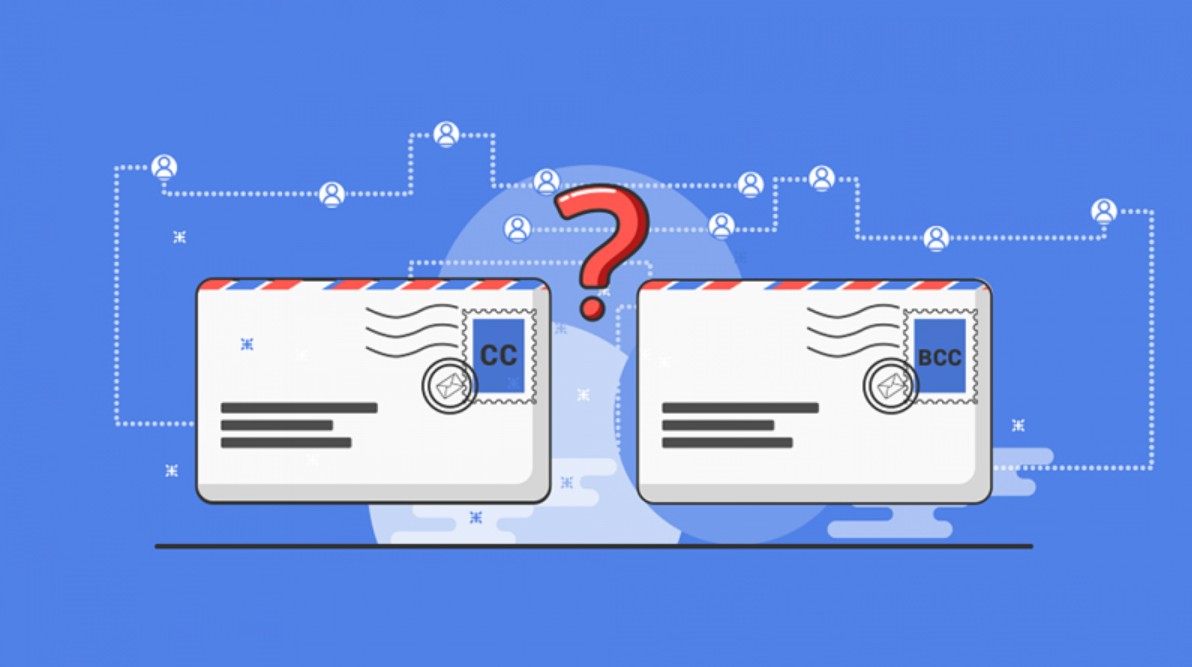
CC is transparent . Everyone on the list knows who the email is sent to and who is in the loop. This is a good choice in a work environment where you want to maintain transparency and keep all parties involved in the process.
BCC represents confidentiality . People added to this field only know that they received the email, but do not know who else received the same email. At the same time, other people are completely unaware of their existence in the mailing list. This helps to keep information confidential and avoid unnecessary trouble.
In short, you can remember it by the following formula:
-
CC = Public .
-
BCC = Secret .
Just remember this principle, you will easily choose the right purpose in each situation, avoiding unfortunate mistakes.
4. When should you use CC and BCC in email?
Using CC and BCC is not only a technical skill, but also an art of email communication. If used correctly, you will show professionalism, clarity and sophistication. If used incorrectly, you can cause trouble, affecting the image of the individual or organization.
CC should be used when you want multiple people to see the information and know who is participating. For example, when you send out a project report, having your direct manager and relevant colleagues in the CC section will help them stay on top of things at the same time. Or when you send out event invitations, CC makes it clear to everyone on the list who is invited.
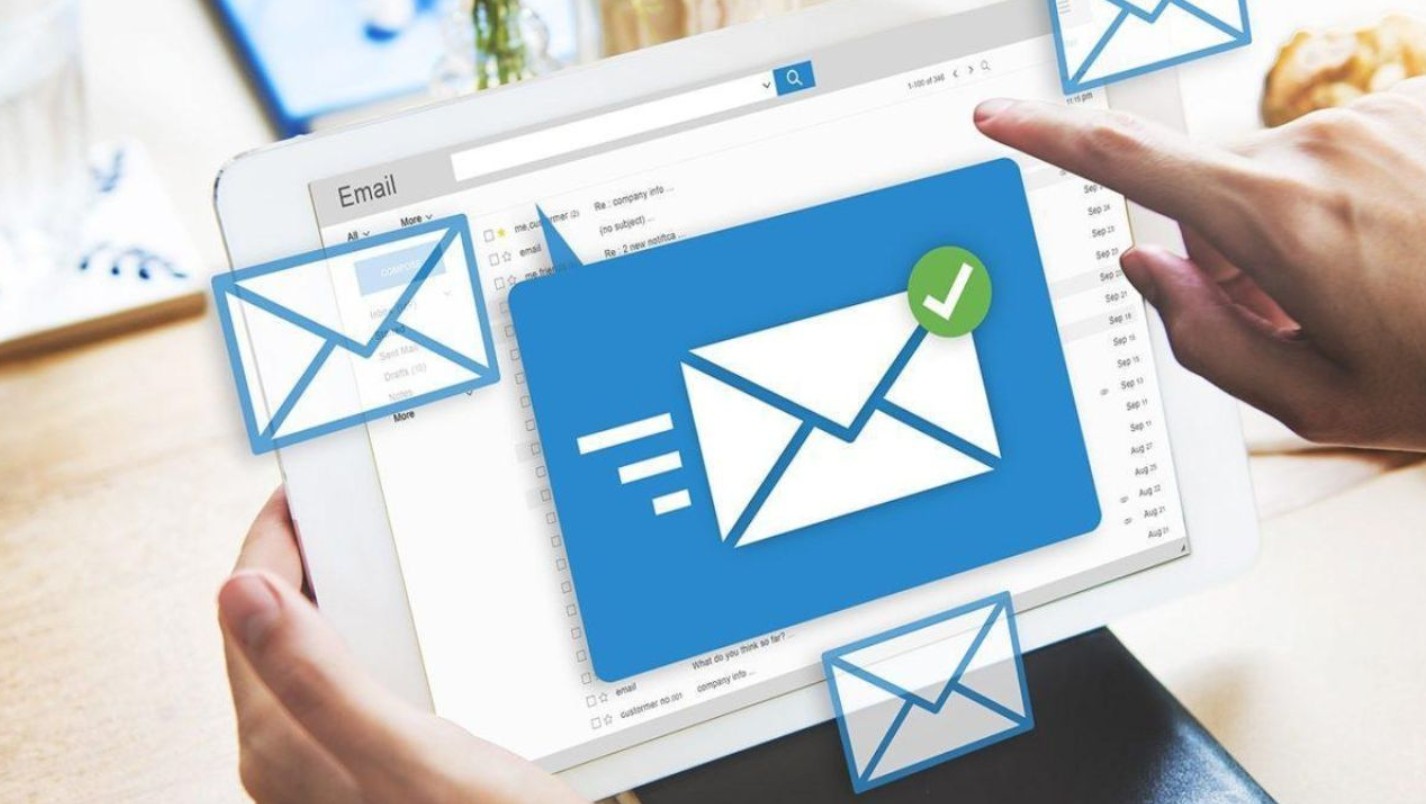
On the other hand, BCC should be used when privacy is more important than transparency. In email marketing campaigns, BCC helps you avoid revealing your customer list. In sensitive situations, such as sending feedback to multiple parties but not wanting them to communicate with each other, BCC is also a safe choice.
One thing to note is that you should not overuse both CC and BCC. If you add too many people, the email will become diluted, unfocused and make the recipient feel annoyed. It is best to carefully consider who really needs to be on the list to ensure the message is sent to the right people, for the right purpose.
5. Instructions on how to use CC and BCC when sending emails
To illustrate more clearly, let's go through the steps to use CC and BCC on Gmail, the most popular email platform today.
The first step is to log in to your Gmail account. Once you are in the main interface, tap on the Compose icon in the left corner of the screen. This is where you will start creating a new email.
Next, you enter the email subject , the message body , and add attachments if any. In the recipient section, you enter the primary email address you want to send to. Just to the right of this box, you will see the CC and BCC options . When you click on it, two additional boxes will appear for you to enter the necessary addresses.
If you're comfortable with keyboard shortcuts, Gmail also offers quick shortcuts: Ctrl + Shift + C to turn on the CC box and Ctrl + Shift + B to turn on the BCC box. This is a convenient way to save time.
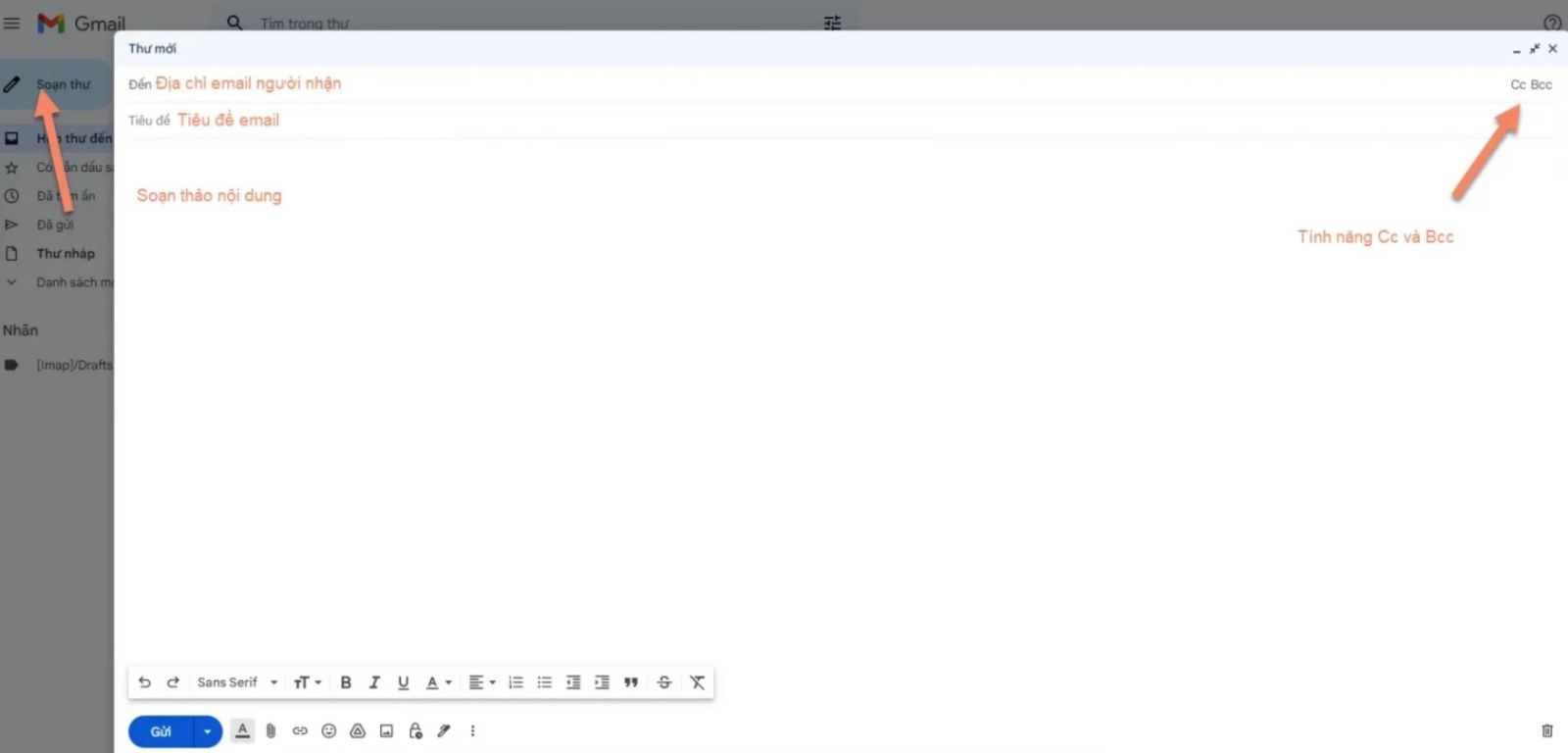
Once you have finished entering your addresses, content, and attachments, take a moment to review your entire email to make sure everything is correct and the correct recipients are selected. When you hit the Send button , the email will be sent immediately along with your chosen CC or BCC list.
With just a few simple steps, you can master these two important features, but its impact on professionalism at work is huge.
6. Conclusion
Email is not only a communication tool, but also a means of reflecting the working style and professionalism of each individual and each organization. Among the series of accompanying features, CC and BCC seem small but play a key role in managing information, maintaining transparency or protecting privacy.
Understanding what CC in email is and what BCC in email is , distinguishing the difference between them, and knowing how to use them at the right time and place will help you avoid unfortunate mistakes and improve communication efficiency. If CC is a tool for public disclosure and transparent sharing, BCC is a layer of security to keep the identity confidential and avoid inconvenience to the recipient.
From now on, every time you open Gmail to compose a message, remember to consider: do I want everyone to see each other or do I want to keep the recipient list private? The answer will help you decide whether to CC or BCC, and that can be the difference between an average email sender and a professional email sender.












































