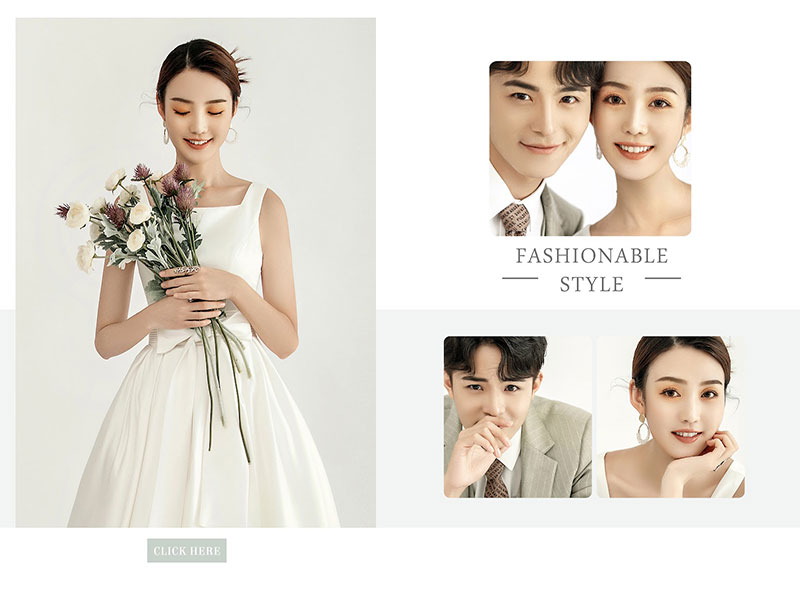Best Selling Products
What is a brochure? Professional, easy-to-use brochure creation software
Nội dung
- 1. What is a brochure?
- 2. What is the difference between a Brochure and other publications?
- 3. TOP 5 Outstanding Brochure Design Trends
- 3.1. Use a variety of fonts
- 3.2. Vibrant Color is on the rise
- 3.3. Use of illustrations
- 3.4. Retro animation design
- 3.5. Vintage – a design trend that never goes out of style
- 4. 8 Important notes when designing brochures
- 4.1. Planning for brochure design project
- 4.2. Understand your "customer's customer"
- 4.3. Be creative and unique
- 4.4. Make a good first impression
- 4.5. Font restrictions
- 4.6. Focus on the title
- 4.7. Choose the right color
- 4.8. Add suitable images
- 5. 9 popular beautiful brochure designs
- 5.1. Corporate Trifold Brochure
- 5.2. Magnolia Lookbook
- 5.3. Creative portfolio
- 5.4. The minimalist
- 5.5. Annual report brochure
- 5.6. Juniper
- 5.7. Multipurpose creative template
- 5.8. Fashion brochure template
- 5.9. Photography template
- 6. Professional brochure design software
- 6.1. Adobe Illustrator (AI)
- 6.2. Adobe Photoshop (PS)
- 6.3. CorelDraw
- 6.4. InDesign (ID)
- 6.5. Scribus
- 6.6. Canva
- 6.7. QuarkXPress
- 6.8. Affinity Publisher
- 6.9. Microsoft Publisher
Brochure is an extremely important publication in the promotion of each business. Just a few pages of paper but it packs all the information of the unit, helping to bring the business closer to consumers. To better understand brochures, please refer to the following article with SaDesign.
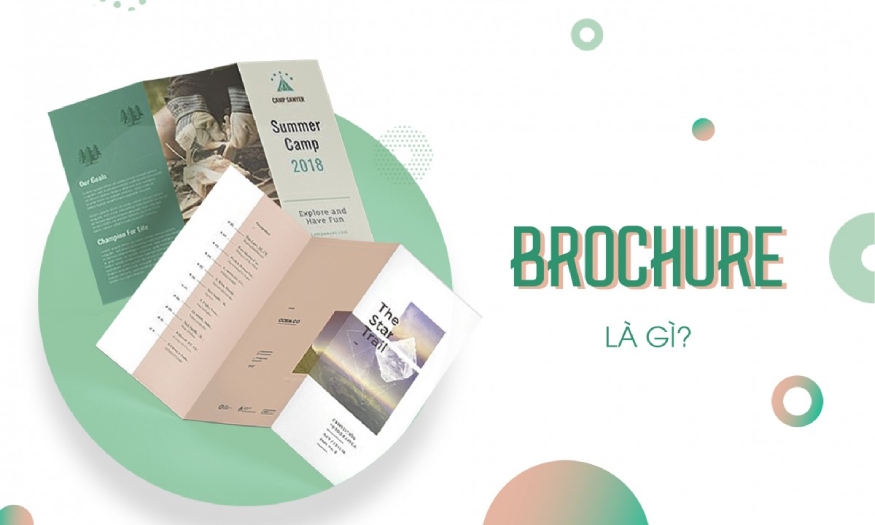
Brochure is an extremely important publication in the promotion of each business. Just a few pages of paper but it packs all the information of the unit, helping to bring the business closer to consumers. To better understand brochures, please refer to the following article with SaDesign .
.jpg)
1. What is a brochure?
A brochure is a type of advertising publication designed in the form of a thin book or leaflet. Brochures are mainly used to introduce a company, organization, product or service and inform customers and the public about the benefits.
.jpg)
They are often distributed inside newspapers, hand-delivered, or placed on flyer racks in high-traffic areas.
The main purpose of a brochure is to expand the reader's knowledge about a specific topic it focuses on, such as a business, organization, product, etc. Specifically, it brings the following benefits:
Capture your target audience's attention at first sight with stunning visual design.
Promote your product, business or service visually.
Build trust between businesses and potential customers.
Compared to TV or newspaper advertising, brochures seem more cost-effective.
Once people get used to engaging online advertising, a tangible, tactile, and elegant brochure becomes more optimal.
2. What is the difference between a Brochure and other publications?
Besides brochures, there are many specialized publications for promoting businesses and products such as pamphlets, magazines, flyers,... So how is a brochure different from these publications?
.jpg)
Brochure vs Pamphlets: Brochures and pamphlets are actually similar in design, but their main difference lies in their purpose. With brochures, it is designed to sell products and services for a company, but the main purpose of pamphlets is to inform.
Brochures vs Flyers: Brochures and flyers also have similar creative designs, but the difference lies in the number of folds. Flayers are different from brochures because they are just one open sheet of paper, while brochures have multiple folds or a thin book.
Brochures and Newsletters: Like brochures, newsletters are also created to promote a company’s products, services, and business. Both are attractive and easy to read, the main difference lies in the specific purpose: newsletters deliver daily, monthly or yearly information and company reports. On the other hand, brochures talk about the nature of an organization and its purpose.
Brochures and Magazines (Booklets): Compared to brochures, magazines are designed in the style of thick books. Furthermore, what makes them different from other documents is that they usually consist of many pages (usually, from 8-73 pages).
3. TOP 5 Outstanding Brochure Design Trends
Below are 5 brochure design trends that are widely used today.
3.1. Use a variety of fonts
Designers are not only playing with icons, images and graphics in brochures but also with typography. One of the prominent trends in brochure design will be the variety of typography.
.jpg)
You may see brochures with 3D, flat typography or big, bold typography in various shapes. However, one aspect will remain the same – we will see big, eye-catching text for maximum impact.
3.2. Vibrant Color is on the rise
Vibrant Color refers to the outstanding colors that attract viewers, making the design more impressive.
The current brochure design trends have shifted significantly from subtle and monochromatic colors to vibrant and vibrant colors. With the use of bold colors and eye-catching typography, brochures are more attractive than ever. Whether it is creative design or oversized fonts, colors and typography play an important role.
There has been a misconception that bright colors can overshadow a brand’s message, or that more subtle shades will convey sophistication and elegance to a design. However, that’s changing, as we’re seeing bold color choices used for backgrounds, patterns, and fonts, as well as new gradients and color effects.
.jpg)
Bright colors can evoke modern, youthful, fresh, or aspirational feelings in your audience. Brands like Apple, Netflix, and Spotify have all embraced this trend.
3.3. Use of illustrations
High-quality images have always been used in brochures. However, there is a shift towards attractive illustrations that convey the entire purpose of the brochure and tell a story to the viewer with the help of images. It also helps the brochure to grab people’s attention.
Using illustrations is an optimal replacement for images when product images are too familiar to provide information in the brochure. This replacement will bring many surprises to viewers, helping them become more interested in the business as well as its products.
3.4. Retro animation design
Retro-style typography is back with a fresh, youthful look. In fact, some designers tend to avoid this trend to avoid creating brochures that look outdated, but combining the retro style with other elements will make your flyer and brand stand out from the crowd.
.jpg)
Consider adding vibrant colors, maxi typography, or open layouts to your design and you'll get a fresh retro brochure look.
3.5. Vintage – a design trend that never goes out of style
Brochures designed in a classic, nostalgic Vintage style always receive favor from viewers. This year, classic elements are promoted by designers in many of their designs and brochures are no exception.
Fashion brands that need aesthetic elements or brands related to the food and beverage service business will especially love this design style.
4. 8 Important notes when designing brochures
The following tips will help you create high-quality brochures that attract customers and support conversions.
4.1. Planning for brochure design project
Sometimes the hardest part is taking the first step.
If you are initially confused about designing a brochure, start by outlining your goals and planning your design. Start by understanding what you need to communicate to your audience, defining your key messages, your budget for the brochure and whether you will need a printed version. This will help you set the overall direction for your brochure design and ensure it fits your brand identity.
.jpg)
Try writing down ideas, sketching some illustrations, and experimenting with different designs.
If you are working with a client, make sure you communicate clearly and understand their company brand. Ask probing questions to establish a clear view of what they need.
4.2. Understand your "customer's customer"
If you are a designer hired to design a brochure for your client, in addition to understanding the client, you also need to understand the client's customers - the target audience using these promotional materials. You need to thoroughly research the target audience of this publication.
Before you start designing your flyer, you need to know who your target audience is. Understanding their interests and needs will help you create a brochure that is relevant to them.
For example, if you are creating a flyer for a nursing home, your target audience might be seniors and their families. In this case, you would want to use a larger font, easy-to-read text, and images that appeal to seniors.
Additionally, knowing your target audience will go a long way in making your brochure a more persuasive tool. For example, if your company is in the business-to-business (B2B) sector, the language you choose may include more technical and industry jargon. Likewise, if your target audience is more logical, they are more likely to be persuaded by information than by beautiful, visual images.
.jpg)
4.3. Be creative and unique
Creativity plays a vital role in making your brochure stand out from the competition.
In today’s era, the creativity of designers and the uniqueness of products are of utmost importance. A unique and impressive brochure stands out even when placed haphazardly next to other papers on a bookshelf.
4.4. Make a good first impression
The first thing to consider when designing a brochure is that it should be relevant to the client’s business. For example, charities are not suited to a brochure that looks expensive, as it will make the viewer think that they spent a lot of money on it.
4.5. Font restrictions
In brochure advertising, even the smallest details, like font, are extremely important.
You don't have a lot of space to work with, so you have to know how to make an impression by optimizing your fonts to instantly grab your audience's attention and get them interested in your flyer.
.jpg)
Don’t use too many fonts in a brochure because it will be confusing, unfocused, and will not highlight the main elements. Just use the font for the title, sub-title, and news section.
Each company usually has its own Corporate Identity, so consider this when choosing a font.
4.6. Focus on the title
The title of a brochure should immediately tell the reader what the document is about. For example, an advertisement would convey what product or service is offered and what it can do for the user.
One of the most common mistakes is to dedicate the title to the business. While basic information about the business is necessary, it should not be emphasized to the point of being the title of the brochure.
4.7. Choose the right color
Color plays an important role in your brochure design.
The right color palette is part of your brand portfolio and corporate identity elements. It can help you create an emotional connection with your target audience and reinforce your brand identity.
For example, the main color in the Petronas logo is emerald green. The company's brochure will use emerald green as the decorative color with white space as the background for the text.
Also, one flyer design tip we can offer is to choose colors that match your brand and appeal to your target audience.
.jpg)
For example, if you're creating a flyer for a yoga studio, you might want to use soft colors like blues and greens. Conversely, if you're creating a flyer for a nightclub, you might want to use bold, vibrant colors like reds and blacks.
4.8. Add suitable images
While images may not be as important to your target audience, who pay more attention to information and text, that doesn’t diminish the importance of high-quality images in brochure design.
Regardless of your target audience's psychological bias, high-quality images are the first thing they will notice on your flyer.
High-quality images can convey emotion, showcase your products and services, and capture your audience's attention. Make sure you use high-quality images that are relevant to your business and match your brand identity.
Also, avoid using stock images that look generic and unprofessional. Instead, consider hiring a professional photographer or using original images that you have taken yourself.
After all, high-quality images also convey a sense of prestige, professionalism, and legitimacy.
5. 9 popular beautiful brochure designs
If you are having difficulty designing a brochure, you can refer to some of the following samples.
5.1. Corporate Trifold Brochure
.jpg)
The Brochure design impresses with its ability to fold diagonally, creating uniqueness and individuality instead of the traditional square or rectangular shape. The combination of solid colors and unique shapes has impressed users at first sight.
Simple, bold, easy-to-read fonts allow for easy information absorption. Combined with illustrations for optimal content delivery.
5.2. Magnolia Lookbook
The minimalist lookbook stands out with its sophisticated elegance. The floral theme is very suitable for this style. The product has up to 64 unique design pages for you to freely edit.
.jpg)
When designing a lookbook, remember to include icons and use multilingual fonts to allow you to print for a variety of purposes.
5.3. Creative portfolio
You can refer to the horizontal A4 brochure templates, it is perfect for displaying photography, graphic design, and art works.
.jpg)
You can customize the layout of this brochure and many different image sizes. Optimize it according to a theme, style to bring professionalism and elegance.
5.4. The minimalist
In basic style, this flyer template is full of creative inspiration without losing the professionalism of the business.
.jpg)
Featuring a minimalist and elegant look, this brochure focuses on clean, simple lines and a strong grid system. Customize elements, including typography, colors, images, logos, for the most unique flyer designs.
5.5. Annual report brochure
If you want to create a beautiful and accessible annual report brochure for all audiences, then you cannot miss this flyer template.
.jpg)
The product has many unique statistical images. The layout is reasonable with a lot of information without being boring. The main parameters should be designed with large size and different colors to highlight.
5.6. Juniper
Juniper is designed to be optimized for advertising materials, events, photography, fashion, product information,... This is a multipurpose A4 flyer template that is a reasonable arrangement of text, images,...
.jpg)
This brochure template is compatible with CS4 and above, so you can customize it across multiple applications. The template allows for easy and economical printing by not using any bleeding.
5.7. Multipurpose creative template
Multipurpose creative template with landscape format and 32 versatile pages. This brochure template has a minimal, modern, sophisticated style, ideal for photography, design, fashion projects, etc.
.jpg)
The design uses free fonts, clear layout with alternating information blocks to complement large photo sections, not boring.
5.8. Fashion brochure template
This brochure has a clean, simple, basic, but unique design. This A4 flyer template will bring an impressive, innovative, modern look to your design. The large space with a clear layout for text and images will immediately attract the viewer's attention. The minimal style will prove effective in deploying information neatly and concisely.
.jpg)
5.9. Photography template
The last brochure template we want to introduce is the photography template. This is a modern brochure template, best suited for promoting photos of professional photographers or studios.
(1).jpg)
The design has enough space to display many images. Small information boxes will introduce and provide enough information for viewers.
6. Professional brochure design software
Some of the following software can help you design extremely professional brochures, don't miss it.
6.1. Adobe Illustrator (AI)
A huge number of users and a series of advantages make Adobe Illustrator (AI) nominated as one of the #1 best graphic design software today. This is a great choice if you plan to design brochures. It has a diverse set of design tools, performing multi-tasking features.
.jpg)
Design files have realistic colors, vivid images, good print quality, easy to change content, etc.
Illustrator is compatible with other Adobe software, can save design files in different formats such as PNG, JPG, PDF, Gif, eps,...
6.2. Adobe Photoshop (PS)
The counterpart of AI in graphic design today is Photoshop (PS), which is also a product of Adobe.
The interface is similar to Illustrator, but the controls and usage are different.
In addition to professional photo design applications, PS is also used to design marketing publications such as: logos, brochures, product packaging, advertising banners, etc.
The product is suitable for Windows, MacOS, Linux systems. You will have to pay a fee when using it with a separate package priced at $20.99/month.
6.3. CorelDraw
CorelDraw is a professional vector graphics software that is popular with many designers thanks to its smart design features.
(1).jpg)
This software has a warehouse of pre-built vector design drawings and a huge collection of fonts that users can optionally use, helping to make design performance flexible.
Currently, CorelDraw is used by many designers to design logos, catalogs, brochures,...
Note, Corel design software is quite complicated, it requires users to have skills and experience at a fairly high level or higher to be able to use it proficiently and quickly.
6.4. InDesign (ID)
InDesign is best suited for designs that require quick layout and editing. That’s why it’s often used to layout books, design catalogs, brochures, etc.
This is another software developed by Adobe. That is why it can be compatible with other software from the same Adobe company. Publications and documents can be linked to cloud storage, which is extremely convenient.
Like other Adobe applications, when you install it, you get a 7-day free trial, after which it will cost $20.99/month.
6.5. Scribus
If you are looking for free brochure design software, you can try Scribus. This is a professional page layout software, allowing you to design brochures, booklets, magazines, etc. extremely quickly.
.jpg)
The software has a simple interface, a feature-rich toolkit and functions for a convenient, easy-to-use process that requires no experience.
It supports machines running Linux, Windows, MacOS operating systems.
The software has templates, styles, etc. with many different graphic and printing options such as text, colors, effects, etc. to help you create creative and unique brochure designs in a short time.
6.6. Canva
When it comes to online brochure design software, Canva is always at the top of the list. This tool has a very high popularity, simple power tool, easy to use, suitable for non-professionals with little experience in graphic design.
It is a free app, but this version has many feature limitations, you can use the paid version, from $9/month to have full premium features.
The software provides a wide variety of available brochure templates in many fields. A huge collection of beautiful, HD quality photos for users to use in design.
You can easily share your designs with others. However, compared to professional design tools such as Photoshop, Illustrator, InDesign, Canva still has many limitations. Therefore, it is only optimal when designing brochures for simple projects.
.jpg)
6.7. QuarkXPress
Quarkxpress is one of the layout and design software often specialized for designing magazines, newspapers, brochures, etc. However, it only applies to devices running Windows operating system.
QuarkXPress interface is simple and friendly, creating favorable conditions for designers to design many unique types of brochures.
This software has many advanced features such as layer arrangement and control, creating new projects from PDF files, importing logo files, icons, SVG files into the project for editing, etc.
Can analyze the layout of content on the page. Allows users to combine multiple colors to create special effects. In particular, it can convert print layouts to HTML5 format.
6.8. Affinity Publisher
Affinity Publisher is considered a new generation of Brochure design software with many features similar to InDesign and QuarkXPress, and it also brings new design experiences.
.jpg)
Like Quark, it only supports Windows platforms.
This software stands out for its ability to ensure smooth operation even with large, heavy design files.
Equipped with many beautiful layouts to help the layout of the most unique designs. It also supports adjusting the displayed text quickly and easily.
In particular, it is possible to link multiple text frames together on the document background. This feature is extremely great in designing brochures, magazines, etc.
6.9. Microsoft Publisher
The last software we want to introduce to you is Microsoft Publisher. This is a graphic design application that is integrated into some versions of Microsoft.
Now, you can log in to your Microsoft 365 account to use the free or paid version of Microsoft Publisher to design your brochures.
It is considered simple, does not require in-depth knowledge of technology and graphics but can still be used.
However, to design highly complex brochures with many unique effects, Microsoft Publisher cannot compete with professional software like Adobe's.
Above is a summary of information about Brochures, trends, software,... Hopefully, the above sharing can support you in designing the most impressive flyers.