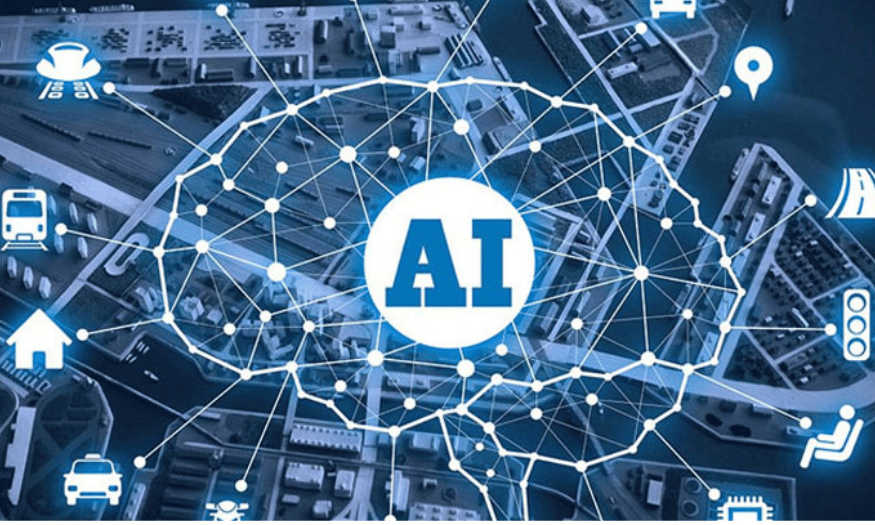Best Selling Products
What is Digital Sketching? How to Create Extremely Simple Digital Sketching for Beginners
Nội dung
- 1. What is Digital Sketching?
- 2. Why learn how to create Digital Sketching?
- 2.1. Save time and effort
- 2.2. Easy to edit and improve
- 2.3. Large creative community
- 2.4. High flexibility and creativity
- 3. Benefits of Digital Sketching
- 3.1. Save material costs
- 3.2. Create high quality works
- 3.3. Easy backup and security
- 4. How to get started with Digital Sketching?
- 4.1. Choose the right software
- 4.2. Invest in hardware tools
- 4.3. Practice and improve skills
- 5. Popular Digital Sketching Tools
- 5.1 Tablet and stylus
- 5.2 Graphic design software
- 5.3 Online drawing applications
- 6. Notes when using Digital Sketching
- 6.1 Choose the right tool
- 6.2 Invest in quality equipment
- 6.3 Skill training
- 7. Conclusion
Digital Sketching is an important creative tool in design. Learn why you should learn how to create Digital Sketching and how to apply it to your creative work.
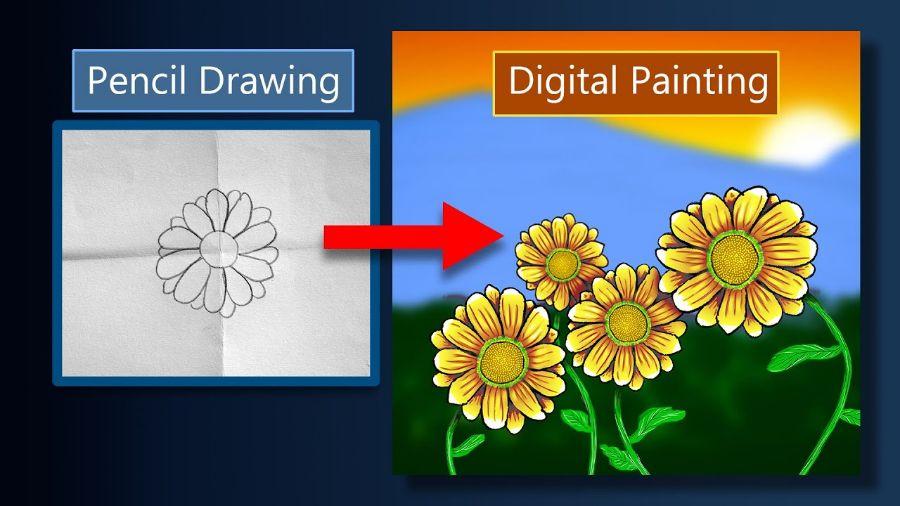
What is Digital Sketching? How to Create Extremely Simple Digital Sketching for Beginners
Digital Sketching is becoming a popular trend in the creative community today. It not only helps designers and artists express ideas quickly but also brings high efficiency in developing design projects. In this article, we will explore the concept of Digital Sketching, why it is important and how to learn to create quality digital sketches.
1. What is Digital Sketching?
Digital Sketching is a technique of drawing images using digital tools instead of using traditional paper and pen. Instead of drawing by hand, users use computers, graphic tablets, specialized drawing software such as Adobe Photoshop, Illustrator or other software to create sketches. Digital Sketching helps artists and designers create images quickly, flexibly and easily editable.
.jpg)
This technique is not only reserved for professional artists but is also widely used by graphic designers, architects, interior designers, and many other creative fields. Digital Sketching helps users express ideas freely and quickly, while supporting the development of innovative products and services.
Thanks to its convenience and flexible editing capabilities, Digital Sketching has become an important tool in the design, art and creative industries. In addition, with the continuous development of technology, software and tools supporting Digital Sketching are also becoming more and more powerful, bringing great experiences to users.
2. Why learn how to create Digital Sketching?
Digital Sketching not only saves you time but also helps you create high-quality products. Learning how to create Digital Sketches is a big step in developing your creative career. Here are some reasons why you should learn how to create Digital Sketches.
2.1. Save time and effort
When you use Digital Sketching tools, you can quickly create sketches without having to worry about handling paper, pens, or traditional drawing tools. These tools help you edit, change, and copy quickly, saving you time and effort in the creative process.
2.2. Easy to edit and improve
One of the great advantages of Digital Sketching is the ease of editing. You can change every detail in your drawing without the difficulty of traditional drawing methods. This allows you to refine and improve your ideas flexibly without worrying about making irreparable mistakes.
2.3. Large creative community
By joining the digital creative community, you can easily share your creations with others. Digital sketches can be stored, shared and transmitted online, giving you the opportunity to connect with like-minded people and receive feedback from the creative community worldwide.
2.4. High flexibility and creativity
Digital Sketching offers flexibility in expressing ideas and creativity. You can experiment with different styles, create highly complex images without being limited by space or materials. This opens up a world of creative possibilities for you to explore and develop.
3. Benefits of Digital Sketching
Digital Sketching is not only a tool to help you sketch quickly, but it also brings many other benefits. Below are some outstanding benefits of Digital Sketching that you cannot ignore.
.jpg)
3.1. Save material costs
When you use Digital Sketching, you don’t have to buy drawing materials like paper, pencils, inks, or other drawing tools. This helps to minimize the cost of investing in materials while still being able to create high-quality drawings. All you need is an electronic device like a tablet or computer, along with the right software, and you can start drawing right away.
3.2. Create high quality works
With the ability to use powerful digital drawing tools, you can create works with outstanding detail and sharpness. Digital Sketching software allows you to use many different types of brushes, helping you create vivid and sophisticated effects and images.
3.3. Easy backup and security
One of the important factors when using Digital Sketching is the ability to back up your data. Digital drawings can be stored on cloud computing platforms, helping you protect your creative efforts from loss. You can also easily share your work with colleagues or clients without worrying about sending physical copies.
4. How to get started with Digital Sketching?
If you are a beginner and want to learn how to create Digital Sketching, here are the basic steps to get you started.
.jpg)
4.1. Choose the right software
First, you need to choose the drawing software that suits your needs and skills. Some popular software for Digital Sketching include Adobe Photoshop, Illustrator, Corel Painter, and many more. You can learn about the features of each software to choose the most suitable tool.
4.2. Invest in hardware tools
To get the best digital sketching experience, you need to invest in hardware tools like graphic tablets. These devices help you draw easily and accurately, while also creating a natural feeling like drawing on paper. Some famous brands like Wacom or Huion offer high-quality drawing tablets with many useful features.
4.3. Practice and improve skills
Like any skill, becoming an expert in Digital Sketching requires constant practice. You can start by sketching simple images and gradually challenge yourself with more complex works. Don’t forget to take advantage of online learning materials, video tutorials, and in-depth courses to improve your skills.
5. Popular Digital Sketching Tools
5.1 Tablet and stylus
One of the most popular tools in digital sketching is the tablet and stylus. Devices like the iPad, Wacom, or Huion all provide a smooth, responsive drawing experience that allows designers to sketch naturally. Styluses are often designed with different drawing modes, which help to simulate the feel of a real pencil, pen, or brush.
5.2 Graphic design software
Dedicated graphic design software such as Adobe Illustrator, Photoshop, Sketch or CorelDRAW are popular tools for Digital Sketching. These software provide a variety of professional drawing tools, from simple strokes to complex effects, helping designers realize their ideas easily.
.jpg)
5.3 Online drawing applications
In addition to dedicated software, online drawing applications are also becoming increasingly popular, especially for beginner designers. Applications such as Procreate, Krita, or Autodesk SketchBook offer basic and advanced features, allowing users to draw and sketch directly on their phones or tablets.
6. Notes when using Digital Sketching
Digital Sketching is a powerful tool that brings flexibility and convenience to the creative process. However, to make the most of the advantages of this method, users need to pay attention to some important factors. Understanding the techniques, software, and how to adjust the appropriate tools will help the drawing process become more efficient, thereby creating high-quality works.
When starting out with Digital Sketching, users not only need to get familiar with the software features, but also need to focus on how to create natural and vivid strokes. From choosing the brush tool to managing layers, each step plays a decisive role in the completion of the digital painting.
6.1 Choose the right tool
To get the most out of your Digital Sketching, you need to choose the right tool for your needs and skills. If you are a beginner, try simple applications like SketchBook or Krita. If you are experienced, specialized software like Photoshop or Illustrator will offer more powerful features.
6.2 Invest in quality equipment
While Digital Sketching can be done on a variety of devices, investing in a quality tablet and a sensitive stylus will make the drawing process smoother and more precise. This will save you time and improve the quality of your drawings.
6.3 Skill training
Although Digital Sketching can be easier than drawing by hand, skill and experience are still very important. To create beautiful and creative drawings, you need to constantly practice and improve your drawing skills.
7. Conclusion
Digital Sketching has become an indispensable part of the creative process of modern artists and designers. With its flexibility, ease of editing and cost optimization, Digital Sketching brings many benefits in the process of developing design products. Learning how to create Digital Sketching not only helps you save time but also improves the quality of your work and creates impressive products.
If you are looking for a new creative approach and an effective graphic design software provider . Contact Sadesign today and explore the endless possibilities that technology brings to the creative world.