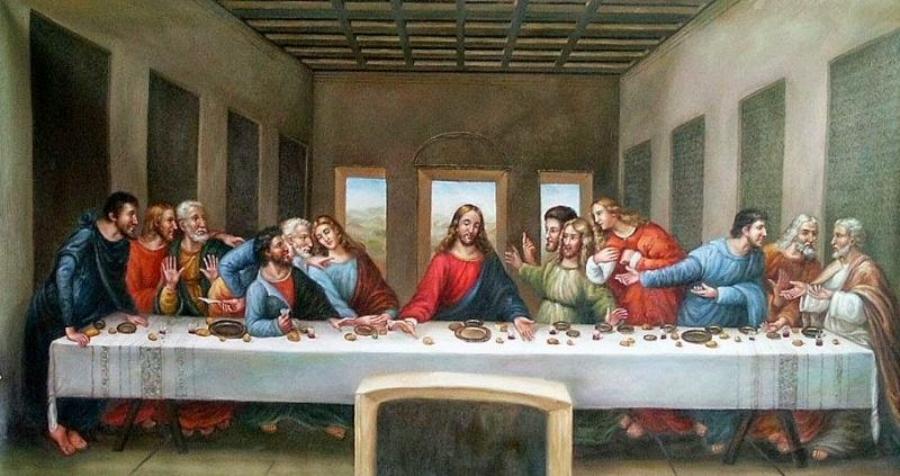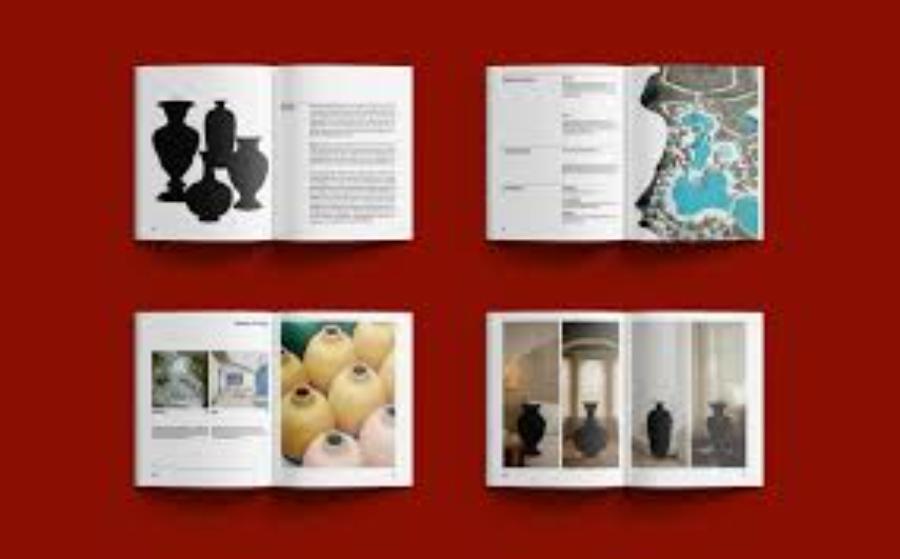Best Selling Products
What is Double Exposure? 7 Simple Double Exposure Photo Editing Software
Nội dung
Double Exposure has become an exciting trend, opening up many creative possibilities for photographers and art lovers. Do you want to create unique photos yourself, combining two different worlds into one frame? Let's explore the concept of Double Exposure with Sadesign and learn about 7 applications that help you do it more easily!
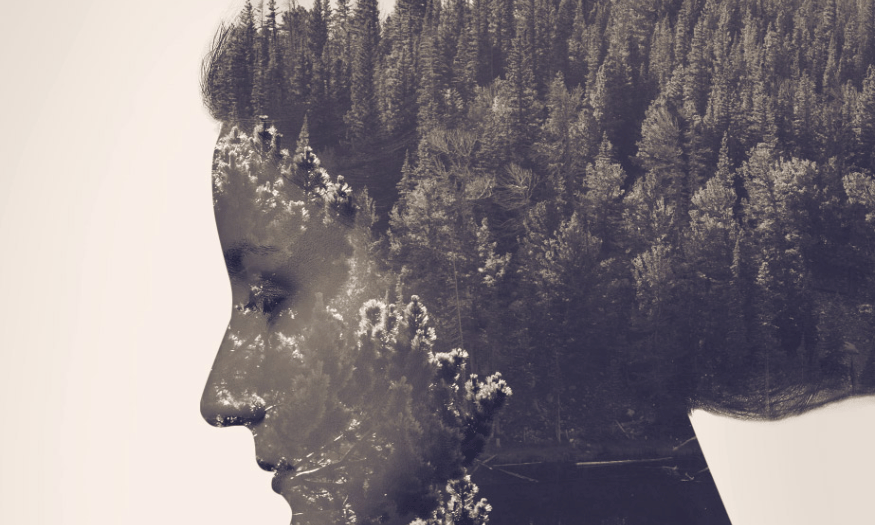
Double Exposure has become an exciting trend, opening up many creative possibilities for photographers and art lovers. Do you want to create unique photos yourself, combining two different worlds into one frame? Let's explore the concept of Double Exposure with Sadesign and learn about 7 applications that help you do it more easily!
1. What is Double Exposure?
Double Exposure is an artistic technique in photography where two photos are combined to create a single image. This technique allows the artist to superimpose two different images, creating a unique, highly symbolic work of art. One photo will be overlaid on the other with varying degrees of opacity, depending on the artist's idea and style.
Previously, double exposure techniques were usually performed on DSLR (Digital Single Lens Reflex) cameras, where the photographer had to have a clear understanding of how to adjust the light and lens. However, with the development of technology and mobile applications, creating double exposure photos has become easier than ever. These applications not only help users perform complex steps in a simple way, but also provide many filters and editing options for you to unleash your creativity.
.png)
2. 7 apps to make double exposure photos on your phone
2.1 Photoshop
Photoshop is not only the leading graphic design software but also an indispensable creative tool for those who are passionate about photography. With a friendly interface and a series of powerful features, Photoshop allows you to perform complex editing steps with ease. From cropping to inserting text, this software gives users unlimited creative space to express their personality and ideas.
When it comes to double exposure techniques, Photoshop really shines with its professional editing capabilities. You can easily blend two photos, adjust the opacity, and create unique effects, turning ordinary photos into impressive works of art. With just a little practice, you will see the power of Photoshop in creating iconic photos.
Advantage :
Full range of professional image editing tools, from cropping, merging to logo design.
Background blur and background removal features make it easy to separate photos from the background.
Supports inserting text, drawing frames and creating various text borders, creating highlights for the work.
Colorize and recolor photo objects, bringing them to life and appeal.
.png)
2.2 PicsArt
PicsArt is one of the most popular apps for creating collages and editing photos today. With an intuitive and easy-to-use interface, PicsArt allows you to quickly create unique photos in just a few minutes. You can combine different photos, add effects, filters, and even fun stickers to create your own works of art.
PicsArt’s highlight is the variety of editing options. Not only can you crop and combine photos, but you can also adjust skin tones, add magical effects, and even create personal stickers. This allows you to unleash your creativity and refresh your images the way you want. Moreover, sharing your work on social media sites is easier than ever.
Advantage :
A variety of collage frames for users to choose from, helping to create professional collages.
Quick sharing feature on social networking sites, helping you connect with the community.
Supports image editing with many features such as adding effects, cropping, beautifying, and adding filters.
Over 3 million stickers are available for you to use freely.
Create magical effects for mesmerizing photos, taking your work to the next level .
2.3 Snapseed
Snapseed is a modern photo editing app with 29 different tools that help you easily create unique double exposure photos. This app is not only user-friendly but also offers professional features that help you express your creativity freely. With Snapseed, photo editing becomes more fun and easier than ever.
One of Snapseed's strengths is its ability to process RAW images, allowing you to adjust the details and sharpness of your photos. The diverse and beautiful color filters available in the application help you easily create unique effects with just a few taps. In addition, Snapseed also supports exporting high-quality image files, ensuring that your work is always sharp and impressive.
Advantage :
Provides 29 editing tools, allowing you to freely create according to your preferences.
Supports RAW format, helping to improve photo quality optimally.
Beautiful and diverse color filters, creating eye-catching works of art.
Export high quality image files, perfect for sharing on social media.
.png)
2.4 Toolwiz Photos - Pro Editor
If you are passionate about design and want to explore unique photo editing tools, Toolwiz Photos - Pro Editor is the perfect choice. This application not only provides many smart editing features but also allows you to create rich artistic photos, from PIP art to Mirror and Fisheye techniques.
With over 40 different style filters, Toolwiz Photos makes it easy to find the right style for each photo. In addition, the app also provides a set of doodle tools and many text options, allowing you to create perfect works of art from simple photos. With countless frames and stickers available, you will never run out of ideas when using this app.
Advantage :
More than 40 filters with different styles, making the photo more impressive.
Doodle tools, Text, and many unique shaping options.
Free online with 150 PIP frames and 2000+ stickers, bringing maximum creativity .
.png)
2.5 Polish
Polish is a professional photo editing app with many interesting features that help you easily adjust the brightness and contrast of your photos. This app not only allows you to perform basic edits but also supports double exposure mode, helping you create beautiful artistic images with just one touch.
With over 100 unique color and light filters, Polish helps you create impressive photos with just a few taps. In addition, the application also allows you to change the background of the photo and separate the photo from the background using AI technology, opening up many new creative possibilities. With the double exposure mode, you can easily create unique works of art without any specialized knowledge.
Advantage :
Over 100 unique color and light filters, make your photos different.
Add stickers with over 500 designs, making your photos more vivid.
Separate photo from background with AI, easily change photo background with just one tap.
Double exposure mode allows you to create artistic photos quickly and easily.
.png)
2.6 Photo Lab Picture Editor: Face Effects, Art Frames
When it comes to creative photo editing apps, Photo Lab Picture Editor deserves a solid place. With over 900 diverse effects, this app allows you to turn ordinary photos into unique works of art in just a few taps. Not only does it edit photos, Photo Lab also allows you to create impressive face montages and photo frames.
One of the highlights of Photo Lab is its ability to create smart motion effects. You can easily make your photos more lively by applying dynamic effects, making it feel like the photo is "talking" to the viewer. From simple images to complex works of art, Photo Lab makes it easy and fun to express your creativity.
Advantage :
Provides over 600 unique photo effects, allowing you to unleash your creativity.
Rich collection of stickers allows to create artistic GIFs easily.
Ability to create collages with images of famous people, giving appeal to your photos.
Save high quality photos or share directly to social media sites with just one tap.
2.7 Blend Photo Editor
If you are looking for a dedicated app for creating double exposure photos, Blend Photo Editor is the perfect choice. This app is not only easy to use but also offers many powerful editing features, helping you quickly turn your ideas into reality. With Blend, creating artistic images is simpler and more fun than ever.
Blend Photo Editor offers a variety of instant blending modes that allow you to easily create stunning photos. You can choose from a variety of filters and adjust the blending mode to achieve the desired effect. Swiping to change the position of the background and the first layer also helps you create sophisticated and vibrant photos.
Advantage :
Provides multiple instant blending modes, helping you quickly create beautiful photos.
Various filters allow you to enhance your images easily.
Easily adjust blending modes to get the best effect for your photo.
Quick eraser tool helps you remove unwanted parts of your photo effectively.
8. Conclusion
Double Exposure is a unique technique that gives users a lot of creative possibilities in photography. With the help of modern applications, creating double exposure photos is no longer difficult. Experiment with the above applications to explore your creativity and create unique works of art!