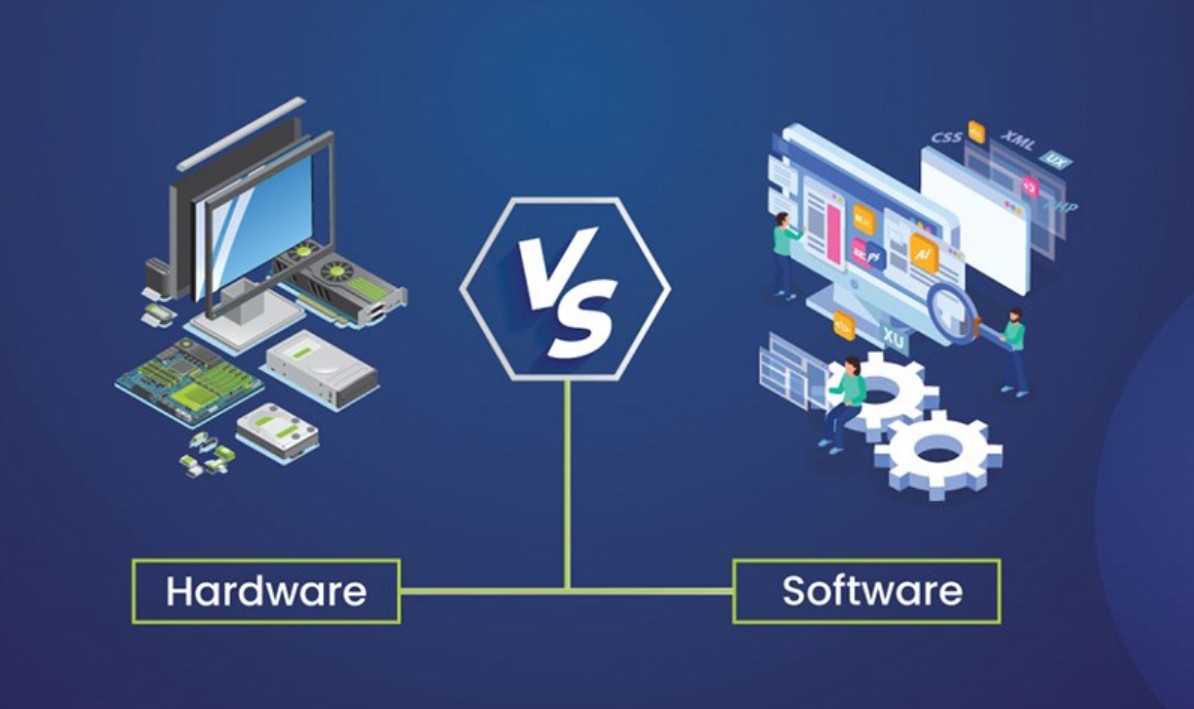Best Selling Products
What is Google Workspace? Everything You Need to Know
Nội dung
- 1. What is Google Workspace?
- 2. Outstanding features of Google Workspace
- 2.1 Powerful Gmail integration
- 2.2 Google Drive - secure storage solution
- 2.3 Multi-function office suite
- 2.4 Google Calendar - effective time management
- 2.5 Work Insights - track work performance
- 2.6 Google currents - social networking platform for businesses
- 2.7 Google vault - comprehensive data management solution
- 2.8 Google chat - fast communication channel
- 2.9 Google meet - easy online meetings
- 2.10 Endpoint - secure device management
- 2.11 Google workspace admin console - centralized management
- 3. What industries can Google Workspace be applied to?
- 3.1 Business
- 3.2 Finance
- 3.3 Education
- 4. Conclusion
Google Workspace, formerly known as G Suite, is a suite of tools and services developed by Google to help businesses and organizations manage their daily work. From creating and sharing documents, to online meetings and email management, Google Workspace provides everything an organization needs to optimize its workflow. With a friendly interface, powerful integration features, and the ability to access from anywhere, Google Workspace has become the top choice for many businesses today. Let's find out with Sadesign right after this.
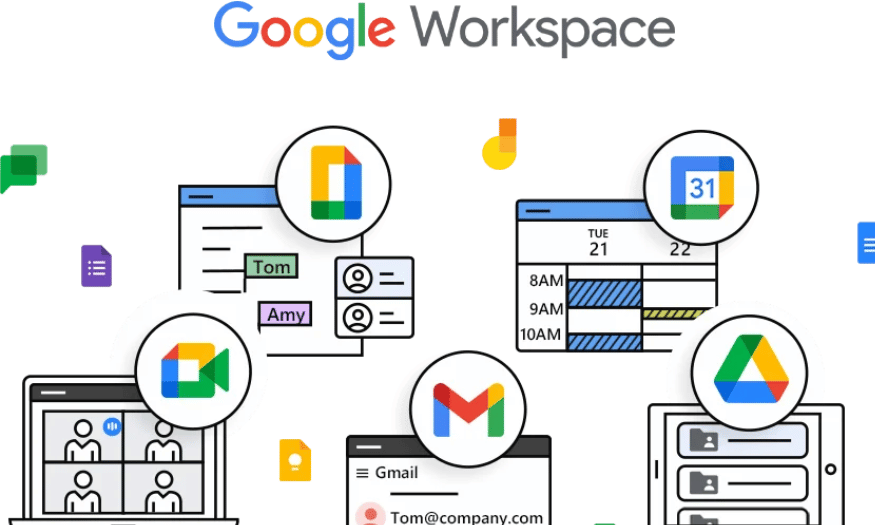
Google Workspace, formerly known as G Suite, is a suite of tools and services developed by Google to help businesses and organizations manage their daily work. From creating and sharing documents, to online meetings and email management, Google Workspace provides everything an organization needs to optimize its workflow. With a friendly interface, powerful integration features, and the ability to access from anywhere, Google Workspace has become the top choice for many businesses today. Let's find out with Sadesign right after this.
1. What is Google Workspace?
Google Workspace is a comprehensive suite of tools designed by Google to improve communication and productivity for businesses. With Google Workspace, users can work flexibly from anywhere, from the office to home, optimizing workflows and improving collaboration between team members. Formerly known as G Suite, Google Workspace is more than just an email service, it includes many useful applications such as Google Drive, Google Docs, Google Sheets, Google Slides, Google Chat, and Google Calendar, all integrated together to create a seamless experience.
The platform allows users to easily create, edit, and share documents in real time with colleagues and partners anywhere in the world. Thanks to its cloud storage capabilities and powerful collaboration features, Google Workspace helps businesses save time and increase work efficiency. Today, many organizations have leveraged the power of Google Workspace to grow and achieve their business goals, affirming its position as an indispensable solution in the modern working world.
.png)
2. Outstanding features of Google Workspace
Google Workspace is more than just a suite of productivity tools; it offers powerful and flexible features that meet the needs of modern businesses. With its cloud-based platform, Google Workspace allows users to work remotely, easily share documents, and collaborate effectively. Here are some of the outstanding features that users should not miss.
2.1 Powerful Gmail integration
Gmail in Google Workspace is more than just an email service; it’s a powerful communication tool for businesses. The Workspace version of Gmail removes ads, allowing users to focus on work without distractions. Users can personalize their email address to match their company domain, creating a more professional look in their communications. What’s more, Gmail integrates seamlessly with other apps like Google Chat and Google Meet, allowing users to easily initiate a chat or meeting with just a few clicks.
One of the notable features is Smart Reply and Smart Compose, which automatically completes sentences and suggests smart responses, saving users time. These improvements not only help reduce the effort in composing emails but also limit spelling errors, providing a more effective communication experience.
.png)
2.2 Google Drive - secure storage solution
Google Drive is a cloud storage platform that makes it easy for users to access and manage files securely. With a variety of service packages, from Business Starter with 30GB to Business Plus with 5TB of storage, Google Drive meets the storage needs of each business. The Shared Drive feature allows users to create shared storage spaces, helping to manage files and projects more effectively during collaboration.
Not only does it store files, Google Drive also provides multiple access permission options for each file, helping managers control who can view or edit documents. This not only ensures security but also facilitates information sharing among team members.
2.3 Multi-function office suite
Google Workspace includes a diverse suite of office applications, including Google Docs, Google Sheets, Google Slides, and Google Forms. Each application is designed to serve specific business needs, from word processing and spreadsheet creation to designing presentations and conducting surveys. With real-time collaboration capabilities, users can collaborate with multiple colleagues at once, creating a flexible and efficient work environment.
The version history feature allows users to track changes in documents, making it easy to undo or restore previous versions. In addition, the ability to open and edit file formats from Microsoft Office further increases user flexibility, allowing them to easily switch between platforms without difficulty.
(1).png)
2.4 Google Calendar - effective time management
Google Calendar is a great time management tool that allows users to easily keep track of their personal and work schedules. Integrating seamlessly with other applications in Google Workspace, Calendar helps users schedule meetings, events, and tasks without leaving the work environment. With an intuitive interface, users can view their calendar in different modes such as day, week, month, making it easy for them to manage their time.
The guest and location feature in Google Calendar helps users not only schedule but also notify participants of specific time and location. This is very useful in organizing online meetings via Google Meet, facilitating connection and communication between team members.
2.5 Work Insights - track work performance
Work Insights is a key feature in Google Workspace that provides detailed reports on how employees use tools across the Google ecosystem. With data analytics and visualizations, Work Insights makes it easy for managers, IT administrators, and HR staff to track individual employee usage, collaboration, and productivity.
With this information, organizations can make more strategic decisions to optimize workflows and improve team performance. This feature not only helps identify strengths but also points out problems that need to be addressed, thereby improving the overall efficiency of the entire organization.
2.6 Google currents - social networking platform for businesses
Google currents is the new community hub of Google Workspace, evolving from previous platforms like Google+. While it can’t compete with major social networks like Facebook, currents offers useful features that help improve communication and engagement among employees within an organization. Especially for companies with a large number of remote employees, currents has become an important tool to strengthen social connections and build corporate culture.
Employees can share ideas, achievements, and important messages through the currents information stream. This feature allows everyone to participate in discussions, no matter where they work. Administrators can also monitor content, ensuring that information is moderated and in line with company policies, creating a more positive and engaging work environment.
2.7 Google vault - comprehensive data management solution
Google vault is an indispensable tool for businesses to effectively manage data in increasingly complex environments. With the ability to provide flexible data storage policies, vault allows users to decide who can access what data and how long it is stored, meeting legal requirements and internal policies of the organization.
In addition to supporting content search and export in various formats, vaults also provide detailed reporting features that help managers track and evaluate data usage within the organization. With powerful search capabilities by file type, user, date, and keyword, Google vault ensures that businesses can easily manage and protect important information, contributing to maintaining security and regulatory compliance.
.png)
2.8 Google chat - fast communication channel
Google chat is Google’s official messaging service, replacing hangouts, and is designed specifically for the corporate environment. With the ability to create meeting rooms for up to 8,000 members, Google chat allows employees to easily communicate and share information in real time. This feature not only enhances collaboration but also facilitates interaction between different groups within the company.
Users can access Google Chat directly from Gmail or through a separate app, making messaging more convenient than ever. Send private messages or create groups to discuss specific projects to minimize interruptions and increase productivity.
2.9 Google meet - easy online meetings
With remote work on the rise, Google Meet has become an indispensable video conferencing tool for businesses. Easy to use and tightly integrated with other Google Workspace apps, Meet allows users to join meetings right from Google Calendar or Gmail. Features like screen sharing, meeting layout options, and secure encryption enhance the online meeting experience.
With support for up to 1,000 participants in the enterprise plus version, Google Meet caters to the needs of large businesses, while also providing a phone number so that those without internet access can also join in. This ensures that every meeting runs smoothly and efficiently.
.png)
2.10 Endpoint - secure device management
Google endpoints are an important tool for businesses to manage and secure all their registered devices. With a bring your own device (BYOD) policy, employees can use their personal devices for work without worrying about security issues. Endpoints allow organizations to set security standards like strong passwords and access controls, thereby protecting important data.
One of the standout features of endpoints is the ability to lock or wipe lost or damaged devices, ensuring that corporate information does not fall into the wrong hands. This helps businesses maintain data security while also allowing employees to work more flexibly.
2.11 Google workspace admin console - centralized management
The Google Workspace Admin Console is a powerful tool that helps business owners easily manage every aspect of their system from a single place. From adding new users and managing devices to configuring security settings like two-factor authentication, the admin console simplifies management and improves productivity.
With the ability to add custom domains for Gmail and other apps, the admin console provides the flexibility needed for organizations looking to create a professional and secure work environment. This ensures that all employees have access to the tools they need to do their jobs most effectively.
3. What industries can Google Workspace be applied to?
With its outstanding features, Google Workspace has become a trusted solution for many businesses. Its flexible integration and ease of use help optimize workflows and improve productivity. Google Workspace can be applied to almost any industry, from business, finance, education, healthcare to logistics. Below are some specific examples of Google Workspace applications in these areas.
3.1 Business
In the business world, Google Workspace offers a powerful suite of tools to help improve productivity and enhance collaboration among team members. Apps like Gmail, Google Drive, Google Docs, Google Sheets, and Google Slides allow businesses to easily exchange information, create and share documents, and hold online meetings. Thanks to cloud storage, employees can access documents anytime, anywhere, which is especially useful in remote work environments.
In addition, Google Workspace helps businesses save costs by reducing the need to use different software. Strong security features such as two-factor authentication and access control also ensure that business data is always protected.
3.2 Finance
In the financial industry, Google Workspace helps organizations manage transactions, calculate profits, and analyze data efficiently. Applications like Google Sheets allow users to easily create and share spreadsheets, financial reports, and analyze data. Google Slides helps in presenting financial reports to stakeholders, while Google Forms can be used to collect data from customers or employees.
Using Google Workspace in finance not only saves time but also improves the accuracy of information, thereby helping organizations make better decisions.
3.3 Education
In the education sector, Google Workspace has become a powerful tool for schools and teachers. It helps manage classrooms, assign assignments, grade, and host online lessons. Apps like Google Classroom, Google Meet, and Google Docs allow teachers to easily share information and facilitate flexible learning.
Students can access learning materials anytime, anywhere, thereby improving their self-learning ability. In addition, using Google Forms to create surveys also helps teachers collect feedback from students quickly and easily.
.png)
4. Conclusion
Google Workspace is more than just a simple office suite; it is a comprehensive solution that helps increase work productivity and improve collaboration within the organization. With rich features such as Gmail, Google Drive, Google Docs and Google Meet, along with flexible integration capabilities, Google Workspace deserves to be the top choice for businesses looking to optimize workflow and improve management efficiency.
If you are looking for an effective solution for your work, upgrading your Google Workspace account at Sadesign is an ideal choice. Sadesign is committed to providing genuine accounts with many different service packages, meeting the needs of each business. Moreover, with competitive prices and dedicated support services, you can rest assured that you are investing in a quality solution. Contact Sadesign to learn more about Google Workspace upgrade packages and experience the benefits it brings to your organization.