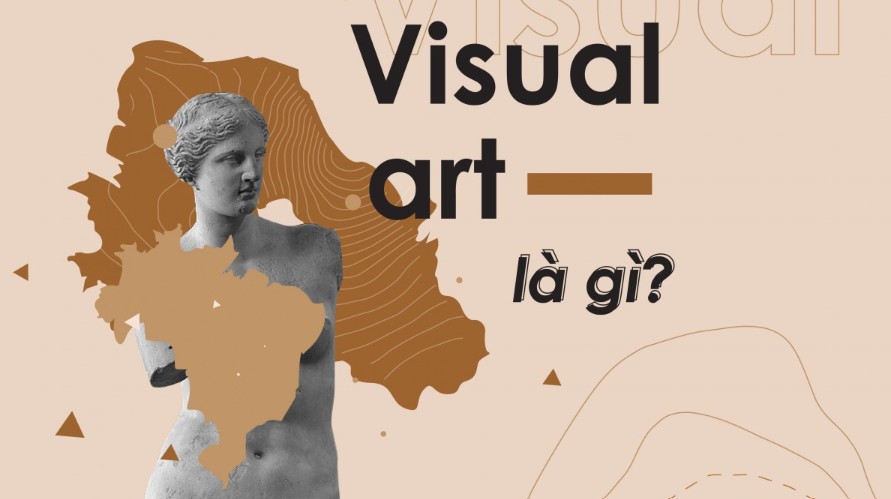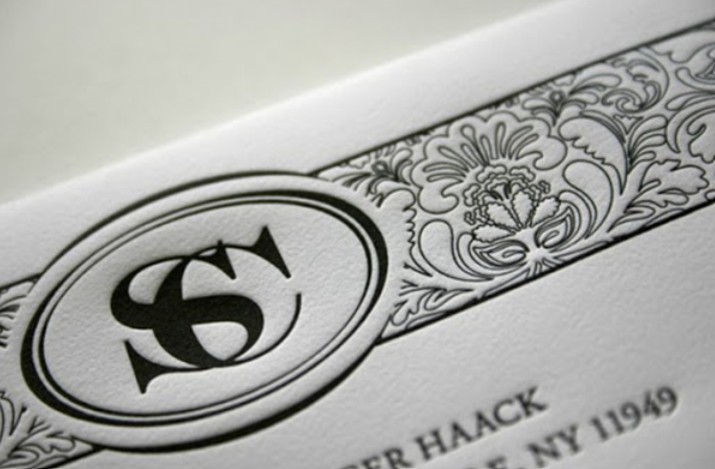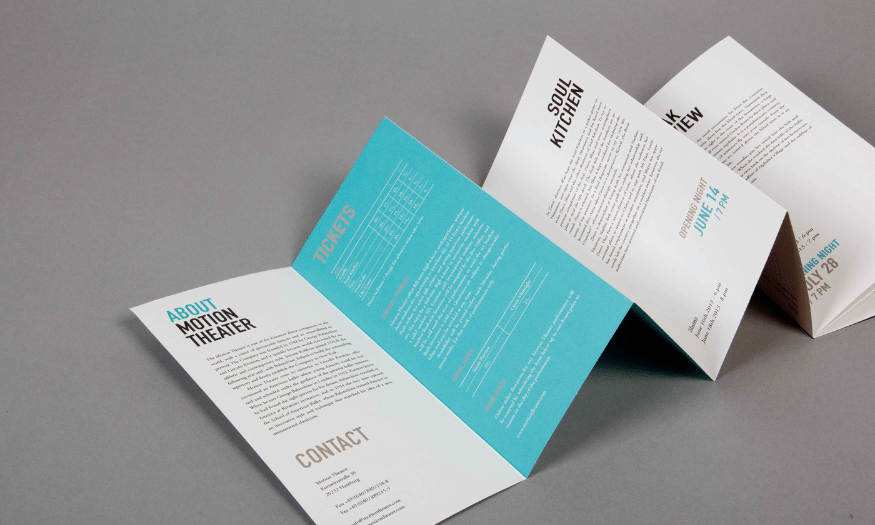Best Selling Products
Why Is Flat Design 'Making a Storm'? 5 Outstanding Features of Flat Design Style
Nội dung
Flat Design is also known as flat design. As its name suggests, this design style does not apply any 3D effect elements but only uses simple details and focuses on color - Typography to create a complete design product.

In the ever-evolving world of graphic and interface design, new trends always appear and replace quickly. However, over the past decade, Flat Design has maintained its position as a top favorite style. From corporate website interfaces to mobile applications, Flat Design appears everywhere and wins the hearts of both designers and users. But what makes Flat Design so popular and enduring? Why do "big guys" like Microsoft, Apple or Google incorporate Flat principles into their products? This article will explore in detail the concept of Flat Design and the 5 most prominent features of this style. Let's find out!
1. What is Flat Design?
Flat Design is also known as flat design. As its name suggests, this design style does not apply any 3D effect elements but only uses simple details and focuses on color - Typography to create a complete design product.
In the field of graphic design, Flat Design is mainly used to design websites, applications, apps, ... and sometimes appears in printed graphic design. The birth of Flat Design originated when Microsoft launched the first Metro interface with a version for Windows 8 that possesses a completely new flat design style. Since then, this design style has always been favored and is the choice of many designers.
.png)
2. Advantages and disadvantages of Flat Design style
Each design style has its own advantages and disadvantages. And flat design style is no exception. Let's find out the details with SaDesign through the content below:
2.1. Advantages
This design style directs users towards minimalism and convenience, so you will not see complex details and animations. More specifically, this style is becoming more and more popular because of the following outstanding advantages:
“Clean” interface, not too fussy or confusing.
Convenient in any situation, on any device.
The text is displayed prominently and is easy to read, helping users grasp the messages conveyed most fully.
The limited structure allows the viewer to focus on the design.
Can be applied in many different fields such as website design, app design, graphic design, printing, etc.
.png)
2.2. Disadvantages
Although there are many advantages, this design style still has certain disadvantages: It confuses users because they do not know if it is a button or an object. Because all the component objects in this design style are quite similar and do not have 3D effects or supporting shadows.
This can make those unfamiliar with this design style feel confused during interaction.
And to overcome this problem, designers have come up with versions like “Flat Design 2.0”, “Almost Flat” or “Semi Flat”. These versions allow designers to use effects like drop shadows, color fills, object layers, etc. to create a distinction between objects and buttons.
It can be seen that, with its improvements, this design style is increasingly popular with users and is used more commonly.
3. 5 outstanding features of Flat Design
To better understand Flat Design and follow this trend, readers need to better understand the outstanding features of this design style. Below is a summary of 5 outstanding features of flat design that you need to pay attention to:
.png)
No effect
As introduced at the beginning, Flat Design is flat design. This means that all the details of the design are on a single plane. You will not see the appearance of eye-catching 3D effects such as shadow, color or embossing, etc. Therefore, Flat Design will not look very lively.
Although it does not use eye-catching effects, Flat Design is still one of the modern design styles and is loved by many designers. This is because the nature of the design has its own unique points and a completely different look without using any 3D effects. Instead of emphasizing animations, Flat Design takes advantage of the arrangement of details and components that make up the design to help viewers easily observe and interact better with the product. Therefore, designers always prioritize choosing flat design for use in UX/UI designs.
Simple details
If you look at a typical Flat Design, you can see this. Buttons and Icons are two interface elements that appear in Flat Design. Designers will only include simple shapes such as vertical polygons and geometric shapes in their designs. These shapes are often bordered or rounded to create more emphasis.
.png)
By using simple details but still creating highlights for the design, Flat Design has succeeded in helping readers/viewers interact much better.
Focus on Typography
Typography is especially important in Flat Design to highlight the simple details in your design. Generally, fonts used in flat design are not too elaborate and often have bold strokes. The content of the Typography section is the main concern in the design. Designers often use Sans Serif fonts instead of other fonts.
With Windows 8 and other Windows Phone operating systems when using, you can easily see the special features of typography in each design. Now, you can easily read the information of each application without having to open the application. This is also an interesting experience that no design style has shown before when applied to UX/UI.
Color
Besides Typography, color also plays an important and decisive role in Flat Design. For this design, you do not need to limit the color to 2 to 3 colors like other design styles, but can increase the number of colors used from 6 to 8 colors. This will help you have more creativity and bring vitality to your product.
.png)
Not only that, the colors used in Flat Design are also bright colors with vibrant color changes, containing retro-inspired colors such as purple, orange, etc. to increase the appeal of the design product. Thanks to the flexible use of colors in design, Flat Design easily classifies information and divides information-containing areas in the clearest way.
Overcoming the Weaknesses of Skeuomorphic Design
Skeuomorphic is a design style with the outstanding feature of showing the most realistic details possible. In UX/UI, simulation design brings many disadvantages such as:
There are too many effects making it difficult to keep track of the entire interface.
Too much space is wasted on unimportant and unnecessary decorative details.
Because Skeuomorphic is a form of design that simulates images as close to reality as possible, when using this design style, designers are limited and cannot promote creativity in their designs, but instead follow a framework and easily have duplicate ideas.
.png)
Skeuomorphic uses many effects, so when applied to UX/UI, it will make your devices weaker in hardware and have difficulty with battery life; this means it takes a lot of resources to be able to display the product on the screen.
However, with the inherent minimalism in its design style, Flat Design is the savior for designers to be able to freely create and convey ideas, helping to increase interaction with viewers. With flat design, you can easily overcome the above weaknesses of Skeuomorphic and thus Flat Design becomes the most popular modern design style in UX/UI today.
4. Best practices when using Flat Design
Some of the experiences below can help you further perfect your flat design products.
Start by sketching out your ideas on paper. Then, observe, study, and change the details to see if you can come up with a unique idea. This step will help you choose the most appropriate placement of bold and light strokes.
Analyze other works that follow this design style from other designers to find new and unique ideas to help perfect the product you are working on. This is also a way to help you find more ideas for yourself in the future.
.png)
Get creative by picking an interesting aspect that you love and start exploring it from multiple angles. However, don’t forget to keep balance in your design.
Looking at designs from different perspectives, you can apply metaphors to your designs to find the perfect fit for your product. And it is also a way to make your designs more attractive and different.
Although flat design style allows you to freely use colors, be careful in choosing colors to highlight the theme of the design.
However, when applying Flat Design, you also need to avoid overusing it, making the interface boring. Flexibly combine it with micro-interactions, light moving effects or subtle gradient accents to add more life. Only then can Flat Design truly unleash its power, making your product both beautiful and effective, while also taking the user experience to a new level.