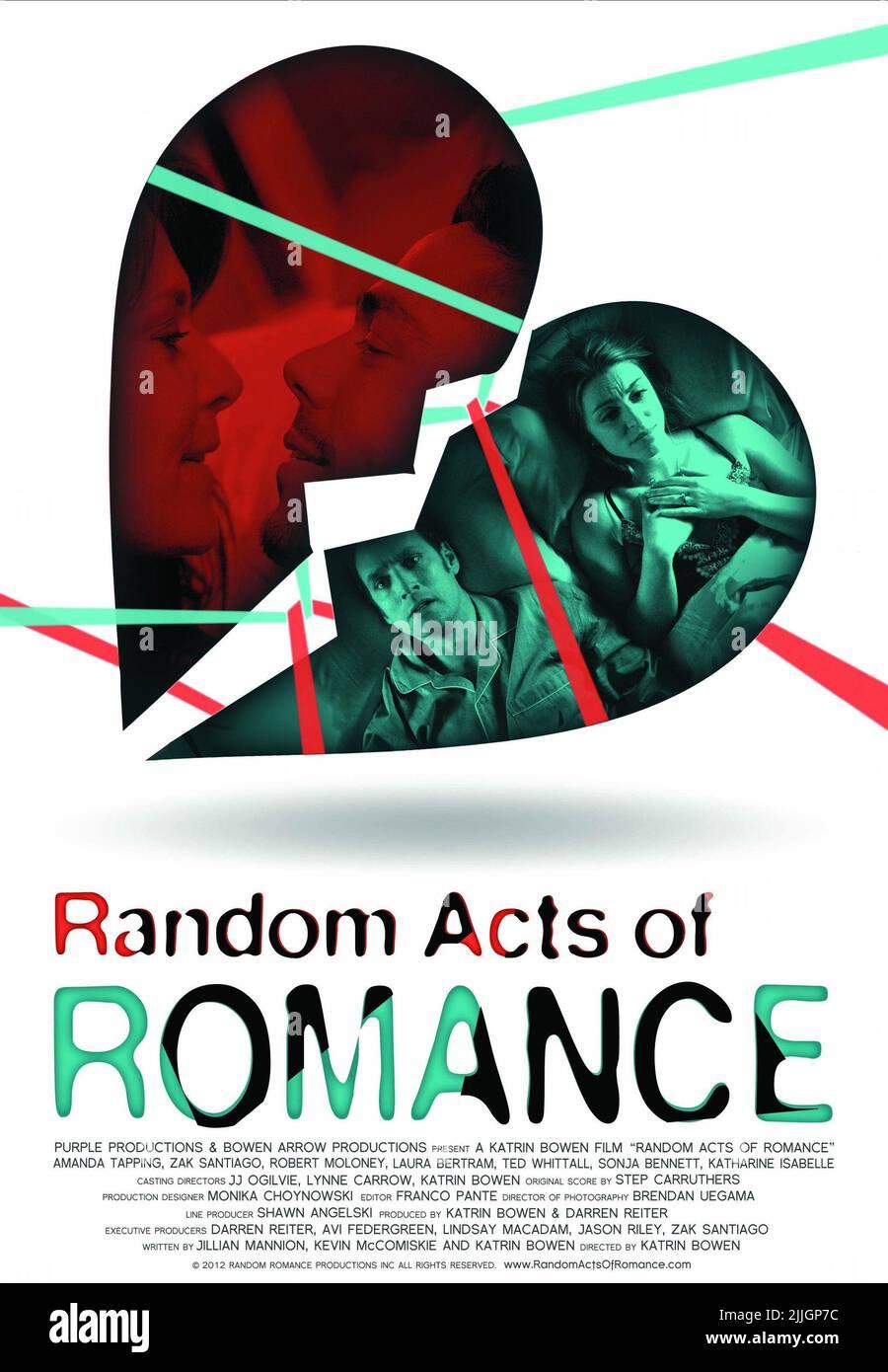Best Selling Products
10 Rules to Help Your CV "Touch" Recruiters
Nội dung
- 1. Contact information is written correctly and completely in the CV.
- 2. Make sure your online profile is active
- 3. Focus on highlighting the most important parts of your CV
- 4. Maintain moderate length
- 5. Limit the use of first person pronouns
- 6. Proofread your CV thoroughly
- 7. Emphasize achievements and quantified figures in your CV
- 8. Use a clear, easy-to-scan CV format
- 9. Save CV in PDF format
- 10. Name your CV file correctly
- 11. Conclusion
In today's job market, an impressive CV is more than just a summary of your work experience and education. It is also a bridge between you and the employer, helping you stand out from hundreds of other candidates. Employers often spend only a few seconds to skim through candidate profiles, so a neat, professional and attractive CV will be the deciding factor in whether they continue to learn about you or not. Below are 10 rules to help you create a CV that is not only attractive but also represents yourself in the best way. Let's explore with Sadesign now!

In today's job market, an impressive CV is more than just a summary of your work experience and education. It is also a bridge between you and the employer, helping you stand out from hundreds of other candidates. Employers often spend only a few seconds to skim through candidate profiles, so a neat, professional and attractive CV will be the deciding factor in whether they continue to learn about you or not. Below are 10 rules to help you create a CV that is not only attractive but also represents yourself in the best way. Let's explore with Sadesign now!
1. Contact information is written correctly and completely in the CV.
Contact information is the first thing that employers will notice when reviewing your CV. This is where you can show your identity and make it easy for them to contact you if necessary. A complete CV should include your full name, date of birth, telephone number and email address. Make sure that all this information is correct and free of spelling mistakes, as even a small mistake can cost you points in the eyes of employers.
In addition to the basics, you should consider adding some other elements such as a LinkedIn address or a personal website if you have one. This not only makes it easier for employers to learn more about you, but also shows professionalism. However, remember that it is not necessary to provide too much detailed information such as health conditions, marital status or other personal factors. This information is often considered "extra" and can make your CV long and unfocused.
It is also important to present your contact information clearly and legibly. Use a font and font size that is easy to read, and organize the information so that it is easy for the employer to find at a glance. Don’t let this information become a weak point on your CV; instead, make it a highlight from the start.
2. Make sure your online profile is active
In the era of technology 4.0, many employers not only rely on CVs but also learn about you through online profiles. When you include links to social media profiles or personal pages in your CV, make sure the information and images you share are positive. This not only helps you build a good personal image but also shows that you are conscious of managing your personal brand.
If your online profile contains inappropriate images or vulgar language, it will make a bad impression on employers. Remember that everything you post online can be viewed and judged, so be careful about the content you share, from photos to posts or comments. A clean and professional online profile will increase your chances of getting an interview.
Furthermore, maintaining an active online profile also helps you express your personality and outlook on life. You can share your achievements, interests, or personal projects that you have undertaken. This not only helps the employer get to know you better but also creates a strong impression of initiative, creativity, and dynamism in the workplace.
.png)
3. Focus on highlighting the most important parts of your CV
When creating your CV, it is important to focus on the most important sections that are relevant to the job you are applying for. Sections such as work experience, education and skills are the deciding factors that will help you score points with the employer. Don’t get lost in the details; instead, highlight what is truly important and will demonstrate your abilities.
To make these sections stand out, you can use techniques like bolding, underlining, or changing the font color of the headings. This will make your information easier to see and remember. Make sure each section is concise and clear, providing the necessary information without confusing the employer.
Also, consider using numbers and specific information to illustrate past achievements. For example, instead of just stating “Increased sales,” state “Increased sales by 30% within 6 months.” These details not only make your resume more appealing, but also demonstrate your true ability to do the job.
4. Maintain moderate length
One of the most important things to keep in mind when writing a CV is its length. Many candidates tend to include too much information, making the CV too wordy and difficult to read. In fact, an ideal CV should be only 1 to 2 pages long. This not only makes it easy for the employer to follow the information, but also demonstrates your ability to summarize and communicate your ideas effectively.
When deciding what information to keep, consider the value of each section of your CV. Work experience that is too old or irrelevant to the position you are applying for should be eliminated. If you have many years of experience, focus on your most recent positions and your most notable achievements. This will not only make your CV stand out, but will also show that you have chosen the information that is important.
Remember that a short, concise CV will help you make a better impression on employers. They appreciate candidates who can convey information effectively without having to spread it out over several pages. Make every word in your CV count and lead to a clear message about your abilities and career goals.
.png)
5. Limit the use of first person pronouns
When writing a CV, using first-person pronouns such as “I”, “my”, or “we” is generally discouraged. This is because a CV should focus on objective information and demonstrating your abilities, not an autobiography. Overusing first-person pronouns can make a CV appear unprofessional and subjective, which employers often dislike.
However, there are some situations where it makes sense to use first-person pronouns, such as in your career objective or personal statement. In these sections, you can express your career aspirations and goals directly. This not only helps you express your personality, but also gives the employer an opportunity to get to know you better.
If you really want to express yourself more directly, consider including a cover letter. Cover letters allow you to use first-person pronouns more freely, and also give you the opportunity to demonstrate your value and suitability for the position. Having a clear separation between your CV and cover letter will help to enhance the professionalism and conciseness of your application.
6. Proofread your CV thoroughly
One of the most important steps in preparing a CV is proofreading. A CV with spelling or grammatical errors can significantly reduce your chances of impressing the employer. So before sending it off, make sure you read it over several times to detect and correct any errors. This will not only help you avoid unnecessary errors, but also demonstrate your care and respect for the employer.
In addition to proofreading yourself, consider having someone else read over your CV. A second pair of eyes may spot errors that you may have overlooked. They may also provide valuable feedback on the layout or content of your CV. Sometimes, a little advice from a friend or colleague can go a long way toward improving the quality of your application.
Don’t forget to check your personal information such as phone number, email, and links to your online profile. These details need to be accurate so that employers can easily contact you. A complete and error-free CV will make you score points in the eyes of employers at first sight.
.png)
7. Emphasize achievements and quantified figures in your CV
One of the most effective ways to grab the attention of a hiring manager is to present your achievements in concrete numbers. Employers are often impressed by quantitative information, as it easily demonstrates your abilities and experience. For example, if you have increased revenue for a company, state the growth rate or the specific amount of money you generated. These numbers will not only help you stand out, but will also make your CV more convincing.
If you have accomplishments that can't be clearly quantified, try using numbers to illustrate your role. For example, instead of simply stating "managed a team," you could write "managed a team of 10 and delivered projects with a 95% completion rate." These details not only demonstrate your leadership abilities, but also show that you know how to work effectively in a team environment.
It is also important to present your achievements in a clear and systematic manner. You can use bulleted lists to highlight your achievements, making it easier for the employer to follow and remember. A CV that emphasizes achievements and figures will help you score points with the employer and make a strong first impression.
8. Use a clear, easy-to-scan CV format
The format and layout of your CV plays a huge role in making a good first impression. A clearly formatted, easy-to-read CV will help your information be captured quickly and effectively. Employers typically spend very little time reviewing each CV, so presenting your information in a logical way will help you stand out from other candidates.
When designing your CV, pay attention to the use of headings, subheadings and short paragraphs. Use an easy-to-read font and appropriate font size to ensure that your information is not confusing. Also, use white space appropriately to separate different sections of your CV and make it easy to identify. This will help employers quickly find the information they need without having to search through a pile of text.
You should also consider creating a scannable version of your CV. Many companies now use software to scan CVs and search for relevant keywords. So make sure your CV is in .docx or PDF format, and avoid using special characters or complex images that may be difficult for the software. A well-formatted CV will not only make you stand out, but it will also increase your chances of getting noticed in an increasingly competitive job market.
.png)
9. Save CV in PDF format
When finalizing your resume, one of the most important decisions you need to make is the format in which you save the file. Of all the popular formats, PDF is considered the best choice for resumes. The main reason for this is the format’s consistency; when you save your resume as a PDF, all of your formatting, fonts, and layouts will be preserved, regardless of the device or operating system the employer uses to open the file. This saves you from potential problems such as shifting text, fonts that don’t display properly, or even missing important information.
PDF format also helps protect your content from being edited or changed. When a recruiter opens your CV, they will see exactly what you designed without any external influences. This not only helps maintain professionalism but also shows respect for the effort you put into creating a complete CV.
Saving your resume in PDF format also makes it easy to share via email or online platforms without worrying about compatibility issues. Make sure your PDF file is not too large to avoid any problems when sending via email. A resume saved in PDF format not only helps you score points with employers but also shows your professionalism in every little detail.
10. Name your CV file correctly
When sending your CV to a recruiter, naming the file appropriately is just as important as the content inside. Recruiters often receive hundreds of job applications every day, and it is entirely possible that files will be mixed up. Therefore, naming the file according to a clear standard will help you make a good impression right from the start. A clear file name not only makes it easy to identify, but also shows your professionalism and care.
One of the common ways to name a CV file is to use the syntax: "CV - Candidate name - Applied position" or "CV - Position - Candidate name". For example, if your name is Nguyen Van A and you are applying for a Marketing Staff position, your CV file can be named "CV - Nguyen Van A - Marketing Staff". This naming method helps recruiters easily find your file among the large number of applications they receive.
Also, avoid using special characters or unclear abbreviations in the file name. These elements can make the file name difficult to understand or confusing. A simple, yet complete and clearly structured file name will help you make a better impression and increase the chance of being noticed by the employer. In short, naming the file correctly will not only make your CV stand out but also show professionalism and respect to the employer.
.png)
11. Conclusion
Creating an attractive CV is not easy, but if you follow the above rules, you will improve your chances of impressing the employer. A well-crafted CV is not only a reflection of your expertise and experience, but also shows your seriousness and enthusiasm for the job. Remember, your CV is your first chance to "touch" the employer, and this is an important step in your journey to finding your dream job.