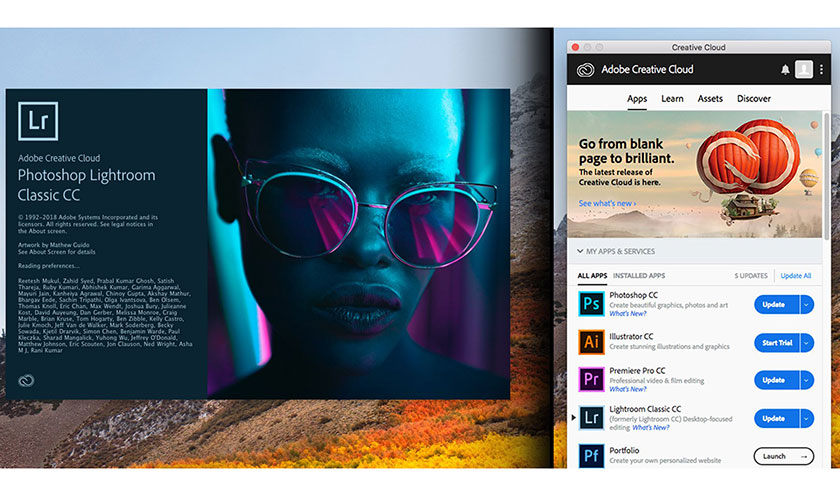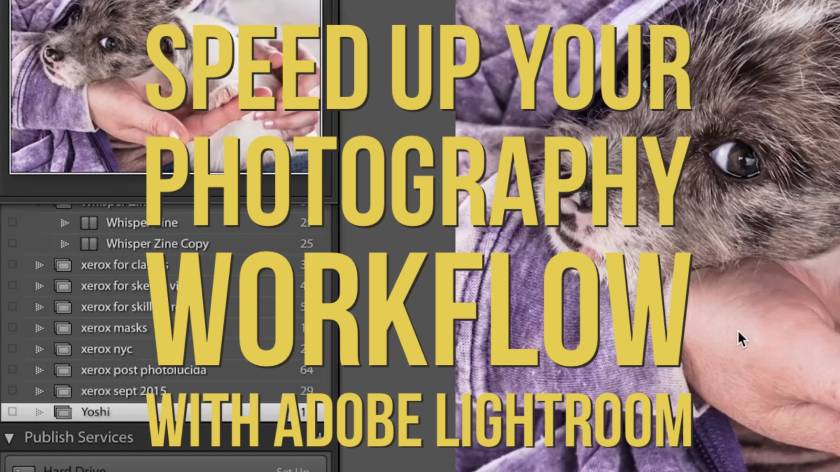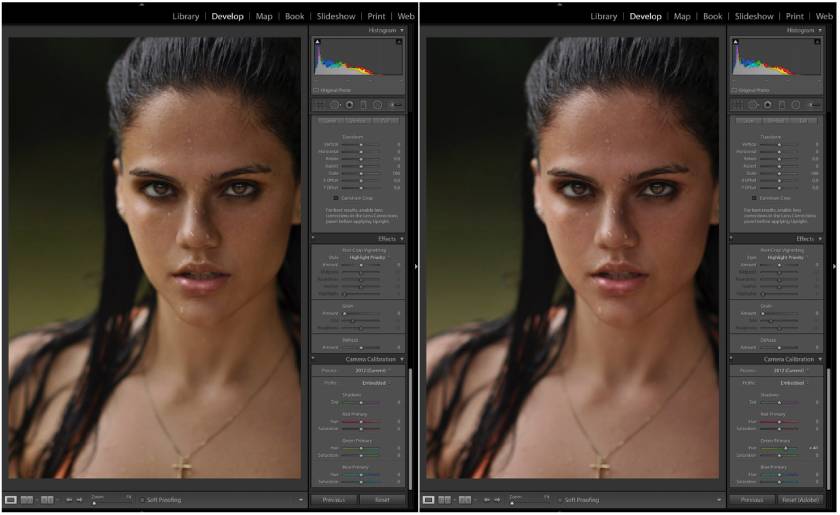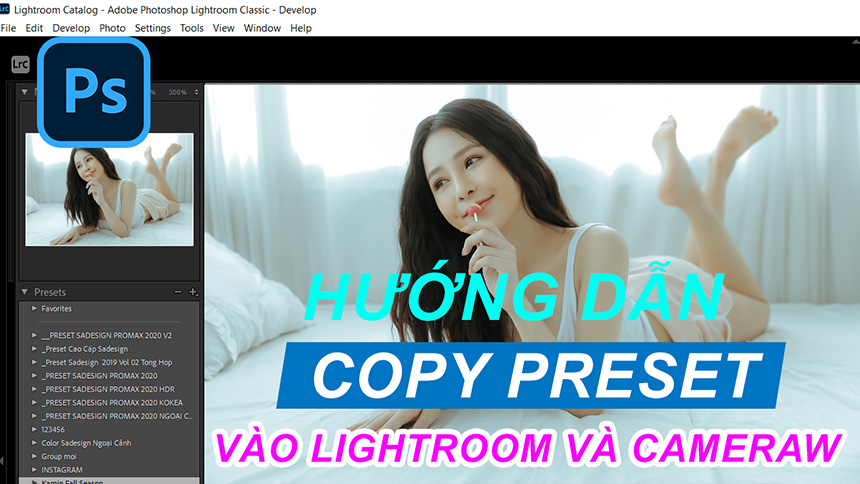Best Selling Products
4 BEST Lightroom Alternatives
Nội dung
This article will introduce you to the top Lightroom replacement software. Please refer to and choose flexible and creative tools to serve your diverse photo editing needs.

Adobe Lightroom is one of the familiar software with many powerful features and a friendly interface for professional photo editing. However, not everyone wants to choose or can afford to pay for this software. Luckily, besides Lightroom, there are many software with similar photo editing features at more affordable prices.
1. Powerful features of Lightroom
Adobe Lightroom is a photo editing and management software developed by Adobe Systems. The software offers many features to support fast and efficient photo editing, organization and publishing, and can handle large collections to optimize your workflow.
Lightroom's interface is designed to be intuitive, allowing users to easily search and edit photos without clutter. Lightroom supports many different image file formats, including RAW, helping photographers work with the highest image quality.

Lightroom has many powerful features that help users optimize workflow and improve image quality, specifically:
- Allows photo editing without losing the original quality of the image. Users can go back and change any edits without worrying about affecting the original.
- Manage photos effectively, you can sort and search photos by many different criteria (time, location, keywords,...) helping users easily manage thousands of photos in the library.
- Lightroom offers a variety of tools for adjusting the brightness, contrast, hue, and color temperature of your photos. Users can create special effects for hundreds of thousands of photos simultaneously with just a few clicks.
- Users can create and save Presets of their favorite editing settings to quickly apply to other photos, saving time and effort.
- Lightroom allows users to quickly and easily publish photos directly to social platforms or share them over the web.
- With cross-device synchronization, users can edit and manage photos across a variety of devices, from desktops to mobile phones.

2. TOP best Lightroom replacement software today
Still know that Lightroom is an ideal tool for photographers and photo editing lovers, from beginners to experts. However, there are many reasons why users need to look for Lightroom replacement software to meet their photo editing and management needs. Here are a few suggestions for you:
2.1. Capture One 20

This is professional photo editing software that stands out with the ability to edit high-quality RAW images developed by Phase One. Capture One 20 is popular with many professional photographers thanks to its many powerful features such as: Color correction, creating custom presets, system integration for photo management,... Capture One will support You can easily manage, organize and edit large collections and multiple photo files at the same time.
2.2. ON1 Photo RAW 2020
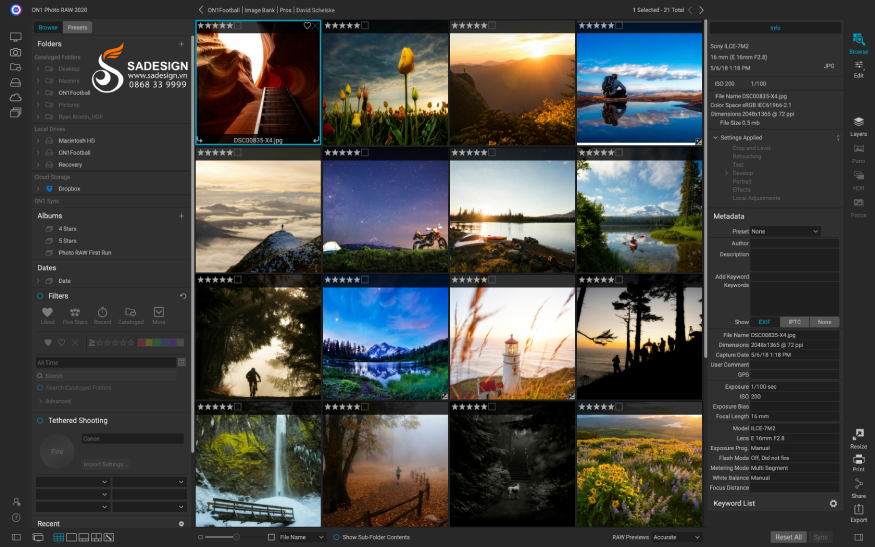
This is powerful photo editing software with many tools to help users perform operations from basic editing to advanced techniques. ON1 Photo RAW 2020 has an outstanding feature called "Non-Destructive Editing" that helps users edit photos without changing the original file. The software also integrates many filters, presets and flexible color adjustment tools, allowing users to change many elements of the image at the same time in a large number of photos, similar to Lightroom.
2.3. Exposure X5

This is a professional photo editing software that focuses on recreating the quality of traditional film in the digital world. The software provides many film effects, presets and image editing tools, allowing users to create unique and artistic photos. In particular, Exposure X5 supports RAW image editing and allows users to easily organize photos in their library with a friendly and intuitive interface.
2.4. Luminar 4

This is an outstanding photo editing software that applies artificial intelligence (AI) to automate and support many operations, making complex editing processes easier. With the AI Sky Replacement feature, users can change the sky and background in photos with just a few clicks, creating beautiful and impressive photos.
Luminar 4 offers many flexible filters and color correction tools, helping users create unique effects. The application has a friendly and easy-to-use interface, can be integrated on many flexible devices, the software is a great choice for both beginners and professional photographers who want to edit and manage. image.
3. So which software should you choose to replace Lightroom?
Choosing which Lightroom alternative software depends on your own needs and design style. Each software has its advantages and disadvantages, suitable for different photo editing and management needs.

- If you are a professional photographer or have experience in photo editing, Capture One 20 is the ideal choice. The software supports high-quality RAW photo editing, efficient image management, and numerous customization options. Capture One 20 allows you to optimize your workflow and create impressive images with high detail.
- ON1 Photo RAW 2020 will be the perfect choice for those who need powerful yet easy-to-use editing software. It offers a variety of flexible tools for editing tasks ranging from basic to advanced, meeting various needs for organizing and editing.
- Exposure X5 is more suitable for those who love the film photography style, with the colors of traditional film and vintage cinematic works. Exposure X5 provides many unique film effects and customizable presets, making it easy for you to create and experiment with different editing styles.
- Luminar 4 is the best choice for you if you are looking for user-friendly software with powerful AI technology that supports photo editing and management. Luminar 4 automates many complex editing processes, allowing you to quickly create impressive images without going through many steps, making it easy to enhance image quality.
4. Address providing cheap licensed Lightroom software

There are many tools and software that can replace Lightroom to help you edit and manage photos effectively. If you need to buy cheap copyrighted Lightroom software for your unit, company, or personal use, please contact SaDesign.
SaDesign is proud to be the genuine supplier of many of the most reputable applications, accounts, software, tools, and game accounts in Vietnam. When choosing SaDesign you will receive the following benefits:
- Genuine product, guaranteed to have no errors during use, automatically updated with new features and tools.
- Support 1 for 1 error with software that has errors when used.
- Reasonable and competitive costs in the market.
- 24/7 customer support service, ready to answer all questions.
- Receive products after 15 - 20 minutes, and support many forms of payment.
5. Conclusion
Above, the article has suggested some Lightroom replacement software that opens up many opportunities for photographers and photo designers, helping you find the tool that best suits your needs and budget. With the continuous development of technology, these alternative software are becoming more powerful and better at meeting all needs. If you need to purchase copyrighted Lightroom or the above alternative software, please contact SaDesign for support and ownership at the best cost.
.png)