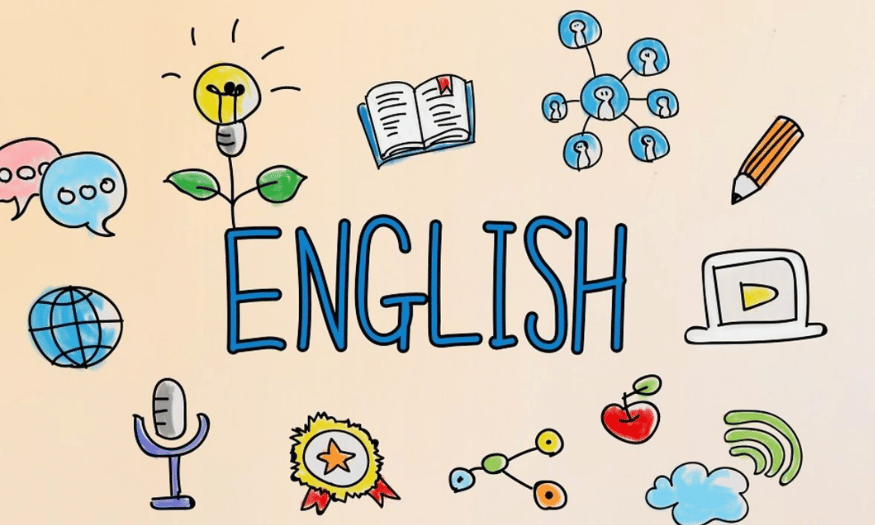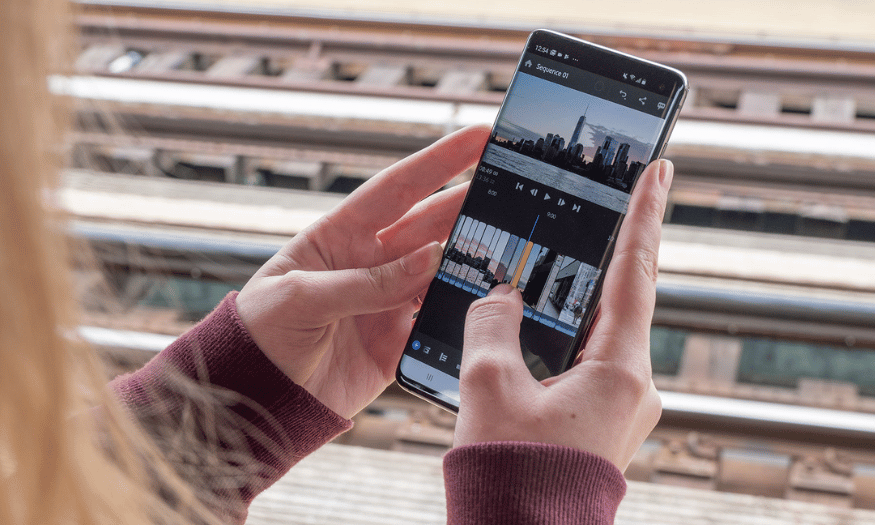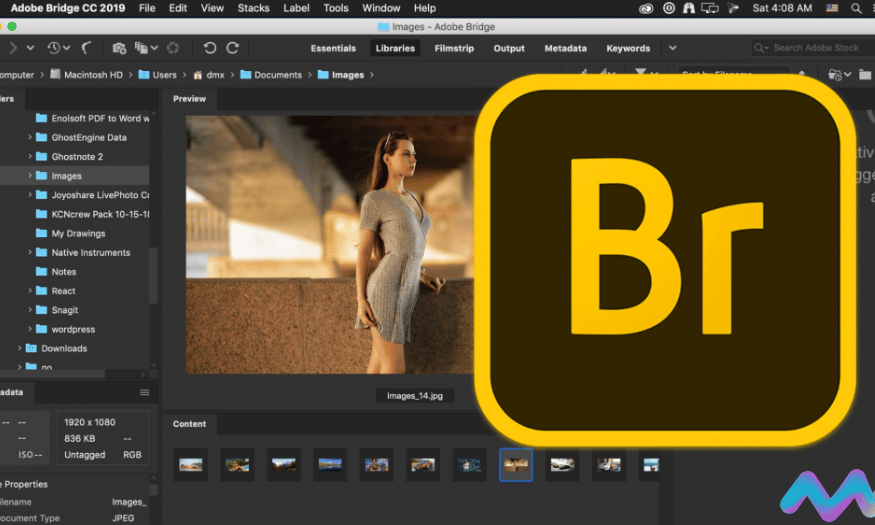Best Selling Products
5 Ultimate Weapons to Help Designers Mix Professional Colors Completely Free
Nội dung
Online color matching tools are a great “assistant” for every designer, helping to save time and effort in choosing colors. Instead of having to explore dozens of color palettes yourself, you only need a few clicks to get diverse suggestions. The latest color trends are also constantly updated by these platforms, ensuring your designs are always fresh and attractive.

If you are a designer or simply “practicing” creativity, you must have had a “headache” with choosing colors for your design products. Color not only creates the appearance of the design, but also is a bridge to convey messages and emotions to the viewer. However, we are not always confident in choosing the “standard” color palette.
To support you, SaDesign suggests 5 completely free graphic design color schemes websites. Hopefully after this article, you will have more “powerful assistants” in your creative journey.
1. Why do we need online color matching tools?
1.1. Suggest new color trends
Quick Updates: Color matching websites often have a curation feature, suggesting the most popular and widely used color palettes. This makes it easy to grasp the hottest trends, from soft, fresh pastel tones to bold, modern neons.
.jpg)
Reduce the risk of going out of style: Fashion and design are constantly changing. If you keep using the same color palettes, you’ll end up making your products less appealing. With constantly updated online tools, you’ll be able to choose colors that keep your designs looking contemporary.
Inspire creativity: Looking through trending color palettes sometimes opens up new ideas. You can combine “hot” color tones with your own style and personality to create impressive and personal products.
1.2. Intuitive, easy to save
User-friendly interface: Most color scheme websites are designed to be simple and intuitive, helping you quickly get acquainted and operate within the first few minutes. This is a big plus for both professional designers and beginners.
.jpg)
Customize and save: You can create and edit color palettes right on the platform, then save or share them with colleagues. This supports teamwork, especially when you need to discuss and choose the main color for the project.
Creative Community: Many tools offer huge color palette libraries contributed by users all over the world. Not only can you learn and reference, but you can also contribute your own products. Looking at and evaluating other people's designs is also a way to continuously hone your aesthetic taste.
2. 5 Professional Color Matching Websites
2.1. Flatuicolors
Flatuicolors has a total of 14 color palettes that are coordinated according to the typical colors of many countries in the world such as: England, China, France, Russia... Each color palette will include 20 different colors, each color will be named to help you visualize the choice for your design. The way to use Flatuicolors is very simple, you just need to select the color palette, click on the color you want and the system will automatically copy the color code. Then you just need to paste the color code into your design. The downside of the website is that there are too few color palettes and each palette has too many colors. This somewhat makes users still have to coordinate the colors themselves, not really specifying the colors in harmony with each other.
.jpg)
2.2. Adobe Color
Coming to Adobe Color, you will experience the Color Wheel tool. You can edit the color of any original color and choose the color scheme (Anagolous, Monochromatic, Trial, ...), the system will automatically find the remaining 4 suitable colors. If you find the color scheme terms in Adobe Color a bit confusing, please read the article 6 principles of color scheme by G-Multimedia!
In addition, the website also has the Extract Theme function, where you can create a color palette from any image, also using many different color matching methods. This will be the right tool if you want to analyze colors from movies or music videos, ...
Not only that, Adobe Color also has an Explore tab, where you can search for pre-made color palettes created by other users. Many color palettes will come with a corresponding image to help you better understand the application of each color.
.png)
And finally, the Trends tab, which will provide you with current outstanding color trends in different categories such as: fashion, travel, nature, games, etc.
2.3. ColorHunt.co
Although similar to Flatuicolors, Color Hunt offers a more convenient and easier experience when hundreds of color palettes have been pre-mixed for users. Each color palette on the website is divided into only 4 colors, making your color matching not too complicated. Moreover, the color palettes are also divided into many diverse categories such as: Neon colors, Pastel colors, Summer colors,.... To choose your favorite color, you just need to click on the specific color and the system will automatically copy the color code for you. Too convenient, right?
.jpg)
2.4. Coolors.co
The interesting thing about Coolors is that instead of having to choose from many different methods to mix colors, you just need to use the spacebar to create a random color palette. At Coolors, you can choose up to 10 color codes at once instead of just 4 or 5 colors like the above websites. Each color will have functions such as fixing colors, adjusting color tones, saving Hex color codes. In addition, you can also save color palettes in many different formats (PDF, SVG, ASE, CSS) or export as images or codes. Not only that, Coolors also has the function of extracting color palettes from uploaded images similar to Adobe Color.
Besides, if you switch to the Explore tab, there will be thousands of pre-mixed trending color palettes that are updated regularly, giving you more options for your design.
.jpg)
2.5. ColorSpace
If you already have a favorite brand or base color, use ColorSpace to find the remaining secondary colors and create a complete picture of your masterpiece. Just enter the base color code and hit the Generate button, and you will have a wide range of suitable color combinations for you.
If you need a gradient color, ColorSpace also has the ability to generate 2 to 3 colors at once. Furthermore, the website interface is designed to change colors based on your search, so you can immediately know if the color scheme is eye-catching and suitable for your work.
.jpg)
So we have just explored together 5 completely free graphic design color schemes websites. At SaDesign, we believe that color selection is not only aesthetic but also a key factor in creating brand identity. Wish you success in applying and continue to shine in every design project!