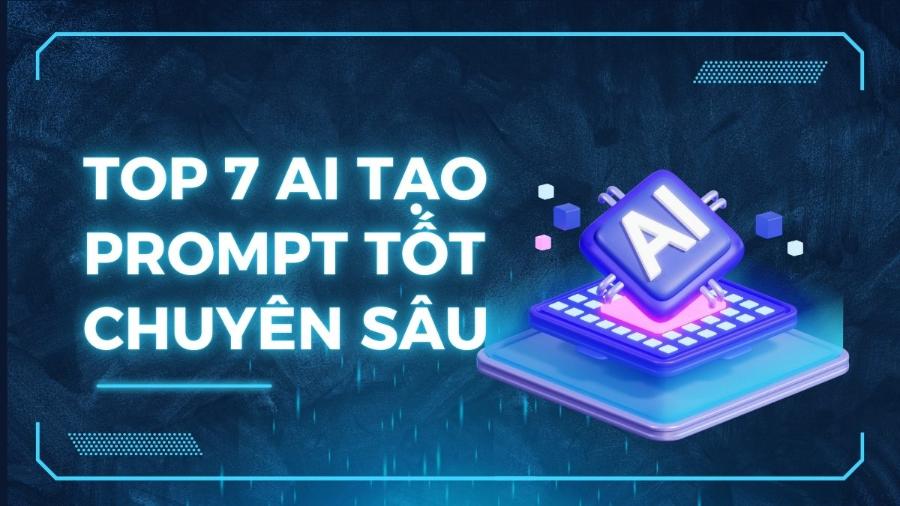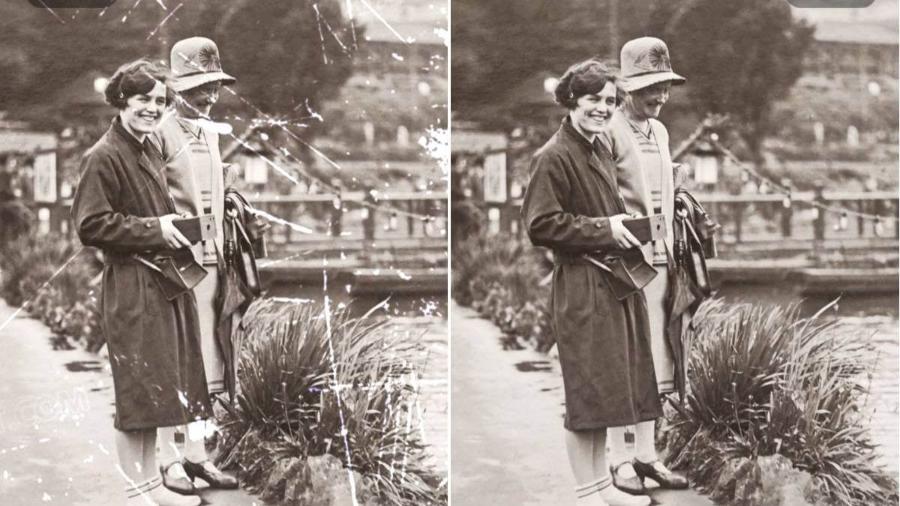Best Selling Products
5 Ways to Create AI Photos on iPhone Quickly and Easily
Nội dung
- 1.Introducing the Trend of Creating AI Photos on iPhone
- 1.2. How to "command" AI? The secret of "Prompt" commands
- 1.3 Method 1: Using Lensa AI App
- 1.4 Method 2: Using Remini AI Application
- 1.5 Method 3: Create AI Images With Canva AI
- 1.6 Method 4: Using Wonder AI Art Generator App
- 1.7 Method 5: Dream by Wombo App
- 2. Important Notes When Creating AI Photos on iPhone
- 3. Creative Application of AI Images in Life
- 4.Future Trends of AI Imaging on Mobile
- 5. Conclusion
Discover 5 ways to create AI photos on iPhone quickly, simply, and easily. Detailed step-by-step instructions to help you create beautiful AI photos right on your iPhone.
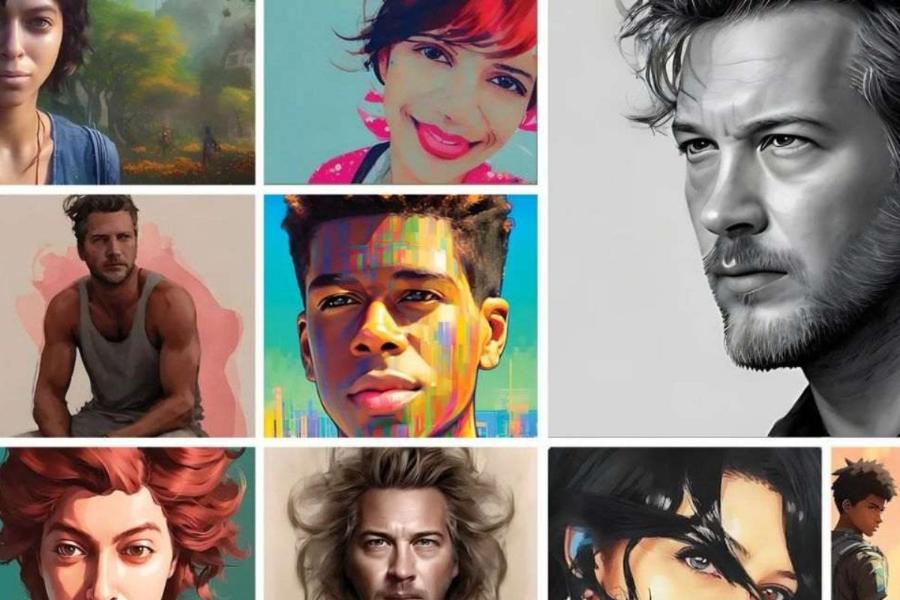
Creating AI photos on iPhone is becoming a popular trend, opening up unlimited creative space right on mobile devices. With the strong development of artificial intelligence, creating impressive, unique photos in just a few minutes has become easier than ever. The following article by sadesign will guide you in detail on 5 ways to create AI photos on iPhone quickly and simply, helping you unleash your creativity anytime, anywhere.
1.Introducing the Trend of Creating AI Photos on iPhone
Creating AI photos on iPhone is no longer strange to modern technology users. The combination of powerful iPhone hardware and increasingly optimized AI tools has opened up unique creative experiences.
Users can create artistic portraits, cartoons, or even surreal photos with just a few simple steps. In addition, the flexibility, ease of use, and fast processing speed are also the reasons why many people choose iPhone to create AI photos.
Cheap Claude Al Pro Account
With the 5 ways to create AI photos below, you can completely create impressive works of art right on your phone.
1.1. What is AI Image Generation? The magic behind the photos
Simply put, AI Image Generation is the process of using an AI model that has been "trained" on billions of pairs of image and text data to create a completely new image based on a user's description.
You simply give the AI a descriptive text (called a “prompt” ), for example, “an astronaut cat riding a horse on Mars in an oil painting style,” and the AI will analyze that request to “paint” a corresponding image. This technology is behind all the applications and methods we’ll explore below.
1.2. How to "command" AI? The secret of "Prompt" commands
The quality of the AI image depends a lot on the quality of the prompt you give. An effective prompt usually includes the following elements:
Subject: What is the main subject of the photo? (Example: a girl, a dragon, a city...)
Action: What is the subject doing? (Example: reading a book, flying, shining...)
Setting: What is the surrounding scenery like? (For example: in a magical forest, on top of a skyscraper, at the bottom of the ocean...)
Art Style: How do you want the photo to look? (Examples: anime style, watercolor painting, photorealistic photography, 3D modeling, Cyberpunk art...)
Extra Details: Light, color, camera angle, emotion... (For example: warm yellow light, cool tones, bottom-up view, magical atmosphere...)
Tip: The more specific you are, the better the AI will understand and create images that match your intent. Don't be afraid to experiment with more complex commands.
1.3 Method 1: Using Lensa AI App
Lensa AI is one of the most popular apps in the field of photo editing and AI image creation today. This app allows users to turn ordinary portrait photos into vivid, artistic cartoons, oil paintings or digital drawings.
Detailed Instructions on How to Use Lensa AI
Download and install Lensa AI:
Go to the App Store, search for “Lensa AI”, then download and install.
Log in and select Magic Avatars feature:
Open the app, log in with email or Apple ID, select “Magic Avatars” – Lensa's signature AI photo creation tool.
Upload portrait photos:
Select 10-20 clear portrait photos from your library.
Choose your style:
Lensa offers a variety of themes such as Fantasy, Pop Art, Anime, Cosmic...
Process:
Click “Generate Avatars” and wait for the application to process (5-10 minutes).
Download and save photos:
Once done, you can download the photos to your device in high resolution.
Advantages And Disadvantages Of Lensa AI
Advantage:
Friendly interface, easy to use.
High quality photos, diverse styles.
Fast processing speed.
Disadvantages:
There are fees for some premium Avatar packages.
Choose a clear photo for best results.
1.4 Method 2: Using Remini AI Application
Remini AI is a famous application with the ability to restore old photos and upgrade photo resolution. In addition, Remini also has the AI Photos function - turning photos into paintings or images with unique cinematic style.
How to Use Remini AI
Download and install Remini AI:
Search for “Remini” on the App Store, download and install.
Account Login:
Login or create a free account.
Select AI Photos feature:
Go to “AI Photos” to select photo creation mode.
Upload portrait photos:
Choose 8 to 12 clear photos of your face, avoid blurry photos.
Style selection:
Remini offers a wide range of styles such as AI Couple, AI Baby, Fantasy, Glamorous,...
Pending processing:
Image generation takes about 10-15 minutes.
Save Photo:
Once done, you can save the photo directly to your iPhone.
Notes When Using Remini AI
Input photo must be clear and full face.
The app has some paid plans if you want maximum photo quality.
Some styles may be restricted to free users.
1.5 Method 3: Create AI Images With Canva AI
Canva is not only a design tool but also integrates Canva AI - a powerful artificial intelligence image creation tool, helping to create illustrations, backgrounds or art photos as desired.
Detailed Steps to Create AI Images with Canva AI
Download and install Canva:
Search for “Canva” on the App Store and install.
Sign in:
Sign up or sign in to your Canva account.
Select “AI Image Generator”:
Go to “Apps” and select “Text to Image” or “AI Image Generator”.
Enter image description:
Type a description (prompt) in Vietnamese or English, for example: “Night sky painting in Van Gogh style”.
Choose style:
Choose drawing style like Anime, Photo, 3D, Watercolor,...
Generate Image:
Click “Generate Image” to let Canva process it.
Edit and save photos:
Photos will appear automatically, you can edit further or download to iPhone.
Outstanding Features of Canva AI
Support Vietnamese language.
Variety of styles, many customization options.
Can be combined with other Canva design tools.
1.6 Method 4: Using Wonder AI Art Generator App
Wonder AI Art Generator is a unique AI photo creation app that allows users to enter prompts and create photos with diverse styles such as Fantasy, Steampunk, Cyberpunk, Anime...
Step by Step Guide to Creating Images with Wonder AI Art Generator
Wonder AI Art Generator is a powerful tool that helps you create unique and creative works of art. Please follow the specific steps below:
Download Wonder AI App:
Search for “Wonder AI Art Generator” on the App Store and install.
App Login:
Create an account or login to use full features.
Enter prompt:
Type a detailed description of the image to be created.
Choose a style:
Wonder has over 30 styles from drawings, oil paintings to fantasy paintings.
Wait for the application to process:
The photo will be generated in a few minutes.
Save image
Finally, save or share your creations easily via social media platforms. Wonder AI Art Generator offers a professional creative experience, suitable for both beginners and experienced artists.
Some Tips When Creating Photos With Wonder AI
The more detailed the description, the better the picture.
Combine keywords “high quality”, “ultra realistic” to increase sharpness.
You can try different styles to compare.
1.7 Method 5: Dream by Wombo App
Dream by Wombo is one of the popular AI Art apps with a simple and easy-to-use interface. This app has the ability to turn prompts into creative art photos in just a few seconds.
Dream by Wombo Image Creation Process
Download the Dream by Wombo app:
Search for “Dream by Wombo” on the App Store and download.
App Login:
Sign up for an account to get started.
Enter photo description:
Fill in the prompt with as much detail as you want.
Choose photo style:
There are more than 50 styles, from Realism, Cartoon, Anime, to Steampunk...
Create photo:
Click “Create” to start creating photo.
Save or share photos:
Save photos to your phone or share them instantly on social networks.
Outstanding Advantages of Dream by Wombo
Simple interface, easy to get used to.
Create images extremely fast, only 10-30 seconds.
Unlimited photos can be created with the Pro version.
2. Important Notes When Creating AI Photos on iPhone
When creating AI photos on iPhone, users need to pay attention to some important factors to ensure the quality and effectiveness of the image. Creating with AI is fun, but always remember:
Copyright Issues: Copyright policies for AI images are still a gray area. In general, images you create on platforms like Copilot or Dream are generally allowed for personal use. However, if you use them for commercial purposes (printing, advertising), you should carefully read the terms of use of each service.
Authenticity and Responsibility: Never use AI tools to create deepfakes of other people for malicious purposes, spread fake news or defame. Be a responsible user.
AI Imperfections: AI often struggles with complex details like hands (with extra or missing fingers), handwriting, or objects with complex logic. Be patient and be willing to tweak.
Choose high-definition original photos: The clearer the photo, the better the AI results.
Avoid using photos with lots of people: AI works best with single photos.
Try different styles: Not every style will work for every photo.
Check copyright when sharing: Some apps require watermarks or do not allow commercial use of photos.
Storage Management: AI photos can be very heavy, check your iPhone storage before downloading many photos.
Also, check the app settings and options to optimize the results as desired. Finally, always follow image copyright regulations and use content legally to avoid unwanted legal issues.
3. Creative Application of AI Images in Life
AI photo creation applications are becoming increasingly popular and bringing many practical benefits to modern life. This technology not only supports industries such as advertising, design, and entertainment but also extends to the fields of education, medicine, and scientific research. In addition to creating cover photos, you can use these tools for countless other purposes:
Avatar & Profile Picture: Create an astronaut, warrior, or fairy tale character version of yourself.
Unique phone wallpapers: Design your own wallpaper, from galaxy landscapes to fantasy forests.
Illustrations for articles: If you write a blog or social network, create your own illustrations to make your articles more vivid.
Personalized greeting cards: "Draw" a birthday card or invitation for your friends with your own images.
Concept Art: Sketch out ideas for game characters, interior designs, or even a costume design.
With the ability to generate high-quality images from abstract ideas, AI saves time, reduces costs and improves work efficiency. In addition, applying AI to image creation also promotes creativity and innovation, bringing unique solutions to complex problems. However, to fully exploit the potential of this technology, we need to ensure transparency, ethics and reasonable management in the use of artificial intelligence.
4.Future Trends of AI Imaging on Mobile
The future trend of AI imaging on mobile is opening a new era for image processing technology. With the rapid development of artificial intelligence, mobile applications are increasingly integrating advanced features such as automatic photo editing, facial recognition, and image generation from text. This not only enhances the user experience but also promotes creativity in mobile photography.
In addition, AI also supports image quality optimization, noise reduction, and improved detail even in low light conditions. In the future, the combination of AI and technologies such as augmented reality (AR) promises to bring breakthrough visual experiences, meet the increasing needs of users and open up many new opportunities for the mobile industry. The world of AI is developing rapidly. In the near future, you can expect:
Text-to-Video: Tools like OpenAI’s Sora will soon be integrated into mobile apps, allowing you to create short videos from just a few lines of description. With the help of deep learning algorithms and natural language processing capabilities, mobile apps can convert ideas from text into vivid, high-quality videos in just minutes. This is predicted to be one of the key technology trends, contributing to bringing user experience to a new level in the digital age.
Deeper Integration: Artificial intelligence (AI) technologies will be optimized to work smoothly on mobile devices, thereby providing a more seamless and convenient user experience. Features such as facial recognition, automatic photo editing, or even creating completely new images based on artificial intelligence will be increasingly perfected and popular. Furthermore, the ability to personalize and optimize according to user needs will be a key factor, making AI an indispensable tool in the field of mobile photography. In the context of constantly evolving technology, integrating AI into mobile devices will open up many new creative opportunities and applications, reshaping the way we use and interact with images in the future.
Ultimate Personalization: AI will learn your style and automatically suggest ideas and images that match your own aesthetic. With the continuous development of artificial intelligence, mobile photography and photo editing applications will become smarter, from facial recognition, optimizing light and color to automatically suggesting editing styles based on personal preferences. This not only helps users save time but also brings high-quality photos that clearly show their own personality.
5. Conclusion
Creating AI photos on iPhone is now easier than ever with the help of powerful apps like Lensa AI, Remini AI, Canva AI, Wonder AI, and Dream by Wombo. Each tool has its own advantages, meeting diverse photo creation needs from artistic portraits, cartoons to surreal styles.