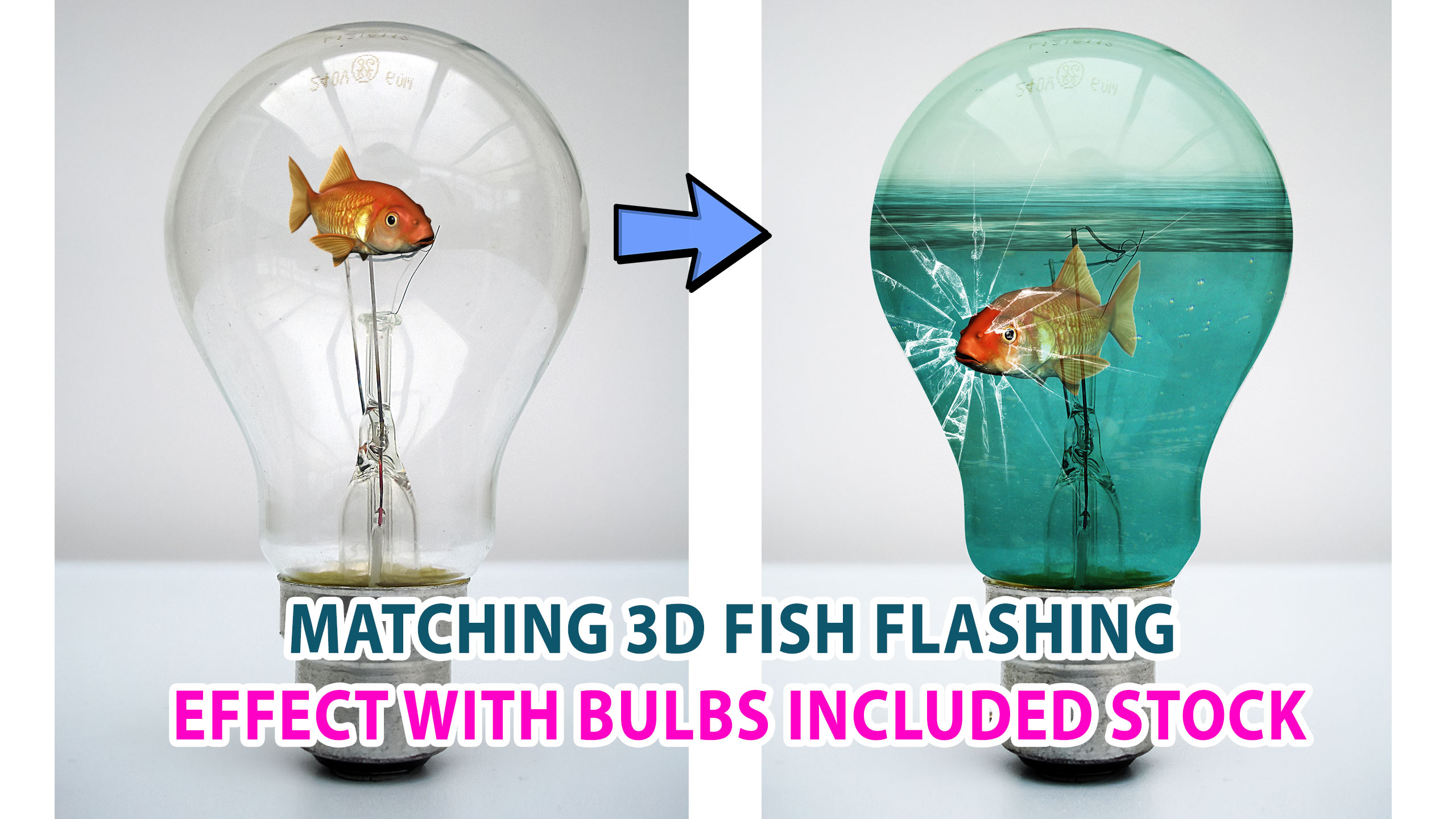Best Selling Products
6 mistakes to avoid when retouching
Nội dung

To become a skilled editor, it's important to pay attention to common mistakes.
Train your eyes to tell the difference between quality editing and poor image editing. This is one of the first steps in your editing journey. Below, we'll discuss six aspects that can greatly affect the quality of your editing.

Skin texture is the key
Skin retouching often takes up most of the editor's time, which is considered an important aspect, as they can make or break an image.
The physical imaging properties of the skin can vary significantly based on a range of factors: skin tone, pore size, visibility of facial hair, blemishes, freckles, moles , wrinkles, lines, surface textures,...
Skin also changes in appearance on different areas of the body, with differences in texture, hair thickness, pore size, how light incidentally reflects, and tone.
A bit of anatomical knowledge goes a long way when creating a quality retouching of the skin, as it can be trained by the naked eye to recognize when the skin's appearance has turned too soft or too dim.
In most cases, the skin doesn't look like the edited photo, that's because the skin has lost its texture, leaving nothing but skin tone and light reflections on the skin.

It is important to consider the light in which the skin is photographed, as skin will photograph differently in direct early afternoon sunlight or high-contrast lighting modifiers, window light, and other conditions. other lighting situations.
Detail displayed on the skin will also vary depending on camera settings, such as focal length, distance to subject, aperture size, and potential shutter speed.
Some settings will soften skin textures, while others can create significant textures. If an image is taken outdoors during the golden hour with a wide aperture, overly sharp, rough skin in post-production may look unrealistic, when compared to a studio portrait taken with this method. Beauty treatments can be more detailed.
Skin texture is very important, perhaps the most important aspect of retouching. So take your time to really understand the anatomy and perfect your technique for believable skin.
Eyes and teeth should not lose their authenticity
The eyes are arguably the most magnetic aspect of portraiture, beauty and fashion. They often allow the viewer to really connect with the audience, but can easily become a distraction if over-edited.
With the naked eye, we recognize three main components of the eye: the pupil (the central black part that opens, like an aperture), the iris (the pigmented area of the eye), and the sclera (the white part of the eye).

The main mistakes common to the naked eye are that the iris and sclera become overexposed during correction. The iris should not be oversaturated, nor should it glow from overdoing it.
If avoidance is performed for the entire iris without purposeful strokes focusing on the ciliary and gluey regions of the iris (the thread-like parts), the eye is not realistic. and achieve the desired image editing.
When it comes to the white part of the eye, the sclera, we usually associate a healthy eye with its luminosity. While this is true, over-editing will make the sclera appear more like a disease than an eyeball or something like 1% milk.
The same can be said about teeth, as teeth that are overly whitened can lose their actual texture or color. If you paint your teeth perfectly white, instead of a tint of yellow, the teeth will often be gray and unattractive.
Brighten and whiten your teeth as you wish, but pay attention when teeth start to shine or look unhealthy and need to be adjusted accordingly.
There are many ways to retouch beautiful eyes and teeth to bring out their colors and details. So it's just a matter of finding the right technique for your workflow.
Think in 3 dimensions
This correction flaw is often a nasty accessory to incorrect skin correction, but the problem is when the image becomes too flat, as if everything exists on the same plane.
This becomes especially evident when it comes to makeup retouching, as eyebrows can become like stickers, and lips suffer the same fate.
Whether it's the makeup details on the subject's face or limbs, pay attention to how the shadows appear in your final product. Is there a noticeable separation between the subject and the background? Do the lips and nose protrude appropriately or do they lack shape?
Also refer to the original photo and make sure that the added or subtracted depth has resulted in the 3D shape.
Watch out for overly distorted shapes
This is a step that often attracts the attention of fashion and beauty bloggers around the world. While a client may request objects to be scaled or enhanced if the end result ignores all laws of physics and anatomy, most viewers probably know something is off.
This isn't just limited to the lower body part of the neck, as many retouchers correct the size of the nose, eyes, and mouth with the liquify tool. When done haphazardly, those over-manipulated features can confuse the viewer or detract from the image's aesthetic.
For the recommended skin retouching, it is important to learn about anatomy when performing actual body manipulations. Because nowadays edited photos with missing knuckles, knees and ribs in edited photos become extremely popular. Therefore, you need to take special care not to become another culprit of bad Photoshop plastic surgery.
When using any of the sliders in apps like Lightroom or Capture One, you can add some or all. Taking the saturation slider from 0 to 100 will shift most of the skin from true tones to Cheetos orange. Color grading can be quite stylistic, but when colors are too vibrant or saturated in the wrong circumstances, the overall look of the photo will be affected.
Improper color management can change colors, remove detail, and add distractions. A color-graded, highly accurate portrait with green or blue highlights on the skin can make the subject look sickly, while too warm tones can reduce the effort to improve. improve skin detail.
Correcting or changing exposure, especially with the use of contrast, can also cause side effects.
You may want your highlights and shadows to stand out, but find a suitable tool that doesn't compromise depth and detail.
Disproportionate amount of detail
Thorough retouching is often time-consuming, especially in beauty photography. Removing annoying elements from the skin, cleaning hair, smoothing tone and texture, and enhancing any feature can take hours.
This can lead to impatient or frustrated retouchers to spend a lot of time on one area of the image, while forgetting about others. The skin texture on the forehead and cheeks may look great, but looks completely forgotten around the mouth, or on the neck and shoulders.
Eyes can be perfectly corrected, showing sharp detail, but skin can be flaky or blurry. This can also manifest itself when it comes to texture, as the actual skin may be spongy, but the eyes are translucent.
Faces can be beautifully edited and detailed, clean skin but uncombed hair can also degrade the quality of your retouch, as hair can become too distracting.
Hopefully with these 6 mistakes to avoid when retouching above will help you edit at a consistent level for the entire photo, as well as create the best work possible.
See more Principles when retouching Subscribe to the channel here ============================ The most powerful Retouch tool processor DOWNLOAD: ✅ SADESIGN PANEL ENGLISH: https://sadesign.ai/retouching/ ✅ SADESIGN PANEL VIET NAM: https://www.retouching.vn/