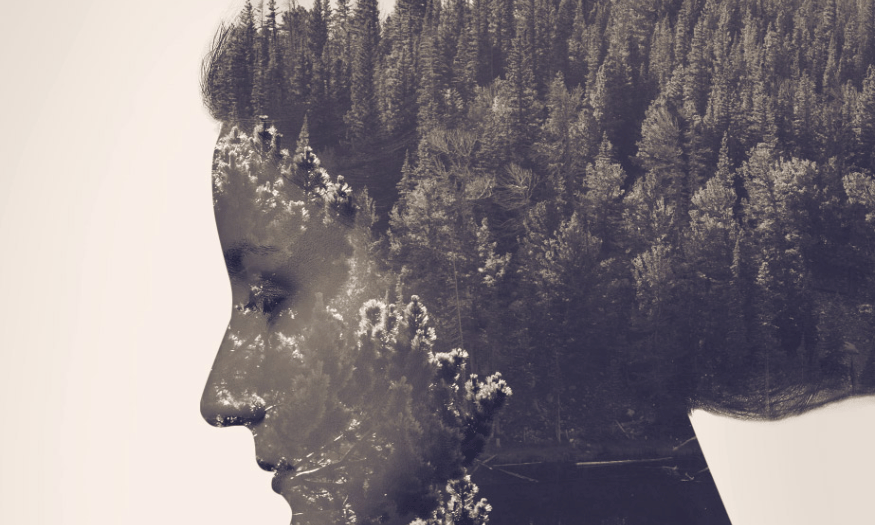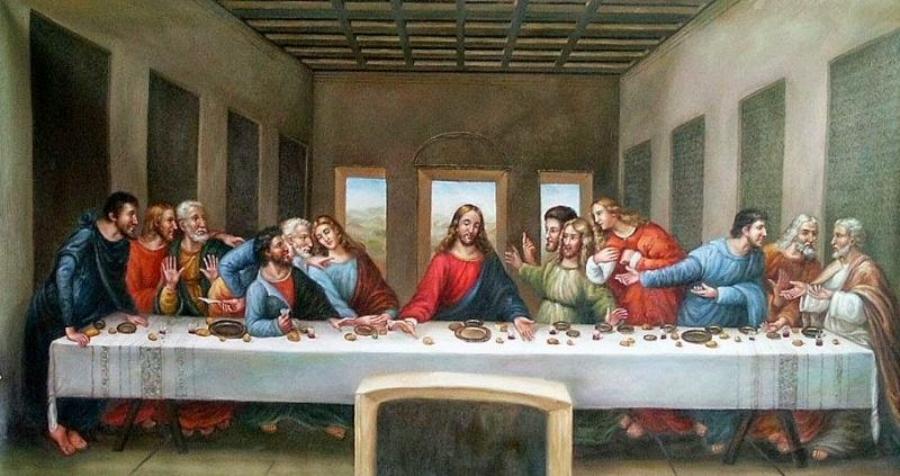Best Selling Products
7+ Most Beautiful and Professional Logo Design Software
Nội dung
For a brand, a logo is not only a symbol but also the soul of the brand. It not only reflects the value and identity of the business but is also a decisive factor in attracting customers. With the development of technology, logo design is no longer the field of professionals but has become easier than ever, thanks to the emergence of many diverse logo design software. In this article, Sadesign will introduce you to the most beautiful and professional logo design software, helping you create impressive design products without having to have specialized design skills.
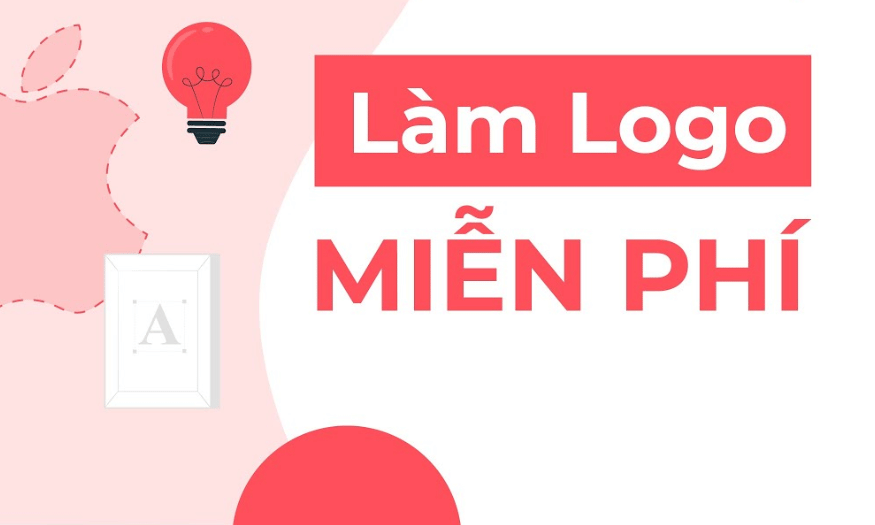
For a brand, a logo is not only a symbol but also the soul of the brand. It not only reflects the value and identity of the business but is also a decisive factor in attracting customers. With the development of technology, logo design is no longer the field of professionals but has become easier than ever, thanks to the emergence of many diverse logo design software. In this article, Sadesign will introduce you to the most beautiful and professional logo design software, helping you create impressive design products without having to have specialized design skills.
1. Adobe Illustrator
Adobe Illustrator is a leading graphic design software, known for its ability to create sharp and flexible vector objects. Thanks to vector technology, Illustrator designs can be enlarged or reduced without worrying about image distortion, giving you confidence when printing at many different sizes. This is the ideal choice for those who want to create unique and impressive logo designs.
One of Illustrator’s strengths is its ability to integrate with other Adobe software. This makes it convenient for users who want to combine different tools in their design process. You can easily switch between Illustrator, Photoshop, and InDesign to complete your product smoothly.
In addition, Adobe Illustrator also provides many useful features such as supporting multiple artboards at the same time, helping you work more efficiently. At $39.99 per month, this is a worthy investment for those who are serious about design.
.png)
2. Adobe Photoshop
Adobe Photoshop has become a familiar name in the graphic design world, standing out with its professional photo editing capabilities. This software not only helps you crop and rotate photos but also allows you to apply special effects, giving your logo a completely new look. With Photoshop, creativity has no limits.
Adding text and creating text borders in Photoshop is also very easy, allowing you to create unique and attractive text. This is very important in logo design, where text plays an important role as well as images. Users can take advantage of these powerful tools to create logo designs that are very personal.
At $52.62 per month, Adobe Photoshop is the perfect choice for anyone looking for a powerful and versatile photo editing tool. From creating logos to editing photos, Photoshop has you covered for all your creative needs.
3. GIMP
GIMP, short for GNU Image Manipulation Program, is a powerful and free photo editing software that is popular with many designers. With a friendly and easy-to-use interface, GIMP provides users with a set of high-quality photo editing tools, from cropping, rotating to color adjustment. This is especially useful when you want to design an impressive logo without spending a lot of money.
One of the outstanding advantages of GIMP is the ability to adjust colors and remove backgrounds easily, helping you create logos with high sophistication. In addition, this software also supports many features such as photo collage and white balance adjustment, giving users unlimited creativity.
GIMP not only saves you money, but also gives you access to professional design tools. It's the perfect choice for beginners or designers who want powerful software without paying a dime.
.png)
4. Inkscape
Inkscape has quickly become one of the most popular vector graphics design software due to its powerful capabilities and flexibility. Based on XML, SVG and CSS standards, Inkscape allows users to easily create high-quality logos, icons and banners. With intuitive editing tools, you can freely rotate, stretch or skew shapes with just a few clicks.
One of the highlights of Inkscape is its unique shape and effect creation tools, which help you unleash your creativity with unique design ideas. The software also allows you to manage your drawings in layers, which makes it easy to organize and edit different elements in your design without any difficulty.
Additionally, Inkscape is completely free and compatible with multiple operating systems such as Linux, Windows, and macOS. This makes it an ideal choice for both professional designers and beginners who want to explore the world of design without worrying about the cost.
.png)
5. AAA Logo
AAA Logo is a professional logo design software, featuring a rich collection of more than 5000 diverse logo templates for many different industries. With a friendly and easy-to-use interface, AAA Logo allows users to quickly search and select a logo template that suits their brand, thereby creating unique and impressive designs.
The strength of AAA Logo is its light capacity, very suitable for low-configuration computers. This software also provides more than 10,000 logo icons classified by categories, helping users easily search and choose the design templates they like. The feature of storing high-resolution files is also a big advantage, ensuring the best quality for design products.
In addition, AAA Logo also supports exporting to many vector formats such as SVG, PDF and EPS, making it easy for you to share and print your products. With all these features, AAA Logo is truly a useful tool for anyone looking for a professional logo design software.
.png)
6. Sothink Logo Maker
Sothink Logo Maker is a comprehensive logo design software that provides all the necessary tools for you to create your own logos, icons, and buttons. It is especially useful for designing your brand identity, presentations, and online projects.
With over 300 free logo templates that are clearly categorized, Sothink Logo Maker makes it easy for you to search and choose the right design. You can also customize the logo template size to meet your specific needs. Fully integrated with design tools, this software allows you to get creative with various elements, from fonts to colors.
A big plus of Sothink Logo Maker is the ability to export images and logos in various formats such as JPG, TIFF, PNG and BMP. With over 680 colors to choose from, you can freely mix and match colors and create outstanding logo designs, expressing your creativity and personality. At $59.99, Sothink Logo Maker is a reasonable choice for those who are looking for an easy-to-use yet fully featured logo design tool.
.png)
7. jetA Logo Creator
jetA Logo Creator features a rich collection of over 10,000 vector shapes and 400 different logo designs. This allows users to easily search and choose a logo template that they like, thereby quickly turning their ideas into reality. You just need to choose a logo template, customize the elements in your own style and create a unique product that reflects your brand identity.
Not only is this software user-friendly, it is also very flexible. One of the notable features is the ability to export vector files, allowing you to use your designs for printing purposes without worrying about quality loss. This is especially important when you need to print your logo on large promotional items or on branded products.
The interface of jetA Logo Creator is designed to be simple and easy to use, helping even beginners quickly get acquainted and create products. With a diverse library of shapes, effects and fonts, you will have countless options to create a truly outstanding and impressive logo.
.png)
8. EximiousSoft Logo Designer
EximiousSoft Logo Designer is a powerful software that provides users with more than 3,000 high-quality logo templates along with more than 5,000 rich vector shapes. With these supporting tools, you will be able to freely choose and create logo templates that best suit your brand. This software not only saves time but also provides many opportunities to express creativity.
One of the standout features of EximiousSoft is its flexible editing capabilities. You can easily change the text, colors, and shapes of your logo templates, as well as apply filters and effects to create unique products. This allows you to customize your logo to your personal preferences and the specific requirements of your brand.
Additionally, EximiousSoft Logo Designer supports importing and exporting various file formats such as SVG, AI, EPS, PDF, PS, JPG, BMP, PNG, and TIFF, ensuring that you can store and share your designs in the highest quality. This is truly a perfect tool for those who are looking for flexibility and quality in logo design.
.png)
9. CorelDRAW
CorelDRAW has established itself as one of the leading vector graphics design software, preferred by professionals in the industry. CorelDRAW's friendly and intuitive interface makes it easy for users to access and familiarize themselves with powerful design tools. Thanks to its superior vector features, you can create sophisticated and sharp logos with high precision.
One of the great advantages of CorelDRAW is its ability to support a wide range of file formats. This gives users maximum flexibility when publishing their designs, allowing you to save your work in a variety of formats to suit your needs. From printing to sharing online, CorelDRAW makes your work easier than ever.
While CorelDRAW is powerful, it also comes with a hefty license fee. Additionally, new users may need some time to get used to the rich features of the software. However, for those who are truly passionate about design, it is a worthy investment to get the tools they need to be creative.
10. LogoMaker
LogoMaker is an outstanding online tool that helps users design logos quickly and easily. With thousands of logo and icon templates available, you can create a professional design in just minutes. This is an ideal choice for those who do not have much time or experience in graphic design.
One of the strengths of LogoMaker is its ability to save time while still delivering impressive results. The user-friendly interface and simple design process make it easy for even beginners to create their own logo for their brand. Customizing the available templates is also easy, allowing you to add your own personal touch to your product.
However, LogoMaker does have its limitations. Some advanced features may require a fee, and customization options are not as extensive as those of professional software. Still, for those who need a quick and efficient solution, LogoMaker is a must-have tool in their logo design journey.
11. Conclusion
Logo design is not only about creating an image to represent a brand but also an art, a process of expressing the identity and values of a business. With the support of modern logo design software, creating a beautiful and professional logo is easier than ever. From simple to professional tools, each software has its own advantages and disadvantages, suitable for the needs and level of each user.
Choose the right software to start your journey of creating a logo for your brand. A beautiful logo not only helps you leave an impression on customers but also contributes to enhancing brand value in today's competitive market.