Best Selling Products
Add Dramatic Light And Shadow To Portraits

Hi, in this tutorial, I’m going to show you how to create dramatic light and shadow for portrait photo in Photoshop. You can download this photo, the link is in the video description below.
First, duplicate the background layer with CTRL or CMD + J. Click to this icon, then select “Hue/Saturation”. Decrease saturation to -30 Create Exposure adjustment layer, darken the image by sliding exposure to the left. It’s around -3.45, increase gamma correction to 0.67
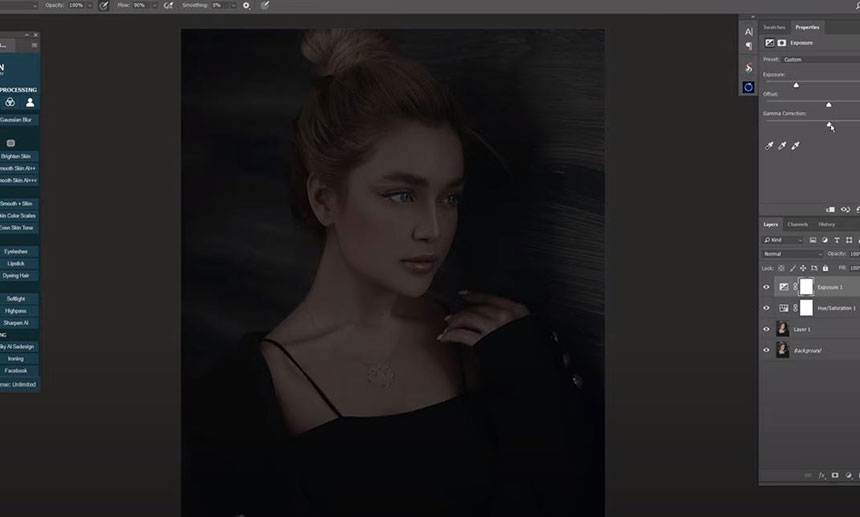
In its mask of exposure layer, use brush tool, click to the arrow icon, adjust hardness to 80%, flow 90%, foreground color is black. Paint a line just like this on her face. Adjust the flow to 5%, then draw a line where you want to add the light.
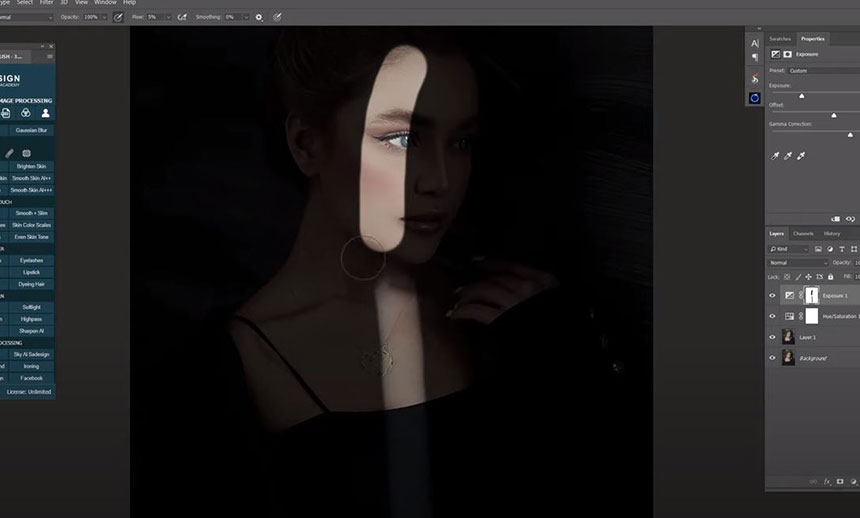
Now, we will make the light just fit on her face. Increase flow back to 100%, switch white color to foreground with this arrow icon or “X” on the keyboard.
Zoom in and white brush to erase. Change flow to 20% and remove light in these areas as well.
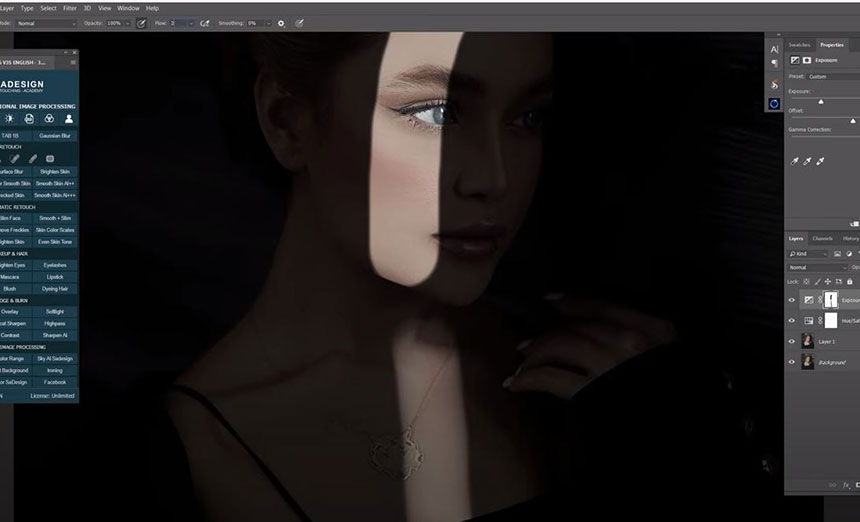
Select the mask layer, move to tab properties. If you cannot see it, go to Window > Properties. Change feather to 30 pixels Next, hold CTRL key and click to mask layer to take its selection.
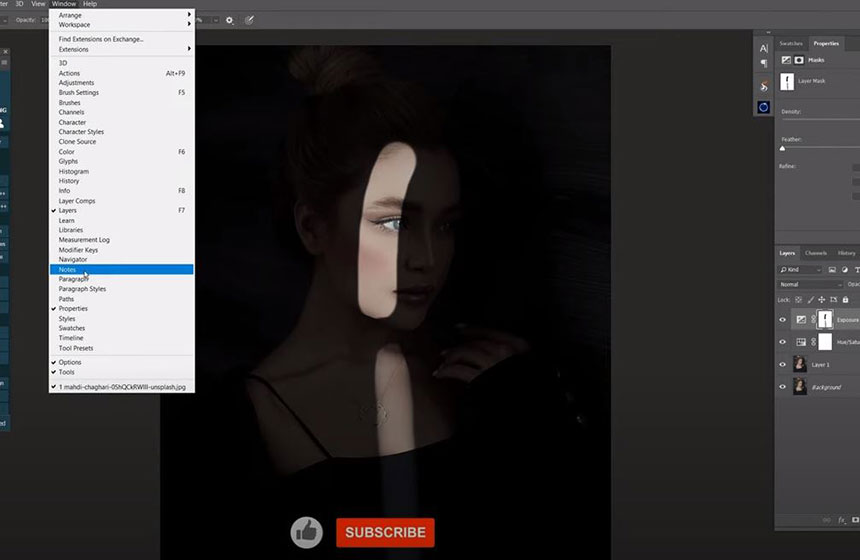
Create Hue/Saturation adjustment layer, decrease saturation to -50 Create Brightness/Contrast adjustment layer, increase brightness and contrast to 31 Create color lookup adjustment layer, select filmstock in 3DLUT file, set opacity to 30% In layer 1, use dodge tool, range in highlights, exposure 10%, paint on the areas you want to brighten.
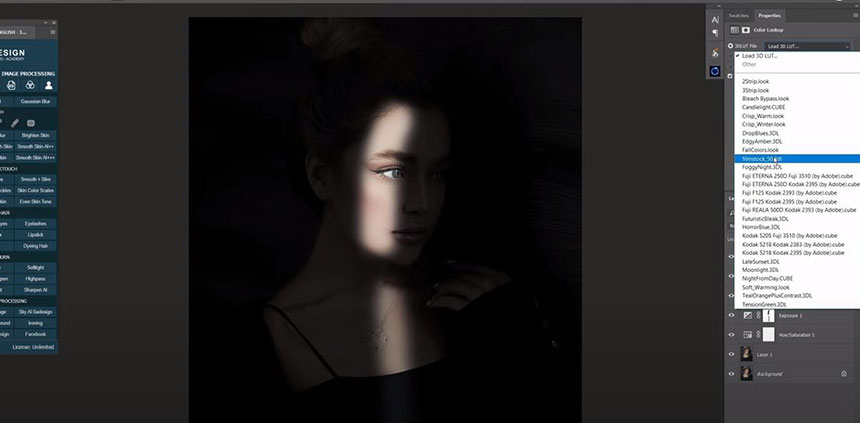
Place all layers into a group with this icon, then enjoy your result. If you like this tutorial, hit like and subscribe buttons so we will have more motivation for launching tutorials in the future. Bye bye!
REGISTER FOR FREE PHOTOSHOP LEARNING
============================
The most powerful Retouch tool processor
DOWNLOAD:
✅ SADESIGN PANEL ENGLISH: https://sadesign.ai/retouching/
✅ SADESIGN PANEL VIETNAM: https://www.retouching.vn/












































