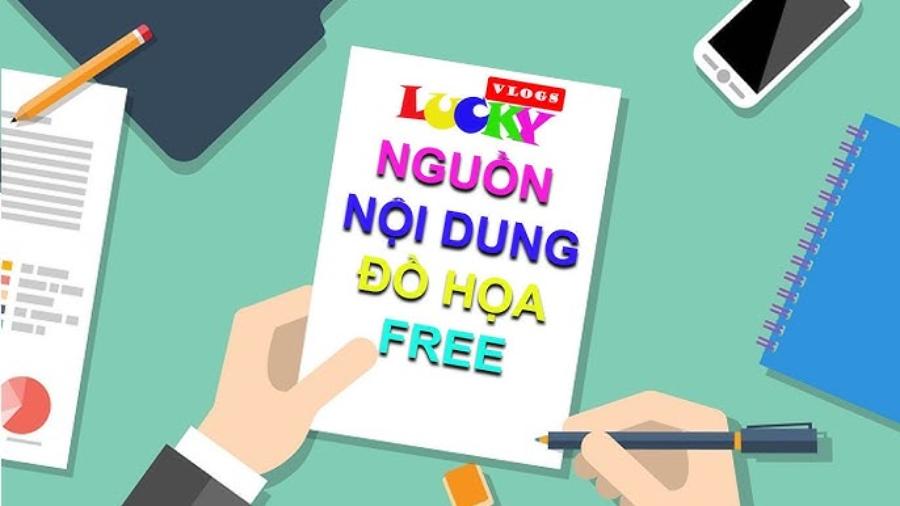Best Selling Products
Adobe Firefly vs Midjourney: 2 Formidable Competitors
Nội dung
- 1. Adobe Firefly: Overview and Pros and Cons
- 1.1. What is Adobe Firefly?
- 1.2. Advantages
- 1.3. Disadvantages
- 2. Midjourney: Overview and Pros and Cons
- 2.1. What is Midjourney?
- 2.2. Advantages
- 2.3. Disadvantages
- 3. Detailed comparison table of Adobe Firefly and Midjourney
- 4. Sadesign - Upgrading your Adobe Firefly and Midjourney accounts is easier than ever
- 4.1. Reliable partner, dedicated support
- 4.2. Top quality, competitive price
- 4.3. Lifetime warranty commitment for all services
- 5. Conclusion
Artificial intelligence is revolutionizing the design industry. Two prominent names in this race are Adobe Firefly and Midjourney. Both possess powerful features, helping users create unique and creative images. However, which tool is right for your needs? Should you choose the convenience and ease of use of Adobe Firefly or explore the limitless possibilities of Midjourney? Let's explore with SaDesign right away.
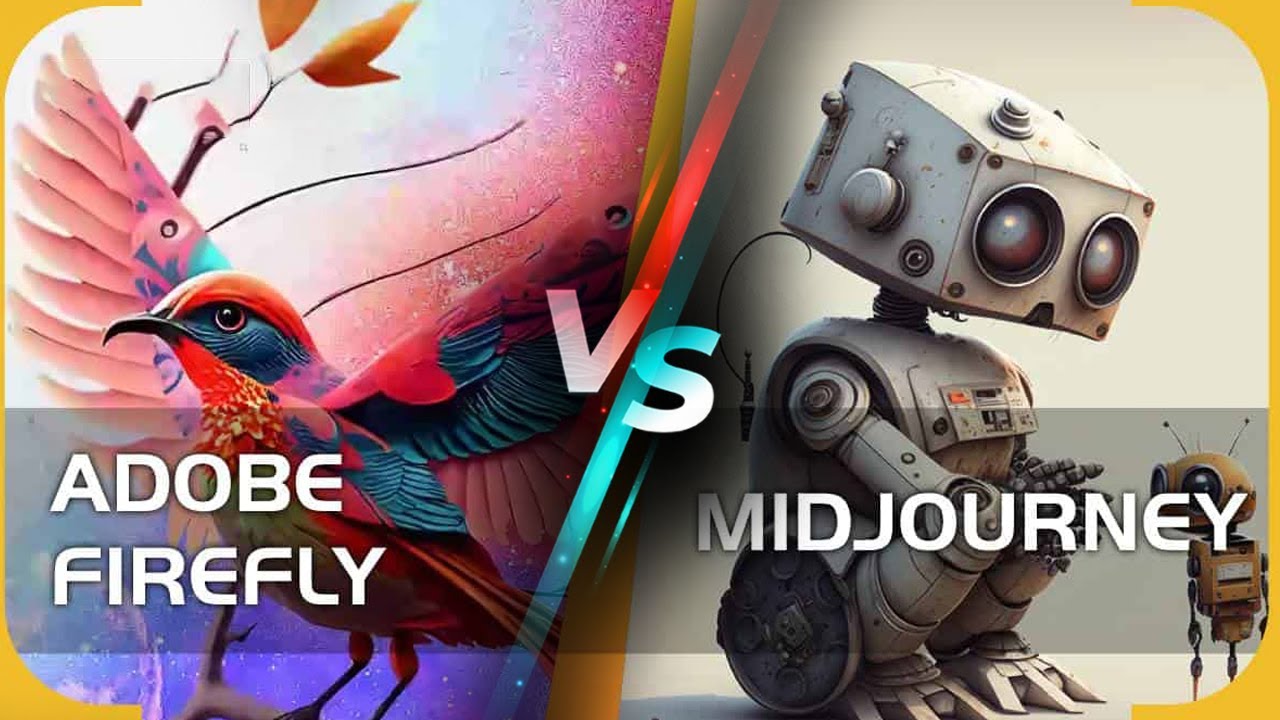
1. Adobe Firefly: Overview and Pros and Cons
1.1. What is Adobe Firefly?
.jpg)
Adobe Firefly, a brainchild of Adobe, has officially joined the Adobe Creative Cloud family. With the ability to create unique images, graphics and videos from descriptive text, Firefly has quickly become an indispensable tool for designers, artists and creative enthusiasts. Seamlessly integrated into the Adobe ecosystem, Firefly provides a seamless and efficient working experience, helping you turn your ideas into reality with just a few clicks.
1.2. Advantages
Friendly interface, easy to operate : Adobe Firefly has proven that AI can become more accessible than ever. The simple, intuitive interface and detailed instructions make it easy to create unique images without needing in-depth knowledge of programming or graphic design.
Seamless integration with other software in the Adobe suite: One of the main strengths of Adobe Firefly is its seamless integration with other software in the Adobe Creative Cloud suite. This allows you to build a seamless and efficient workflow. For example, you can create concept art in Firefly, then bring it directly into Photoshop for detailed editing, or create a short animation in After Effects. This tight connection not only saves you time, but also opens up a world of new creative possibilities.
(2).jpg)
Feature-rich: Adobe Firefly’s versatility is truly impressive. From creating realistic, vibrant images to designing engaging short videos, Firefly does it all. You can create unique logos, eye-catching poster designs, or even smooth transitions for your videos. With Firefly, you’re not limited to creating still images, but can also explore the world of animation and video.
Suitable for many purposes: Adobe Firefly is a versatile design tool that can be used for many different purposes. From graphic design to marketing, Firefly can meet all your needs. You can use Firefly to create logos, posters, banners, blog illustrations, and even short videos for social media. With Firefly, you can create creative and unique content to attract customers and increase the effectiveness of your marketing campaigns.
1.3. Disadvantages
.jpg)
Adobe Firefly is a creative AI tool with a lot of potential, but it still has some limitations compared to its competitors. For example, some other tools may produce more detailed images or offer more customization options. Additionally, Firefly may struggle to create complex images or unique artistic styles.
One of the significant drawbacks of Adobe Firefly is that it is completely dependent on the Adobe Creative Cloud ecosystem. This means that in order to use Firefly, users are required to sign up for an Adobe account and often pay a monthly subscription fee. This can be a barrier for individual users or small organizations that do not want to invest in a professional graphics toolkit.
2. Midjourney: Overview and Pros and Cons
2.1. What is Midjourney?
.jpg)
Midjourney is an independent project that uses artificial intelligence to generate art from text descriptions. Unlike many other AI tools, Midjourney is not owned by a large company but is run by a small team of developers. This independence creates a creative and flexible environment, allowing Midjourney to constantly evolve and add new features.
What makes Midjourney unique is that it operates primarily on the Discord platform. Instead of providing a separate web interface, users access Midjourney through bots on Discord. This creates a vibrant community of users where people can share their prompts (text descriptions), discuss their results, and learn from each other.
2.2. Advantages
(1).jpg)
Highly customizable: You can create images of your own ideas, from abstract paintings to realistic landscapes. Midjourney allows you to adjust many different elements such as style, color, lighting, helping to create the perfect image and can also create complex images with many details, from imaginary characters to vast landscapes.
Regular updates: Midjourney is constantly updated with new algorithms, improving image quality and expanding creative possibilities. By listening to the community, Midjourney is becoming more complete and better meeting the needs of users.
2.3. Disadvantages
Using Midjourney requires users to get used to the many different commands and options, which can take some time to master. For those who have no experience with technology or AI, using Midjourney can be a bit daunting at first.
3. Detailed comparison table of Adobe Firefly and Midjourney
Features
Adobe Firefly
Midjourney
Availability
Integrated into Adobe Creative Cloud, easy access for Adobe users.
Operates mainly on the Discord platform, requires creating accounts and joining servers.
Interface
Friendly interface, easy to use, suitable for beginners.
The interface is command-based, requiring the user to enter detailed prompts.
Customization capabilities
Relatively high customization capabilities, allowing adjustment of many elements such as style, color, lighting.
Highly customizable, allowing users to create incredibly complex and unique images.
Community
The Adobe Creative Cloud user community is large, but not yet focused on AI imaging.
A very active user community, dedicated to AI imaging, always sharing experiences and ideas.
Update
Regularly updated, integrated with other tools in the Adobe Creative Cloud suite.
Regularly updated, focusing on improving image quality and expanding creative possibilities.
Expense
Often bundled with an Adobe Creative Cloud subscription, the cost can be prohibitive for individual users.
There are different subscription packages, suitable for many types of customers.
Intended use
Suitable for graphic designers, photographers who need to create high quality images suitable for design projects.
Suitable for art enthusiasts who want to explore the limitless possibilities of AI image creation.
4. Sadesign - Upgrading your Adobe Firefly and Midjourney accounts is easier than ever
.jpg)
Are you tired of the limitations of your free Adobe Firefly and Midjourney accounts? Let Sadesign take care of the upgrade! We will help you experience the full range of premium features with just a few clicks. No need to worry about complicated procedures, just relax and enjoy the endless world of creativity. With a team of professional technicians, we are committed to information security and bring you the best experience. Contact us now to receive a special offer of up to 20% for your first upgrade.
4.1. Reliable partner, dedicated support
Customer support is not only our job, but also our passion. We understand that each customer has their own unique requirements. Therefore, Sadesign's customer support team is always ready to listen, advise and answer all your questions professionally and wholeheartedly. Your satisfaction is our success.
.jpg)
4.2. Top quality, competitive price
We are committed to providing customers with high-quality Adobe Firefly and Midjourney account upgrade services at the most reasonable prices. With many years of experience in the field, we are confident that we can meet all customer needs. Experience our services to feel the difference.
4.3. Lifetime warranty commitment for all services
When choosing Sadesign, you can be completely assured of the quality of service. We will support you anytime, anywhere, ensuring that your account always operates stably and effectively. With a full-time warranty policy, we hope to bring customers absolute satisfaction.
5. Conclusion
Are you looking for an AI tool to unleash your creativity? Adobe Firefly and Midjourney are two top choices. Try both and explore the endless world of art. SaDesign will accompany you on your journey to conquer AI. Register now to receive free courses and attractive offers.