Best Selling Products
Adobe Fresco and Illustrator
Nội dung
Adobe Fresco and Illustrator are “siblings” in the same house, they are often put on the scale because they have many similarities. If you are confused between the two tools Adobe Fresco and Illustrator, read this article! SaDesign will provide you with detailed information and clear comparisons of these two powerful tools. To help you make the right choice for your desires and needs.
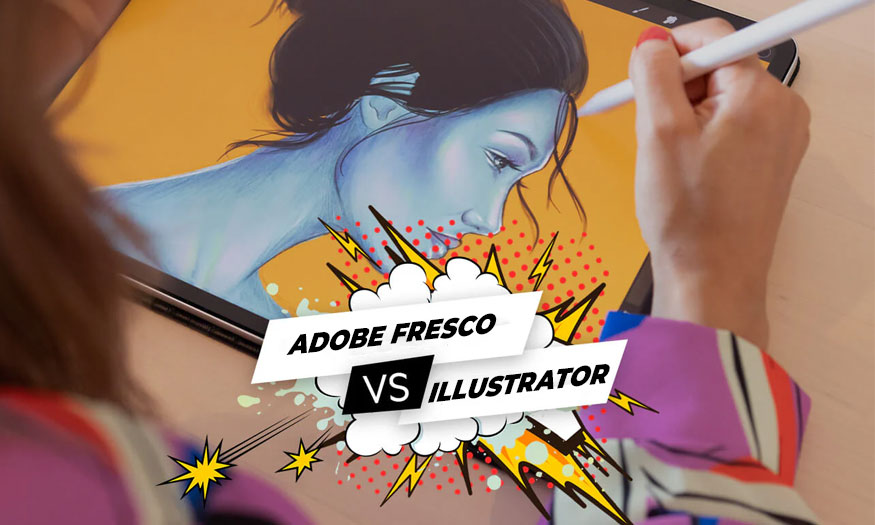
1. Introduction to Adobe Fresco and Illustrator
Adobe Fresco and Adobe Illustrator are part of the Adobe Creative Cloud suite. They are popular among both professionals and amateurs in the art and design industry.
1.1. About Adobe Fresco
Adobe Fresco is a drawing and graphic design application developed by Adobe, optimized for touch devices such as tablets and touchscreens.
.jpg)
This software recreates the real experience of drawing and painting on paper. The application combines natural drawing and illustration features with powerful creative tools, suitable for both beginners and professional designers.
The best part is that this software no longer locks features after users sign up for a paid subscription.
1.2. About Illustrator
Adobe Illustrator is a professional graphic design program developed by the giant Adobe Systems.
Illustrator is widely used in graphic design fields such as logo design, illustration, printing, web design, packaging design, and many other creative works. It is one of the most powerful and flexible vector design tools available today.
.jpg)
Illustrator was released in 1987 and continues to be updated regularly, now included in the Adobe Creative Cloud. Illustrator is widely used by professional graphic designers, web designers, visual artists, and illustrators around the world to create quality artwork. Illustrator includes a variety of advanced drawing tools that can reduce the time it takes to complete illustrations.
2. Compare Adobe Fresco and Illustrator
The reason these two software are often compared is because they have many similarities, but there are also many differences that create highlights in each software.
2.1. Similarities
Both of these software have some similarities as follows:
Adobe Fresco and Adobe Illustrator are two applications from the same house, both developed by Adobe System.
Both can create and work with vector artwork, allowing users to scale their work without losing quality.
Both use layers to make it easy for users to edit, organize, and create professional designs or illustrations.
Illustrator and Fresco are both integrated with Adobe Creative Cloud, allowing cloud storage, data syncing, and easy project sharing between devices and other apps in Creative Cloud.
.jpg)
2.2. Different
In addition to the similarities, these two software also have many differences as follows:
2.2.1. Creative Cloud Integration Capability
Adobe Fresco is also fully integrated with Creative Cloud, allowing users to store their drawings and illustrations in the cloud and sync them across multiple devices. Fresco is geared toward creating natural-looking illustrations and drawings, and the Creative Cloud integration makes it easy for users to work with other Adobe tools after they've finished their work in Fresco.
Adobe Illustrator is designed to work seamlessly with Adobe Creative Cloud, allowing users to store, sync, and share design files easily. Users can open and save Illustrator (.ai) files in Creative Cloud, sync to other devices, and access them from multiple platforms. Illustrator can also work seamlessly with other Creative Cloud applications such as Photoshop, InDesign, and After Effects.
.jpg)
2.2.2. About user interface and features
Adobe Fesco provides a variety of smart brushes so that users can freely perform operations, ensuring the factors: size, taper, smoothness, ... that you desire. Besides, it also integrates advanced AI features.
Adobe Illustrator has a powerful interface but can be quite complex with many tools and advanced options. It is mainly intended for users who are familiar with vector design and professional graphics. With dense toolbars and many menus, it requires users to prepare and spend time getting used to it.
2.2.3. Vector Brush và Raster Brush
Vector Brush:
Adobe Fresco: Vector Brush in Adobe Fresco is not as powerful as Illustrator but can still support users to create vector works and work flexibly. Focus on simple drawing and basic illustration. Fresco can use Vector Brushes for basic illustration and create vector lines in works.
Adobe Illustrator: Vector Brushes are one of Illustrator's main strengths. Illustrator uses vectors as its main foundation, with powerful Vector Brush tools to create clean, sharp lines that can be scaled without loss of quality.
.jpg)
Raster Brush:
Adobe Fresco: Raster Brush is the main strength of Adobe Fresco. Fresco has hundreds of rich raster brushes, allowing users to draw as if using traditional materials such as watercolor, pencil, pastel, etc. Raster Brush in Fresco supports perfect simulation of realistic hand-drawn effects.
Adobe Illustrator: Raster Brushes are not Illustrator's strong suit, as Illustrator is primarily designed for vector work. Illustrator is capable of creating basic raster brushes, but they are not as optimized as Fresco. Limited ability to simulate natural hand drawing.
2.2.4. Apple Pencil support
Adobe Fresco is optimized for Apple Pencil on iPad, providing a natural and flexible drawing experience. With pressure sensitivity, Apple Pencil allows for fine-tuning of line thickness and opacity, while Palm Rejection prevents unwanted strokes.
Adobe Illustrator on iPad works seamlessly with Apple Pencil, delivering a natural and precise drawing experience. With Apple Pencil’s pressure sensitivity and tilt, users can easily create soft, delicate lines that resemble traditional hand drawing. Palm Rejection lets you rest your hand on the screen without interrupting your work.
.jpg)
2.2.5. Ability to adjust Brush size
Adobe Fresco prioritizes a natural and intuitive experience when adjusting brush size through Apple Pencil pressure. With a light or hard press, the brush size changes automatically without any additional actions. This is suitable for illustrations and natural materials.
Adobe Illustrator on iPad offers many powerful tools and settings to adjust Brush size, Illustrator supports changing Brush size by swiping or through adjustment menus on the interface. Suitable for intensive vector design tasks and detailed graphics work.
2.2.6. Time-lapse recording feature
Adobe Fresco features a time-lapse feature that allows users to record and fast-forward their entire creative process and easily share it on social media platforms. This is a great tool for illustrators and content creators.
Meanwhile, Adobe Illustrator on iPad doesn't focus on this feature and instead prioritizes more powerful and flexible vector design tools.
2.2.7. Mobile and touch device compatibility
.jpg)
Adobe Fresco stands out for its simple interface, Adobe Fresco is specially designed for touch devices like iPad and fully supports Apple Pencil. Easy to use and perfectly optimized for natural touch gestures with Apple Pencil. Fresco is a good choice for beginners and those who focus on illustration and traditional texture work.
Adobe Illustrator on iPad, Illustrator on iPad is also designed to work well with touch screens and Apple Pencil, with an interface optimized for drawing and graphic design. Although it also supports touch and Apple Pencil, it has a more in-depth interface and features, suitable for designers and users who need to work with vector tasks and professional graphic design.
2.2.8. Vector illustration tools
Adobe Fresco is suitable for users who need simple illustrations and a combination of raster and vector drawing in nature. Fresco is easy to use and focuses on artistic drawing materials such as watercolor and pastel combined with basic vector tools.
Adobe Illustrator on iPad is the ultimate choice for those working with professional vector designs. Illustrator offers a deep set of tools like the Pen Tool, Pathfinder, and Path Editing, making it ideal for logo design, icons, and other advanced graphics tasks.
2.2.9. Kyle T. Webster's Brush Collection
.jpg)
Adobe Fresco includes the full range of brushes from the Kyle T. Webster collection, including watercolor, oil, pastel, and other natural brushes. The collection offers hundreds of different options, allowing users to create with a variety of materials and flexibility.
Illustrator on iPad also supports Kyle T. Webster brushes, but focuses more on vector tools and professional design. It is not as optimized as Fresco and does not fully support natural texture features. Illustrator allows users to tweak and adjust Kyle T. Webster brushes with powerful vector tools, but cannot exactly replicate the effect of Fresco.
2.2.10. Brush tool options
Adobe Fresco supports both Vector Brushes and Raster Brushes, allowing users to switch between the two modes flexibly while drawing. Raster Brushes simulate natural materials such as watercolors, pastels, and oils, while Vector Brushes are suitable for creating sharp, precise lines.
Illustrator focuses on Vector Brushes, which are suitable for graphic design and vector tasks such as creating shapes, icons, and logos. Illustrator's Brush tool allows users to create and edit vectors with high precision. Illustrator allows you to create and edit custom Brushes, expanding your design capabilities.
.jpg)
2.2.11. Default Brush
Adobe Fresco provides a rich set of default brushes, including both Raster Brushes and Vector Brushes. This set includes types such as watercolor, oil, pastel and other natural materials, suitable for illustration and art styles.
Adobe Illustrator on iPad focuses on Vector Brushes in its default Brush set. These brushes are great for vector design and creating lines, icons, and logos with sharpness and precision.
2.2.12. Oil Brush available
Adobe Fresco features Live Oil Brushes, which simulate a very natural and realistic oil painting effect. Soft blending textures and watercolor effects give the feeling of painting with real brushes and oil paints.
Illustrator does not have the natural texture simulation feature like in Fresco.
2.2.13. Subscription Package Options and Costs
.jpg)
About Adobe Illustrator below are the service packages and their costs:
Single App (Illustrator Personal): Costs $20.99/month or $239.88/year. Use Illustrator as a standalone app.
Creative Cloud (All Apps): Costs $54.99/month or $599.88/year. Includes Illustrator and other apps like Photoshop, InDesign, Premiere Pro, After Effects, Fresco, and more.
Teams/Enterprise: Adobe also offers plans for organizations or workgroups. Costs vary based on the size and number of users in the group.
Adobe Fresco service package costs:
Fresco Standalone Plan: About $9.99/month if you only need Adobe Fresco without using other apps in Adobe Creative Cloud.
Creative Cloud (All Apps): Costs $54.99/month or $599.88/year. Adobe Fresco is included in this package along with other design tools.
Students & Teachers: $19.99/month for eligible students and teachers.
Above, we have provided details and compared the two software Adobe Fresco and Illustrator. Hope the article will be useful to you. Contact us to buy service packages at the best cost.
Sadesign Co., Ltd. provides the world's No. 1 warehouse of cheap copyrighted software with quality: Panel Retouch, Adobe Photoshop Full App, Premiere, Illustrator, CorelDraw, Chat GPT, Capcut Pro, Canva Pro, Windows Copyright Key, Office 365 , Spotify, Duolingo, Udemy, Zoom Pro...
Contact information
SADESIGN software Company Limited
Sadesign Co., Ltd. provides the world's No. 1 warehouse of cheap copyrighted software with quality: Panel Retouch, Adobe Photoshop Full App, Premiere, Illustrator, CorelDraw, Chat GPT, Capcut Pro, Canva Pro, Windows Copyright Key, Office 365 , Spotify, Duolingo, Udemy, Zoom Pro...
Contact information
SADESIGN software Company Limited












































