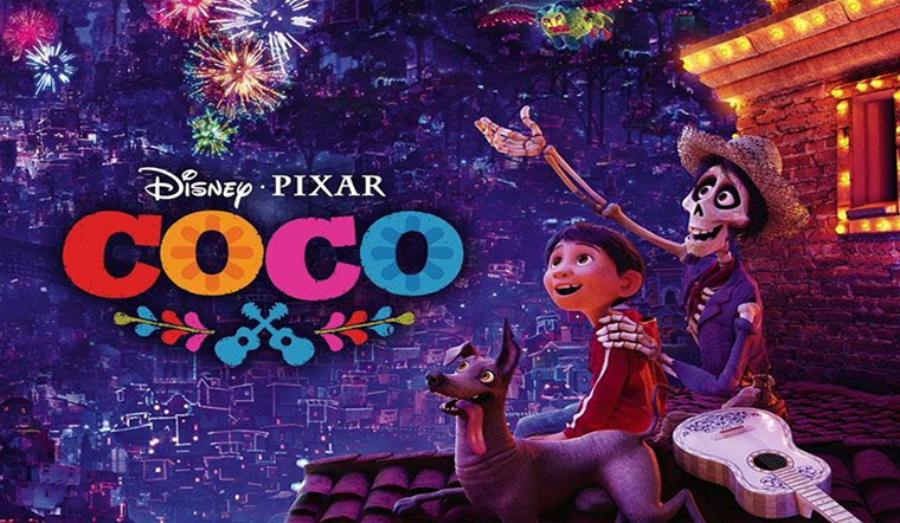Best Selling Products
After Effects vs Premiere: Which Is The “Trump Card” For Your Video Project?
Nội dung
- 1. Overview of After Effects and Premiere
- 1.1. After Effects · Specialized in visual effects (VFX) and motion graphics
- 1.2. Premiere
- 2. Detailed comparison
- 3. Which software should I choose for each specific need?
- 3.1. When you need a promotional video with many eye-catching effects
- 3.2. When you are making vlogs, event videos, short films
- 3.3. When you want to “refresh” a scene in your project
- 4. Combining After Effects and Premiere
After Effects and Premiere are not rivals, but a “compatible” pair in the world of film editing. If After Effects specializes in effects, techniques, and movements, Premiere focuses on cutting and editing videos smoothly.

Are you looking for a professional video editing and effects solution? Adobe’s two “right-hand men” – After Effects and Premiere – both serve the purpose of editing and creating video content, but they take on two different roles. While After Effects focuses on creating visual effects (VFX) and motion graphics, Premiere focuses heavily on the smooth process of editing, cutting, and editing videos. Therefore, each software has its own advantages, meeting many diverse needs in the world of filmmaking and video design.
1. Overview of After Effects and Premiere
1.1. After Effects
· Specialized in visual effects (VFX) and motion graphics
After Effects is known as the “magician” of the creative world, especially when you need to create unique visual effects or create animations for your project. It can be said that any “extraordinary” idea you want to bring to life in your video, After Effects has the ability to turn it into reality. From creating explosions, adding lightning, to creating 3D scenes for advertising products – all are within reach.
· Strength in layer and keyframe processing
.jpg)
One of the “secrets” to the power of After Effects is the in-depth layer and keyframe system. You can separate each element in the frame (text, images, vectors, footage...) into a separate layer, then “mold” the movement, color or apply effects as desired. Keyframe allows you to determine the start and end states of each change. Thanks to that, you can easily create smooth movements, fine-tune details down to each frame. For those who are passionate about “tinkering” with motion graphics, this is the “land” to freely express ideas.
· Extremely rich plugin repository
Not stopping at pre-installed tools, After Effects owns a huge plugin ecosystem, helping you to elevate your videos to a more professional level. For example, Particular supports creating particle effects such as fireworks, rain, snow; Optical Flares "magically" creates vivid light and lens flare; or Element 3D helps import and manipulate 3D models right in the After Effects environment. This diverse combination of plugins opens up unlimited "transformation" possibilities, turning the boldest ideas into eye-catching films.
1.2. Premiere
If After Effects focuses on VFX and motion graphics, Premiere is the “heart” of the video editing and production process. From vlogs, short clips, to media projects, TVCs or documentaries, Premiere provides full tools for the cutting and arranging of footage. In particular, fine-tuning, streamlining the film, coordinating multiple camera angles, dubbing music or processing sound can all be done easily. With a clear workflow, Premiere provides maximum support for both beginners and experienced video editors.
.jpg)
· Intuitive Timeline interface
When it comes to Premiere, it’s impossible not to mention the “Timeline” – the central work area. You just need to drag and drop clips and audio into the timeline, arrange them in the desired order, then apply transition effects, add titles, captions or adjust colors (color grading). This interface is designed to make everything extremely intuitive: you can trim scenes, match audio to images, adjust brightness and darkness, and easily control the project from start to finish.
· Seamless integration with the Adobe ecosystem
A big plus for Premiere is its ability to seamlessly integrate with other applications in the Adobe ecosystem. For example, you can edit images in Photoshop, process audio in Audition, or add special effects in After Effects, and then return to Premiere without having to worry about exporting and importing intermediate files multiple times. The Dynamic Link feature between Premiere and After Effects is a great example: you only need a few steps to “send” a clip to After Effects for effects processing, then update directly into Premiere. This not only saves time, but also maintains the video quality, ensuring the continuity of the project.
2. Detailed comparison
.jpg)
Criteria
After Effects
Premiere
Main purpose
Visual effects, animation, motion graphics
Video editing, cutting, editing
Interface
Complex layer and keyframe system
Intuitive, user-friendly timeline interface
Ability to create effects
Very powerful, unlimited with plugins, 3D, VFX
Basic transition, color, audio effects
Target audience
Motion designer, VFX artist, effects "player", need animation, creative advertising video
Editor, director, cameraman, vlogger…
Render time
Usually longer due to heavy effects processing
Faster, depending on video complexity
Difficulty of learning
High, requires time investment to master
Relatively more accessible, suitable for beginners as well
3. Which software should I choose for each specific need?
Whether you are new to video editing or have been in the field for many years, choosing the right tool will save you time and significantly improve the quality of your products. Below, SaDesign will suggest the most suitable choice for each purpose.
.jpg)
3.1. When you need a promotional video with many eye-catching effects
After Effects is an extremely powerful “machine” for creating VFX (Visual Effects) and motion graphics. Thanks to the ability to customize layers, keyframes, and a rich plugin library, you can freely create 3D scenes, flying text effects, or brilliant effects like fireworks.
A “quality” promotional video often focuses on creating an impression in the first seconds, and After Effects is a powerful weapon to help you conquer the audience with uniqueness and eye-catching.
3.2. When you are making vlogs, event videos, short films
Premiere is known for its ability to edit, cut, and edit stories quickly. Whether you want to make a travel vlog, a wedding anniversary video, or even a short film, Premiere can handle it all.
Premiere's intuitive timeline interface makes it easy to organize clips, audio, subtitles, or color grading. Plus, if you need to export videos to multiple platforms (YouTube, Facebook, or TVC), Premiere offers great support and flexibility with many file export formats.
3.3. When you want to “refresh” a scene in your project
.jpg)
Combine Premiere and After Effects. Use Premiere to cut, edit, and organize your footage. Select key parts that need effects, then move them to After Effects to add advanced effects.
For large-scale projects or projects that require high-quality images and effects, such as music videos or theatrical films, the production process will go through many stages. Initially, you rough cut and arrange the sequence of shots using Premiere to have a complete “framework”.
Next, scenes that require “heavy” effects such as explosions, 3D, motion tracking, etc. will be “transferred” to After Effects. Any changes or additions from After Effects can be updated almost instantly to Premiere (via Dynamic Link), helping you save time and maintain quality.
4. Combining After Effects and Premiere
Instead of choosing a single software, many professional video producers often use both to maximize their power.
Dynamic Link: A feature that connects Premiere and After Effects. After cutting and splicing in Premiere, you “push” a segment to After Effects to add effects, then the video is updated back to Premiere immediately.
.jpg)
Smooth workflow:
· Use Premiere to “build the backbone” of the video (cut, arrange, sync audio).
· Select the segment that needs the effect and open it with After Effects.
· Add effects, motion graphics, text animation…
· Export video or continue post-processing in Premiere (color correction, audio...).
This combination not only saves time, but also helps you ensure consistency and continuity for your project. After Effects and Premiere are not two “competitors” against each other, but on the contrary, they can complement each other very well in the content creation process.
Through this article, SaDesign hopes that you have grasped the basic differences and can choose for yourself the most suitable "companion". Wish you always be creative, produce attractive and emotional films! If you need support or advice on any video design and production solutions, do not hesitate to contact SaDesign to receive the most professional and dedicated service.