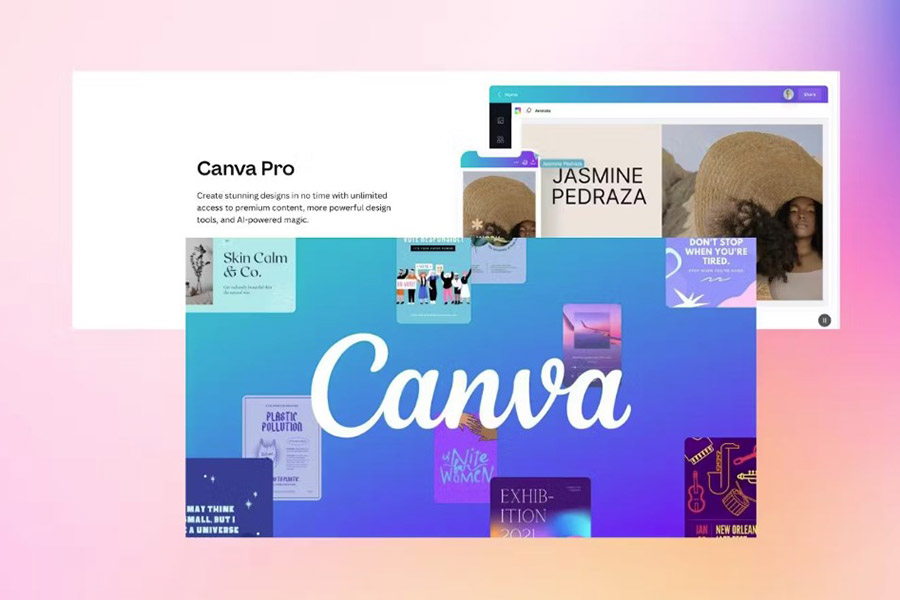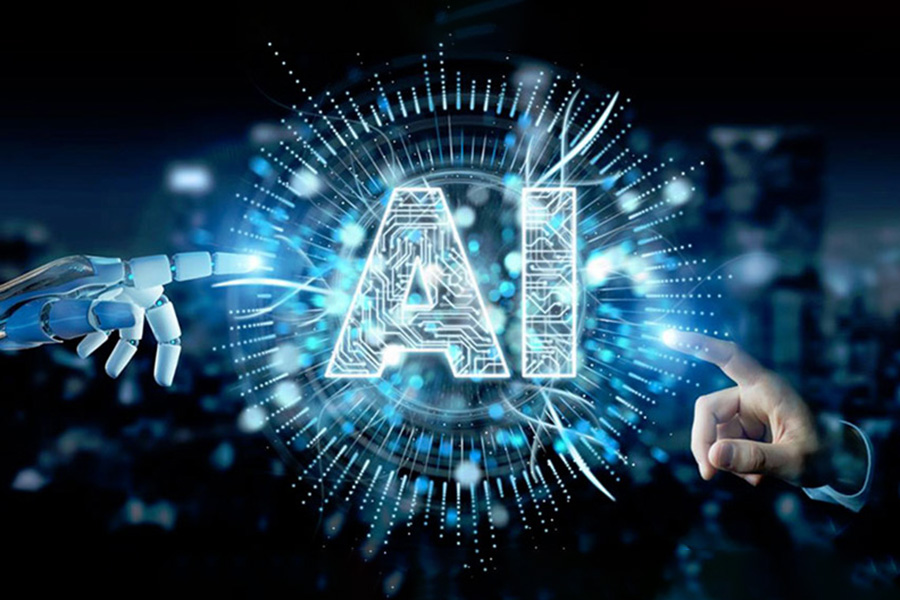Best Selling Products
All the A.I photo editing features available on Photoshop 2024
Nội dung
- 1. Generative Fill - Automatically add smart images
- 2. Neural Filters - Smart AI Filters
- 3. Sky Replacement - Change the sky automatically
- 4. Object Selection Tool - Smart object selection tool
- 5. Content-Aware Fill - Smart Editing Feature
- 6. Remove Tool - Remove objects with just one click
- 7. AI-powered Liquify - Shape Retouching with AI
- 8. AI-based Cropping - Automatically crop photos with AI
- 9. AI feature in RAW photo editing support
- 10. The most prestigious address providing the latest licensed Adobe Photoshop software
- 11. Conclusion
Adobe Photoshop, the leading photo editing software, has been constantly improving and bringing users the most advanced technology. In 2024, with the strong development of artificial intelligence (A.I), Photoshop has integrated a series of powerful A.I features, making it easier for users to edit and be more creative. Let's go into each photo editing feature with A.I technology available on Photoshop 2024 with Sadesign.

1. Generative Fill - Automatically add smart images
Generative Fill is a groundbreaking feature of Photoshop 2024 that helps users create or add details to images completely automatically. By incorporating AI technology, this feature analyzes images and creates new objects, helping you fill in gaps or add desired details without having to source additional images, making your work more perfect than ever.
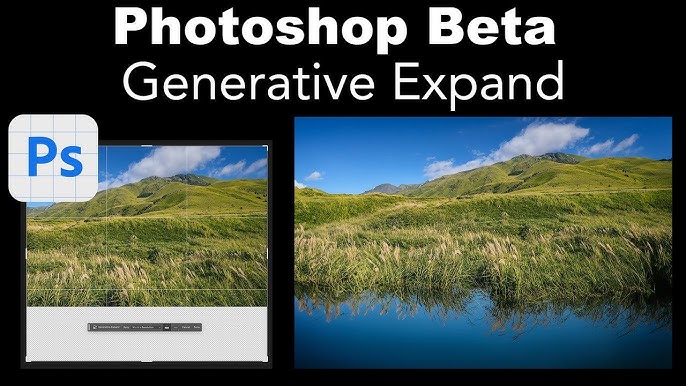
How to use:
Select the area you want to add in the image.
Enter a detailed text description of the object or scene you want to add, photoshop has allowed you to enter in Vietnamese on the latest version. If you want to install and support, please contact SADESIGN immediately
Photoshop will generate image content based on your description.
For example, if you have a landscape photo and want to add details like trees, clouds, or other objects, you just need to enter a description and Photoshop will automatically add these elements naturally. This feature saves time and enhances creativity, allowing users to edit photos in their own way without having to have high technical knowledge.
2. Neural Filters - Smart AI Filters
Neural Filters have been a feature in previous versions, but Photoshop 2024 has updated and optimized them, making editing more intuitive and powerful. These filters use AI to analyze and transform images in ways that were previously only possible through complex steps.
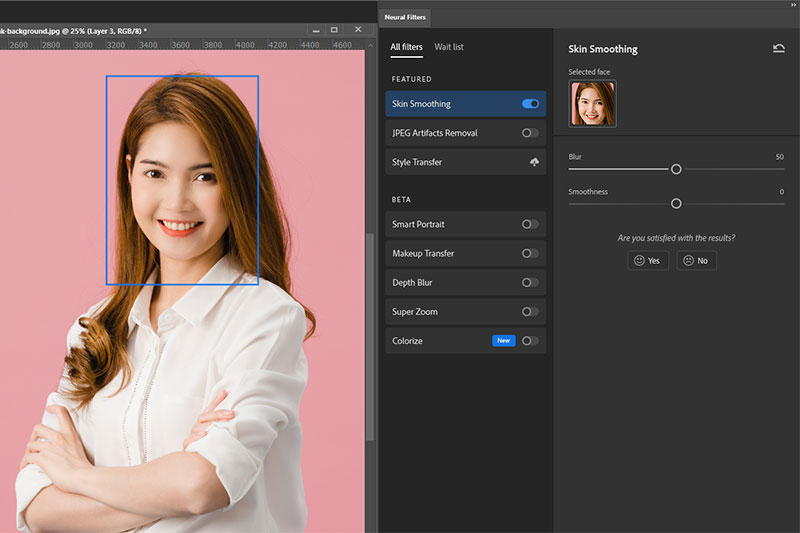
Featured filters in Neural Filters:
Skin Smoothing: This feature helps smooth the skin in portrait photos while still maintaining a natural look. AI automatically recognizes skin areas and blurs imperfections such as acne and wrinkles without losing the original texture of the skin, making the photo as natural as possible.
Smart Portrait: One of the most advanced features in Neural Filters, Smart Portrait lets you change the emotion, age, gaze, and other elements of a face with ease. You can turn a happy face into a sad one, or make the person in the photo look younger or older.
Depth Blur: This is a feature that automatically creates a background blur effect (bokeh). The AI will analyze the depth of the image and apply appropriate blur to the background areas to create a more three-dimensional feel.
Colorize: This filter automatically colors black and white photos, helping to revive old images or monochrome photos in a vivid and natural way.
Neural Filters offer highly flexible and creative editing capabilities, allowing users to easily transform images in their own style without having to use too many complicated tools.
3. Sky Replacement - Change the sky automatically
Sky Replacement is an important feature, especially for landscape photographers. Thanks to AI technology, Photoshop 2024 can automatically recognize and change the sky in a photo without affecting other elements.

Benefit:
Easily change the sky in your photos with just a few clicks.
The system automatically adjusts the light and color of the scene to match the new sky.
A rich selection of sky options are available, or you can upload your own.
For example, if you have a photo taken outdoors but the weather is not favorable, you can use Sky Replacement to change the sky to a clear sky or sunset, making the photo more dramatic.
4. Object Selection Tool - Smart object selection tool
The Object Selection Tool uses AI to automatically identify key objects in an image. This is extremely useful when you want to quickly select an object without having to go through complicated manual selection steps.

How it works:
Draw a frame around the object you want to select.
AI will automatically identify the object in the frame and create an accurate selection.
This feature is not only fast but also very accurate, saving you time when you need to manipulate objects in the photo such as separating the background, changing position, or editing individual objects.
5. Content-Aware Fill - Smart Editing Feature
Content-Aware Fill is a feature that has been around since previous versions, but with Photoshop 2024, AI technology has made it more powerful. Content-Aware Fill allows you to remove unwanted objects in an image and automatically fill in the gaps based on similar surrounding content in the photo.
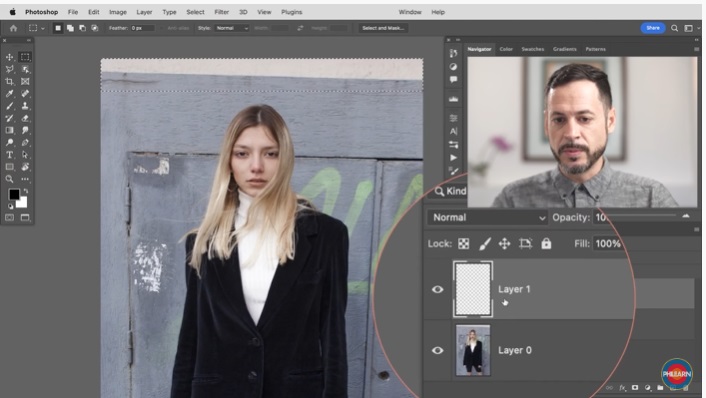
How to use:
Select the object you want to remove.
Photoshop will automatically analyze the rest of the photo and fill in the gaps with the appropriate pixels, making the results look natural.
For example, you can easily remove an unwanted passerby in a landscape photo without leaving a trace.
6. Remove Tool - Remove objects with just one click
Remove Tool is a new feature in Photoshop 2024 that helps you remove unwanted objects or details from your image with just one click. AI will automatically analyze and replace the removed area with matching pixels from the surrounding area.

How it works:
Select the Remove Tool from the toolbar.
Simply click on the object you want to remove and Photoshop will do the rest automatically.
The strength of Remove Tool lies in its precise analysis and natural results, so you no longer have to worry about unnatural or barely noticeable editing errors.
7. AI-powered Liquify - Shape Retouching with AI
Liquify is one of Photoshop's most popular tools, allowing users to transform the shape of objects in photos. With AI technology, Liquify in Photoshop 2024 becomes smarter, helping you edit shapes while maintaining naturalness and without excessively distorting surrounding areas, reducing the quality of the photo.

Outstanding features:
Face-Aware Liquify: AI technology that recognizes faces and allows you to edit parts like eyes, nose, mouth without distorting the rest of the face.
Body-Aware Liquify: AI can also recognize your body and help you adjust areas like your waist, hips, and arms in the most natural way possible.
This tool is extremely useful for anyone who wants to edit portrait photos or subtly change the shape of an object.
8. AI-based Cropping - Automatically crop photos with AI
The cropping tool has been upgraded with AI in Photoshop 2024, helping users automatically crop photos according to composition and aesthetic rules. This feature analyzes the entire photo and suggests the most balanced and harmonious crop frames.
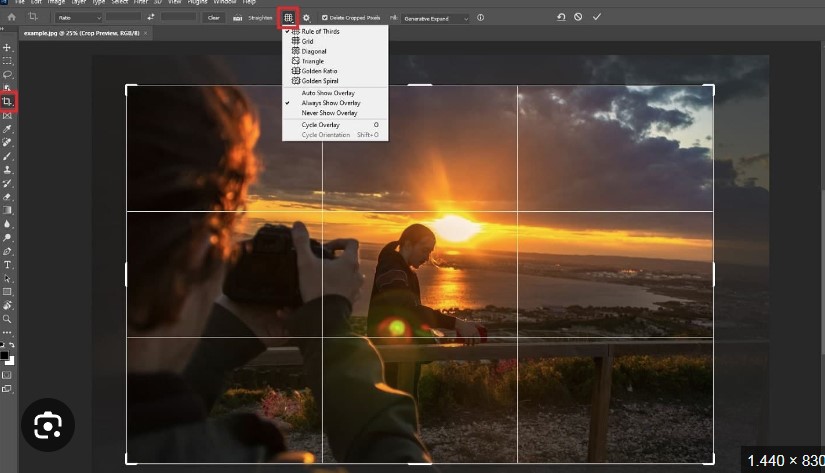
Benefit:
Automatically generate optimal cropping suggestions based on content and layout.
Helps users save time when editing and resizing photos.
9. AI feature in RAW photo editing support
Photoshop 2024 also integrates AI into the RAW editing process, automatically adjusting elements like exposure, contrast, and color while preserving image detail. AI analyzes and optimizes each RAW image on the fly, allowing you to create sharper, more vibrant photos without much manual editing.
10. The most prestigious address providing the latest licensed Adobe Photoshop software
To buy a cheap licensed Adobe Photoshop account, please contact SaDesign. SaDesign is proud to be the most prestigious licensed software provider in Vietnam.
SaDesign is committed to providing the following benefits to customers:
- Genuine product, guaranteed to have no errors during use, automatically updated with the latest features.
- Support 1-for-1 exchange for software errors during use.
- Reasonable and competitive cost in the market.
- Issue 0% VAT invoice
- Free installation, dedicated support
- 24/7 customer support, ready to answer any questions.
- Receive products after 15 - 20 minutes, support many payment methods such as bank transfer, Momo, Visa card, Paypal...
11. Conclusion
Photoshop 2024 has taken a giant leap forward by integrating AI technology into a series of intelligent photo editing features. From Generative Fill, Neural Filters, to Sky Replacement and Object Selection, these tools help users save time, optimize workflow and easily create high-quality, creative works. With strong support from AI, Photoshop 2024 is not only for professionals but also an ideal tool for beginners in photo editing.