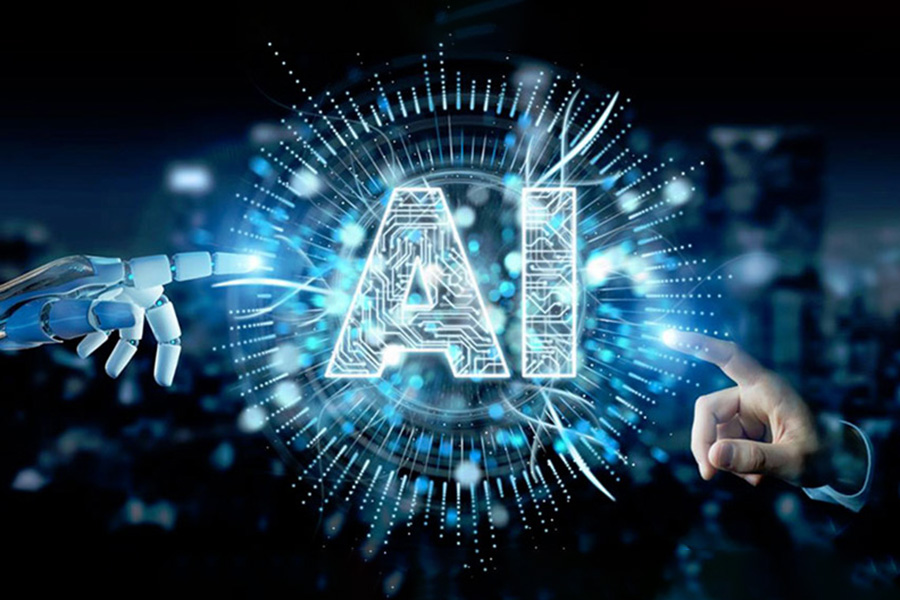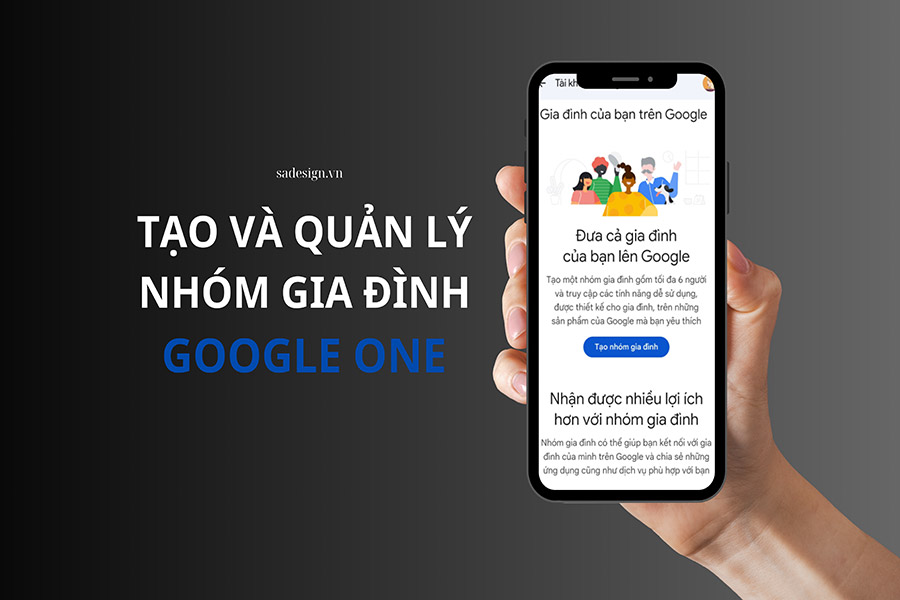Best Selling Products
Instructions for creating a free Canva Pro Education account are extremely simple
Nội dung
- 1. Why use Canva Pro Education
- 2. Conditions to register for Canva Pro Education for free
- 3. Instructions for creating a free Canva Pro Education account are extremely simple
- 4. Tips for using Canva Pro Education effectively
- 5. The most prestigious address providing cheap Canva pro copyright in Vietnam
- 6. Conclusion
Instructions for creating a free Canva Pro Education account are extremely simple
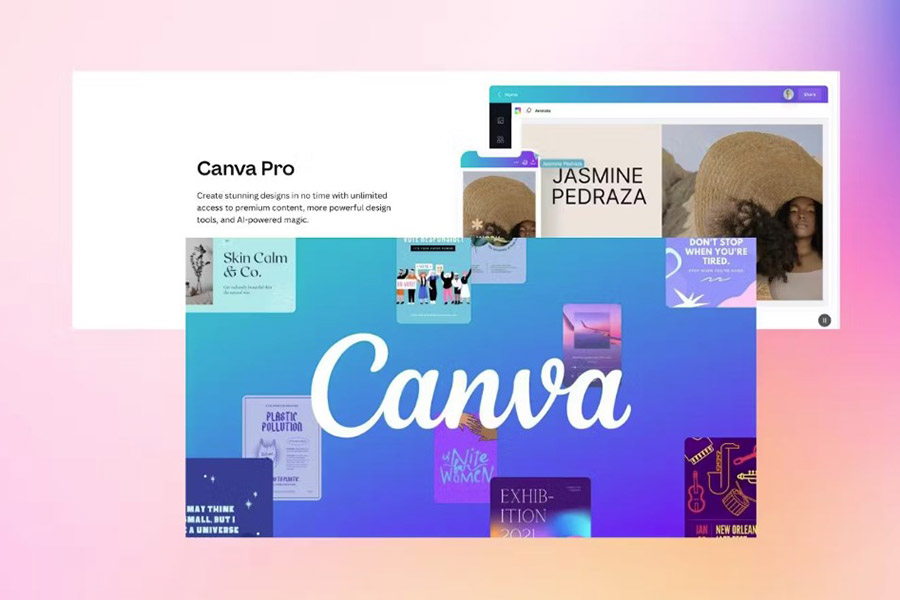
Canva is one of the most popular online graphic design platforms today, loved and used by many people, from amateurs to professional designers around the world. Canva provides easy-to-use tools to create professional designs such as presentations, posters, logos, covers, and many other documents. In particular, Canva has a Canva Pro Education version specifically for teachers and students, providing many advanced features that you can use completely free.
In this article, we will learn how to create a free Canva Pro Education account and explore the special features of this version, thereby helping you to make the most of the tools that Canva provides in the process of studying and working in the easiest way.
1. Why use Canva Pro Education
1.1. Pro version with full of the most outstanding features
Compared to the regular free version of Canva, Canva Pro Education offers all the powerful features of Canva Pro, but specifically for educational purposes. These features include:
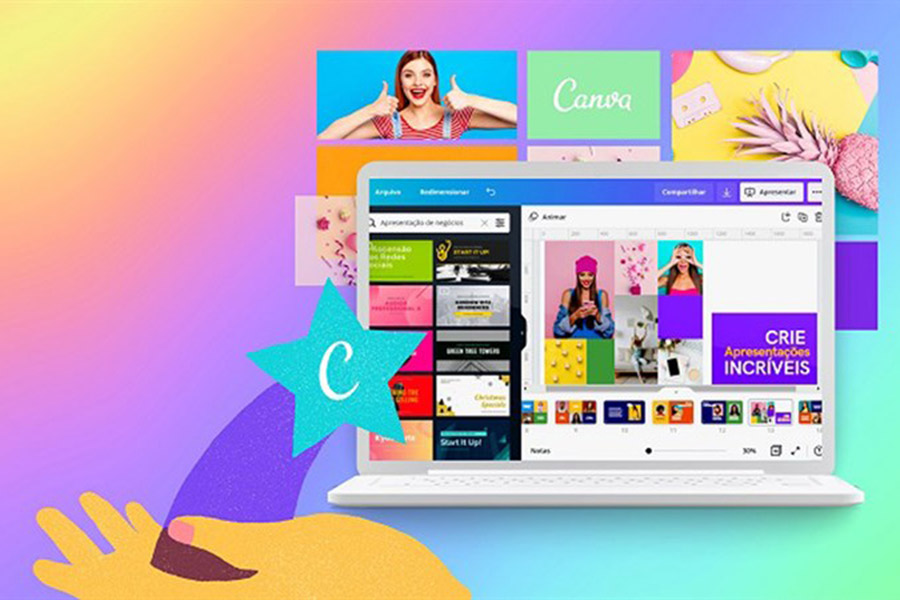
Over 75 million free images, videos, and graphics: You can easily find and use high-quality resources for your projects.
420,000+ free designs: A variety of designs from presentations, brochures, invitations to charts and infographics.
Download in high quality: You can download your design in high resolution, including formats like PNG, JPG, and PDF.
Background Remover: One of our favorite features of Canva Pro is the automatic background remover, which helps you remove the background from your image easily without using complicated photo editing software.
Save design as transparent PNG: Very useful for designing logos or icons.
Brand Identity: You can save your organization or team's colors, fonts, and logos to easily apply to projects.
Team Collaboration: Canva Pro Education allows you and your team members to work together on the same design, boosting collaboration and creativity.
1.2. Free for teachers and students
One of the biggest advantages of Canva Pro Education is that it is offered for free to teachers and students. While the regular Canva Pro version costs about $12.95/month, the education version is completely free with all the same features. But if you want to buy a subscription and support for the Canva Pro package at a super cheap fee, please contact Sadesign immediately.
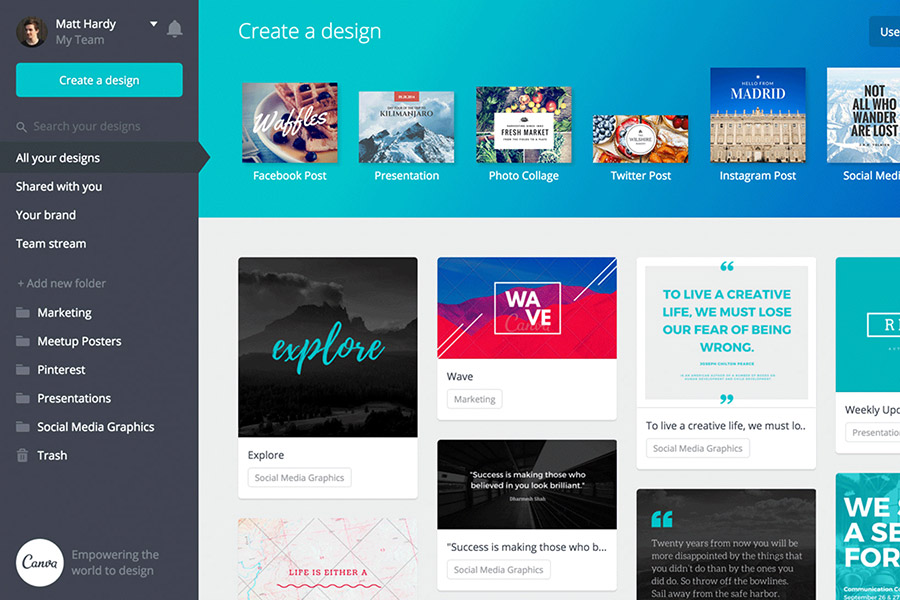
2. Conditions to register for Canva Pro Education for free
Not everyone can use Canva Pro Education, only the following are eligible:
Teachers: Includes teachers who teach in schools, centers or other educational institutions.
Student: A student studying at a university, college or other educational institution.
Additionally, you will need a valid email from your school or educational institution to verify your identity during the registration process. If you have an email with the ".edu" extension or from the school's domain, your chances of getting your account approved will be higher.

3. Instructions for creating a free Canva Pro Education account are extremely simple
Here are the detailed steps for you to sign up and use Canva Pro Education for free:
Step 1: Go to Canva and register for an account
First, you need to visit Canva's official website at the following address: https://www.canva.com. If you do not have an account, you need to register a new account. You can use your personal email or log in via your Google or Facebook account.
Step 2: Go to the Canva Education registration page
Once you have a Canva account, go to the following link to start registering for a Canva Pro Education account: https://www.canva.com/edu-signup
On this page, you will see the option to sign up as a teacher or student. Choose the audience that suits you.
Step 3: Verify teacher or student identity
At this step, Canva will ask you to provide some necessary information to verify that you are indeed a teacher or student. Some of the information that Canva may request includes:
Education Email: This is an email provided by your school or educational institution (with .edu extension or email from your school's domain).
Certification: Canva will sometimes ask you to upload a teacher certificate, student ID, or similar document for verification.
Step 4: Wait for confirmation from Canva
Once you have provided your information, Canva will review and approve your request. This typically takes 1 to 3 days. Once your account is verified, Canva will send you an email letting you know that you have been granted access to Canva Pro Education.
Step 5: Start using Canva Pro Education for free
Once your account is verified, you will have access to all of Canva Pro's features at no cost. Now you can easily create professional designs for your educational projects, teaching projects, or personal use with Canva's extensive library of resources.
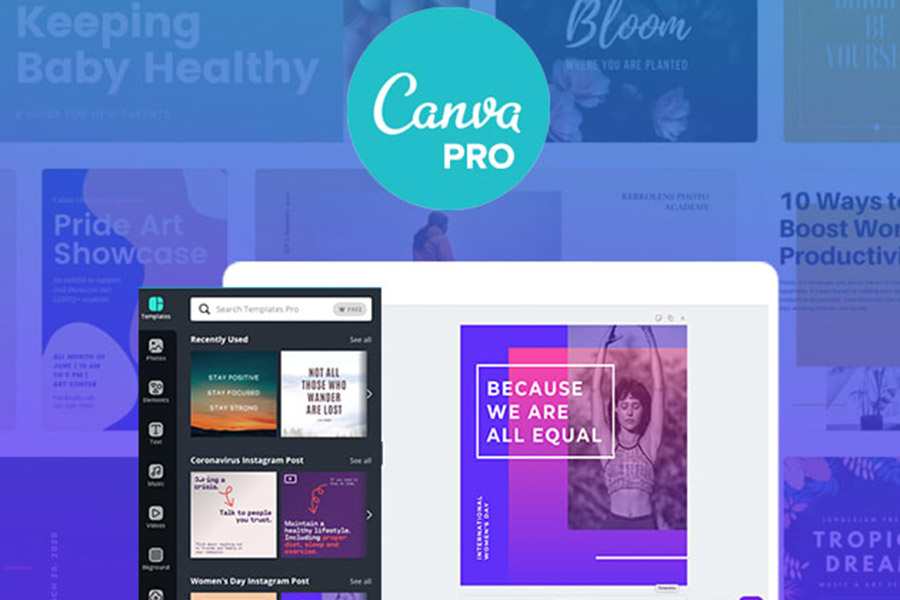
4. Tips for using Canva Pro Education effectively
To get the most out of Canva Pro Education's features, here are some tips you can follow:
4.1. Use existing design templates
Canva offers thousands of design templates for different purposes such as presentations, group projects, study materials and more. You can use these templates to save time and add a professional look to your designs.
4.2. Building personal or group brand identity
If you regularly design for a learning group or organization, take advantage of Canva Pro's Brand Kit feature to create and save brand identity elements like colors, logos, and fonts. This will save you time when designing consistent documents in the future.
4.3. Collaborate on design with the team
Canva Pro Education's Team Collaboration feature lets you and your team work together on a design. You can invite friends, colleagues, or students to your team, share designs, and edit together in real-time.
4.4. Download the design in sharp high resolution
Once your design is complete, you can download your design in high quality and format. Canva Pro Education allows you to download formats such as PDF, PNG, JPG, especially backgroundless PNG, making it easy to use for various purposes such as printing or web design.

5. The most prestigious address providing cheap Canva pro copyright in Vietnam
To buy a cheap Canva Pro copyright account, please contact SaDesign. SaDesign is proud to be the official supplier of many applications, accounts, and number 1 graphic software in Vietnam. Please contact Sadesign immediately for dedicated support.
6. Conclusion
Canva Pro Education is an incredibly useful tool for teachers and students, offering powerful features completely free. With Canva Pro Education, you can easily create beautiful, professional designs, maximizing support for the learning and teaching process.
Hopefully the above instructions from Sadesign will help you easily create a free Canva Pro Education account and make the best use of the tools that Canva provides to serve your work and study.
If you are a teacher or student, don't miss the chance to experience these great features!