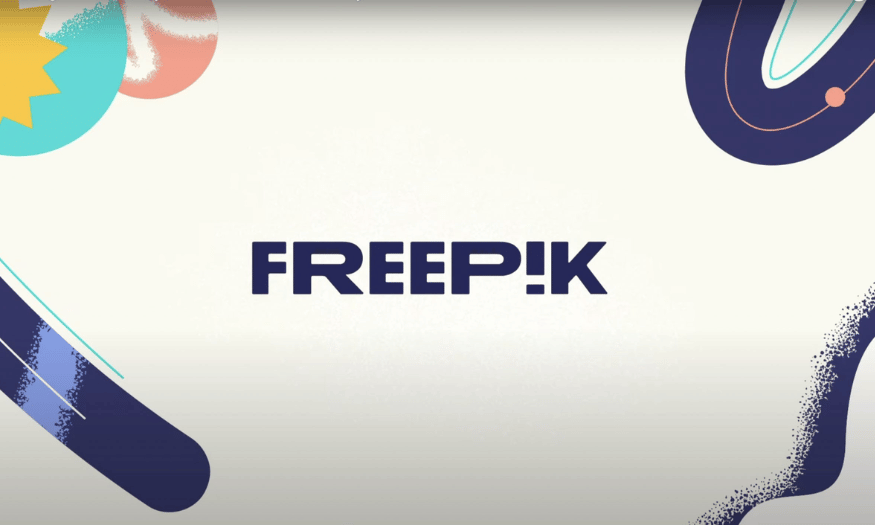Best Selling Products
Applications of AI in Design and Supporting Tools
Nội dung
- 1. How is AI being used in design?
- 2. What are the benefits of AI in design?
- 3. How do designers use AI?
- 4. Outstanding AI Tools in Design
- 4.1 ChatGPT: A powerful support tool for designers
- 4.2 MidJourney: Explore the Art of AI
- 4.3 DALL-E 2: Artwork from Text
- 4.4 Canva: Simple and effective design platform
- 4.5 Jasper.ai: Create Creative Content with AI
- 5. Where should AI tools be upgraded?
- 6. Conclusion
In the era of Industry 4.0, artificial intelligence (AI) has become an indispensable part of many fields, including design. AI not only helps optimize workflows but also opens up new creative ways, helping designers improve efficiency and product quality. From creating automatic design templates to analyzing user data to come up with suitable solutions, the application of AI in design is becoming increasingly diverse and rich.

In the era of Industry 4.0, artificial intelligence (AI) has become an indispensable part of many fields, including design. AI not only helps optimize workflows but also opens up new creative ways, helping designers improve efficiency and product quality. From creating automatic design templates to analyzing user data to come up with suitable solutions, the application of AI in design is becoming increasingly diverse and rich. In this article, Sadesign will explore with you more deeply the outstanding applications of AI in design and the support tools it brings, thereby helping you better understand the potential of this technology in the future.
1. How is AI being used in design?
In today’s world, artificial intelligence (AI) is creating significant innovations in the field of design. Simply put, AI is the ability of machines to perform tasks that were previously primarily performed by humans. With the ability to analyze massive amounts of data, AI not only helps designers optimize their workflows but also opens up new creative opportunities. Today’s AI tools can help generate ideas, conduct market research, suggest adjustments, and even create design prototypes quickly and efficiently.
What’s more, AI is a huge time saver for designers. Repetitive, time-consuming tasks can now be automated, allowing them to focus on the more creative aspects of their work. According to research from Deloitte, 57% of business leaders predict that AI will “significantly transform” their company in the next three years. This shows the huge potential of AI to improve work performance and create innovative products.
In fact, AI is not just supporting but also expanding the creativity of designers. When mundane tasks are automated, designers can spend more time developing new and unique ideas. Cases like Airbnb and Netflix clearly demonstrate the application of AI in design, from automatic code generation to content personalization. These advances not only improve the design process but also create better experiences for users.
.png)
2. What are the benefits of AI in design?
AI offers four key benefits to design and designers, each of which contributes to improved productivity and quality of work. The first is efficiency. AI helps optimize time-consuming tasks like planning and research. For example, AI can summarize meeting notes or provide concise summaries of long documents, allowing designers to focus on more important tasks.
The second is the ability to guide. AI can provide personalized guidance in the workflow, helping users find the information they need without having to waste time searching. This not only saves time but also enhances the skills of designers, helping them grow in their careers.
Finally, AI brings an undeniable entertainment value. Designers are using AI to create games, virtual characters, and other engaging modules. This not only enriches the user experience but also creates exciting and innovative products. Thanks to AI, designers can work more efficiently, faster, and more creatively than ever before.
3. How do designers use AI?
There are countless ways designers can use AI to enhance their creative process. First, AI technology allows for text to be turned into images. Designers simply enter a prompt and adjust various settings, and the AI will generate a completely new image based on their requirements. This not only saves time, but also opens up a wide range of unique visual ideas that they can explore.
Second, the “image to image” (img2img) tool allows AI to use existing images as a source and generate new variations. This helps designers develop different versions of a product without starting from scratch, making it easier to tweak and improve the original design.
Additionally, the “text to text” tool allows users to easily create new content, such as translated versions or other creative ideas. Finally, the “text to video” converter helps AI use text to create engaging video content. This not only enhances the ability to convey messages, but also helps designers expand their creativity across different formats.
.png)
4. Outstanding AI Tools in Design
4.1 ChatGPT: A powerful support tool for designers
OpenAI’s ChatGPT is a powerful AI chatbot that functions as a natural language processing engine. Think of it as a version of autocomplete, but with 1,000 times more power. Trained on massive amounts of data, ChatGPT is capable of generating coherent, contextually relevant conversational responses. The latest version, ChatGPT-4, brings more advanced techniques and rich training data, making it easier for users to interact and get feedback on a variety of topics, including design.
One of the main strengths of ChatGPT is its ability to provide creative design ideas. You can ask it to come up with new ideas based on the huge database it is trained on, which helps expand design concepts and styles. Furthermore, ChatGPT also assists in research and development, helping users address potential issues and biases in the design process. This not only creates a more efficient working environment, but also ensures that its feedback is ethical and responsible.
ChatGPT Plus costs $20/month, giving users access to this most powerful version. However, older versions are still free, allowing more users to experience AI technology without a large investment. ChatGPT is not just a tool, but also a trusted companion in the creative process of designers.
.png)
4.2 MidJourney: Explore the Art of AI
While ChatGPT focuses on text, MidJourney is a unique AI art generator that turns text into images. This opens up a world of endless possibilities for designers, allowing them to explore and create unique works of art from brief descriptions. With MidJourney, creating impressive images is easier and faster than ever.
MidJourney is more than just an image creation tool; it also offers powerful features, such as “Image Remix,” which allows designers to turn real-life photos into stylized works of art. “Inpainting” and “Expand Image” features completely eliminate tedious design steps, allowing users to focus on developing creative ideas. This saves time and improves efficiency during the design process.
With a variety of pricing plans ranging from $10 to $60 per month, MidJourney is suitable for all users, from individuals to businesses. You can also choose an annual plan with attractive discounts. MidJourney is truly an indispensable tool for those who are passionate about creating art through technology.
4.3 DALL-E 2: Artwork from Text
OpenAI’s DALL-E 2 is another AI system that excels at generating realistic images and artwork from text descriptions. With support for a wide range of drawing styles, DALL-E 2 provides designers with a powerful tool to realize their creative ideas. The ability to extend images beyond the original canvas allows users to create larger compositions, offering unlimited flexibility and creativity.
DALL-E 2 is designed to be easy to use and very user-friendly. Users can create variations to their images while maintaining the original image style, making it easy to adjust and develop designs. The system also provides users with a rich experience of exploring art, from classical paintings to modern works.
While DALL-E 2 has a free trial and offers a few free credits each month, designers who use it regularly will need to purchase credits. The current price for credits is $15 for 115 credits, which is about $0.13/prompt or $0.0325/image. DALL-E 2 is truly a versatile tool that allows designers to unleash their creativity and realize their unique ideas.
4.4 Canva: Simple and effective design platform
Launched in 2013, Canva has quickly become a leading visual design and communication platform. Created with the aim of empowering everyone to create and publish content with ease, Canva has integrated many AI technologies to enhance the user experience. The platform offers thousands of customizable templates, allowing users to easily create professional designs without any previous design experience.
Canva offers many powerful tools similar to Photoshop, such as Magic Eraser and Magic Resize, which help users make quick and efficient edits. Magic Resize automatically resizes any graphic to a different size, eliminating the tedious resizing steps that many designers face. This saves time and increases productivity.
Canva has a free version that includes a large library of vector graphics, templates, and stock images. For those who need more features, Canva Pro costs $12.99/month, unlocking premium graphics, images, and features that make it easy to create high-quality designs. Canva has truly become an indispensable tool for designers in the digital age.
.png)
4.5 Jasper.ai: Create Creative Content with AI
Jasper.ai is a powerful tool that offers the ability to create text-to-image artwork, as well as writing content for ads, articles, and many other forms of media. With the ability to create realistic images and illustrations, Jasper.ai helps designers be creative not only with images but also with text content.
One of the standout features of Jasper.ai is its plagiarism checker and revision history, which help users ensure the uniqueness of their content. Additionally, the tool allows for customization of brand voice, with a “Boss Mode” that gives users more control over the content creation process. With multiple copy templates, Jasper.ai helps users easily navigate AI ads and create engaging content.
Jasper.ai has three popular pricing plans, including Creator ($39/month), Teams ($99/month), and Business (custom pricing). These plans all offer free trials so users can try before committing. With the ability to create high-quality content and impressive visuals, Jasper.ai is truly an indispensable tool for designers and marketers to develop their brands.
5. Where should AI tools be upgraded?
If you are looking for quality AI tools at affordable prices, Sadesign is the place to go. Here, you will find a wide range of AI tools, from graphic design to natural language processing, serving a variety of purposes. Sadesign not only provides advanced tools but also makes them accessible, saving you time and money in the creative process.
What makes Sadesign special is our commitment to the quality and performance of our AI tools. Each product is thoroughly tested by our team of experts before reaching our customers. This ensures that you not only receive powerful tools but also dedicated support from our technical team to help you overcome any difficulties during use.
In addition, Sadesign regularly has promotions and flexible subscription packages, making it easy for users to choose according to their needs and budget. With competitive prices, Sadesign is not only a place to upgrade AI tools, but also a reliable partner for those who want to improve their work performance and creativity in the design field.
.png)
6. Conclusion
In short, artificial intelligence is changing the way we approach design, from creating products to enhancing user experiences. AI-powered tools not only save time but also create innovative and unique products. As technology continues to advance, the application of AI in design will become more widespread, opening up new opportunities for designers and businesses. In order not to be left behind, it is necessary to understand and apply AI in this field.