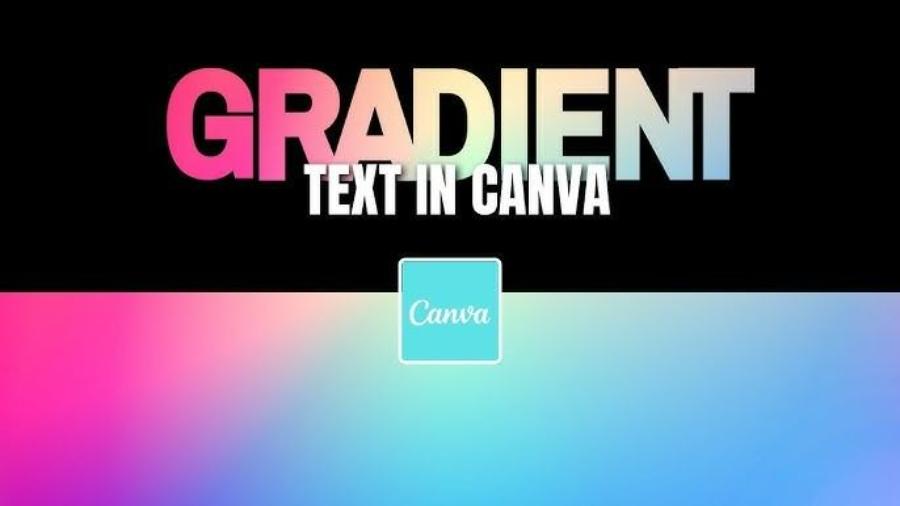Best Selling Products
Can CapCut Make You Money? The Truth Revealed!
Capcut is the hottest video-based money-making application today, with fast, simple and completely free video editing tools for users. Currently, some people are wondering if Capcut supports making money and making money on Capcut is also very easy, so Capcut is being interested in and used proficiently by many young people.

Is it easy to make money on CapCut? This is a question that many young people are interested in, especially those who love creating videos and want to take advantage of their online time to increase their income. In an era where short content is exploding on platforms like TikTok, YouTube Shorts or Facebook Reels, knowing how to take advantage of tools like CapCut not only helps you create eye-catching videos but also opens up real money-making opportunities .
CapCut is a free video editing application from the "father" of TikTok, not only a video editing tool but also a platform to support users in creating creative content to increase accessibility, receive commissions from video models or even collaborate with brands . So is making money on CapCut really as easy as rumored? Let's explore the details with SaDesign in this article!
1. What is Capcut?
Capcut is the hottest video-based money-making app today, with fast, simple and completely free video editing tools for users.
In addition to video editing, Capcut also supports users with animated stickers as well as editing the speed of the video and a huge available music library to best serve the needs of users, especially young people today.
A prominent feature on Capcut that is currently highly appreciated is that Capcut has no ads, allowing you to use it comfortably without being bothered or interrupted by ads.
Currently, some people are wondering if Capcut supports making money and making money on Capcut is also very easy, so Capcut is being interested in and used proficiently by many young people.
.png)
2. How to make money on Capcut
For those of you who are using Capcut simply to edit videos, you should take note of this information to help you make money on Capcut with easy operations.
Making money on Capcut will be very easy if you are proficient in using it as well as have a fresh perspective and aesthetic taste that suits the style of most young people today.
The videos you upload are paid based on views and the ratings that viewers leave on your videos. Capcut will rely on that to support your monetization tools.
For those of you who are new to Capcut, your way of making money on Capcut is not fully supported because your videos may not be complete or have not been highly rated by other users.
Therefore, to activate the way to make money on Capcut, the first thing you should know is to use the tools fluently and have videos that attract viewers and become trends. Then you can make money on Capcut easily.
To be able to make money on Capcut, you need to refer to the steps below to start making money online from the Capcut app.
2.1. Download Capcut App
Currently, the Capcut app can be used on both platforms, IOS and Android. To download the Capcut app to your mobile device, iPad, tablet, etc., you just need to access the App Store or Google Play to find and download the Capcut app to your device and start making money online.
.png)
To be able to use the Capcut app easily, you should register a Capcut account through your Google account or Facebook account. Then, you should reset the ID for the account instead of leaving the default ID. The new ID you create will make you more professional and trustworthy.
2.2. How to register to become a Creator on Capcut
If you regularly post videos on Capcut with your own recipes, you should spread and expand the frequency of saving your videos on the Capcut App so that you can soon activate the way to make money on Capcut.
You can post videos with hashtags to help your videos trend and reach the most users. And after having a few videos that are loved and highly appreciated, you should register to become a creator of Capcut.
To register to become a Creator Capcut, follow the instructions below:
Step 1: Open the Capcut app with the account you logged in with before.
Step 2: Click on the Sample Menu item
Step 3: Select the banner: “Search you like to edit to become a Capcut editor”
Step 4: Select Join
Step 5: At this point, Capcut will send you a registration form, which contains information related to your personal information and requires you to enter this information accurately and completely, especially the information marked with an asterisk.
.png)
In particular, you need to pay attention to the requirement to send 3 videos produced by yourself according to your own formula so that Capcut can evaluate your ability and check whether you can become a Capcut Creator or not. Therefore, you should polish those videos to have the opportunity to become a Capcut Creator and use it to make money on Capcut.
Step 6: After you fill in the information that Capcut requires, you need to wait for Capcut's administration team to check your information as well as evaluate your 3 videos.
So, while waiting for this process to complete, you should not uninstall the application or log out of your account from this Capcut app to avoid interruption. After a few days, Capcut will send you a notification and depending on the quality of your video, you will become a Capcut Creator or not and your Capcut monetization feature will be used or not!
3. How to create templates on Capcut?
For those who are new to using the Capcut app, you can refer to the available templates on the app and follow them yourself to master the operations.
Then, you will create your own template for your account through the following steps:
Step 1: Click on New Project
Step 2: Select the video/image that you feel fits your template and click Add
Step 3: Use available tools such as: editing, sound, text, effects, filters, etc. in the toolbar to serve your template.
Step 4: Click on the video quality resolution you want at the 2nd button on the right corner of the main screen of the Capcut app
Step 5: Tap the Arrow button in the right corner of the app's main screen to export your sample video. Note that this process is done on the condition that you do not leave the Capcut app or lock the screen.
(1).png)
4. How to upload videos to Capcut to earn money
To upload videos to Capcut to earn money, the first thing you need to do is register to become a Capcut Creator. Instructions on how to register to become a Creator have been provided above, please scroll up!
Next, what you need to do is create a new sample video, update current trends well or build a new trend for users.
You can only enable monetization on Capcut if your video reaches the required number of exports, then you will get money. This means that when you upload a video to Capcut, you have to check the quality of the video as well as whether the video model is suitable for current trends.
The way to upload videos to Capcut to earn money is similar to the way to upload videos to Capcut for new accounts. You just need to press the export button and wait a moment to complete this operation.
5. Can I withdraw money from Capcut?
You can still withdraw money from Capcut after activating the Capcut monetization feature and being recognized by Capcut and provided with a monetization account.
After completing the steps to make money on Capcut, you need to have a personal account to provide all the relevant information that Capcut requires to be able to withdraw money.
Once Capcut confirms that your account is sufficient to enable withdrawal, you can now provide complete information for Capcut to check the information and transfer money to you.
Many young people are agile and catch up with modern trends as well as create many videos posted on Capcut with their own recipes and are strongly welcomed by users. At this time, Capcut is the tool for you to make money online easily, even earn a lot of money from building this video.
(1).png)
6. New way to calculate money on Capcut
Currently, Capcut has announced a new way of calculating points as well as changes in the way of calculating money for Capcut Creators. Therefore, you need to refer to this new way of making money on Capcut.
Accordingly, this new payment system is divided into 7 levels corresponding to the current 7 levels of Creator Capcut. For each level, there will be a separate way of calculating points to suit each subject as well as encourage everyone's development.
Your score will be based on the quality of your daily video output and the moderators will base their scoring on the following factors: activity score, sample quality score, influence score, and engagement score.
If the scores of the above factors are guaranteed according to Capcut's regulations and they increase daily, of course, the amount of money you earn from Capcut will also increase accordingly.
The most important factor that determines whether your score is high or not is the quality score of the model. Whether you make money on Capcut easily or not depends on this score. Next is that your videos are exported a lot and the frequency of your model posting will help increase these scores. Each model will be committed to the number of models posted depending on your level.
This new way to make money on Capcut has many rules and ways to calculate points so you can use and make money effectively.
7. How is earning on Capcut calculated?
.png)
How to make money on Capcut will be really simple for those of you who try hard every day, and bonuses will be paid according to your rank.
Level 2: This is a level for beginners, the requirements are not too high so you can freely create Capcut videos and make money on Capcut easily.
If one of your videos is viewed 1,000 times or more, you'll split a bonus worth at least $2,000. If your video breaks the trend, you'll get paid more.
Level 3: The level for those who become Professional in Capcut video production. Based on the number of your samples exported, you have the opportunity to share a minimum bonus of 6000 USD.
Level 4: With the expert level, the amount you get paid will be higher and also based on the number of your samples exported.
Level 5 & 6: These are the two highest levels in the Capcut monetization system. Those who reach this level are called Talents and are paid based on the number of videos produced per day.
8. Notes on how to make money on Capcut
.png)
You can be promoted and demoted depending on your performance which is judged by the quantity and quality of the videos you post.
You will have a chance to be upgraded if your posting frequency is regular and consistent, always has templates that are in line with current trends and meet Capcut's requirements.
Next, if you actively participate in Capcut events and contribute to building a friendly community, your rank will improve.
But, if you delete one of the posted templates, it means your score will be deducted, and your rank will also drop.
In addition, you will also be restricted and banned from posting if you violate the rules that Capcut has set.
Thus, to be able to make money on Capcut safely and easily, you should clearly understand Capcut's rules to avoid being restricted from posting and to be able to make money on Capcut conveniently and develop yourself more and more.
Hopefully this article has given you a clearer view of the potential for making money from this app. Don’t hesitate to start trying it today and who knows, you might find a new source of income from your creative passion!