Best Selling Products
Are you wondering about the difference between Google One and Google Drive?
Nội dung
Are you wondering what the difference is between Google One and Google Drive and which service to choose? If you are looking for an effective data storage solution, then this is the article you can't miss!
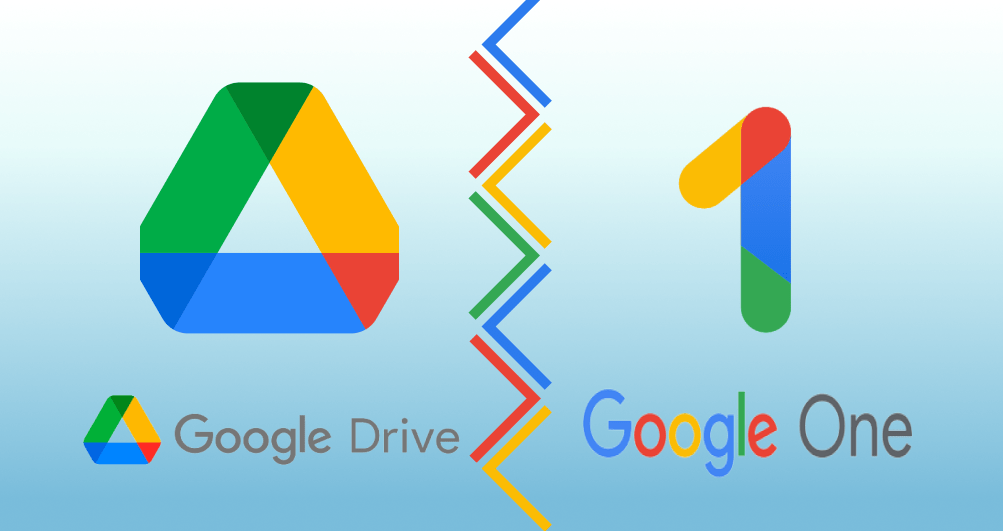
Are you wondering what the difference is between Google One and Google Drive? With cloud storage technology constantly evolving, choosing the right service can be a big challenge. Google Drive offers free storage, while Google One opens up a lot of additional features and attractive offers. But how do you know which service is best for you? This article will help you explore and compare Google One and Google Drive in detail, thereby helping you choose the most suitable option for your needs.

1.What is Google Drive?
Google Drive is a free cloud storage service developed by Google that allows you to store, manage, and share data online securely and conveniently. With Google Drive, you can easily access your files from anywhere and on any device, as long as you have an internet connection.
1.1. Features
Google Drive offers a variety of useful features, including:
Cloud storage: Store documents, photos, videos, and other files in the cloud.
File sharing: Easily share files or folders with friends, colleagues, or family via link or email. Collaboration
: Work efficiently with teams by editing documents online in real time, with every change saved automatically.
1.2. Free storage limit
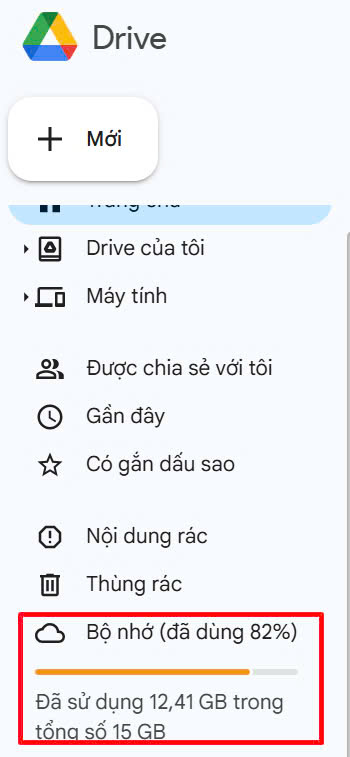
Every Google Drive account comes with 15GB of free storage, which includes storage for Google Drive, Gmail, and Google Photos. If you need more storage, you can upgrade to Google One for more space.
1.3. Who should use Google Drive?
Google Drive is a great choice for students, general users, and anyone who needs a reliable place to store their data. If you want to manage your study materials, share photos, or collaborate on projects without worrying about costs, Google Drive is the solution for you.
2. What is Google One?
Google One is Google's paid storage plan designed to give users more storage and more features than what Google Drive offers for free. When you upgrade to Google One, you not only get more storage space, but you also get special member-only benefits.
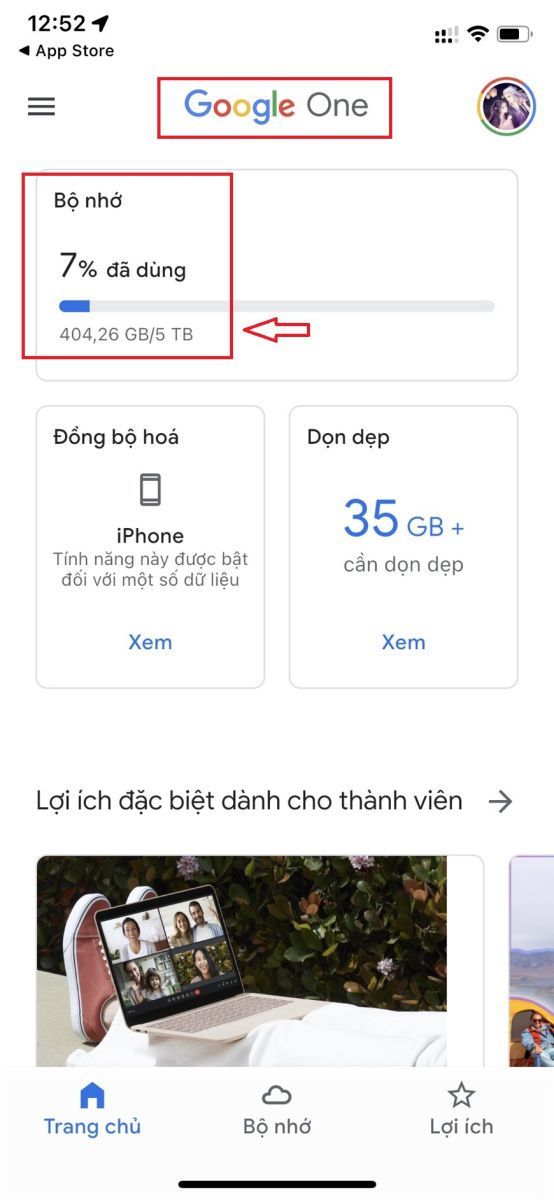
2.1. Features
Google One offers a range of premium features:
Additional storage: Users can upgrade from 100GB to 30TB, depending on their storage needs.
Family sharing: You can share your storage plan with up to 5 family members, making it easy for the whole family to manage their data.
Membership benefits: Google One members can get one-on-one support from Google experts, use VPN for extra security when browsing the web (available in some regions), and get special offers on Google Play and other products.
2.2. Packages
Google One offers a variety of plans at flexible prices:
100GB: Suitable for individuals who need more storage, starting at just a few dollars per month.
200GB: Ideal for users with larger storage needs, such as photos and videos.
2TB and up: This plan is for those with extremely large storage needs, such as small businesses or creative professionals.
Sadesign's super-preferential Google One price list:
2.3. Who should use Google One?
Google One is perfect for business users, families who share storage, and anyone who needs extra space for important data. Remote workers, photographers, and anyone with a lot of data to keep private will especially benefit from the advanced features Google One offers.
3. Conclusion

Google Drive and Google One are both great cloud storage tools that cater to different needs. Google Drive offers 15GB of free storage, which is suitable for regular users and those who need basic storage. Meanwhile, Google One is a comprehensive upgrade solution, providing additional storage and many exclusive features such as family sharing, expert support, and membership benefits.
Depending on your storage needs and affordability, you can choose the most suitable service. If you only need to store small files and do not require additional utilities, Google Drive is enough. But if you need more space and want to enjoy additional benefits, Google One will be a worthy choice to invest in.
Want to upgrade to Google One to enjoy spacious storage space and premium utilities? Don't forget to check out the promotional packages from Sadesign , which offers you optimal storage solutions at extremely attractive costs!












































