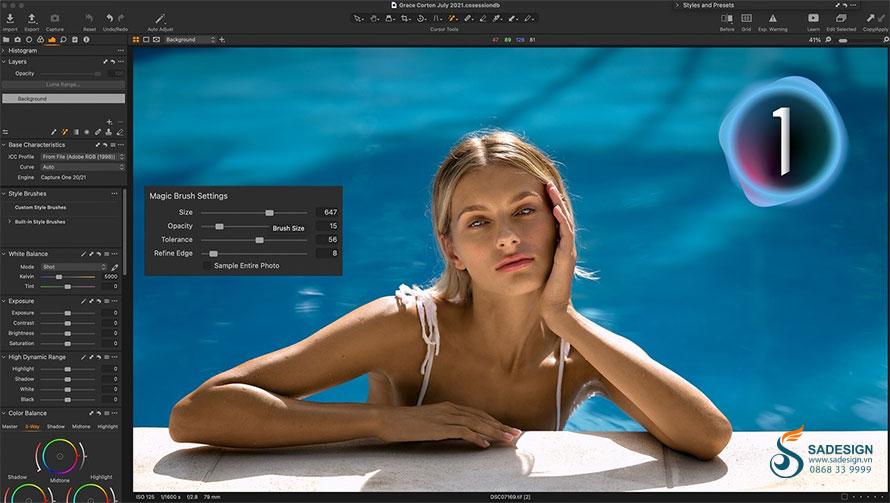Best Selling Products
Comparison of CapCut and Adobe Premiere Pro: Which Software is Better for Video Editing?
Nội dung
- 1. Introduction to CapCut and Adobe Premiere Pro
- 1.1. What is Capcut?
- 1.2. What is Adobe Premiere Pro?
- 2. Detailed comparison of similarities and differences between Capcut and Adobe Premiere
- 2.1. Similarities between Capcut and Adobe Premiere
- 2.2. Differences between Capcut and Adobe Premiere
- 3. Is CapCut or Adobe Premiere the right video editor for you?
- 4. Conclusion
Are you wondering whether to choose CapCut or Adobe Premiere Pro for video editing? Which software will best suit your needs and creative abilities? Let's explore the analysis with Sadesign right below the article.

1. Introduction to CapCut and Adobe Premiere Pro
1.1. What is Capcut?

CapCut is a free video editing app developed by ByteDance, the company that owns TikTok. With a friendly and easy-to-use interface, CapCut has become a favorite tool for content creators, especially young people and TikTokers. The app offers many modern video editing features, from transition effects, diverse filters, to automatic background removal and noise filtering tools. CapCut supports 4K video editing and is suitable for both beginners and those who want to quickly edit to share on social networks.
1.2. What is Adobe Premiere Pro?

Adobe Premiere is a professional video editing software developed by Adobe. It is the industry standard for film and media, widely used by professional filmmakers, editors, and content creators who require advanced editing features. Premiere Pro offers deep customization, professional color correction tools, multi-layer video editing support, and seamless integration with other Adobe software.
2. Detailed comparison of similarities and differences between Capcut and Adobe Premiere
2.1. Similarities between Capcut and Adobe Premiere

Various effects and filters: Both software have a variety of transition effects and filters, making videos more vivid and professional. You can easily apply these effects to create unique videos.
Audio editing support: Both CapCut and Adobe Premiere Pro have the ability to edit and improve audio in videos, including filtering noise, adding background music, and synchronizing audio with images.
Flexible video export options: Both software allow you to customize the format and resolution when exporting videos, making the final product suitable for many different platforms such as YouTube, TikTok, or video sharing applications.
2.2. Differences between Capcut and Adobe Premiere
2.2.1. User interface

CapCut:
CapCut's interface is designed to be simple and intuitive, suitable for new users and those who are not specialized in video editing. The main tools are clearly arranged, easy to access, and operations such as cutting, merging, adding effects only take a few drag-and-drop operations. Thanks to that, you can quickly get acquainted and create videos after just a few minutes of experience, especially those who edit videos to share on social networks like TikTok and Instagram.
Adobe Premiere:
Adobe Premiere’s interface is highly professional, more complex with many working windows and toolbars. Options are organized as panels, allowing you to adjust every little detail in the video. This helps optimize the workflow for large and complex projects. However, for beginners, it will take time to get used to this interface and may feel overwhelming at first. Premiere also allows you to customize the interface according to your needs, helping professional users personalize their workspace.
2.2.2. Software Creator
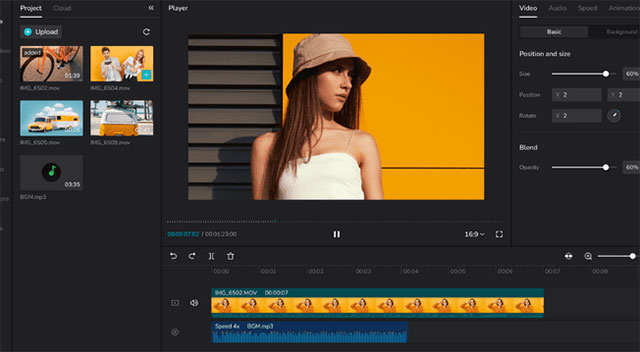
CapCut was developed by ByteDance, a famous Chinese technology company that also owns TikTok. With the aim of supporting TikTok users and social networking platforms, helping users create impressive videos without requiring advanced editing skills.
Adobe Premiere Pro is developed by Adobe Inc., a leading American technology corporation specializing in developing creative and multimedia software, designed to meet the needs of complex projects, from high-resolution video editing to feature film production.
2.2.3. Support equipment

Capcut
CapCut is designed to work well on all mobile devices such as smartphones (IOS and Andriod) and tablets, computers (PC and Mac),
Adobe Premiere:
Adobe Premiere Pro is primarily an interface for desktop computers (PC and Mac). Premiere Pro requires a powerful computer configuration, including a fast processor, at least 8GB of RAM, and a powerful graphics card to handle 4K video or large projects.
2.2.4. File output format
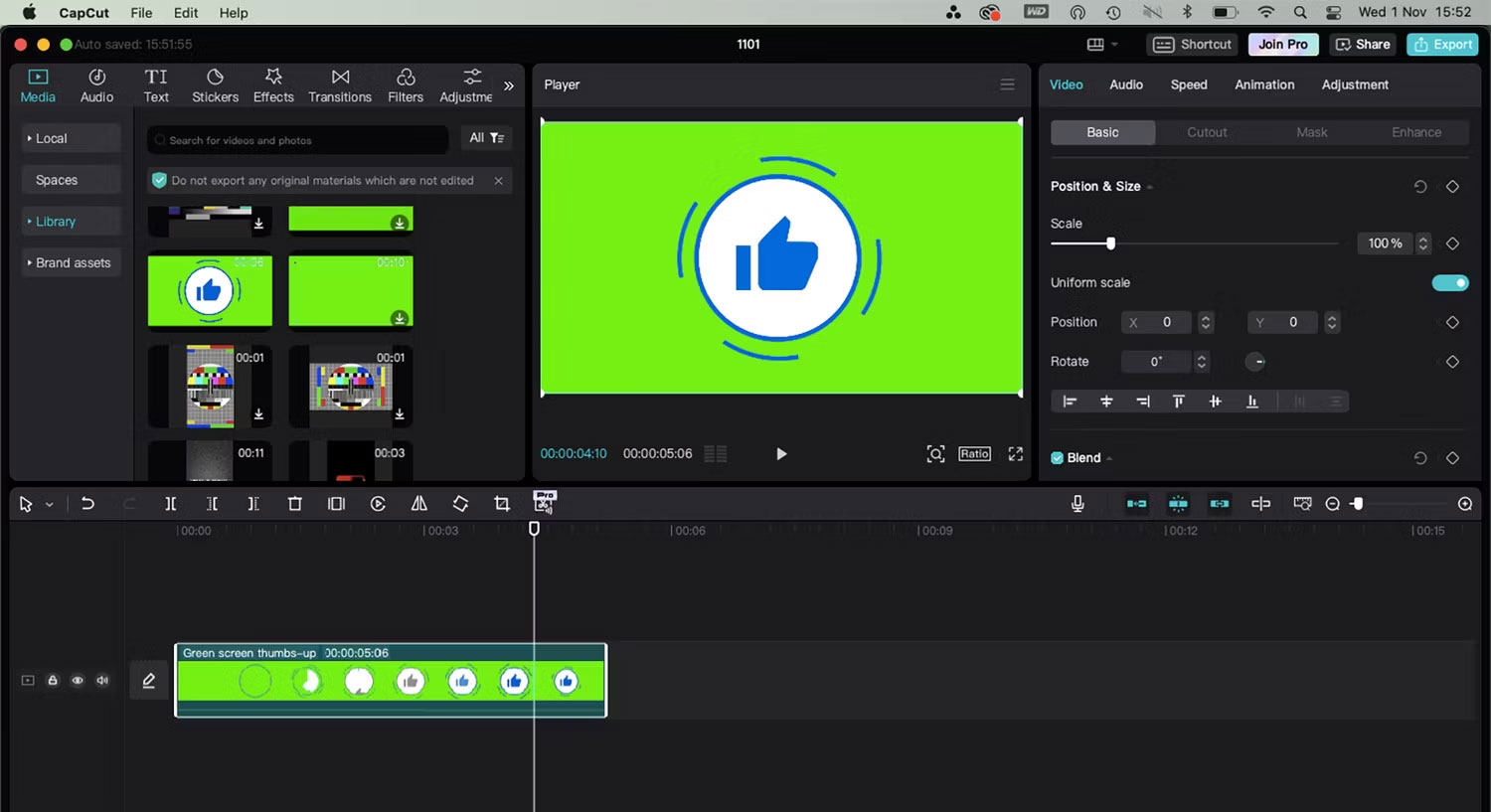
CapCut:
CapCut supports exporting videos in popular formats, suitable for online and social sharing with resolutions from HD to 4K, formats such as MP4, ensuring high quality and optimal capacity for uploading to TikTok, Instagram, Facebook, or YouTube.
Adobe Premiere:
Provides the ability to export videos in a wider variety of formats and customizations such as MP4, MOV, AVI, WMV, FLV, and many other professional formats, including those for broadcasting and filmmaking.
2.2.5. Templates

Capcut:
Shared by TikTok’s parent company, CapCut is heavily influenced by short-form video platforms and social media trends. CapCut offers thousands of free templates, including the latest social media trends like TikTok, YouTube, logo reveals, gaming, and more.
You can’t edit keyframes, timings, or other complex aspects of CapCut templates; you can only edit placeholders in templates, such as images and text.
Adobe Premiere:
There aren't many built-in templates available because video templates are limited through an Adobe Stock subscription. You can download or purchase templates from third-party vendors. These templates are good for professional projects like movie trailers, commercials, and event videos.
2.2.6. AI features

AI is at the forefront of image editing. Which editor offers better AI features?
In Capcut AI supports in the features:
AI Video Creator: Allows users to input creative ideas and AI will automatically generate corresponding videos, saving time and effort in the content production process.
Automatic captioning: AI recognizes the voice in the video and automatically generates captions, assisting users in adding text quickly and accurately. Automatic background removal:
Use AI to recognize and remove the background from the video with just one click, no need to use a green screen. Text-
to-speech: AI converts text into natural speech, supporting the creation of video narration without manual recording.
As for Adobe Premiere, AI is used in:
Generative Extend: Extend footage, add or remove objects in the video, allowing for flexible editing without re-shooting.
Integration with Adobe Sensei: Provides AI tools such as automatic scene trimming, intelligent color correction, and facial recognition, optimizing the editing process. Integration with
Firefly AI: Adobe is developing and integrating generative AI features through Firefly, helping to create new content and edit videos creatively 3. more.
3. Is CapCut or Adobe Premiere the right video editor for you?
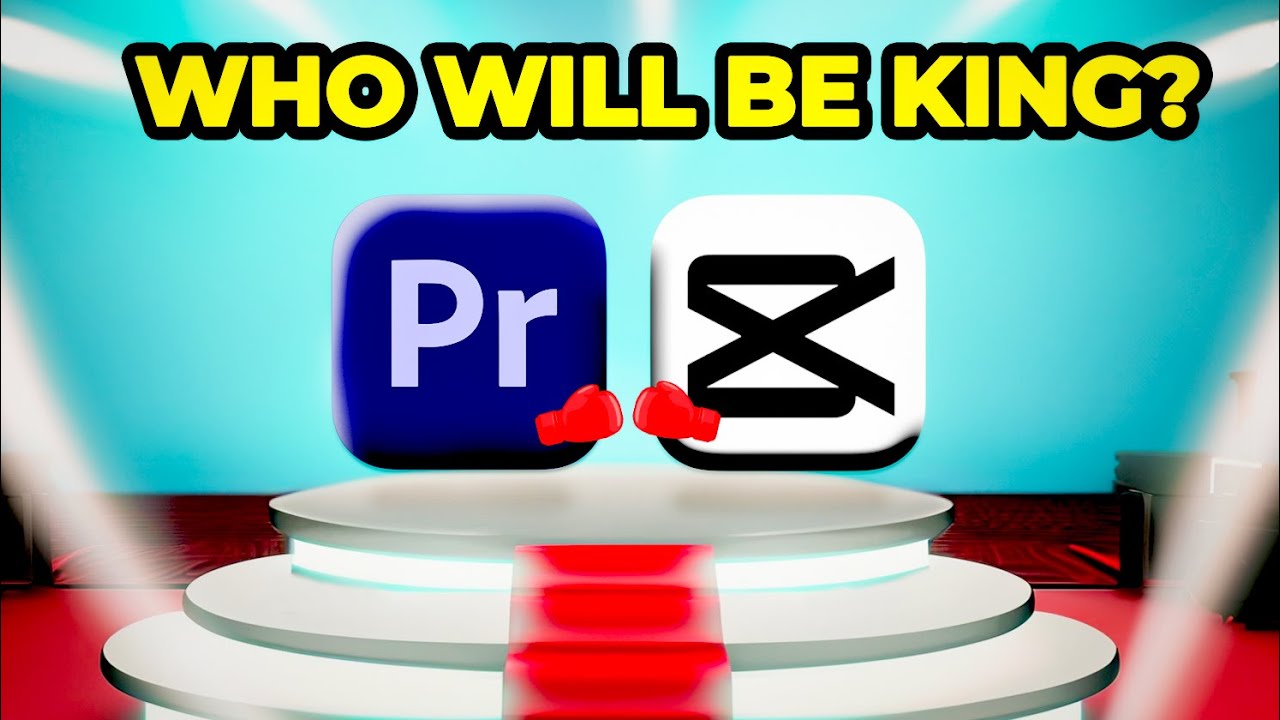
With the analysis of the similarities and differences between the two applications, you probably still haven't made a decision. SaDesign will give you some suggestions below:
Choose CapCut if you:
Beginner or need quick editing: CapCut has a simple, user-friendly interface that's easy to learn. You can edit videos quickly with just a few taps.
Love creating content for social media: With ready-made templates, beautiful transitions, and great integration with TikTok, CapCut is a great choice for those who want to create engaging short videos.
Don't want to spend money on editing software: CapCut is free, with enough features to create high-quality videos without spending a dime. Need
simple editing on mobile: This app is great for mobile devices, allowing you to edit anytime, anywhere.
Choose Adobe Premiere Pro if you:
As a professional editor or filmmaker: Premiere Pro offers a deep suite of editing tools, from multi-layer editing to complex color and audio adjustments, making it perfect for large or demanding projects.
Need maximum customization: If you need granular control and unlimited creativity, Premiere Pro is a great choice with tons of editing options.
Have a powerful device: Premiere Pro requires a high-end computer to run smoothly, especially when processing high-resolution video or projects with many effects.
Be willing to invest in software: As a paid software, Premiere Pro requires users to pay a monthly or annual subscription fee, but in return you will have the most professional tools.
4. Conclusion
Both CapCut and Adobe Premiere Pro are excellent video editing software, but each application serves a different audience. Choose CapCut if you need convenience and simplicity, and choose Adobe Premiere Pro if you want to maximize your creativity. Ultimately, the decision depends on your needs, budget, and level of expertise. And don't forget that SaDesign is always there for you.