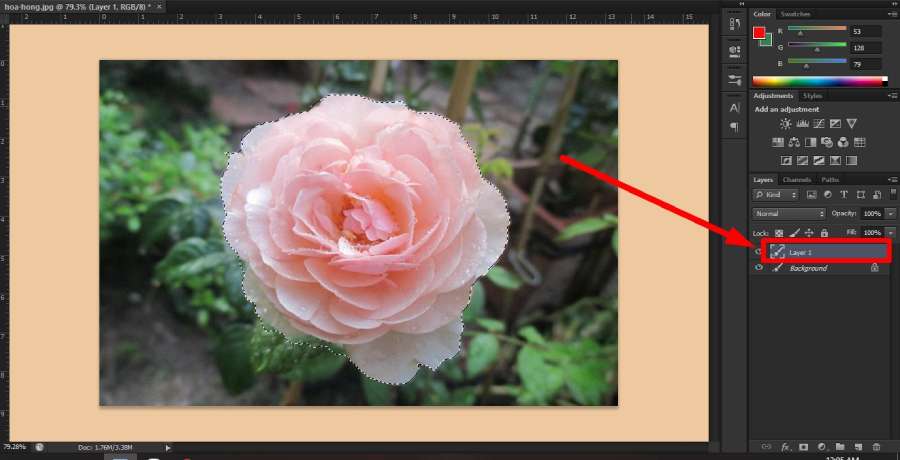Best Selling Products
Capture One - The cost-effective solution for you!
Nội dung
- 1. Highlights of Capture One
- 1.1. Outstanding image quality
- 1.2. Friendly interface, easy to use
- 1.3. Save time and money
- 2. Compare Capture One with other editing software
- 2.1. Advantages and disadvantages of Capture One
- 2.2. Advantages and disadvantages of Lightroom
- 3. Capture One Pricing Plans
- 3.1. Personal package
- 3.2. Business Package
- 3.3. Student discounts
- 4. Conclusion
Capture One is not only a professional photo editing software, but also an optimal solution to help you improve image quality and save costs significantly. This is a tool trusted by leading photographers thanks to its top-notch color processing capabilities, RAW format support from a wide range of camera models, and user-friendly interface.
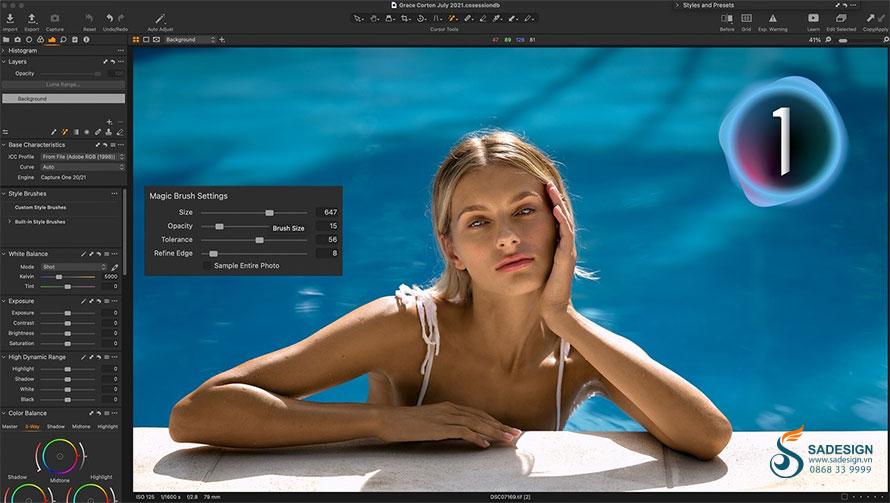
1. Highlights of Capture One
1.1. Outstanding image quality
In-depth color processing: Capture One is renowned for its precise color control and adjustment, resulting in vibrant and realistic images.
Supports RAW formats from many camera models: Compatible with most popular camera models, allowing you to easily process original photos without worrying about losing data or quality.
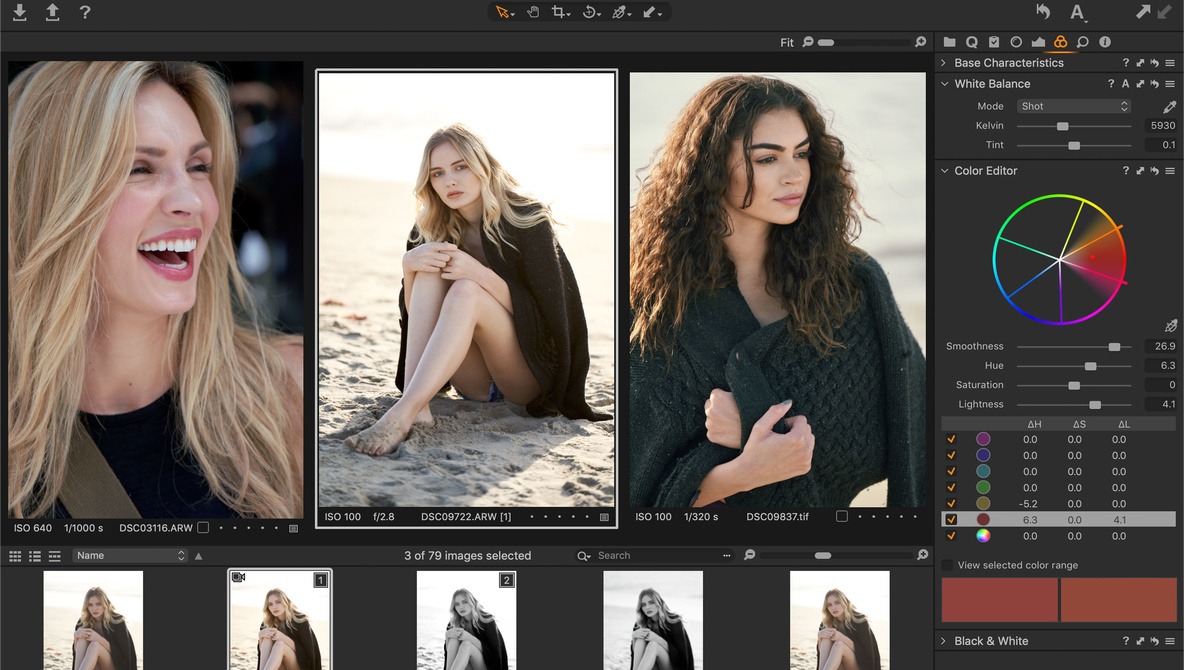
1.2. Friendly interface, easy to use
Intuitive Design: Simple yet functional interface, suitable for both beginners and professional photographers.
Flexible customization tools: Allows you to arrange tools as you like, creating a personalized and efficient workflow.
1.3. Save time and money
Optimize your workflow: With powerful tools and automation features, Capture One helps you process batches of photos quickly while maintaining high quality.
Reduced long-term costs: A one-time investment in Capture One is more economical than maintaining other software over the long term, especially with flexible bundles.
2. Compare Capture One with other editing software
When it comes to photo editing software, Capture One and Lightroom are two fierce competitors that many photographers trust. Both offer some value, but have different strengths and weaknesses depending on the user's needs.

2.1. Advantages and disadvantages of Capture One
Advantage:
Superior color quality: Advanced color processing engine gives photos more depth and accuracy.
Better RAW format support: Especially optimized for high-end cameras, helping to preserve original image details.
Powerful editing tools: Provides advanced editing options suitable for even professionals.
Customize interface: Users can design personalized workflows according to their needs.
Disadvantages:
Price is higher than Lightroom.
It takes time to get used to the interface and advanced features.
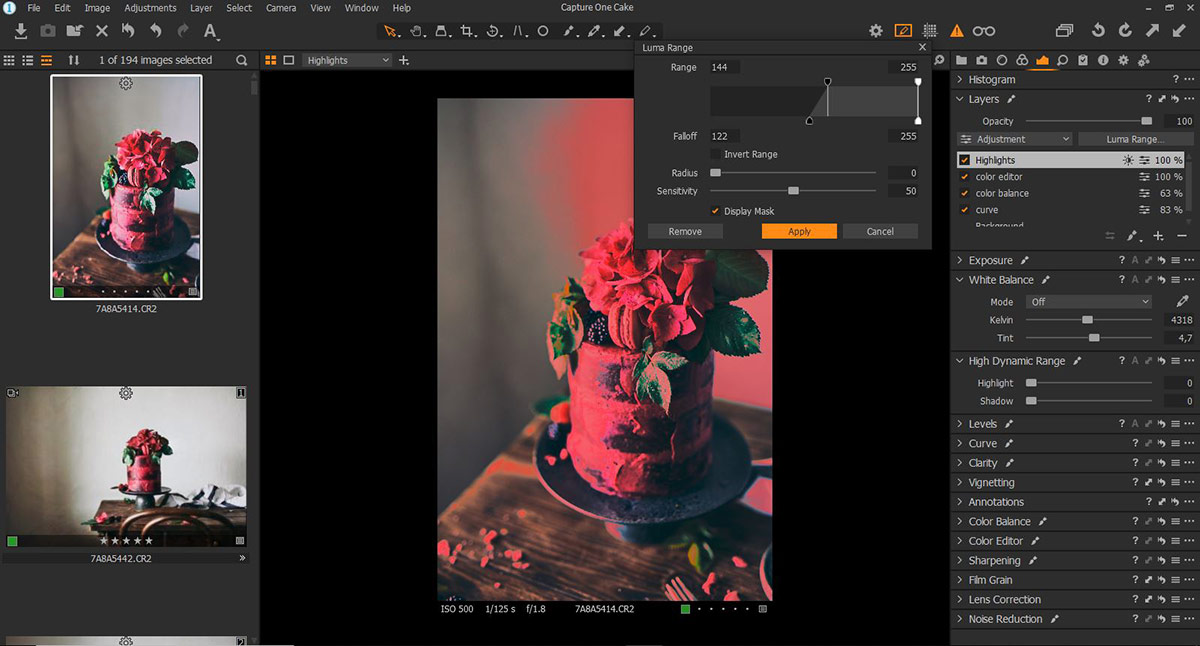
2.2. Advantages and disadvantages of Lightroom
Advantage:
Friendly interface: Easy to use, suitable for beginners.
Adobe ecosystem integration: Easily sync with other software like Photoshop.
Affordable: There are affordable subscription packages that are suitable for most users.
Powerful photo management library: Convenient photo organization and search features.
Disadvantages:
Color processing is not as advanced as Capture One.
Limited customization of interface and workflow.
3. Capture One Pricing Plans
Capture One offers a variety of service plan options, including subscription and perpetual licenses, to meet a variety of user needs.
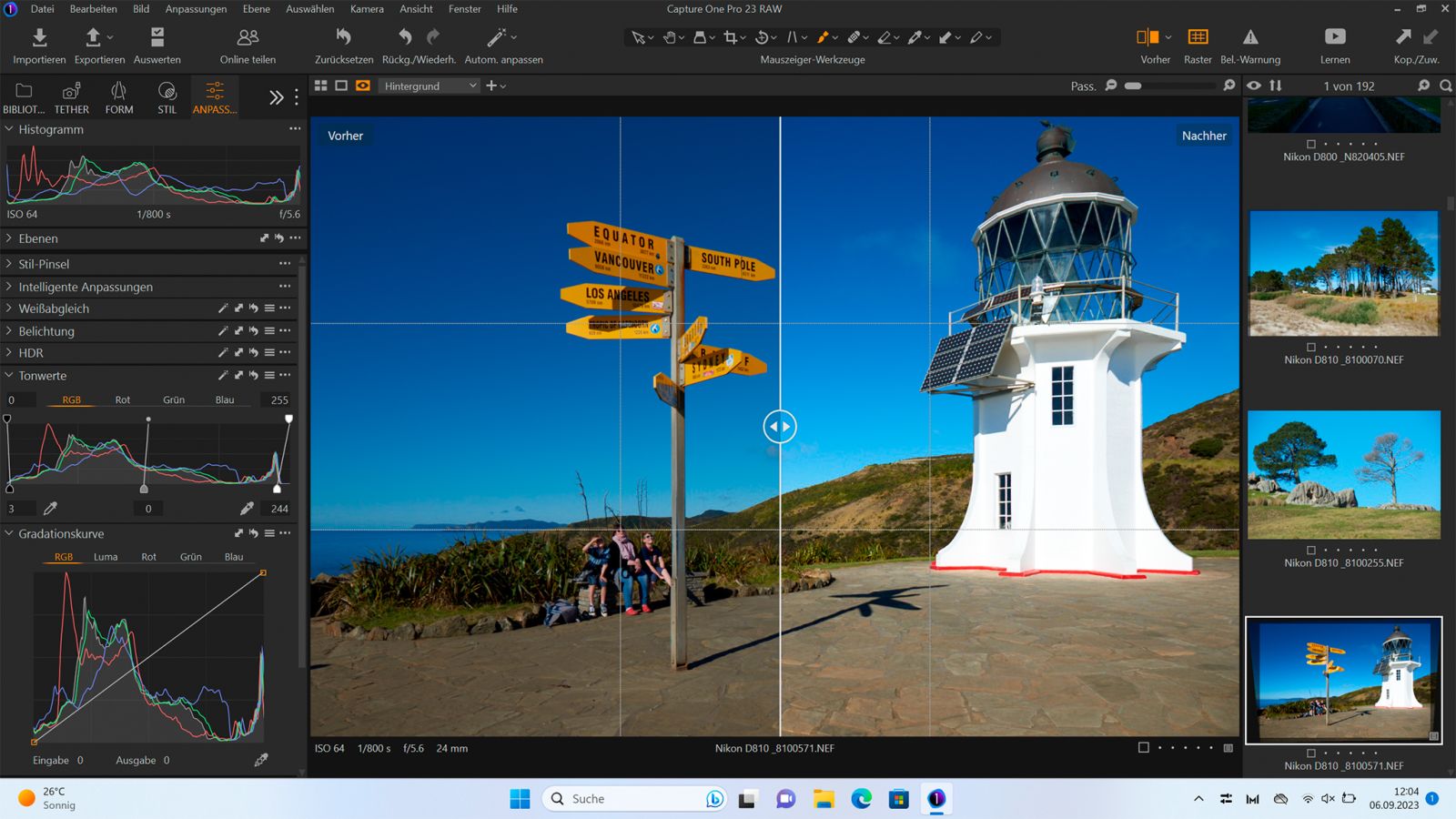
3.1. Personal package
Annual Subscription: For around $180/year, you'll get all the latest features and ongoing updates for the duration of your subscription.
Perpetual License: Costs around $299, allowing you to use the current version forever. However, to update to newer versions, you will need to purchase a separate upgrade.
3.2. Business Package
Capture One Enterprise: Designed for large organizations, offering advanced management features and technical support. Pricing and details will be provided by contacting Capture One directly.
3.3. Student discounts
Special Discounts: Capture One often offers discounts for students, allowing them to access the software at a lower cost. For more details, you should check the official Capture One website or contact support.
Recommend the most economical package for each user group:
Individual users: If you regularly update and want to experience new features, the annual subscription plan is a reasonable choice. On the contrary, if you just need a stable version, the permanent license will be more economical in the long run.
Enterprise: The Capture One Enterprise plan offers a range of management and support benefits, making it ideal for organizations with high photo editing needs.
Students: Take advantage of discounts to own Capture One at a preferential cost, supporting the learning process and skill development.
4. Conclusion
Capture One is not only a professional photo editing software but also an optimal tool to help you improve the quality of your images. With superior color processing, flexible RAW format support, a friendly interface, and an efficient workflow, Capture One meets all the basic and advanced needs of photographers.
Upgrade your genuine Capture One account at a cheap price
Invest wisely with Capture One to save money while still improving the quality of your professional photos! Contact SaDesign now to get the best deal today!" SaDesign is ready to support you with preferential prices and dedicated service.
---------------------------
Installation and support contact information:
🏡 SADESIGN Software Company Limited
📨 Email: phamvansa@gmail.com
🌍 Website: https://sadesign.ai