
Autodesk Navisworks Account
$59
Advance product
Advance product
Direct download
Speed, prestige
Installation support
Dedicated guidance
Booking, pay
Fast, convenient
1. What is Autodesk Navisworks software?
.jpg)
Autodesk Navisworks is a specialized software in the field of construction design developed by Autodesk. Autodesk Navisworks helps users coordinate designs in 3D environment from many different data sources to manage, evaluate projects and check, review the progress and efficiency of the project.
With support for multiple file formats, Navisworks makes it easy to coordinate between design teams, engineers, and project management to ensure consistency throughout the construction process. Autodesk Navisworks helps individuals and organizations manage and deploy projects, detect and resolve architectural, structural, technical, etc. errors, and improve collaboration between teams to complete projects with the best quality.
2. What is Autodesk Navisworks used for?
Autodesk Navisworks is a powerful tool in the field of construction and project management, serving many different purposes. Here are the main uses of the software:
- Collaborate on multiple design documents on 3D models: Navisworks allows users to integrate and review 3D models from various design software, such as Revit, AutoCAD and SketchUp, to get an overall view of the project and construction works.
- Error Detection: Navisworks is capable of detecting errors, collisions, and conflict points between models from different components for timely improvement and minimizing errors during construction.
- Construction progress simulation: Navisworks allows users to simulate the construction process and check project progress with dynamic modeling.
- Cost control: By integrating information about materials, quantities, etc., Navisworks can help project managers understand the amount of materials needed to optimize budgets and resources during the construction process.
- Present and share models: The software allows you to easily create professional 3D models to show off your construction ideas and designs to investors, customers, etc. instead of drawing on paper like before.
- Project Information Analysis: The software has many features to analyze and evaluate projects from information from many different sources, helping users easily access and process data and make important decisions.
3. Who should use Autodesk Navisworks?
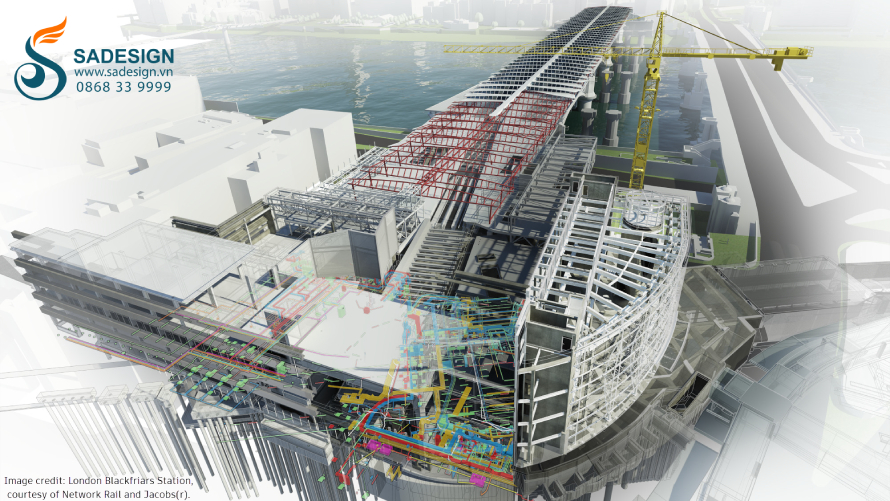
Autodesk Navisworks is the ideal software for construction, engineering design and project management. Here are the groups of people who should use Navisworks the most:
- Architects need to design, simulate architectural ideas or want to review projects and works from designs from many different sources, and can check and detect potential problems and improve design quality before implementation.
- Construction engineers need to simulate, test, monitor and evaluate construction works, optimize designs and minimize risks during construction.
- Project managers, construction workers are used to monitor progress, control budgets and ensure that all parties are involved in the project.
- Construction contractors can use it to plan construction, simulate work processes and manage resources efficiently, review designs submitted by engineers,...
- Project and engineering simulation and analysis professionals need tools to test model performance.
- Investors and construction project customers want to consider before investing or managing project progress during construction.
4. How to buy Autodesk Navisworks cheap
Autodesk Navisworks is truly a versatile and useful tool for people working in construction, design, and project management. It helps improve work efficiency and optimize project implementation processes, control materials, construction errors,... ensuring accuracy and efficiency in all aspects of the project.
If you need to buy Autodesk Navisworks software at a cheap price, please contact SaDesign to rest assured of receiving a copyrighted Autodesk product, using all features and data analysis tools. SaDesign is committed to providing genuine products, supporting 1-for-1 exchange if errors occur, quick buying and selling process and many payment methods.
5. Instructions for purchasing Autodesk Navisworks at SaDesign

To purchase Autodesk Navisworks software at SaDesign, follow the steps below:
- Step 1: Access the Website: https://Sadesign.ai with the web browser application on your device.
- Step 2: Search for the product name “Buy Autodesk Navisworks Software” in the search bar in the upper left corner of SaDesign's main screen.
- Step 3. Click “Add to Cart” or “Buy Now”.
- Step 4: Select "Payment" and enter complete personal information to proceed with payment for the order.
- Step 5: Receive an email from SaDesign instructing you to activate the software. Follow the instructions or contact SaDesign for support. After installation, you can transfer the project documents to review, edit, analyze and manage as desired.
6. Conclusion
Autodesk Navisworks is the ideal solution for the construction industry, helping engineers, architects, project managers,... minimize risks, improve project management efficiency and optimize budget and project efficiency. Contact SaDesign now to own Navisworks today at the most economical cost.
------------------------
Installation and support contact information
🏡 SADESIGN Software Company Limited
✅ Fanpage : https://www.facebook.com/SadesignRetouchingPanel
💬 Gmail : phamvansa@gmail.com
Related products
-

Autodesk BIM 360
$59 USD
-

Autodesk Flame Account
$59 USD
-
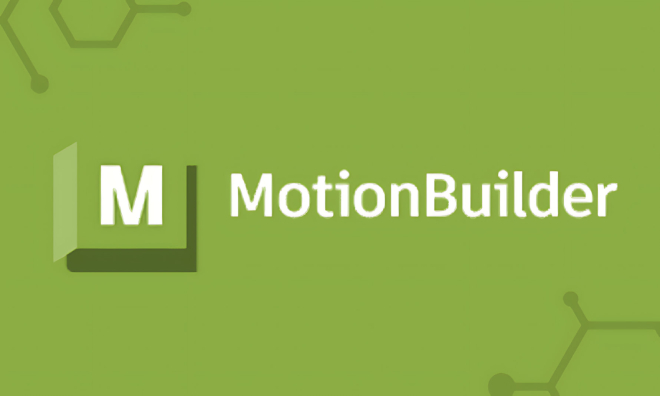
Autodesk MotionBuilder account
$59 USD
-

Autodesk Account Recap
$59 USD
-

Autodesk Vault Account
$59 USD
-

Autodesk Alias Account
$59 USD

























