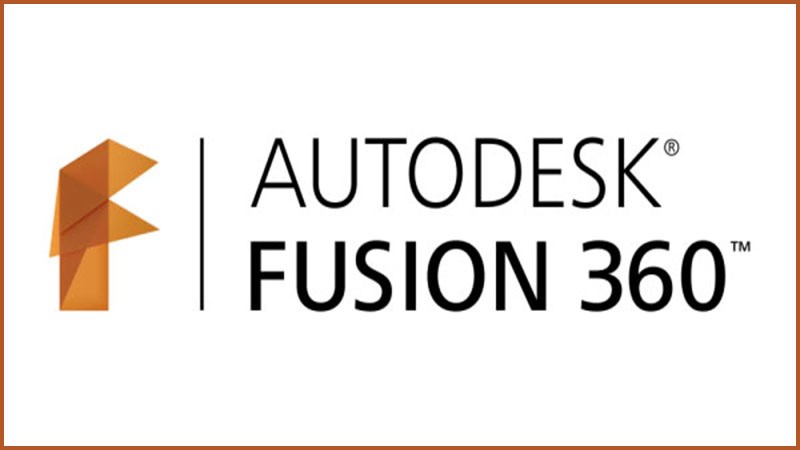Autodesk Account Recap
$59
Advance product
Advance product
Direct download
Speed, prestige
Installation support
Dedicated guidance
Booking, pay
Fast, convenient
1. What is Autodesk Recap software?
Autodesk Recap is an Autodesk product developed to support the processing and management of 3D data from laser scanning and imaging technologies. This software allows users to convert real-world scan data into 3D models quickly, accurately and easily.
.jpg)
Recap provides a variety of powerful tools for scanning, converting, editing and organizing data from the real world into 3D models, helping users create realistic digital copies of real objects and environments. With an intuitive interface and user-friendly features, Recap supports many needs and applications in many fields such as: architecture, engineering, construction, cultural heritage conservation, ...
2. What is Autodesk Recap used for?
Autodesk Recap is an important tool for users to easily process and manage 3D scan data, improving efficiency and accuracy in their projects. Autodesk Recap can complete the following main tasks:
- Laser Scan Data Processing: Recap allows users to import laser scan data from the real world and convert the captured images into 3D models, helping to create digital copies with the most accurate object parameters.
- 3D Modeling: The software supports the creation of 3D models from scanned data, making it easy for users to edit, analyze, and present data in design and construction projects.
- Data cleaning and editing: Recap provides tools to clean and organize scan data, including removing unnecessary points, repairing errors in the data, improving the accuracy of the 3D model after scanning and importing data.
- Data Management: The software allows users to organize and manage scanned data files, easily access and share information among team members.
- Integration with other software: Recap integrates well with other design software in the Autodesk toolkit to optimize workflow, collect, and share data easily.
- Model analysis and evaluation: Recap supports users to analyze 3D models to assess the current condition of a building or area from the real world for the most effective assessment, treatment,...
3. Who should use Autodesk Recap?
.jpg)
Autodesk Recap is a useful software and can serve many different fields. Below are the user groups that should choose Autodesk Recap:
- Engineers and architects, professionals in the construction and design industry to optimize the design process and improve accuracy in projects.
- Construction contractors use it to test and confirm effectiveness and minimize risks during construction before starting construction.
- Experts in cultural heritage conservation, antique restoration,... use it to record and have plans to recreate heritage accurately and effectively.
- Interior designers can use Recap to create 3D models of real spaces, helping clients choose the right options for their needs.
- Researchers and educators can use it to support teaching and research.
- People working in topographic surveying, geological assessment, minerals,...
4. How to buy Autodesk Recap cheap
Autodesk Recap is an important tool for professionals in the fields of architecture, construction and engineering, helping them easily process and manage 3D scan data, improving efficiency and accuracy in their projects. It can be applied in many areas of life, aiming for more accuracy than real-world objects, objects, and projects.
If you need to buy Autodesk Recap software at a cheap price, please contact SaDesign to rest assured to receive a copyrighted Autodesk product, fully updated with features and scanning tools, and 3D data conversion. SaDesign is committed to providing genuine products, 1-for-1 support if errors occur, a quick buying and selling process, and many payment methods.
5. Instructions for purchasing Autodesk Recap at SaDesign
.jpg)
To purchase Autodesk Recap software at SaDesign, follow the steps below:
- Step 1: Access the Website: https://Sadesign.ai with the web browser application on your device.
- Step 2: Search for the product name “Buy Autodesk Recap Software” in the search bar in the upper left corner of SaDesign's main screen.
- Step 3. Click “Add to Cart” or “Buy Now”.
- Step 4: Select "Payment" and enter complete personal information to proceed with payment for the order.
- Step 5: Receive an email from SaDesign instructing you to activate the software. Follow the instructions or contact SaDesign for support. After installation, you can start applying projects from the real environment to the 3D environment to manage, process, and work according to your needs.
6. Conclusion
Autodesk Recap is a powerful toolkit that helps professionals in many fields easily manage and process 3D data from laser scanning and imaging technologies. With the software, you can optimize the design and construction process, and explore new possibilities in recreating and preserving real-world structures. Contact SaDesign now to own the software at the best price, helping you create digital models easily.
------------------------
Installation and support contact information
🏡 SADESIGN Software Company Limited
✅ Fanpage : https://www.facebook.com/SadesignRetouchingPanel
💬 Gmail : phamvansa@gmail.com
Related products
-

Autodesk ROBOT license account
$59 USD
-

Autodesk Maya Licensed Account
$59 USD
-
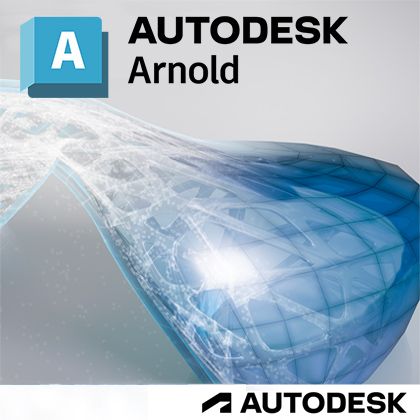
Autodesk Arnold Licensed Account
$59 USD
-

Autodesk Revit License Account
$59 USD
-

Autodesk 3DS Max Account
$59 USD
-

Autodesk Mudbox Licensed Account
$59 USD