
Autodesk ROBOT license account
$59
Advance product
Advance product
Direct download
Speed, prestige
Installation support
Dedicated guidance
Booking, pay
Fast, convenient
1.What is Autodesk Robot?
Autodesk Robot Structural Analysis Professional (abbreviated as Robot) is an essential tool for engineers and architects in the analysis, design and optimization of building structures. With the ability to simulate loading and handling configurations under different conditions, Robot helps ensure the safety and efficiency of the process.
.jpg)
2. Outstanding features of Autodesk Robot Structural Analysis
- Correct configuration of partitions: Evaluate the strength, stiffness and stability of the configuration under static and dynamic loading.
- Optimization Design: Propose optimal design methods, saving materials and costs.
- BIM Integration: Work seamlessly with other Autodesk BIM software, creating workflow efficiencies.
- Dynamic simulation: Analyze the response of the configuration under the effects of earthquakes, wind and other dynamic loads.
- Friendly interface: Easy to use, right for beginners.
Autodesk Robot Structural Analysis is an important tool for structural engineers to ensure that building designs not only meet safety and performance requirements, but are also cost and time-efficient.
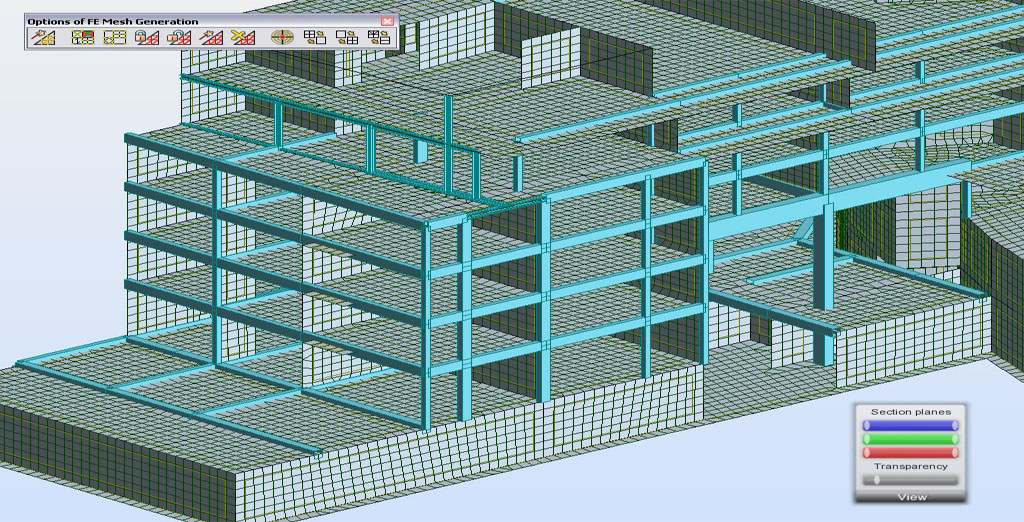
3. Installation configuration requirements
- Operating System: Windows 10 (64-bit) or Windows 11 (64-bit).
- Processor: Intel or AMD with at least 2 cores and 2.5 GHz clock speed.
- RAM: 8 GB.
- Hard Drive: 6 GB of free hard drive space for installation.
- Graphics Card: DirectX 11 graphics card with at least 1 GB VRAM.
- Display: Minimum screen resolution of 1280 x 800 pixels.
- Internet connection: Required for software activation and updates.
------------------------
Installation and support contact information
🏡 SADESIGN Software Company Limited
✅ Fanpage : https://www.facebook.com/SadesignRetouchingPanel
💬 Gmail : phamvansa@gmail.com
Related products
-

Autodesk Maya Licensed Account
$59 USD
-
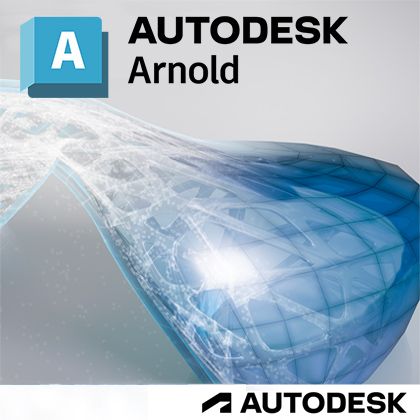
Autodesk Arnold Licensed Account
$59 USD
-

Autodesk Revit License Account
$59 USD
-

Autodesk 3DS Max Account
$59 USD
-

Autodesk Mudbox Licensed Account
$59 USD
-

Autodesk Navisworks Account
$59 USD

























