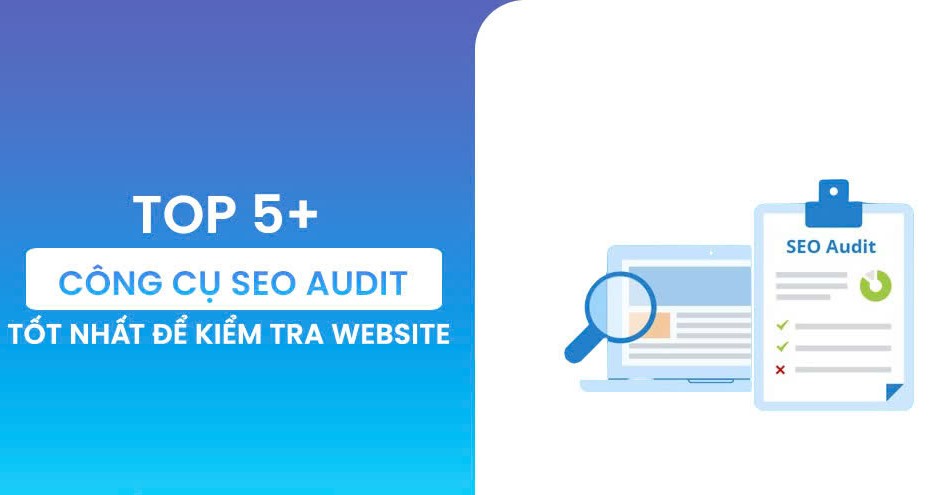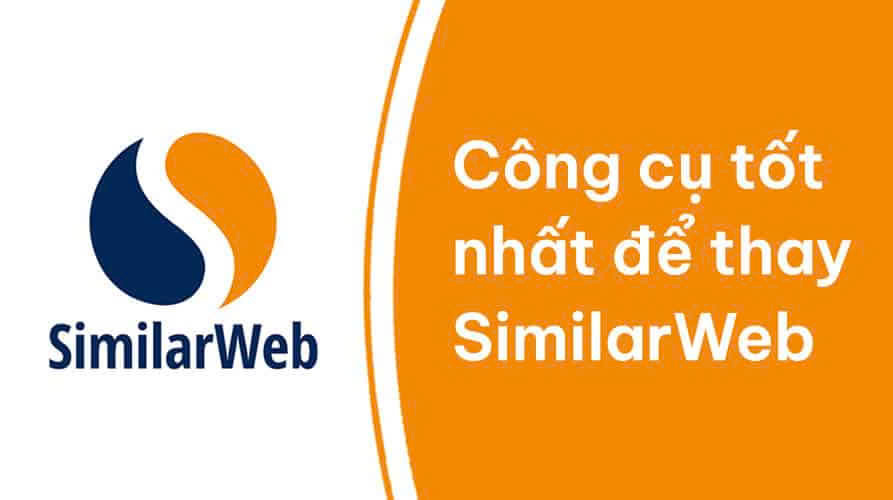Best Selling Products
BuzzSumo - The 'Golden' Tool That Helps You Dominate Every Content Trend On Social Media
Nội dung
- 1. What is BuzzSumo tool?
- 2. Outstanding features of BuzzSumo
- 2.1. Search for popular content
- 2.2. Competitor analysis
- 2.3. Search for Influencers and KOLs
- 2.4. Trend Analysis
- 2.5. Content Alerts
- 2.6. Content Performance Analysis (Content Analyzer)
- 3. How to use BuzzSumo effectively
- 4. Why Should You Choose SaDesign As Your Partner To Buy BuzzSumo Account?
- 4.1. Reputation and professionalism
- 4.2. Comprehensive service
- 4.3. Absolute security
- 4.4. Enthusiastic support service
- 4.5. Commitment to efficiency
- 4.6. Reasonable price
BuzzSumo – the 'golden' tool in the field of content analysis and research, you will easily discover the hottest trends, track your competitors' activities and optimize your marketing strategy.

1. What is BuzzSumo tool?
BuzzSumo is a powerful online tool that helps you find, analyze, and track popular content on social media. It is designed to:
Discover emerging trends across platforms like Facebook, Twitter, LinkedIn, and more.
Monitor your competitors and find out their successful strategies.
Identify top Influencers to collaborate with and amplify content.
Detailed analysis of content performance based on key metrics like shares, comments, and engagement.
(1).jpg)
Simply put, BuzzSumo is like a “digital detective” that helps you see your market, understand your audience, and create powerful content.
2. Outstanding features of BuzzSumo
2.1. Search for popular content
One of BuzzSumo’s most powerful features is its ability to quickly and efficiently find popular content. With this tool, you can:
Search by keyword, topic, or URL: Simply enter a specific keyword, a hot topic, or even a competitor's URL, and BuzzSumo will instantly provide a detailed list of the most popular content related to that keyword.
Smart result sorting: You can filter search results based on:
Social media platforms (Facebook, Twitter, LinkedIn, YouTube, Pinterest).
Publication time (last 24 hours, last 1 week, last 1 month, last 1 year).
Content type (article, video, infographic, podcast).
(1).png)
Identify “viral” content: BuzzSumo helps you quickly discover which content is getting the most shares, comments, and interactions.
2.2. Competitor analysis
In the competitive digital world, knowing your competition is key to getting ahead. BuzzSumo gives you powerful tools to:
Track your competitors' content performance: You can enter your competitors' website URLs and instantly see which of their content is performing best.
Analyze your content strategy: BuzzSumo shows you detailed data like shares, likes, and comments on each post, so you can analyze the successful content strategies your competitors are using.
Learn from your competitors' success: Understand what makes them successful and apply similar elements to your strategy.
2.3. Search for Influencers and KOLs
.png)
Influencer Marketing has become an indispensable part of communication campaigns. BuzzSumo helps you:
Identify the right Influencers: A tool that allows you to search for experts and KOLs who have great influence in your field.
View details: You can see their profile, influence, and the content they've created.
Effective collaboration: Collaborate with Influencers to increase campaign coverage, improve brand reputation and attract target customers.
2.4. Trend Analysis
In the digital world, trends change incredibly quickly. If you don't keep up, you'll be left behind. BuzzSumo helps you:
Spot the latest trends: Track what's hot on social media platforms.
Trend Forecasting: Based on data from BuzzSumo, you can identify topics that are likely to explode in the future.
Adjust your strategy on the fly: You can quickly adjust your content plan to stay on top of trends.
2.5. Content Alerts
.jpg)
Never miss important content with BuzzSumo's Content Alerts feature:
Set up alerts: You can set up alerts for keywords, brand names, or competitor-related content.
Instant Notifications: Whenever new content matches your criteria, BuzzSumo will send you an email notification.
Proactively capture information: Helps you stay updated with the latest information and respond promptly.
2.6. Content Performance Analysis (Content Analyzer)
BuzzSumo's Content Analyzer feature allows you to:
Measure content performance: Look at each post's shares, comments, and engagement across social media platforms.
Identify success factors: Analyze common characteristics of viral content (title, posting time, content type).
Detailed Reporting: Export reports as charts and data for easy tracking.
3. How to use BuzzSumo effectively
.png)
BuzzSumo is not only a content research tool, but also a "powerful assistant" to help you optimize your social media marketing strategy. To get the most out of BuzzSumo, you need to master the following steps.
Step 1: Search for keywords
· How to do:
Go to BuzzSumo and enter a keyword:
In BuzzSumo's search bar, enter a keyword or topic related to your industry (e.g., “Marketing Automation”, “Winter Fashion 2024”).
· Filter search results:
By time: Filter content posted in the last 24 hours, 1 week, 1 month, or 1 year.
By social media platform: Select content from Facebook, Twitter, LinkedIn, Pinterest,…
By content type: Filter articles, videos, infographics, podcasts.
.png)
· Analysis of results:
See the posts with the most shares, comments, and interactions.
Identify compelling headlines, popular content formats, and effective posting times.
For example, if you sell cosmetics, search for the keyword "winter skincare" to see what content is being discussed the most and learn how to create similar content.
Step 2: Analyze competitors
· How to do:
Enter your competitor's URL into BuzzSumo:
In the search bar, enter the URL of your competitor's website or blog.
.png)
· See featured content:
BuzzSumo will show you the most shared and engaged content from your competitors.
Analyze the topics, formats, and styles of content your competitors are using.
· Content strategy assessment:
Identify why your competitors' articles are successful (catchy headlines, quality images, valuable content, etc.).
See what time of day they share content and which platforms are most effective.
· Apply to your strategy:
Learn from your competitors' successes and apply them to your content.
Look for opportunities to improve and create more unique content.
Step 3: Search for Influencers and KOLs
.png)
· How to do:
Access Influencer Search feature:
Search by keyword, topic, or platform (e.g. "Food Blogger" on Instagram).
· Identify the right Influencer:
Look at their profile, influence, and the content they share.
Identify Influencers that fit your target audience.
· Building relationships:
Reach out to Influencers via email or text.
Clear and transparent cooperation proposal.
· Tracking cooperation results:
Measure engagement and effectiveness after each campaign with Influencer.
Step 4: Set up Content Alerts
.jpg)
· How to do:
Access the Content Alerts feature:
Go to the "Content Alerts" section on the BuzzSumo interface.
· Notification settings:
Enter important keywords (e.g. brand name, product name, competitors).
Select the social media platform to monitor.
· Receive email notifications:
BuzzSumo will send you email notifications whenever there is new content related to your keyword.
· Timely response:
Quickly join the discussion or take the opportunity to create feedback content.
.png)
Step 5: Analyze the report
· How to do:
View performance report:
Go to "Content Analyzer" to see detailed report.
Analyze shares, comments and interactions on each post.
· Performance comparison:
Compare performance between different posts or platforms.
· Conclusion:
Identify what makes your featured articles successful.
· Strategy optimization:
Adjust your posting schedule, content types, and platforms based on reports.
.jpg)
4. Why Should You Choose SaDesign As Your Partner To Buy BuzzSumo Account?
Choosing a reputable BuzzSumo account provider is extremely important to ensure service quality and information security.
4.1. Reputation and professionalism
SaDesign is proud to be one of the leading units in the field of Digital Marketing, specializing in providing quality and genuine BuzzSumo accounts. With many years of experience, SaDesign is always committed to bringing reliable and effective services to all customers.
4.2. Comprehensive service
At SaDesign, customers are fully supported from A to Z:
Detailed consultation: SaDesign's team of experts will listen to your needs and provide appropriate solutions.
Fast Deployment: Provide genuine BuzzSumo accounts, quick activation.
Performance monitoring: Support during use and ensure stable account operation.
.jpg)
4.3. Absolute security
Highly secure account information: SaDesign is committed to protecting customer information, minimizing the risk of unauthorized access or account lockout.
Safe service: All accounts are provided genuine, helping customers feel secure when using them.
4.4. Enthusiastic support service
Experienced support team: SaDesign has a team of highly qualified staff, always ready to support and answer all customer questions.
24/7 Support: No matter what time you encounter a problem, the SaDesign team is always available to promptly resolve the issue.
4.5. Commitment to efficiency
Service quality assurance: SaDesign is committed to bringing the best experience to customers with genuine BuzzSumo accounts.
Achieve campaign goals: SaDesign's services help you optimize costs and achieve maximum efficiency in marketing campaigns.
4.6. Reasonable price
Competitive pricing: BuzzSumo accounts at SaDesign are offered at reasonable prices, suitable for the budgets of many customers.
Cost optimization: Customers not only own quality accounts but also save significant costs when using SaDesign's services.
BuzzSumo is the “secret weapon” that helps you understand the market, grasp trends, find Influencers and optimize content performance. Thanks to the ability to analyze in-depth data, you will quickly find the formula to create “explosive” content in terms of interaction and sharing. Combined with SaDesign - the unit providing genuine BuzzSumo accounts and comprehensive support services