
CamScanner Premium Account
$40
Advance product
Advance product
Direct download
Speed, prestige
Installation support
Dedicated guidance
Booking, pay
Fast, convenient
CamScanner is a versatile document scanning application that helps users convert paper documents into many digital formats for easy sharing, use, and storage. The application has the ability to scan, edit, and store documents in PDF, text, or image formats and share documents or store them online. Discover more about the application's capabilities and how to own a cheap CamScanner Premium account to help you improve your work performance through the content below.

1. What is CamScanner Premium account?
CamScanner is a document scanning app that helps users easily convert paper documents into digital formats, especially PDFs and images. The app uses the smartphone camera to scan documents, allowing users to create high-quality digital copies of text documents, invoices, receipts, and many other types of documents.
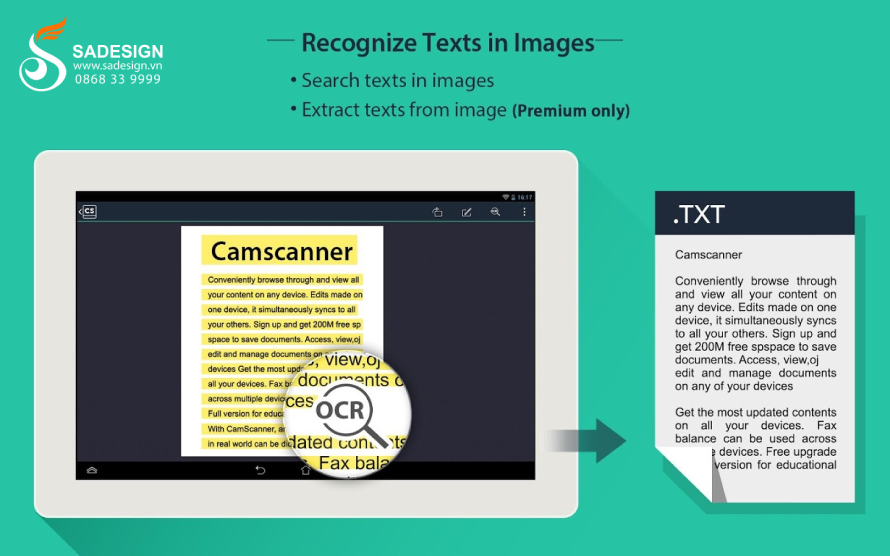
CamScanner Premium is an advanced version of the CamScanner app, providing users with many additional features and benefits that the free version does not have. The Premium account is designed for those who frequently work with documents and need a more powerful document scanning tool.
Premium users can scan and store an unlimited number of documents, allowing for higher quality scans. It also helps create sharper, more readable digital copies that are easier to share and use.
2. What features does CamScanner Premium have?
With CamScanner Premium, users can optimize their document workflow, improve productivity, and easily manage important information. Here are some of the outstanding features of CamScanner Premium:
Unlimited document scanning: Users can scan and store an unlimited number of documents, optimizing workflow without worrying about limits.
High Scan Quality: CamScanner Premium enables document scanning in higher quality, resulting in clear and legible digital copies.
Edit documents: Users can use advanced editing tools to adjust brightness, contrast and crop documents as desired.
Optical Character Recognition (OCR): Powerful OCR feature helps users convert text in images into editable text, saving time on data entry.
No Ads: Premium accounts offer an ad-free experience, allowing users to focus on work without distraction.
Cloud Storage: CamScanner Premium typically offers larger cloud storage space, allowing users to easily store and access documents from anywhere.
Easy document sharing: Users can share scanned documents via email or social networking applications in various formats such as PDF and images.
Create multi-page PDF documents: This feature allows users to combine multiple scanned pages into a single PDF document, convenient for organizing and sharing documents.
Password Protection: Users can password protect important documents, ensuring that only authorized people can access the document.
Priority Customer Support: Premium users often enjoy better customer support services, which help resolve issues more quickly and efficiently.
3. Who should use CamScanner Premium?
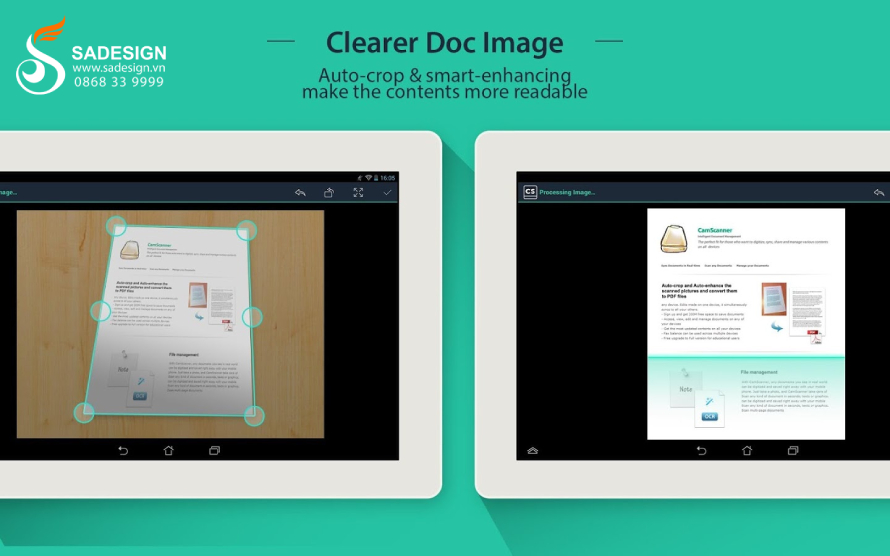
CamScanner Premium is the ideal choice for anyone who wants to improve their document productivity, helping them manage information easily and effectively. In particular, the following groups of users should choose the application:
Professionals and office workers often have to manage documents.
Students.
Entrepreneur and freelancer.
Users who regularly need to scan documents to update data such as teachers, researchers or journalists,...
Technology users who want to optimize their document workflow.
4. Compare CamScanner Premium and Free accounts
If you are still wondering whether to invest in buying a CamScanner Premium account or not, please see the comparison table of CamScanner Premium account with Free account below:
| Features | CamScanner Free | CamScanner Premium |
| Number of documents scanned | Limit | Unlimited |
| Scan quality | Standard quality | High quality |
| Editing tools | Basic editing tools | Advanced editing tools |
| Optical Character Recognition (OCR) | Do not have | Supported |
| Ad-free experience | With advertising | No ads |
| Cloud storage space | Limited storage | Larger storage space |
| Share documents | Basic sharing options | Advanced sharing options |
| Create multi-page PDF documents | Do not have | Have |
| Password protection | Do not have | Have |
5. Instructions for upgrading CamScanner Premium account at SaDesign

To purchase a CamScanner Premium account at SaDesign , follow the steps below:
Step 1: Access the Website: https://Sadesign.ai with the web browser application on your device.
Step 2: Search for the product name “Buy CamScanner Premium Account” or “CamScanner Premium” on the search bar. The product is provided by SaDesign for only 39,000 VND/1 month.
Step 3. Click “Add to Cart” or “Buy Now”.
Step 4: Select "Payment" and enter complete personal information to proceed with payment for the order.
Step 5: Receive an email from SaDesign containing your new CamScanner Premium account information. You just need to activate your account according to the instructions and start exploring the impressive feature of converting data from captured images and storing, sharing,... as you wish.
Conclusion
CamScanner Premium account gives users more outstanding features than the free version, helping to improve the experience of scanning documents and managing files. If you want to own a CamScanner Premium account from only 39,000 VND and experience working with an effective document processing tool, please contact SaDesign immediately.
Related products
-

Upgrade your 1Password account
$32 USD
-

GoHighLevel Agency Unlimited
$8 USD
-

Mate Translate Account
$1 USD
-

Lynda Premium Account
$24 USD
-

XSplit Premium Activation Code
$32 USD
-

Ginger Premium Account
$5 USD

























