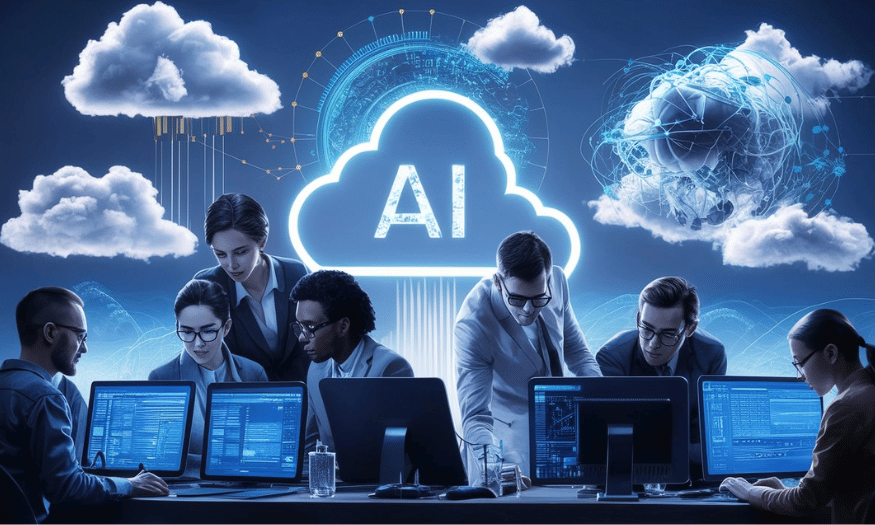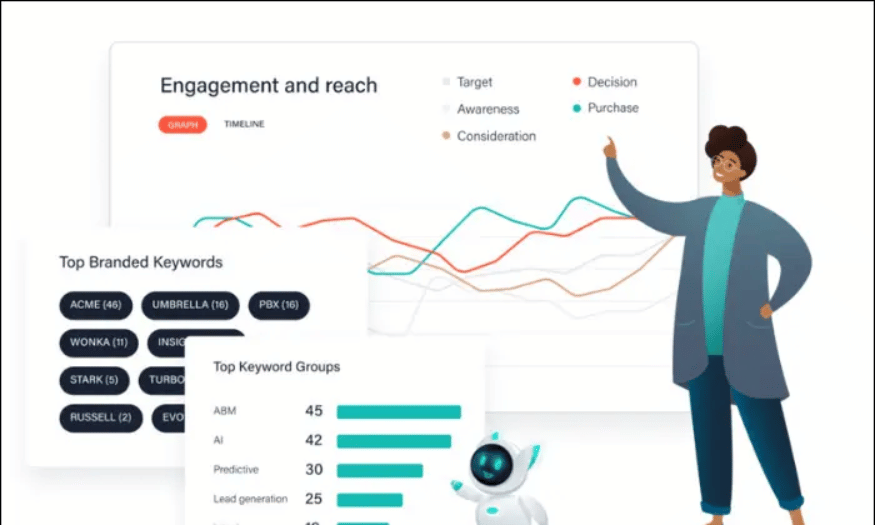Best Selling Products
Canva: Design Tool in the 4.0 Era
Nội dung
- 1. About Canva
- 2. The Evolution of Canva
- 3. Who can use Canva?
- 4. Outstanding features of Canva
- 4.1 User-friendly interface
- 4.2 Rich sample warehouse
- 4.3 Collaboration features
- 4.4 Export and sharing features
- 4.5 Multi-language support feature
- 5. Canva in Education
- 5.1 Teacher Support
- 5.2 Encourage student creativity
- 5.3 Integrating technology into teaching
- 6. Canva in marketing and business
- 6.1 Create effective communication content
- 6.2 Save design costs
- 6.3 Design effectiveness analysis
- 7. The Future of Canva in Design
- 7.1 Modern design trends
- 7.2 Expanding global market
- 7.3 Integration with other platforms
- 8. Cheap Canva Pro upgrade address
- 9. Conclusion
In the 4.0 era, where technology and design are closely intertwined, Canva has emerged as a powerful, easy-to-use and user-friendly online design tool. Not only for professional designers, Canva opens the door to creativity for everyone, from entrepreneurs, marketers to teachers and students. With millions of ready-made designs and intuitive editing tools, Canva helps users quickly create quality design products without the need for professional skills. In this article, Sadesign will explore with you the outstanding features of Canva, how it changes the way of design in the digital age and its importance in improving communication effectiveness.
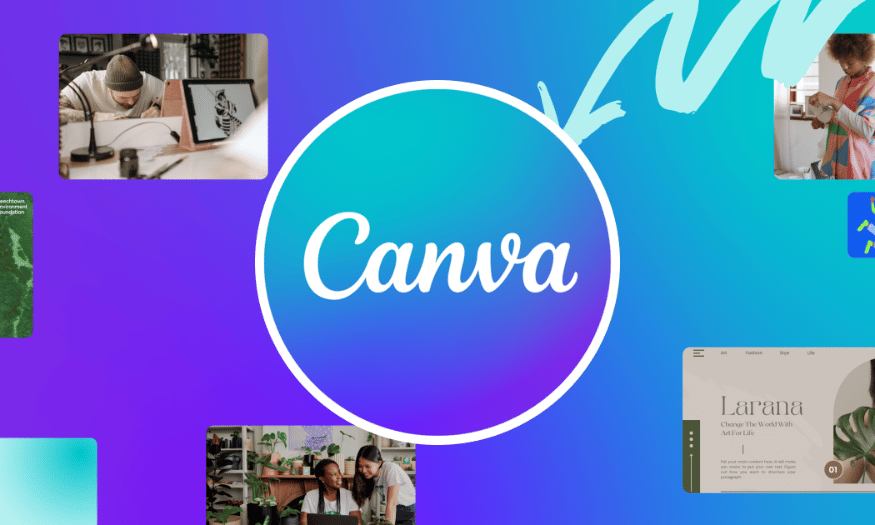
In the 4.0 era, where technology and design are closely intertwined, Canva has emerged as a powerful, easy-to-use and user-friendly online design tool. Not only for professional designers, Canva opens the door to creativity for everyone, from entrepreneurs, marketers to teachers and students. With millions of ready-made designs and intuitive editing tools, Canva helps users quickly create quality design products without the need for professional skills. In this article, Sadesign will explore with you the outstanding features of Canva, how it changes the way of design in the digital age and its importance in improving communication effectiveness.
1. About Canva
In the 4.0 era, where information and communication technology is developing strongly, the need for creativity and design has become an essential part of daily life. Canva, an online design platform, has quickly become a symbol of innovation in this field. Launched in 2013, Canva has attracted millions of users worldwide thanks to its friendly and easy-to-use features. What's special is that anyone, even without a design background, can create professional design products in just a few minutes.
Canva does more than just provide a wide range of design templates for different purposes such as presentations, posters or social media posts. The platform also allows users to customize templates to their own style and personality. From changing colors, fonts to adding images, Canva gives users the opportunity to express themselves in a unique way. This makes creating engaging content easier than ever, saving users time and effort in the creative process.
2. The Evolution of Canva
When Canva first launched, it was just a basic design tool, but the constant development of technology has transformed it into a powerful and flexible platform. Over the years, Canva has continuously updated and expanded its features, from adding millions of design templates to integrating advanced technologies such as artificial intelligence (AI) and data analytics. This not only makes it easier for users to create design products but also optimizes the creative process.
Today, Canva is not just a design tool but also a platform that supports users in developing ideas and content. With built-in analytics tools, users can track the effectiveness of design products, thereby adjusting and improving according to actual needs. The combination of technology and design has created an unlimited creative environment, where people can freely express themselves without having to be a professional designer.
(1).png)
3. Who can use Canva?
Canva has opened the door to creativity for a wide range of users. From students and teachers to businesses large and small, everyone can find value in the platform. Students can use Canva to create engaging learning projects, from presentations to infographics, that will help them score points with their teachers. Teachers can design vibrant teaching materials that will help keep students engaged and make learning more fun.
In addition, businesses also see great potential in Canva for branding and creating marketing content. Thanks to the ability to create high-quality products at low costs, Canva helps small businesses compete more effectively in the market. This shows that Canva is not only a design tool but also an important part in many different fields, contributing to promoting creativity and development in modern society.
4. Outstanding features of Canva
4.1 User-friendly interface
Canva is designed with an intuitive, easy-to-use interface that makes it easy for users to get acquainted and start designing immediately. The tools and features are arranged logically, allowing users to find and use them quickly. This is especially useful for beginners with no experience in the field of design.
Canva's interface allows users to drag and drop design elements, making creating products quick and easy. The toolbars and menus are clear, making it easy for users to find the necessary features without spending too much time.
4.2 Rich sample warehouse
One of Canva’s strengths is its extensive library of design templates. Users can choose from millions of ready-made designs for a variety of products. From presentation templates, infographics, to social media templates, Canva caters to the diverse needs of its users. This not only saves time but also creates high-quality products.
Canva’s design templates are updated regularly, ensuring that users always have fresh and on-trend options. Users can also create their own designs and save them for future use.
4.3 Collaboration features
Canva allows users to work effectively as a team. Users can invite friends or colleagues to join their design projects, share ideas, and receive immediate feedback. This feature is very useful in the modern workplace where collaboration and communication are essential.
Users can easily share designs via link or invite others to the project. Team members can edit and contribute ideas together, helping to improve the quality of the final product.
.png)
4.4 Export and sharing features
Canva allows users to export their designs in a variety of formats, including PDF, PNG, JPG, and GIF. This makes it easy for users to share their designs across a variety of platforms, from social media to email. Users can also print their designs directly from Canva, for ultimate convenience.
Furthermore, Canva also integrates the feature of sharing directly to social networking platforms such as Facebook, Instagram and Twitter. This helps users save time and effort in promoting their design products.
4.5 Multi-language support feature
Canva supports many different languages, from English, Vietnamese to other languages, helping users around the world to easily access and use this tool. This feature not only helps expand the user base but also creates friendliness and closeness to users in different countries.
5. Canva in Education
5.1 Teacher Support
Canva has become a useful tool for teachers in creating engaging teaching materials. With ready-made design templates, teachers can easily create lectures, learning materials, and informative posters. This not only helps to increase students' attention but also makes learning more fun.
Teachers can use Canva to design dynamic presentations that make it easier for students to access knowledge. Furthermore, using images and graphics in teaching also helps students remember information longer.
5.2 Encourage student creativity
Canva is also a great tool to encourage creativity in students. They can use Canva to create projects, presentations or art pieces. Using this tool helps students develop design skills and creative thinking, which is very important in today's technological age.
Students can practice their design skills through group projects, where they brainstorm ideas and create a final product. This not only helps students remember the material better, but also enhances their teamwork and communication skills.
5.3 Integrating technology into teaching
Using Canva in education also helps integrate technology into the teaching process. Teachers can easily share design documents online, creating a modern and flexible learning environment. This not only helps students access technology but also prepares them with the necessary skills for the future.
Furthermore, the use of technology in teaching also helps teachers monitor student progress more effectively. Teachers can easily identify areas where students need improvement and provide timely support.
.png)
6. Canva in marketing and business
6.1 Create effective communication content
Canva has become an essential tool in the marketing world. Businesses can use Canva to create engaging content, from social media posts to brochures. With a wide range of templates and flexible customization options, businesses can easily create marketing materials that match their brand.
Using Canva helps businesses save time and money in content production. Small businesses, without a large design budget, can create high-quality communication products themselves without having to hire a professional designer.
6.2 Save design costs
Using Canva helps businesses save on design costs. Instead of hiring a professional designer, small businesses can create high-quality designs at a low cost. This is especially important in an increasingly competitive environment where every penny is carefully considered.
Canva offers a variety of free options and paid plans with expanded features, allowing businesses to choose the one that fits their budget. Businesses can start with free templates and then upgrade to paid plans as needed.
6.3 Design effectiveness analysis
Canva also offers analytics tools that help businesses track the performance of their designs. Users can view metrics on views, interactions, and customer feedback, and adjust their marketing strategies accordingly. This helps businesses optimize their communication campaigns and improve business performance.
Businesses can use information from analytics to adjust their content, images and communication messages, thereby creating products that better suit customer needs.
.png)
7. The Future of Canva in Design
7.1 Modern design trends
Canva is constantly updating and improving to meet the needs of its users. In the future, we can expect Canva to integrate many new features, including artificial intelligence (AI) technology to assist users in creating design products. This will help improve the user experience and open up more creative opportunities.
Canva can use AI to suggest design templates that match the content users want to create, saving time and effort. This also makes it easier for users to find new and creative ideas.
7.2 Expanding global market
Canva is already present worldwide and is constantly expanding its market. With the development of technology and the increasing demand for design, Canva has great potential to become one of the leading design tools globally. Expanding the market also means providing a wider variety of designs that are suitable for different cultures.
Global advertising and marketing campaigns will help Canva attract new users and increase brand awareness. This will facilitate the development of new features and improve the quality of service.
7.3 Integration with other platforms
Canva will likely continue to integrate with other platforms like social media, project management tools, and office apps, making it easier for users to share and use design products in a variety of contexts, from work to everyday life.
Integration with other platforms also saves users time and effort in creating content. Users can easily connect Canva to the apps they use every day, creating a more seamless and efficient workflow.
.png)
8. Cheap Canva Pro upgrade address
If you are looking for a reliable address to upgrade your Canva Pro account at a reasonable price, SaDesign is the ideal choice. As one of the leading graphic software providers in Vietnam, SADESIGN Co., Ltd. is proud to bring users professional and effective design solutions. With a variety of products from graphic software such as Photoshop, Capcut Pro to Canva Pro, SaDesign is committed to providing high-quality services, meeting the needs of both individual users and businesses. With a large scale, legal operations and full business licenses, you can be completely assured when choosing SaDesign.
SaDesign has built a solid reputation in the field of providing graphic software in Vietnam. With tax code 0110083217, the company is committed to operating in accordance with regulations and transparency in all transactions. When you buy a Canva Pro account here, you will receive quality products and dedicated support, helping you quickly get acquainted with new features. Customer satisfaction is always SaDesign's top priority, so you can be completely assured of your choice.
When you want to upgrade your Canva Pro account at SaDesign, you will not have any difficulty in paying. The company offers many flexible payment methods such as QR code scanning, bank transfer or using Visa credit card, Paypal. After completing the payment, SaDesign will guide you step by step to activate your Canva Pro account, ensuring you can enjoy the best features that the Pro version has to offer. Don't miss the opportunity to upgrade your design experience today!
9. Conclusion
Canva is more than just a design tool; it is an essential part of the creative journey in the 4.0 era. With easy accessibility and high flexibility, Canva helps users turn simple ideas into professional design products. By combining technology and creativity, Canva has created a platform where every individual can express themselves and connect with the world. In a context where image and branding are becoming more and more important, using Canva is not just an option, but an essential requirement for anyone who wants to stand out in today's competitive market.