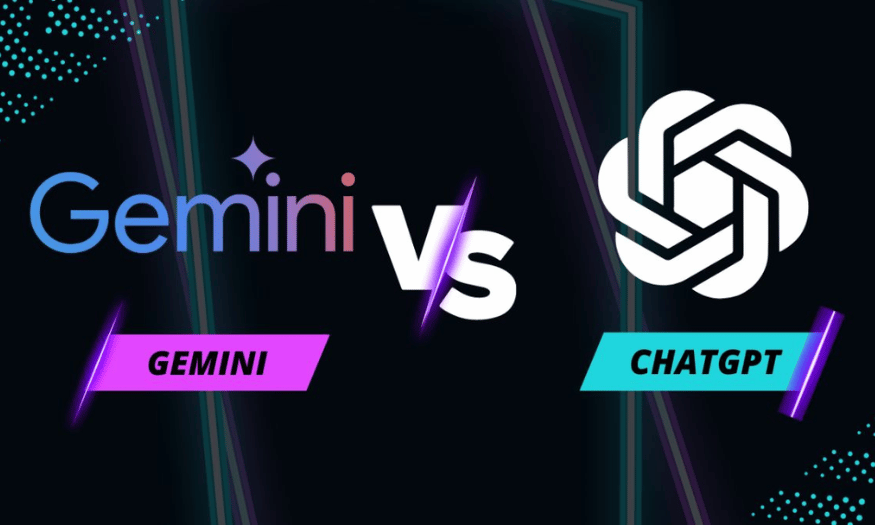Best Selling Products
Canva Launches New AI Feature in Canva Create 2025
Nội dung
- 1. Visual Suite 2.0: Revolution in versatile design
- 2. Canva AI Feature: Smart Virtual Assistant for Creators
- 3. Canva Code: Create Interactive Content Without Coding
- 4. Canva Sheets: Reinventing Content Creation with Data
- 5. Magic Studio at Scale: Accelerate creativity for design teams
- 6. Magic Charts: Present data visually and impressively
- 7. Photo Editor: Edit photos easily and creatively
- 8. Edit with ease: Edit photos anytime, anywhere
- 9. Stay in flow: Access your camera roll right from the home page
- 10. Reasons why you should upgrade to Canva Pro at Sadesign
- 10.1 Save money with Canva Pro
- 10.2 Unlimited access to rich resources
- 10.3 Easy to use on any device
- 10.4 Flexible customization and easy sharing
- 11. Conclusion
Over the years, Canva has quickly established itself as one of the world’s leading design platforms, with 230 million monthly users and 1 billion designs created each month. The Canva Create Uncharted event on April 10, 2025 saw the launch of a series of groundbreaking AI features that promise to enhance the user design experience. These improvements not only make the creative process easier, but also open up new possibilities for designers at all levels. Let’s find out with Sadesign now!
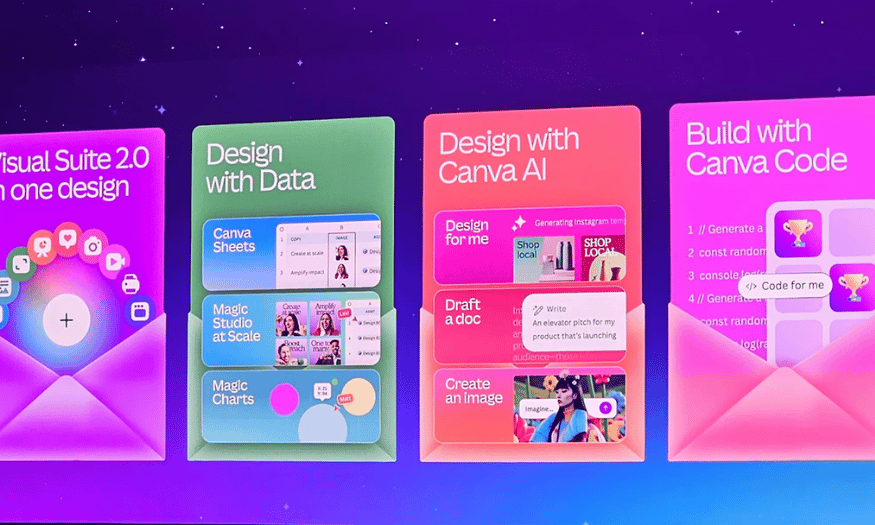
Over the years, Canva has quickly established itself as one of the world’s leading design platforms, with 230 million monthly users and 1 billion designs created each month. The Canva Create Uncharted event on April 10, 2025 saw the launch of a series of groundbreaking AI features that promise to enhance the user design experience. These improvements not only make the creative process easier, but also open up new possibilities for designers at all levels. Let’s find out with Sadesign now!
1. Visual Suite 2.0: Revolution in versatile design
One of the highlights of Canva Create 2025 was the launch of “Visual Suite 2.0”. This is not just a regular update, but a huge step forward in the way users interact with design. Visual Suite 2.0 allows users to combine different formats in the same document, from presentations, documents, whiteboards to social media, video and website designs.
Previously, users had to choose a specific format, which made it difficult to create rich and diverse content. With the help of AI, it is now easier than ever to create designs in multiple sizes and formats. Users can be creative without worrying about switching between different documents, saving time and effort.
With Visual Suite 2.0, Canva not only enhances the user experience but also opens up opportunities for those who want to explore, experiment and express their creativity in many fields. From professional designers to beginners, everyone can take advantage of this feature to create unique and rich works.

2. Canva AI Feature: Smart Virtual Assistant for Creators
Canva AI was one of the most notable tools introduced at the event. With the ability to create documents, presentations, and images just by typing in descriptions, Canva AI offers a whole new design experience. Users can easily get started with original content ideas without having to start from scratch.
This feature not only saves time but also encourages creativity. Users can enter specific themes or brands, and Canva AI will automatically generate relevant designs. This is especially useful for marketers, teachers, and content creators who need to quickly develop ideas without compromising quality.
What’s more, Canva AI also allows users to adjust and refine the designs they create, allowing them to personalize the final product to their liking. This is the perfect combination of technology and creativity, giving users powerful tools to bring their ideas to life.
3. Canva Code: Create Interactive Content Without Coding
At the Canva Create 2025 event, Canva also introduced Canva Code, which allows users to create interactive content without any coding knowledge. This opens up a new world for those who want to develop learning tools, apps, or interactive content such as calculators, flashcards, and forms.
Canva Code is easy to use, allowing users to focus on creating content instead of worrying about the technical aspects. With a friendly and intuitive interface, anyone can easily create engaging interactive products without any programming background.
Thanks to this feature, Canva caters not only to designers but also to content creators in education, marketing, and many other fields. Canva Code opens up opportunities for creative ideas to develop without technical constraints, thereby encouraging innovation and growth within the user community.
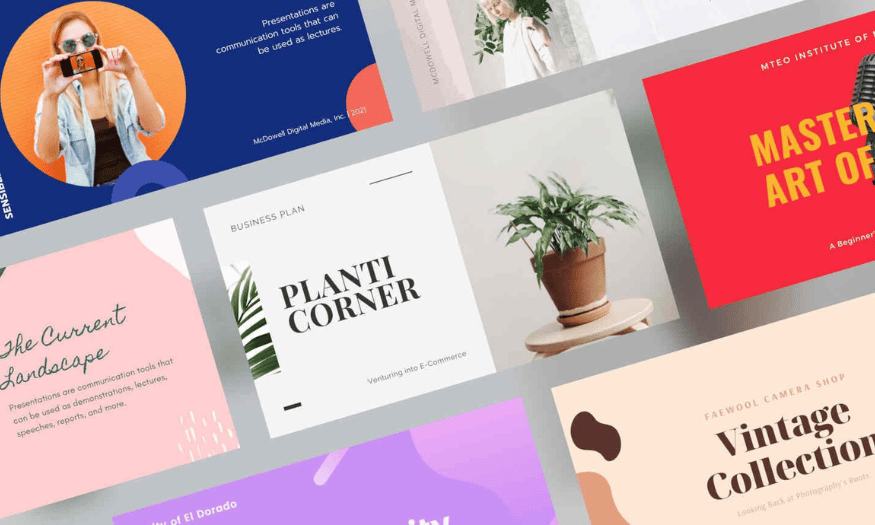
4. Canva Sheets: Reinventing Content Creation with Data
Canva Sheets is one of the promising new features introduced at the Canva Create 2025 event. This feature is not just a spreadsheet but a powerful tool that helps users merge data with design. With the support of AI, Canva Sheets allows users to create content in just minutes, turning dry numbers into visual and attractive works.
Users can easily import data into Canva Sheets and instantly see the information transformed into eye-catching designs. This opens the door to a wide range of applications, from creating reports to developing marketing content. With Canva Sheets, combining data and design has never been easier, saving users time and effort in the creative process.
In particular, with the included Magic Write feature, users can turn their initial ideas into a series of creative copies, tailored to each different platform and audience. This combination not only increases work efficiency but also creates new opportunities for communication and marketing.
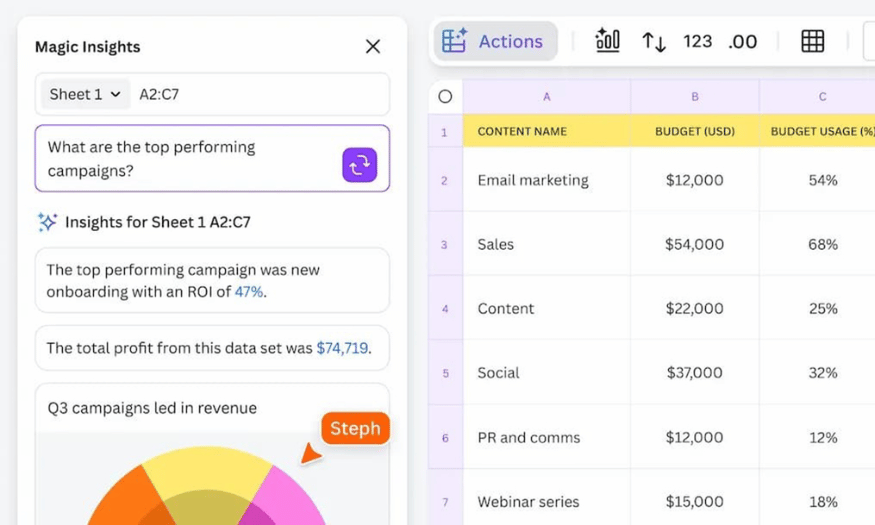
5. Magic Studio at Scale: Accelerate creativity for design teams
Magic Studio at Scale is a unique AI tool designed to help design teams create and edit hundreds of assets quickly. This is extremely useful in the modern workplace where speed and efficiency are key to success. With Magic Studio, designers can easily manage multiple projects at once without compromising on content quality.
This tool allows users to create different versions of a piece of content with just a few clicks. This not only saves time but also ensures that all products are consistent in branding and messaging. By optimizing workflows, Magic Studio at Scale helps design teams increase productivity and creativity.
Additionally, this feature supports sharing and collaboration between team members, making it easy for them to exchange ideas and improve designs. Content creation is more flexible than ever, helping design teams respond quickly to market needs.
6. Magic Charts: Present data visually and impressively
Magic Charts is an indispensable feature for those who work with data. It helps users find and create the right visual charts to best present their data. With Magic Charts, transforming data into visuals is no longer a challenge, but a fun part of the design process.
Users can easily import data from a variety of sources, including Google Analytics and HubSpot, to create dynamic and visual charts. This not only makes data management easier for users, but also increases the persuasiveness of the message they want to convey. Clear and attractive charts can highlight important points and make information easily accessible to viewers.
Furthermore, with its high level of customization, Magic Charts allows users to adjust colors, styles, and other design elements to ensure that the chart perfectly matches their brand and style. This feature makes data presentation more creative and engaging, helping users score points with their audience.
7. Photo Editor: Edit photos easily and creatively
Canva has just introduced a new update to its photo editing feature, bringing users a great experience with advanced AI tools. Photo editing is now not just a process but an exciting part of the creative process. With features like "Reimagine your images", users can easily create new contexts for their images with just one click.
The "Reimagine your images" feature allows users to quickly change the background or add new elements, making the image more vivid and attractive. This is especially useful for those who want to highlight a product, event or a certain moment without having to use other complicated software. This feature opens up many creative possibilities, allowing users to freely express their ideas.

8. Edit with ease: Edit photos anytime, anywhere
One of the highlights of this update is the “Edit with ease” feature. Users can click anywhere in the photo to adjust colors, move, delete, or replace elements without any difficulty. This not only saves time but also allows users to focus on creativity without being hindered by complicated editing steps.
With a friendly and intuitive interface, photo editing is easier than ever. Users can make changes quickly and efficiently, allowing them to create perfect images in just minutes. This feature is especially useful for designers, bloggers and content creators who often need to edit and optimize images for articles or marketing campaigns.
9. Stay in flow: Access your camera roll right from the home page
The “Stay in flow” feature allows users to access their camera roll and upload images directly from the Canva homepage. This makes for a more seamless workflow, eliminating the need to switch between different apps. Users can quickly bring images into Canva for immediate editing, saving time and increasing productivity.
This quick access not only makes it easy for users to search and select images, but also facilitates content creation. With just a few clicks, they can start editing images and create impressive creative products. This feature really highlights Canva’s commitment to providing the best user experience, making it easy for everyone to realize their ideas without any hassle.
10. Reasons why you should upgrade to Canva Pro at Sadesign
10.1 Save money with Canva Pro
Upgrading to Canva Pro not only brings outstanding benefits but also helps users save significant costs. Instead of paying monthly, users only need to pay a one-time fee and can use it for a whole year. This helps optimize spending, especially when compared to the sky-high price on the Canva homepage of up to 1.5 million VND per year. Upgrading at SaDesign is about 5 times cheaper, providing a perfect solution for those who want to experience the full features of Canva Pro without the financial burden.
10.2 Unlimited access to rich resources
One of the highlights of upgrading to Canva Pro is access to over 100 million advanced assets. All of these assets are created by professionals, are high quality, and are fully licensed. This allows users to create freely without worrying about copyright issues, allowing them to focus on designing without interruption. With a one-time payment, you can freely explore and use this wealth of assets for your projects.
10.3 Easy to use on any device
Canva Pro is designed with a friendly and easy-to-use interface, suitable for everyone, even those without professional design skills. With just drag and drop operations, users can quickly create impressive works. Canva Pro version can be used on many different devices such as PC, phone, or spreadsheet, giving users maximum flexibility in the creative process. This makes it easy for you to work anytime, anywhere, from any device.
10.4 Flexible customization and easy sharing
Upgrading to Canva Pro gives users a high level of customization in their designs. You can change elements as you like, from size, color, position to effects and layers. You can also create your own designs and save them for future use. Sharing and exporting files is also easier than ever; you can share your work via email, social media or link. Additionally, the ability to publish in various formats such as PDF, PNG, JPG and MP4 gives users more flexibility in releasing and using their designs.
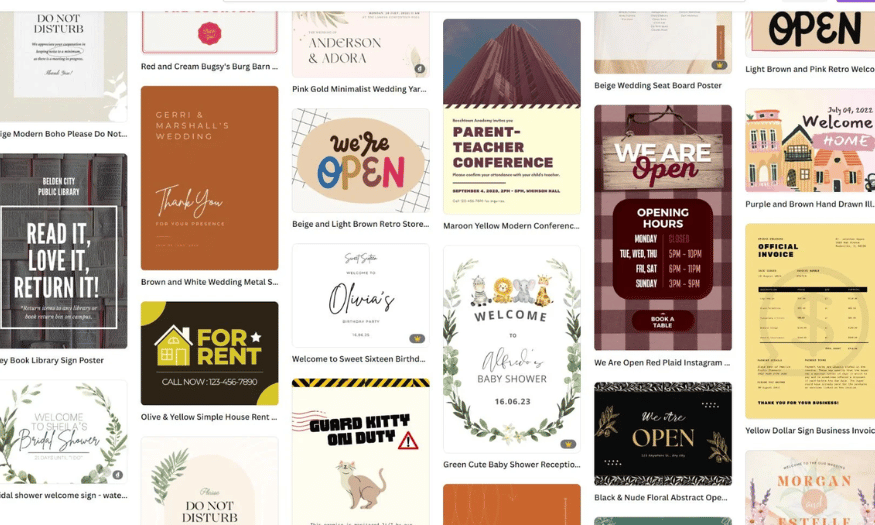
11. Conclusion
Canva’s new AI feature is not just a technological advancement, but a game-changer in the way people interact with design. With powerful yet easy-to-use tools, Canva is reshaping the future of graphic design, helping people realize their ideas faster and more efficiently than ever before. This innovation will appeal to both professional creators and beginners, opening up opportunities for everyone on their journey to artistic creation.