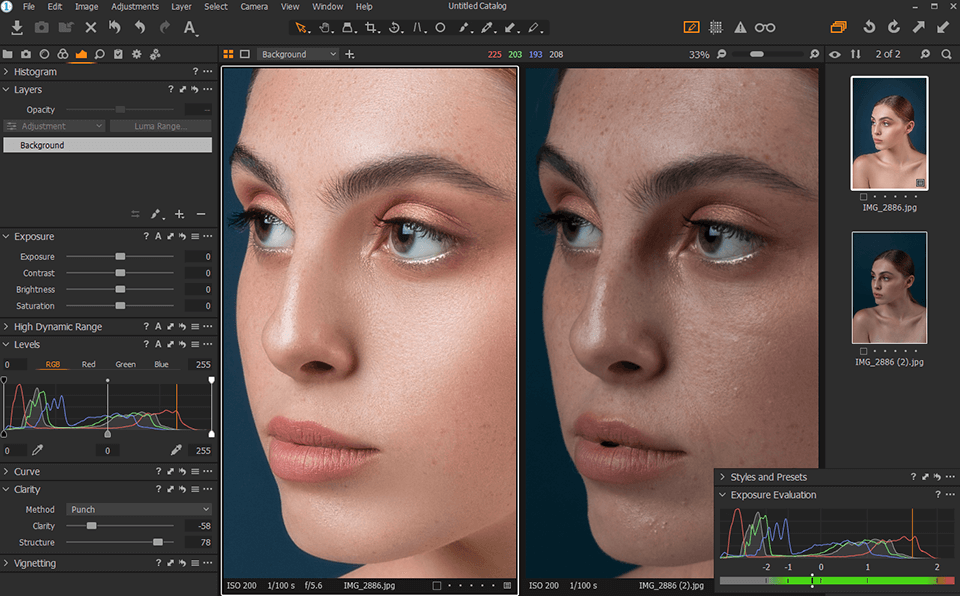Best Selling Products
CapCut vs Filmora Comparison: Choosing Wrong Is A Waste Of Time And Money – Don't Miss It
Nội dung
- 1. A brief introduction to CapCut and Filmora
- 2. Detailed comparison of each aspect of CapCut and Filmora
- 2.1. User interface
- 2.2. Device compatibility
- 2.3. Resource warehouse
- 2.4. Video Output Capability
- 2.5. Support and user community
- 3. Serious consequences of choosing wrong
- 4. Address to upgrade genuine and reputable Capcut Pro and Filmora accounts
- 5. Conclusion
Are you looking for the right video editing software? CapCut and Filmora are two popular choices, but each has its own pros and cons. Let's analyze them in detail to avoid wasting time and money on the wrong choice.
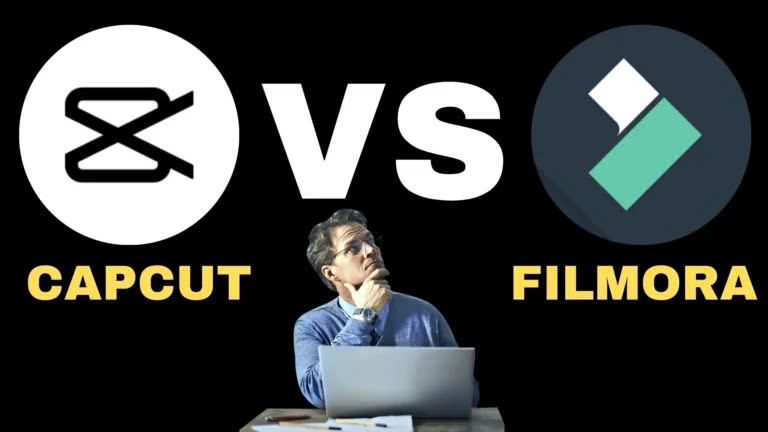
In today’s world of video production, choosing the right video editing software can make a huge difference in the quality of the final product you deliver to your viewers. Two of the most prominent software out there today are CapCut and Filmora. While both have their own unique features, choosing the wrong software can cause you a lot of trouble, not only in terms of time but also in terms of cost. Let’s explore the strengths and weaknesses of CapCut and Filmora to help you make the right decision.
1. A brief introduction to CapCut and Filmora

CapCut is a video editing app developed by ByteDance. Designed with a friendly and easy-to-use interface, CapCut provides many basic editing tools such as cutting, adding music, effects, and creative filters. This app is especially popular with social media users thanks to its ability to quickly create videos, suitable for sharing on TikTok, Instagram, and other online platforms.
Filmora is a professional video editing software developed by Wondershare. With a friendly, easy-to-use interface, Filmora offers many powerful features such as 4K video editing, diverse visual effects, high-quality audio and keyframe support. This software is suitable for both beginners and professional content creators, helping to create impressive and quality videos with just a few simple steps.
2. Detailed comparison of each aspect of CapCut and Filmora
2.1. User interface

CapCut, highly appreciated for its intuitive and easy-to-use interface, is especially suitable for beginners or those who want to edit videos quickly. Tools such as cutting, adding effects, and inserting music are clearly arranged, helping you complete your video in just a few simple steps. In addition, CapCut is also optimized for mobile devices, providing a flexible editing experience.
Filmora , although a bit more complex in its interface, is designed to support more powerful and professional features. Users can customize details such as keyframes, editing layers, and special effects, making it suitable for high-quality and creative video projects. However, this requires a bit of getting used to if you are new to it.
Tip: If you need a simple, fast software to create videos for social media, CapCut is the ideal choice. But if you're looking for a more in-depth editing tool with a high level of customization, Filmora is better.
2.2. Device compatibility

CapCut is optimized for mobile devices, providing a fast and convenient editing experience. It is an ideal choice for users who want to create video content on their phones or tablets. However, the PC version of CapCut is not as powerful, with more limited features than other professional video editing software.
Filmora , on the other hand, is a cross-platform software with powerful performance on both PC and Mac. Not only does it support popular operating systems, it is also optimized for large projects, making it easy to work with 4K videos or projects that require a lot of processing resources. In addition, Filmora provides a synchronized interface across platforms, making it convenient for users who frequently switch between devices.
Tip: If you primarily edit videos on your phone, CapCut will serve your needs well. But if you need a powerful tool to work on your PC or Mac, especially with professional projects, Filmora is a better choice.
2.3. Resource warehouse
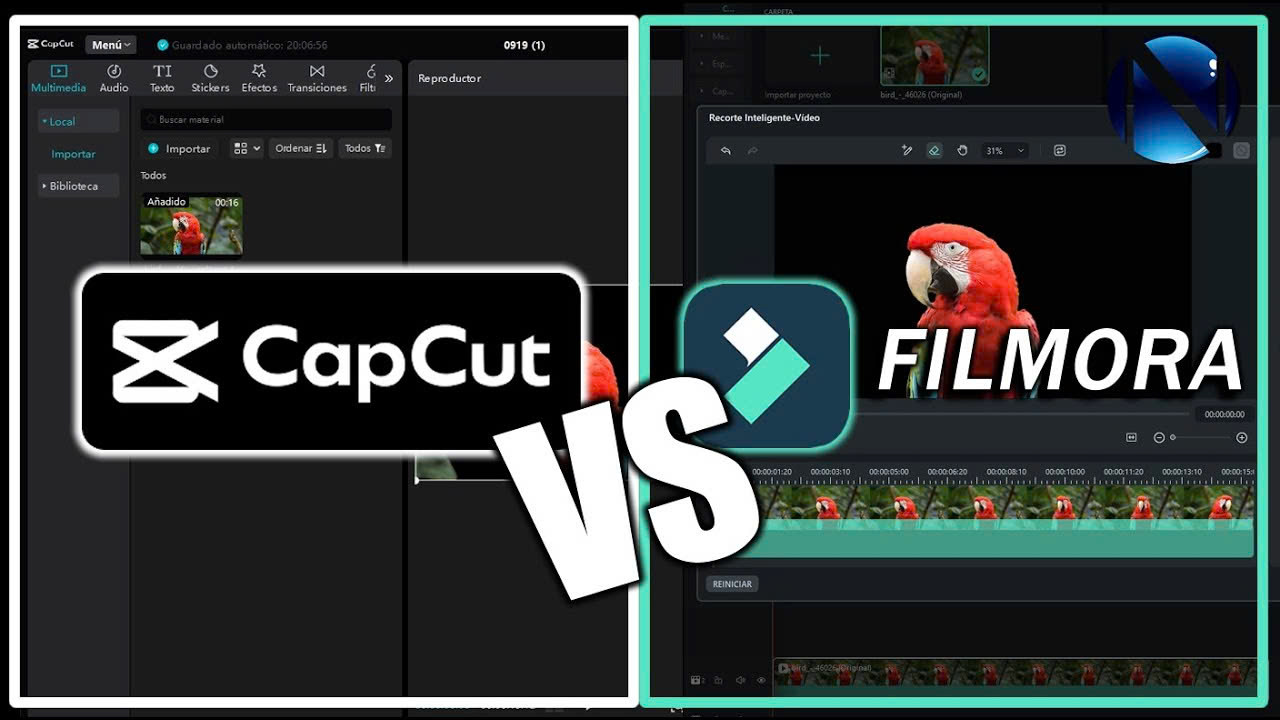
CapCut offers a wide range of free assets, including filters, transitions, fonts, and background music that are trending on social media. These assets are designed to be optimized for short videos and personal content, making it easy for users to create eye-catching videos without requiring complex editing skills. However, CapCut's assets are primarily aimed at social media users and are limited in their support for professional or complex projects.
Filmora excels with a huge and diverse resource base, from transition effects, filters, animated graphics, to high-quality background music. In addition, Filmora offers flexible customization, allowing users to download additional resources from third parties to expand their creative capabilities.
2.4. Video Output Capability
Capcut: Supports video output at up to 1080p resolution, ensuring good image quality for online platforms like TikTok, Instagram, and YouTube. However, if you use the free version, the video will be watermarked, unless you upgrade to CapCut Pro. This is a limitation if you need professional videos or don't want to waste time removing the watermark.
Filmora stands out by supporting video export with 4K resolution, providing sharp and high-quality images, suitable for large projects or professional presentations. In addition, the software also provides many flexible export formats, optimized for different platforms. With licensed Filmora, users can export videos without worrying about watermarks, ensuring a complete and professional product.
2.5. Support and user community
CapCut : Popular with basic users and social media content creators, CapCut provides basic online tutorials for users to learn on their own. However, support from the development team is limited, mainly through documentation, YouTube tutorial videos or forums. Therefore, if users encounter complex problems, they may spend time searching for solutions or fixing them themselves.
Filmora: With its professional orientation, Filmora has an outstanding advantage in support and user community. The software offers a professional support team, ready to solve technical problems via email, live chat or a help desk system. In addition, Filmora also has a large user community where video creators share tips, resources and experiences. This good support makes Filmora users feel more secure during use, especially with complex projects.
3. Serious consequences of choosing wrong
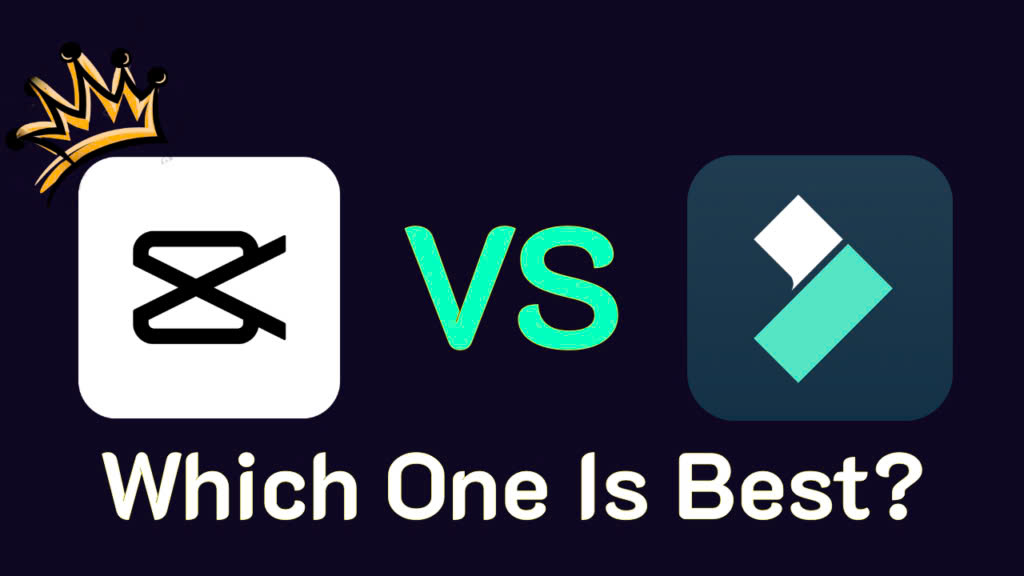
Choosing the wrong video editing software not only wastes time but also increases unnecessary costs. A software that is too complex for your needs will require you to invest a lot of time learning how to use it, while unnecessary features are wasted. On the contrary, a software that lacks features can limit your creativity, forcing you to find additional tools, leading to additional costs. This not only affects the progress of work but also reduces overall efficiency, especially for content creators or those who need to complete products quickly.
In this context, CapCut and Filmora become two top solutions worth considering. Understanding your needs and choosing the right software is the key to optimizing your time, costs and improving the quality of your work.
CapCut is an ideal choice for basic users or social media content creators. With a friendly, easy-to-use interface and basic editing features for free, CapCut saves you both time and money. If you need more advanced features, the Pro version of CapCut is still reasonably priced, suitable for many people's budgets.
Filmora, on the other hand, caters to professional video editing needs with a host of powerful features like keyframing, color correction, special effects, and 4K video export support. Despite its higher cost, Filmora is worth the investment for those willing to achieve high-quality products.
4. Address to upgrade genuine and reputable Capcut Pro and Filmora accounts

Choosing the right video editing software like CapCut Pro or Filmora is an important step, but it is only the beginning. To take full advantage of the premium features and ensure a smooth editing experience, you need to own a genuine account. However, among a series of suppliers on the market, finding a reputable and quality address is not easy.
Don't worry, because SaDesign will help you! We are proud to be the official account distributor of CapCut Pro and Filmora. Put your trust in SaDesign and you will receive:
Variety of Choices
Not only stopping at CapCut Pro and Filmora, SaDesign also provides a variety of other copyrighted software, suitable for all customer needs. From video editing, graphic design to online learning, you can find the optimal solution here. SaDesign always updates the latest products to best meet user needs.
Absolute Peace of Mind
When purchasing an account at SaDesign, you can be completely assured of the product quality. All accounts provided are genuine, ensuring full functionality and stable operation. You will not have to worry about issues such as fake accounts, being locked or unable to use. SaDesign commits to a lifetime warranty, bringing absolute peace of mind to customers throughout the usage process.
Easy Payment
SaDesign offers a convenient shopping experience with many flexible and secure payment methods. Whether you want to pay by bank card, e-wallet or bank transfer, all operations are performed quickly and absolutely securely. This helps you save time and feel more comfortable when transacting.
5. Conclusion
CapCut and Filmora are both notable video editing software, each with its own advantages. Choosing between the two depends on your needs and budget. Consider carefully to find the best solution, avoid wasting time and money. If you need more information or support, contact SaDesign immediately for detailed advice and the best deals.