Best Selling Products
Explore Advanced Masking Features in Capture One 2024: The Perfect Solution for the Modern Studio
Nội dung
- 1. Basic definition of Masking in Capture One
- 2. Advanced Masking Features In Capture One 2024
- 2.1. Automatic AI Masking
- 2.2. Smart Masking According to Object
- 2.3. Brush Tool Improvements
- 2.4. Frequency Masking
- 2.5. Multi-Type Layer Masking
- 3. The Importance of Capture One's Masking Feature in Studio
- 4. Practical Application of Capture One 2024 in Studio
- 4.1. Working With Portraits
- 4.2. Editing Advertising Images
- 4.3. Product Image Processing
- 5. Capture One 2024 Compared to Other Masking Software
- 6. Genuine and reputable Capture One 2024 upgrade address
- 7. Conclusion
Did you know that photo editing has entered a whole new era with the advanced Masking feature in Capture One 2024? With the support of advanced AI technology, it has never been easier and more accurate to separate subjects and create creative effects. Especially for modern studios, this is the key to optimizing performance and improving image quality. Let's explore these special breakthroughs with SaDesign.
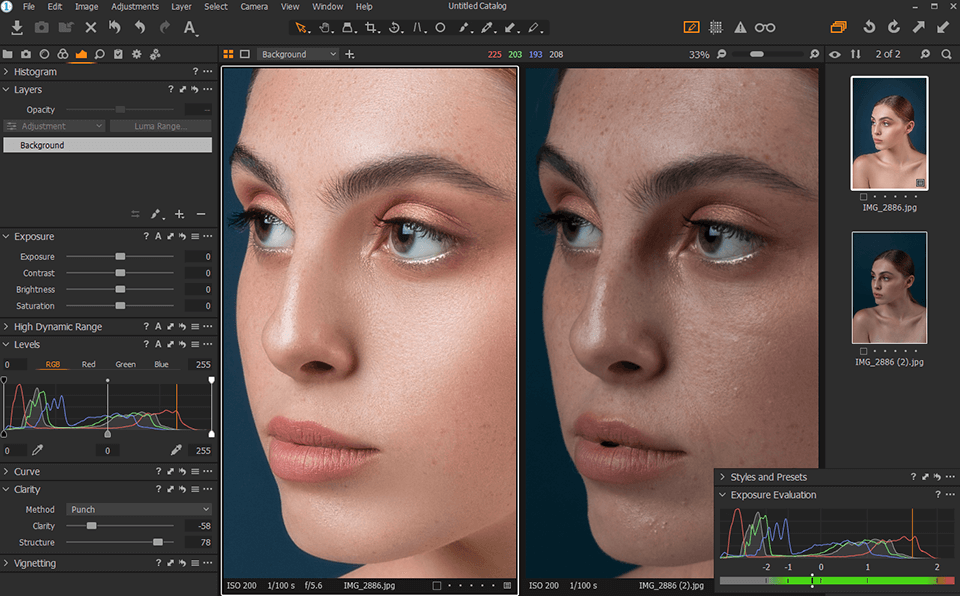
1. Basic definition of Masking in Capture One
Masking is a technique that allows users to select and edit specific areas of an image without affecting the entire image. Masks act as overlays, allowing you to focus on changing details in a selected area, such as adjusting color, brightness, contrast, or adding other creative effects. Using tools like Brush, Gradient, and Luma, users can perform complex masking operations without requiring too much time or technical skills.
2. Advanced Masking Features In Capture One 2024
2.1. Automatic AI Masking

Automatic Masking AI in Capture One 2024 is a breakthrough, providing the ability to recognize and create accurate masks in just seconds. With advanced artificial intelligence technology, the software automatically analyzes and identifies areas such as subjects, backgrounds, or complex details, helping you save maximum time. In particular, Masking AI ensures absolute accuracy, even in complex border areas such as hair or small objects. This feature not only improves work efficiency but also opens up unlimited creative opportunities, suitable for both individual photographers and professional studios. This is the ideal tool to help you optimize your photo editing process.
2.2. Smart Masking According to Object
Intelligent Object Masking in Capture One 2024 is a groundbreaking tool that makes it easy to select and edit specific subjects in your photos. It uses AI technology to automatically recognize objects such as people, products, or landscapes, then quickly and accurately mask them. With Object Masking, areas that need to be edited are clearly separated, allowing you to focus on fine-tuning color, lighting, and detail. It's ideal for high-performance studios, and opens up endless creative possibilities for every project.
2.3. Brush Tool Improvements

With the ability to customize the softness, size and sensitivity of the brush stroke, the improved Brush 2024 makes it easy for users to create precise masks on the smallest details. The intelligent "Auto Mask" feature automatically recognizes the border area, ensuring fast and accurate masking even with complex details such as hair or leaves. The new Brush tool will be a great help for both individual photographers and large studios.
2.4. Frequency Masking
This feature is a key highlight in Capture One 2024, providing precise control over image details based on frequency contrast. This technology allows you to separate areas of high detail, such as skin texture or texture, from areas of smooth color, making editing more refined and effective. With Frequency Masking, you can easily adjust each element individually without affecting other areas, ensuring natural and professional results. This is an ideal tool for professional and studio photographers when working with portraits or product images that require high detail.
2.5. Multi-Type Layer Masking
With this feature, users can easily apply different types of masks, from Gradient Mask, Radial Mask to Luma Range Mask, to control the details of each separate area. The ability to customize each layer helps you perform complex editing operations without affecting the overall image. Layer Masking also supports changing the order of layers, adjusting transparency, and integrating with Masking AI to speed up the workflow.
3. The Importance of Capture One's Masking Feature in Studio
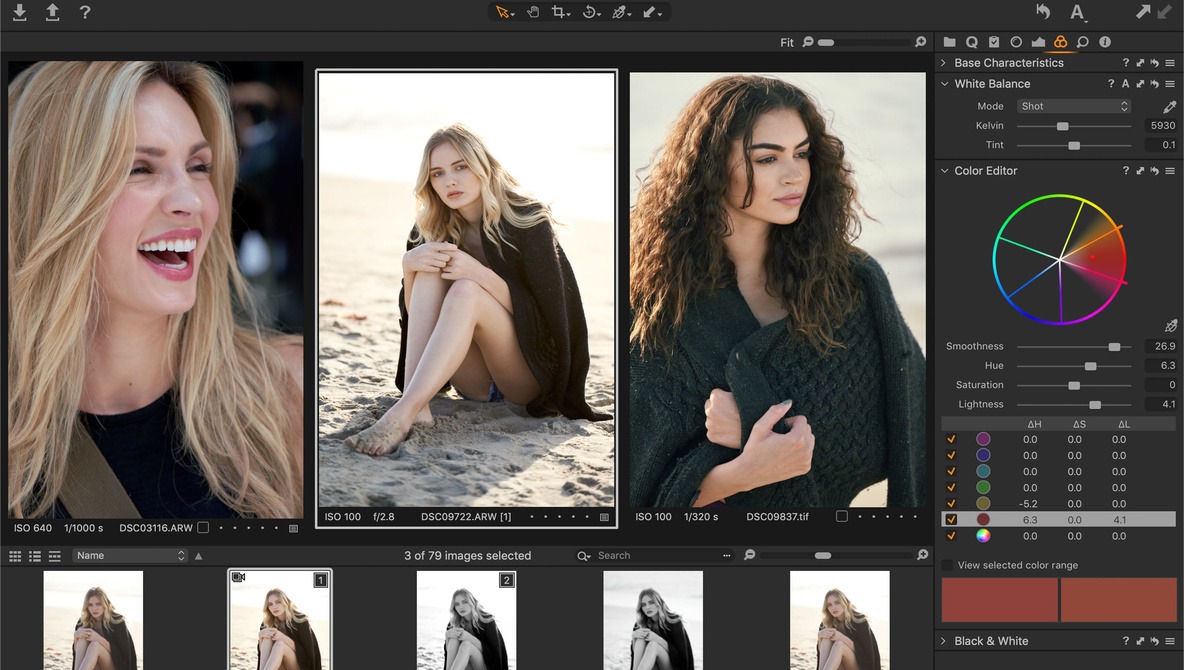
Before Capture One’s powerful Mask feature, studios faced many limitations in their photo editing workflow. Creating and managing masks in traditional software often required multiple manual steps, resulting in time-consuming and inefficient workflows. In particular, complex RAW editing projects, such as portraits or product shots, require a high level of detail, which often makes it difficult for photographers to make precise border corrections or apply subtle effects.
Capture One’s Mask feature has completely changed the way studios work, providing powerful tools with high precision, automation and flexible management. As a result, studios not only save time but also improve quality, meeting the increasingly demanding needs of customers.
4. Practical Application of Capture One 2024 in Studio
4.1. Working With Portraits

When editing portraits in the studio, Capture One 2024 helps you optimize every little detail. For example, in a portrait, you want to soften the skin while keeping the eyes and hair sharp. The automatic AI Masking feature will help you isolate the skin with just one click, then use the Brush tool to refine the edges, ensuring absolute precision. Next, you can apply a Luma Range Mask to adjust the lighting on the face, creating natural depth. Finally, use Layer Masking to highlight the eyes or add shine to the hair without affecting other areas. The result is a perfect, professional, and emotional portrait.
4.2. Editing Advertising Images
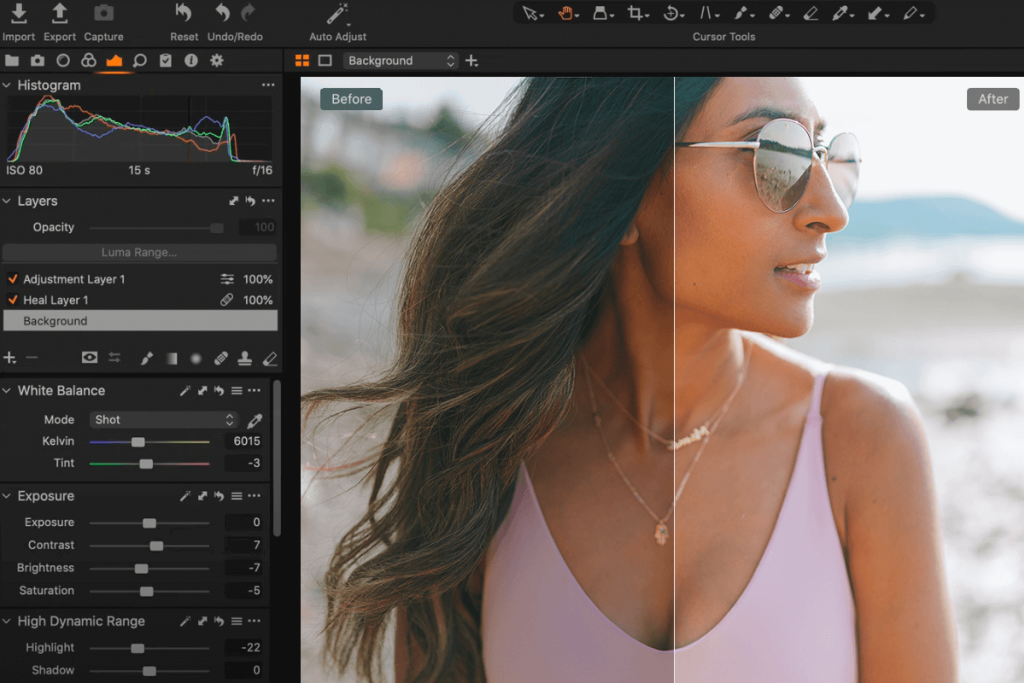
Editing promotional photos is an essential part of highlighting products and conveying brand messages in an impressive way. With Capture One 2024, this process becomes more efficient and professional than ever. Thanks to the automatic AI Masking feature, you can easily separate products from the background, ensuring accuracy even in complex details such as product borders. Combined with Gradient Mask and Radial Mask, you can create focused lighting effects or blur the background to draw attention to the main product. In addition, multi-layer Masking allows for detailed editing while maintaining overall harmony. Capture One 2024 is the ideal tool for delivering classy and professional promotional photos.
4.3. Product Image Processing
In e-commerce, product image quality is vital as it is a key step in making a strong impression on customers and increasing brand value. With Capture One 2024, this process is upgraded with advanced editing tools and intelligent Masking. You can use automatic AI Masking to precisely isolate the background, even for products with complex contours such as bottles or jewelry. The Gradient Mask tool helps blur the background or create depth, while the Luma Range Mask optimizes the lighting and color adjustments in specific areas, ensuring that the product stands out. Combined with Layer Masking, you can easily add lighting effects and sharpen small details.
5. Capture One 2024 Compared to Other Masking Software

When it comes to Masking capabilities, each photo editing software has its own pros and cons. Lightroom, despite its superior photo management capabilities and intuitive interface, is limited when it comes to Masking. The Masking tools in Lightroom cannot achieve high levels of detail and precision, especially when dealing with complex borders such as hair or small objects.
Photoshop , on the other hand, is known for its powerful and diverse editing toolset. However, creating masks in Photoshop requires users to perform many manual steps, which requires considerable skill and time. This makes Photoshop more suitable for projects that require deep editing, but less convenient for studios with large workloads.
Capture One 2024 excels with its ability to optimize Masking for RAW images. Automatic Masking AI technology helps to recognize and create accurate masks in just seconds, saving time and improving performance. Capture One's friendly interface makes it easy for users to operate, while still ensuring high professionalism. In particular, the ability to batch edit and manage a variety of Layer Masking makes Capture One an ideal choice for modern studios, where speed and quality are both top priorities.
6. Genuine and reputable Capture One 2024 upgrade address
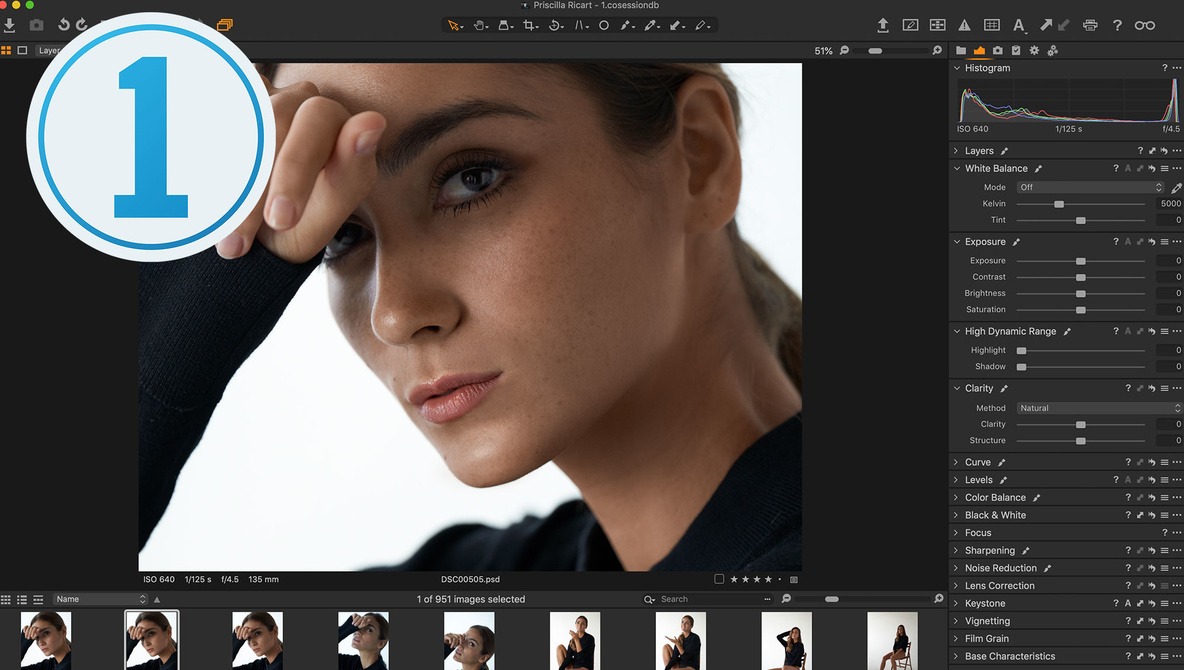
If you are looking for a reliable address to upgrade genuine Capture One 2024, SaDesign is the top choice. With many years of experience providing copyrighted software, SaDesign is always committed to bringing customers quality products at the most preferential prices.
When upgrading to Capture One 2024 at SaDesign, you not only receive 100% genuine software but also enjoy many accompanying benefits such as:
Free installation support and usage advice : Professional technical team is always ready to answer any questions, helping you optimize the use of the software.
Preferential price policy : SaDesign offers Capture One 2024 at a reasonable price, suitable for both individual photographers and professional studios.
Lifetime warranty : Ensures maximum benefits, giving you complete peace of mind when using.
7. Conclusion
The enhanced Masking feature in Capture One 2024 is not only a powerful editing tool but also an optimal solution for modern studios. These improvements not only save time but also open up unlimited creative possibilities, meeting the requirements of professional photo editing. Capture One 2024 is truly the ideal choice to improve performance and image quality. Experience it today to discover your full creative potential with this cutting-edge tool.












































