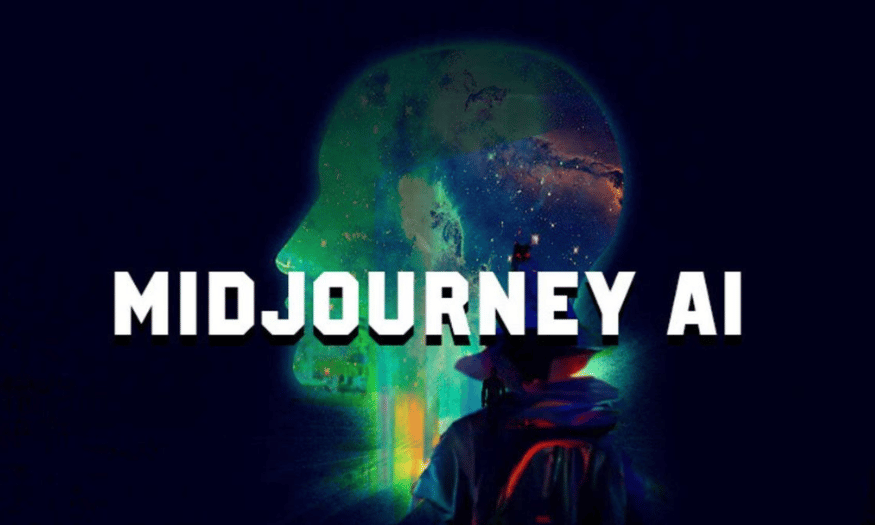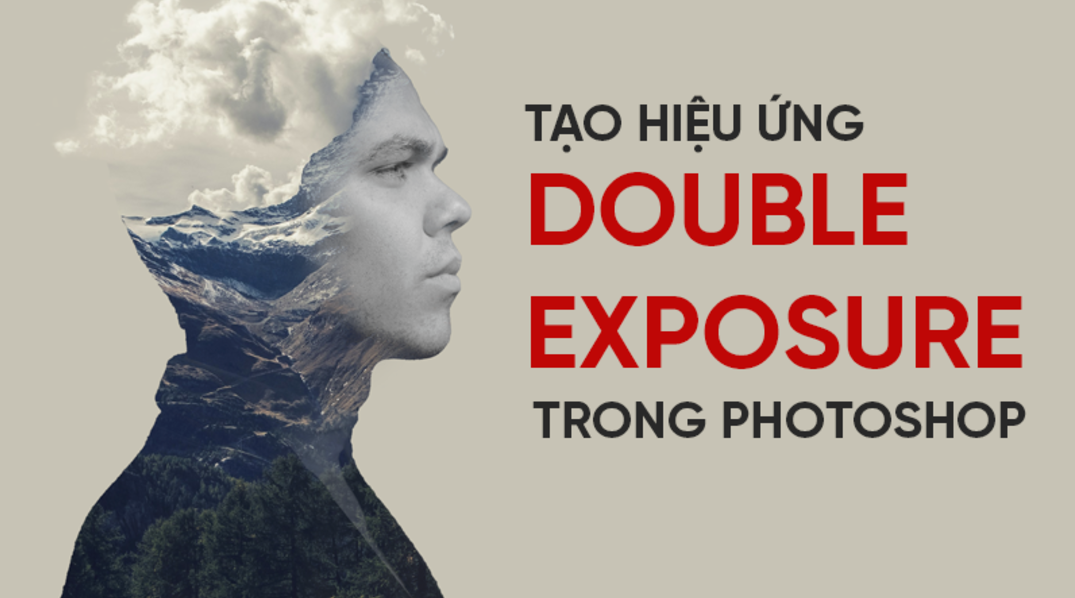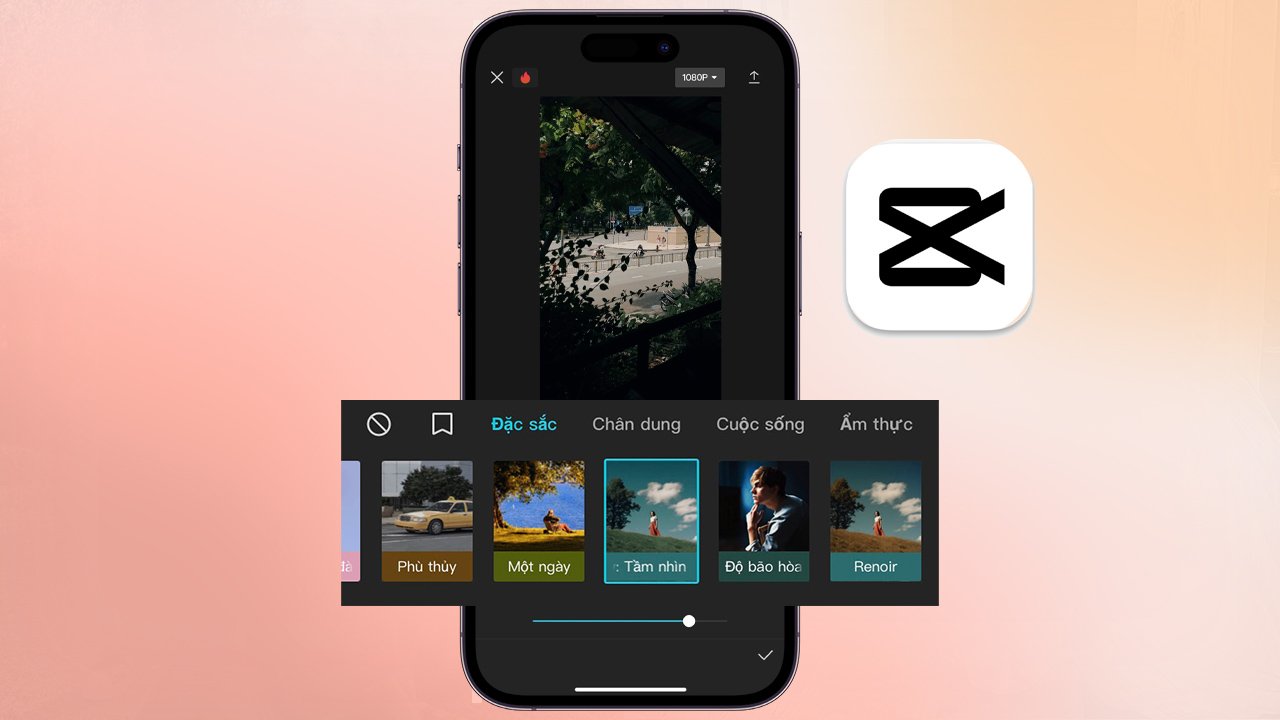Best Selling Products
How to Create a Playlist on Spotify and Send a Sharing Link in Just 1 Minute
Nội dung
- 1. What is a playlist and why should you create a personal playlist on Spotify?
- 2. Applications of playlists in daily life
- 3. How to create a playlist on Spotify in just a few simple steps
- 4. Instructions for sending a Playlist sharing link in 1 minute
- 4.1. Share with friends
- 4.2. Public Sharing
- 5. Tips for optimizing personal playlists
- 5.1. Name your playlist impressively
- 5.2. Arrange songs logically
- 5.3. Choose an attractive profile picture
- 5.4. Add a compelling description
- 6. Conclusion
Spotify is not only the most popular music listening platform today, but it also allows you to create your own personal playlist to save your favorite songs. What's special is that you can share your playlist with friends or relatives quickly in just 1 minute. Let's learn with SaDesign how to create a playlist on Spotify and how to send a sharing link in this article.

1. What is a playlist and why should you create a personal playlist on Spotify?
A playlist is a list of songs organized and stored according to a specific theme, interest, or purpose. Playlists can include songs from different artists, albums, or genres, creating a seamless music listening experience.

Why should you create personal playlists on Spotify?
Personalize your music experience
You can choose your favorite songs from a variety of genres, artists, and albums to create a playlist that's uniquely yours. And you can create Playlists that match your mood and situation, with themed playlists like "Evening Relaxation Music," "Music for a Productive Workday," or "Morning Running Music." With personalized playlists, you don't just listen to music, you turn Spotify into a place to express your own musical style and preferences.
Save time
With playlists created, you don't need to waste time searching for each song every time you want to listen to music. Just open your favorite playlist and press "Play" to enjoy it immediately. You don't need to remember the song name or artist. All your favorite songs are kept in one playlist, making it faster to access.
Connect and share interests
You can easily send playlist links to friends or family so they can enjoy your favorite music together. Personal playlists can be posted on platforms like Facebook, Instagram or Zalo, helping you share your interests with a larger community.
Genuine Spotify Premium Account
2. Applications of playlists in daily life
.jpg)
Create a musical space that suits your mood
Music is not only a form of entertainment, but also a great way to create a space that suits your mood and emotions. Playlists tailored to each emotional state will help you relax, increase your energy, or connect more deeply with yourself.
Support for work and study
Playlists with instrumental or classical music help you improve your concentration while working or studying. Or gentle jazz or electronic music can stimulate creative thinking and help you come up with new ideas.
Accompanying in daily activities
For daily activities such as exercising, driving, cooking and cleaning, you can listen to playlists with fast tempo, EDM or hip-hop music to help maintain the pace and motivation during exercise, or playlists with gentle music to help make the trip more enjoyable and reduce fatigue.
3. How to create a playlist on Spotify in just a few simple steps
Step 1: Open the Spotify app
Sign in to your Spotify account on your Android or iOS phone.
Step 2: Create a new playlist and name it
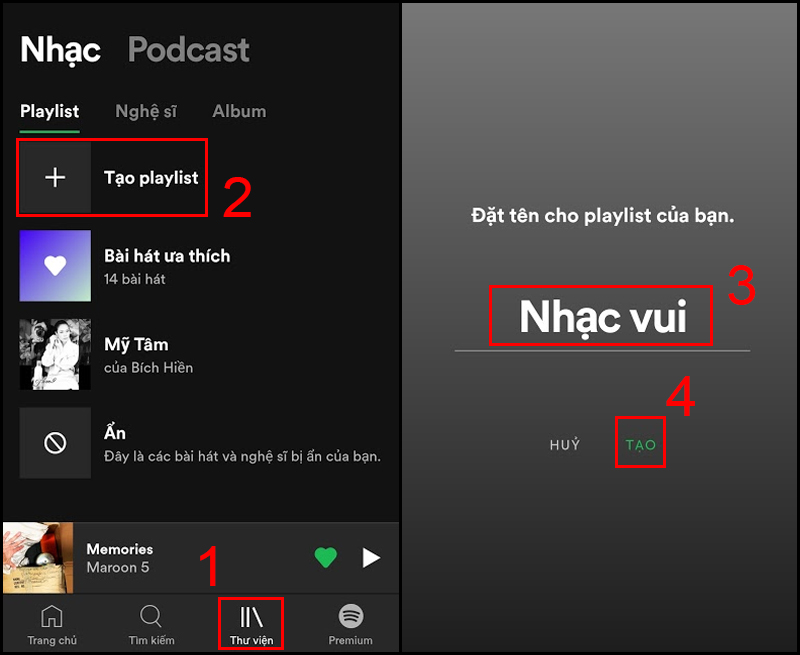
Tap the Your Library tab at the bottom of the screen and tap the Create Playlist button.
Enter a name for the playlist, for example, "Morning Music" or "My Top Hits".
Add a description to the playlist, such as: "My favorite songs to start the day."
Step 3: Add songs
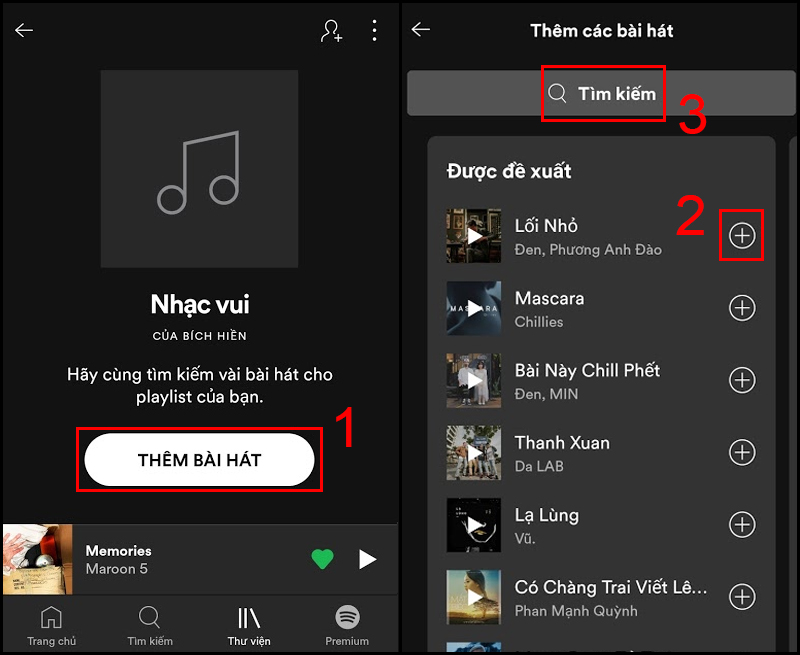
Click on the newly created playlist, select Add Songs. Alternatively, you can type the song name in the search bar to find the song you want to add.
If you want to create a playlist to listen to alone, you can hide the playlist by pressing the 3 dots > Scroll down and select Set as Secret.
.jpg)
4. Instructions for sending a Playlist sharing link in 1 minute
4.1. Share with friends
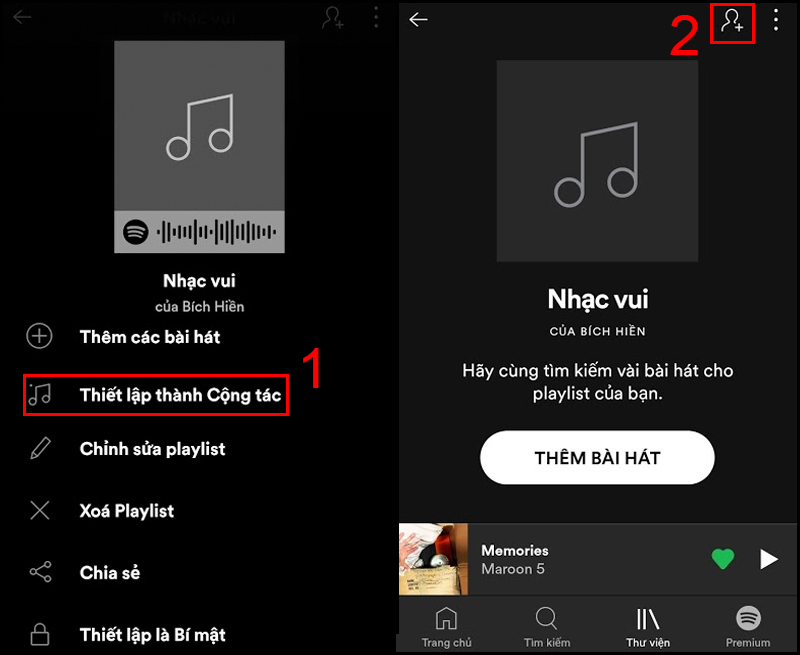
You click on the Playlist that you want to share. Then warm Settings to Collaborate > Friends icon on the top right corner.
Click Copy Link and send it to your friends so they can enjoy the music together.
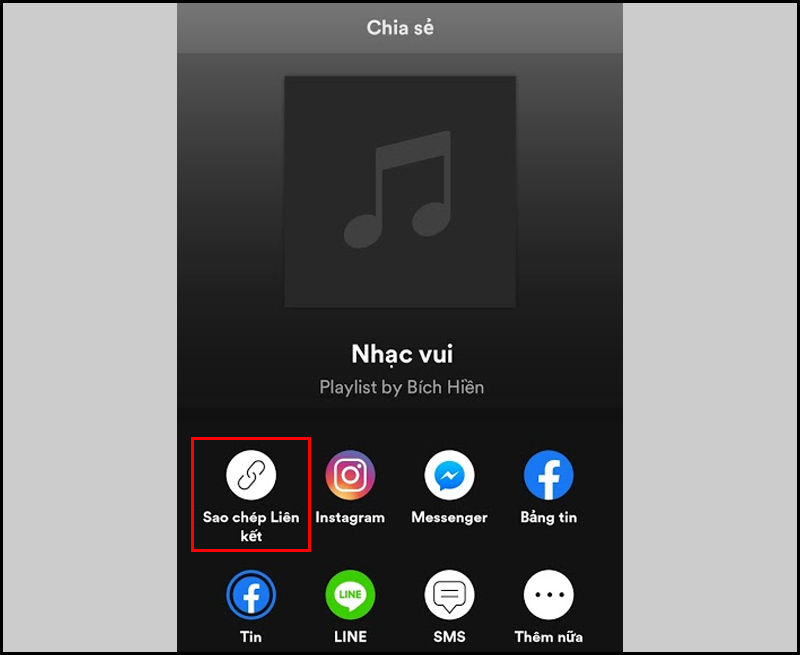
4.2. Public Sharing
When you want to share your playlist publicly (all Spotify users can find and listen to it), you need to turn off the ability for others to add to the playlist by tapping Set to Non-Collaborative.
If the setting is set to Secret, tap to change it to Public.
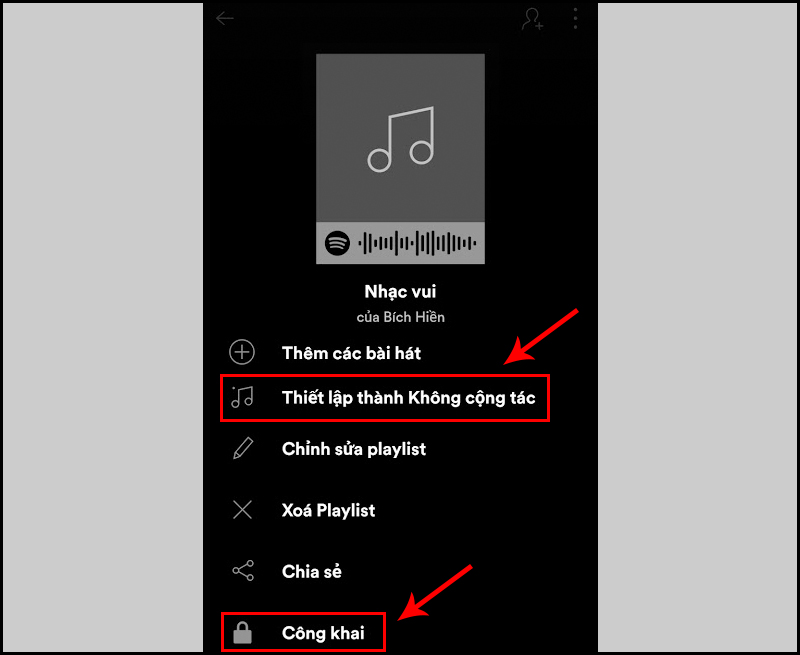
You can also click Share > Share directly to Instagram, Messenger, Facebook for your friends to follow.
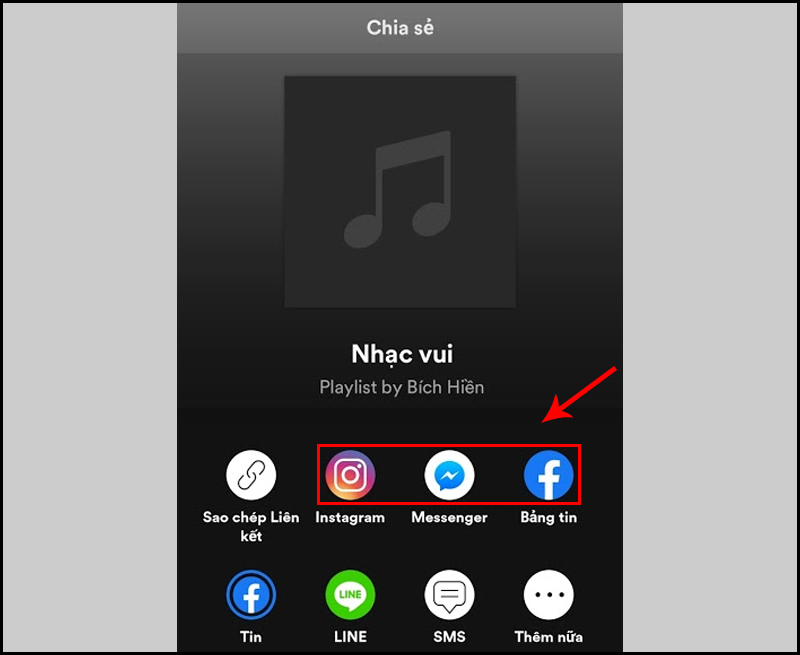
5. Tips for optimizing personal playlists
Personal playlists not only help you enjoy music in your own way, but also become a tool to express your personality. Here are some tips to optimize your playlist, turning it into a "musical masterpiece" that attracts everyone:
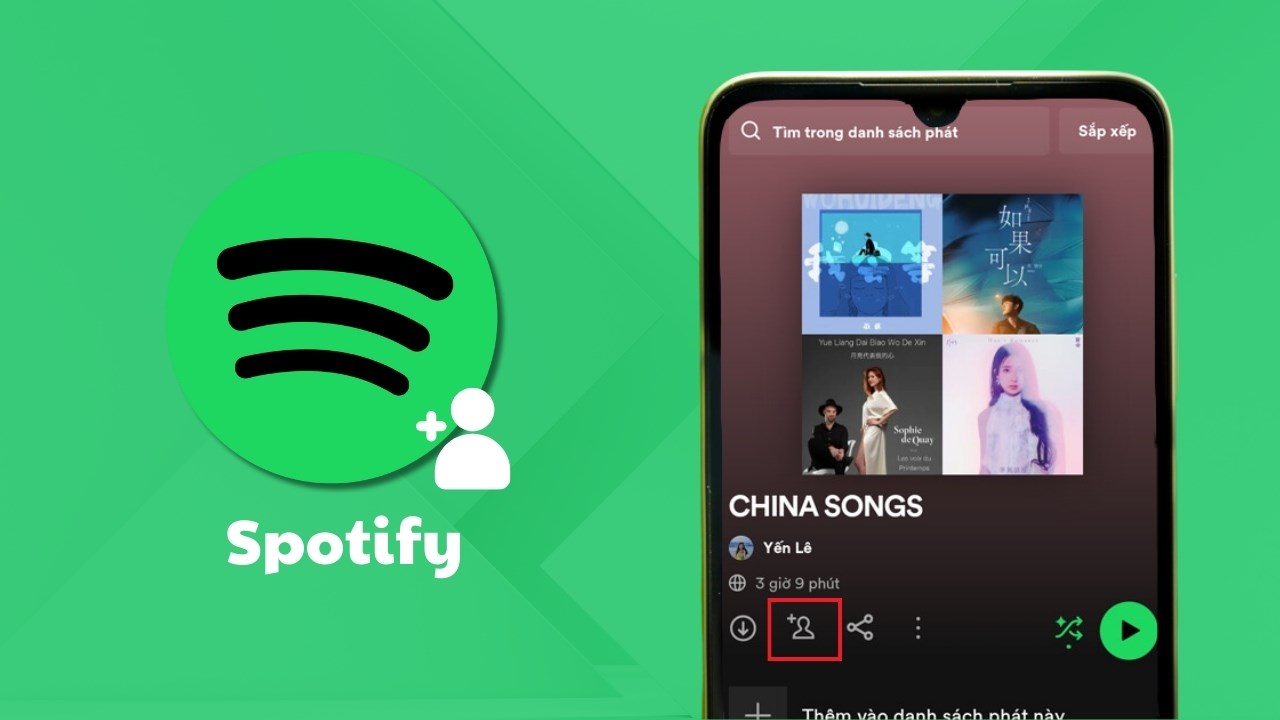
5.1. Name your playlist impressively
The name of your playlist should be short, memorable, and descriptive. Choose something unique or relevant to the theme, such as "Chill Out," "Emotional Symphony," or "Party Hot."
5.2. Arrange songs logically
Decide on the main theme of your playlist, and organize it by mood. Put the soft songs at the beginning and gradually increase the tempo if the playlist is for an active activity, or vice versa if you want to create a relaxing feeling.
5.3. Choose an attractive profile picture
The featured image is an important factor in making your playlist stand out and attract attention from listeners, especially if you share the playlist on social media platforms. The image should clearly represent the musical style or the feeling that the playlist brings. And pay special attention to the image that needs to be sharp and professional to attract people more.
5.4. Add a compelling description
You should include keywords to make Playist easier to find and keep it short and sweet. For example: "For relaxing evenings with a warm cup of tea and a quiet space.
Genuine Spotify Premium Account
6. Conclusion
With just a few simple steps, you can create your own personal playlist on Spotify and share it with your friends in less than 1 minute. If you want to enjoy Spotify Premium with its superior features and super preferential prices, do not hesitate to contact the SaDesign team for the best support.