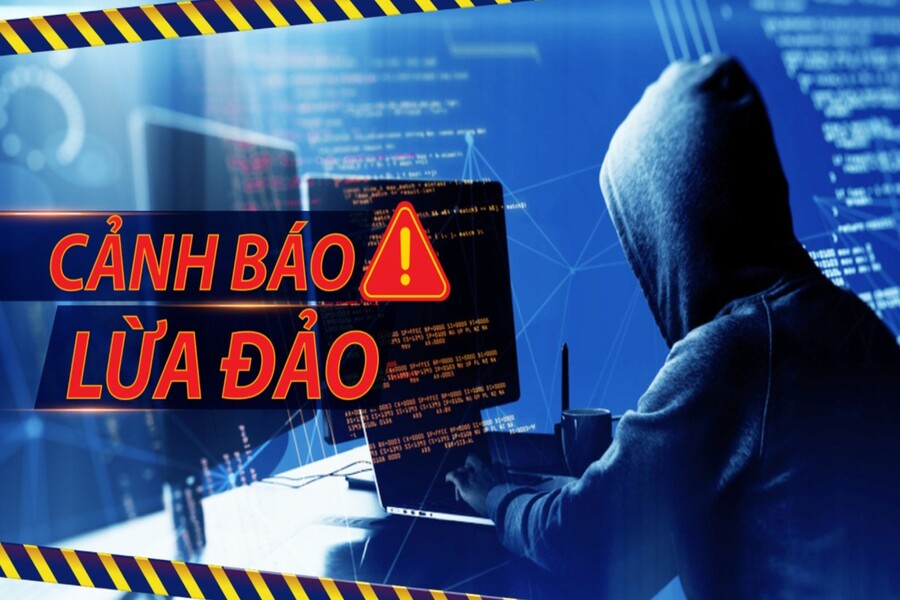Best Selling Products
Capture One 2025: A big boost for photography workflows with Match Look and a host of new features
Nội dung
- 1. New feature called Match Look
- 1.1. What is Match Look?
- 1.2. Benefits of Match Look
- 2. Other outstanding features in Capture One 25
- 2.1. Improved Masking
- 2.2. More flexible color correction support
- 2.3. Improved user interface
- 2.4. Optimize performance and processing speed
- 3. Why choose Capture One 25?
- 4. Conclusion
After months of waiting, Capture One 25 (or Capture One 2025) has finally been officially launched, bringing with it a host of highly anticipated features.

The world of digital photography is changing faster than ever. Every year, photo editing software continues to improve, adding new tools to meet the increasingly demanding needs of photographers and creative enthusiasts. Among them, Capture One is always on the priority list of professionals, especially those who pay attention to color, RAW file quality and smooth image processing.
After months of waiting, Capture One 25 (or Capture One 2025) has finally been officially launched, bringing with it a series of highly anticipated features. Among the outstanding improvements, Match Look is considered the brightest "star", promising to change the way we process and synchronize editing styles for the entire photo set in a short time. In addition, this new version is also equipped with smarter Masking, more detailed color correction tools, a more intuitive interface and smoother processing speed. It can be said that Capture One 25 is not simply a small update but a complete transformation to bring a professional, fast, time-saving photo editing experience while still ensuring creativity and high aesthetics.
1. New feature called Match Look
1.1. What is Match Look?
When working with photos, especially projects with a large number of photos such as wedding photos, fashion lookbooks, advertising photos or media campaigns, keeping the style and color consistent between hundreds to thousands of photos is a big challenge. If manually editing each photo, the photographer will have to spend a lot of time and effort, and even easily fall into a state of impatience or deviate from the original desired style.
.png)
Recognizing this problem, Capture One 25 introduces Match Look, a tool that lets you select a single photo that has been edited to your desired style and then apply that style to other photos in just a few taps. Instead of spending hours adjusting the color, lighting, and skin tones of each photo, you can now sync an entire set of photos in minutes.
What makes Match Look special is its intelligent analysis. The software does not simply copy editing parameters but also takes into account lighting, shooting conditions and differences between each photo. This helps the final result become harmonious, suitable for each frame without feeling forced.
1.2. Benefits of Match Look
The emergence of Match Look brings many practical benefits, especially for professional photographers who are always racing against deadlines.
The biggest benefit is the time savings. For commercial projects, clients often request a large number of images and have a tight deadline. Instead of editing each image individually, Match Look allows you to shorten the processing time to a fraction of that, while still ensuring quality and consistency.
Next is the ability to maintain style consistency. A set of photos that are processed in a consistent way in terms of color, light, and tone always creates a professional, seamless feel. This is especially important for brands that need a consistent visual identity, such as fashion brands or product advertising labels.
.png)
In addition, Match Look still allows you to easily refine after applying. This means that you are not constrained by the copied style but still have full creative freedom and personalization to suit each individual request. Thanks to that, Match Look does not lose the personal mark of the artist but simply acts as an “assistant” to speed up and keep the entire photo series in order.
2. Other outstanding features in Capture One 25
Match Look is the focus, but Capture One 25 doesn't stop there. This new version also adds and upgrades many other powerful support tools, making the user's workflow smoother and more convenient than ever.
2.1. Improved Masking
Masking has always been one of the most important tools in photo editing software. It allows photographers to intervene in specific areas of the photo, changing the light, color or effects without affecting the entire photo. However, in previous versions, creating masks sometimes took a lot of effort, especially with small and complex details.
In Capture One 25, Masking has been greatly improved thanks to the ability to automatically recognize objects. Artificial intelligence will analyze the image and determine which is the subject and which is the background, thereby automatically creating a mask in a split second. This opens up many advantages for users:
You can quickly blur the background to highlight the main character, change the lighting only on the subject, or fine-tune the color of specific areas. This makes it much easier to handle complex details like windblown hair or thin fabric in clothes.
.png)
2.2. More flexible color correction support
If we talk about Capture One's greatest strength, it must be its color grading capabilities. Commercial photographers, especially in the fashion and advertising industries, always prioritize Capture One because of its ability to reproduce accurate and natural colors.
With version 25, the color correction tool continues to be refined to provide a more flexible and detailed experience. Users can easily increase or decrease saturation, change hue, and control every little detail in the color tone of the photo. Skin tones are now reproduced more naturally and softly, making portraits perfect without looking fake or losing detail.
This is especially important for those who love artistic photography, where color plays a role in conveying emotion. Capture One 25 gives you both technical control and creative freedom in post-production.
.png)
2.3. Improved user interface
No matter how powerful a photo editing software is, if the interface is difficult to use, it will still feel cumbersome and time-consuming. Capture One recognizes this and has improved the interface in the new version, making it more intuitive, clean and friendly.
The toolbars are more streamlined, the icons are clearly designed and easy to recognize. New users can quickly get used to it, while long-time users can customize the interface according to their own habits. Thanks to that, the editing process becomes more focused, without being interrupted by having to search for tools.
2.4. Optimize performance and processing speed
One of the most frustrating things for photographers is the software stuttering and lagging when processing large RAW files. Capture One 25 has been greatly improved in this aspect.
Tasks such as opening images, exporting files, applying effects or batch processing of images are now performed smoothly and quickly. Users can clearly feel the improvement in speed, especially when working on large projects with thousands of images. Stability is also a big plus, helping you work with peace of mind without worrying about software problems.
.png)
3. Why choose Capture One 25?
In a market where Lightroom, Photoshop, Luminar and DxO are all competing fiercely, choosing the right photo editing software becomes an important decision. So what makes Capture One 25 worth the investment?
First is the outstanding color quality. Capture One has always been known for its accurate and faithful color reproduction, suitable for commercial projects that require high standards.
The second is an optimized workflow. With Match Look, Masking AI, and other intelligent automation tools, users can save significant time while still ensuring consistency and creativity.
Third is the powerful and stable performance. When working with large RAW files, Capture One 25 shows a clear difference compared to many other competitors. Every operation is smooth, with little interruption, giving photographers peace of mind when handling important projects.
Finally, Capture One has a great community of professional users and support. You can easily find tutorials, presets, and even learn from the world's top photographers.
.png)
4. Conclusion
The launch of Capture One 25 marks a major milestone in the evolution of this professional photo editing software. With Match Look and a host of other upgrades such as intelligent Masking, detailed color correction tools, an intuitive interface and smooth performance, Capture One 25 truly brings a breakthrough creative experience to photographers of all fields.
If you are looking for a powerful, flexible, and time-saving photo editing tool, Capture One 25 is definitely a choice not to be missed. This is not only a software but also a powerful assistant, helping you to improve your work, conquer customers, and affirm your personal mark in each photo.